
Email attachment naming rules focus on creating clear, predictable filenames that avoid technical issues. Key principles include using concise descriptive names (e.g., "Q3_Sales_Report" instead of "Document1"), incorporating relevant dates in YYYYMMDD format for sorting, using underscores/hyphens instead of spaces or special characters like /*?"<>| which can cause errors, and ensuring filename extensions reflect the actual file type (.pdf, .xlsx). This differs from generic file naming by emphasizing recipient understanding over internal workflow needs.
Examples include: A project manager emailing "2024-05-15_ProjectAlpha_Budget_Review.xlsx" to clearly indicate the content and date for finance stakeholders. A student submitting homework as "Bio101_Essay_Smith_20240515.docx" to their professor, aiding organization in crowded inboxes. Industries like legal, finance, and academia rely on consistent naming for audits, collaboration, and documentation, using platforms such as Outlook, Gmail, and integrated cloud storage.
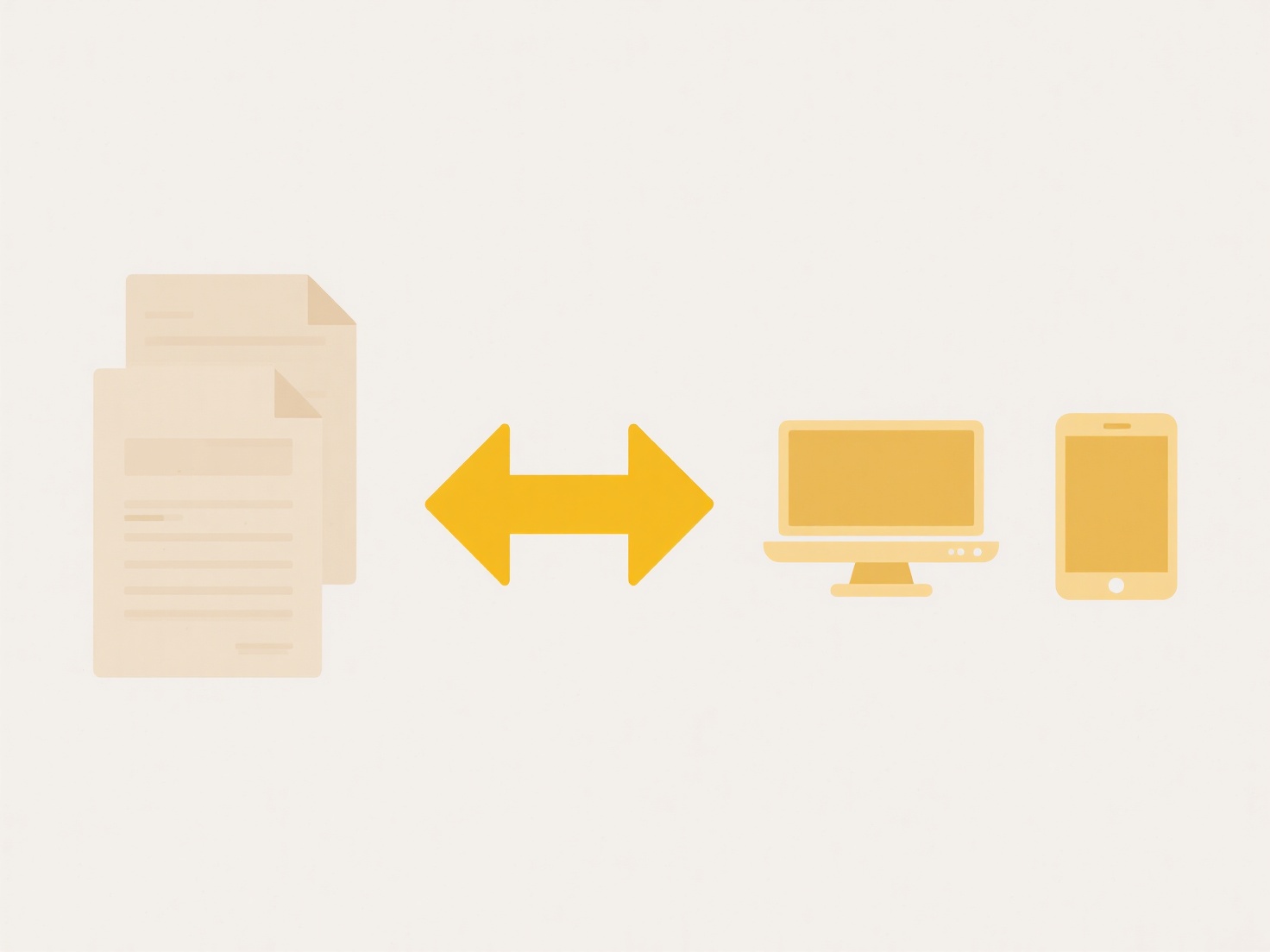
Adhering to these rules ensures professional communication, prevents errors, speeds up retrieval, and promotes organizational efficiency. Limitations include varying character limits (e.g., 255 characters is standard, but some systems are lower), and potential clashes if naming conventions are inconsistent across teams. Future considerations may involve automated naming via integrated tools to streamline adherence as workflows evolve.
What naming rules should I follow for email attachments?
Email attachment naming rules focus on creating clear, predictable filenames that avoid technical issues. Key principles include using concise descriptive names (e.g., "Q3_Sales_Report" instead of "Document1"), incorporating relevant dates in YYYYMMDD format for sorting, using underscores/hyphens instead of spaces or special characters like /*?"<>| which can cause errors, and ensuring filename extensions reflect the actual file type (.pdf, .xlsx). This differs from generic file naming by emphasizing recipient understanding over internal workflow needs.
Examples include: A project manager emailing "2024-05-15_ProjectAlpha_Budget_Review.xlsx" to clearly indicate the content and date for finance stakeholders. A student submitting homework as "Bio101_Essay_Smith_20240515.docx" to their professor, aiding organization in crowded inboxes. Industries like legal, finance, and academia rely on consistent naming for audits, collaboration, and documentation, using platforms such as Outlook, Gmail, and integrated cloud storage.
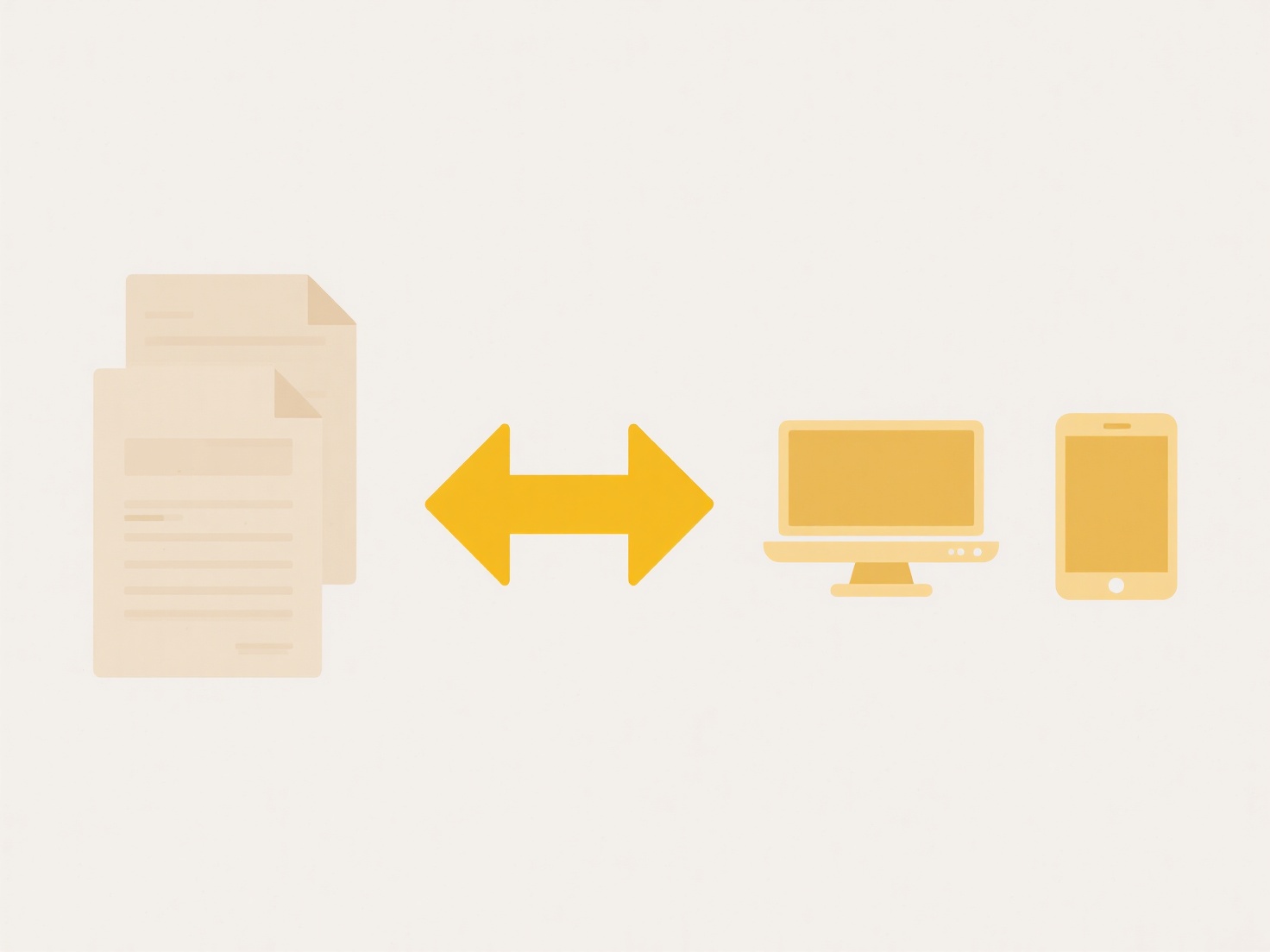
Adhering to these rules ensures professional communication, prevents errors, speeds up retrieval, and promotes organizational efficiency. Limitations include varying character limits (e.g., 255 characters is standard, but some systems are lower), and potential clashes if naming conventions are inconsistent across teams. Future considerations may involve automated naming via integrated tools to streamline adherence as workflows evolve.
Quick Article Links
How do I track exported file downloads?
Tracking exported file downloads involves monitoring when users access files generated by an application or system and m...
Can I save an animation as a video file?
Saving an animation as a video file means converting the sequence of frames created in specialized animation software (l...
How do I stop Chrome from auto-opening certain files?
Chrome automatically opens certain types of files like PDFs or images directly in the browser when downloaded. To change...