
Tags and labels are descriptive keywords assigned to files, documents, or emails to categorize them based on content, purpose, project, or any meaningful attribute. Unlike rigid folder hierarchies where an item can only exist in one location, tags allow multiple labels to be attached to a single item. This provides a more flexible and dynamic way to classify and subsequently retrieve information, as you can search or filter based on any combination of associated tags rather than navigating a fixed path.
In practice, many email clients (like Gmail) utilize labels to organize messages under categories like "Client_Project" and "Urgent". Cloud storage platforms (such as Dropbox, Google Drive) and Digital Asset Management (DAM) systems also leverage tagging extensively. For instance, a marketing photo could be tagged "SummerCampaign", "SocialMedia", and "Approved" simultaneously, making it instantly findable through any of those terms in a search.
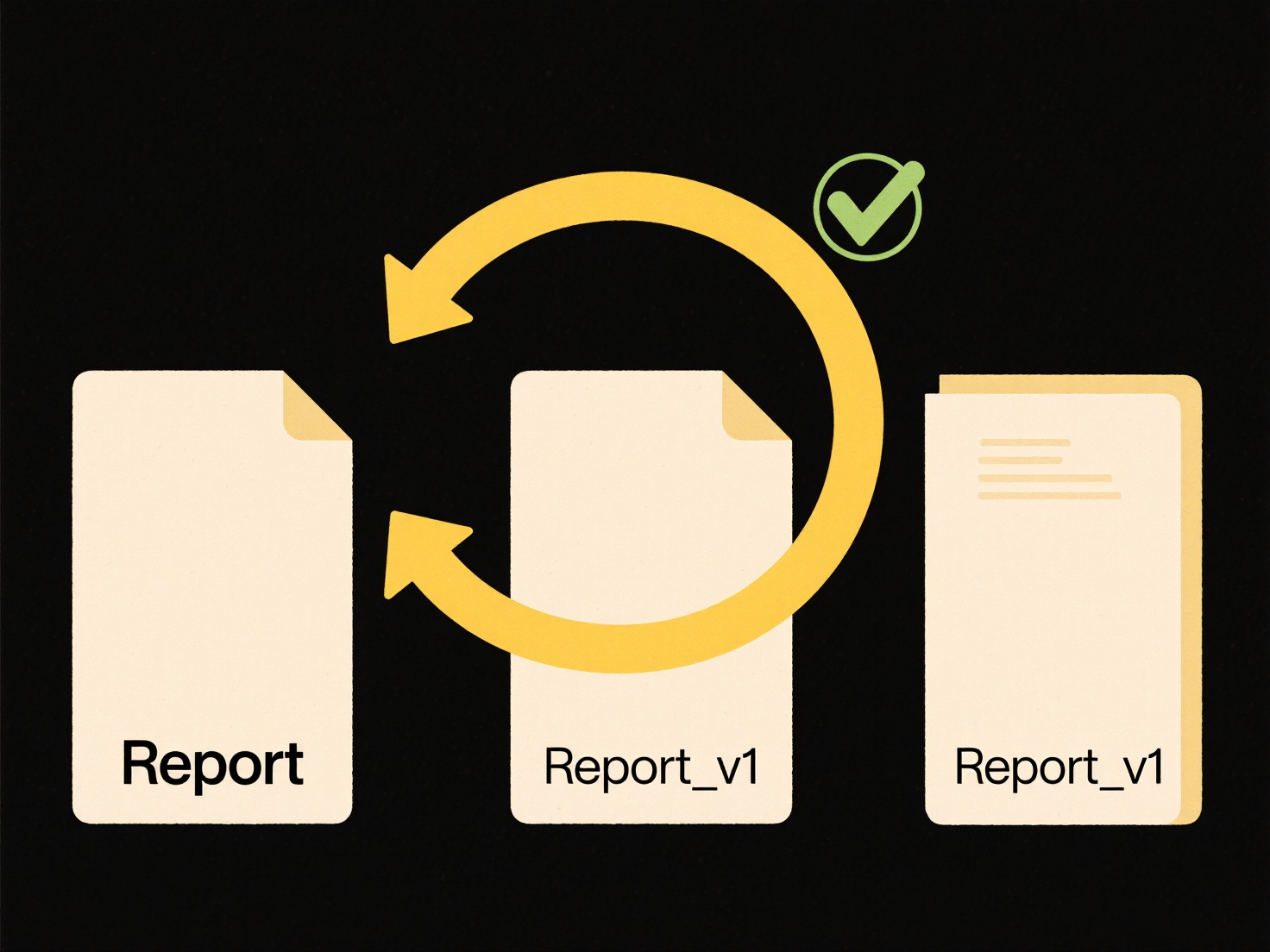
The primary advantages are flexibility and multi-dimensional organization, vastly improving search efficiency. However, effectiveness depends heavily on consistent and thoughtful tag application; inconsistent or overly complex naming conventions can create confusion. Over-tagging can also become unwieldy. Despite this limitation, tags remain a powerful tool for managing information overload.
Can I use tags or labels to make files easier to find?
Tags and labels are descriptive keywords assigned to files, documents, or emails to categorize them based on content, purpose, project, or any meaningful attribute. Unlike rigid folder hierarchies where an item can only exist in one location, tags allow multiple labels to be attached to a single item. This provides a more flexible and dynamic way to classify and subsequently retrieve information, as you can search or filter based on any combination of associated tags rather than navigating a fixed path.
In practice, many email clients (like Gmail) utilize labels to organize messages under categories like "Client_Project" and "Urgent". Cloud storage platforms (such as Dropbox, Google Drive) and Digital Asset Management (DAM) systems also leverage tagging extensively. For instance, a marketing photo could be tagged "SummerCampaign", "SocialMedia", and "Approved" simultaneously, making it instantly findable through any of those terms in a search.
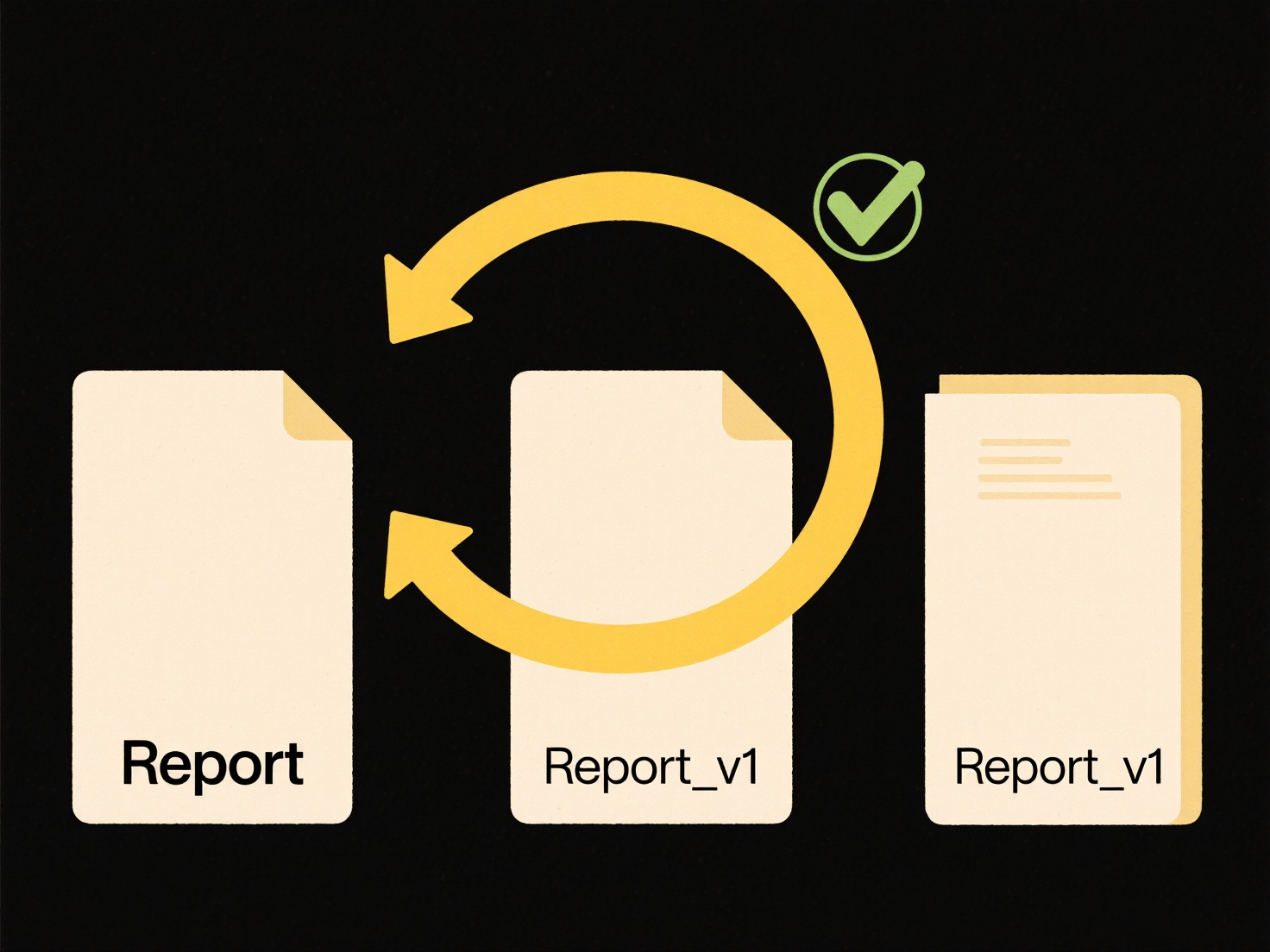
The primary advantages are flexibility and multi-dimensional organization, vastly improving search efficiency. However, effectiveness depends heavily on consistent and thoughtful tag application; inconsistent or overly complex naming conventions can create confusion. Over-tagging can also become unwieldy. Despite this limitation, tags remain a powerful tool for managing information overload.
Quick Article Links
How do I remove illegal characters from file names automatically?
Illegal characters in filenames are symbols disallowed by operating systems or platforms. Common culprits include `/`, `...
How do I protect local-only files from loss?
Protecting local-only files means safeguarding data stored solely on physical devices without cloud backups. These files...
What happens if two files have the same name during a transfer?
During file transfers, a naming conflict occurs when two files share the same name within the same destination directory...