
Paragraph 1: A locked or in-use file is currently being accessed and modified by an application or operating system process. Unlike freely accessible files, the system restricts changes to prevent conflicting modifications and data corruption. You cannot normally open, edit, rename, move, or delete a locked file until the holding process releases it. Finding such files helps identify conflicts, such as when a document is open elsewhere preventing your edits.
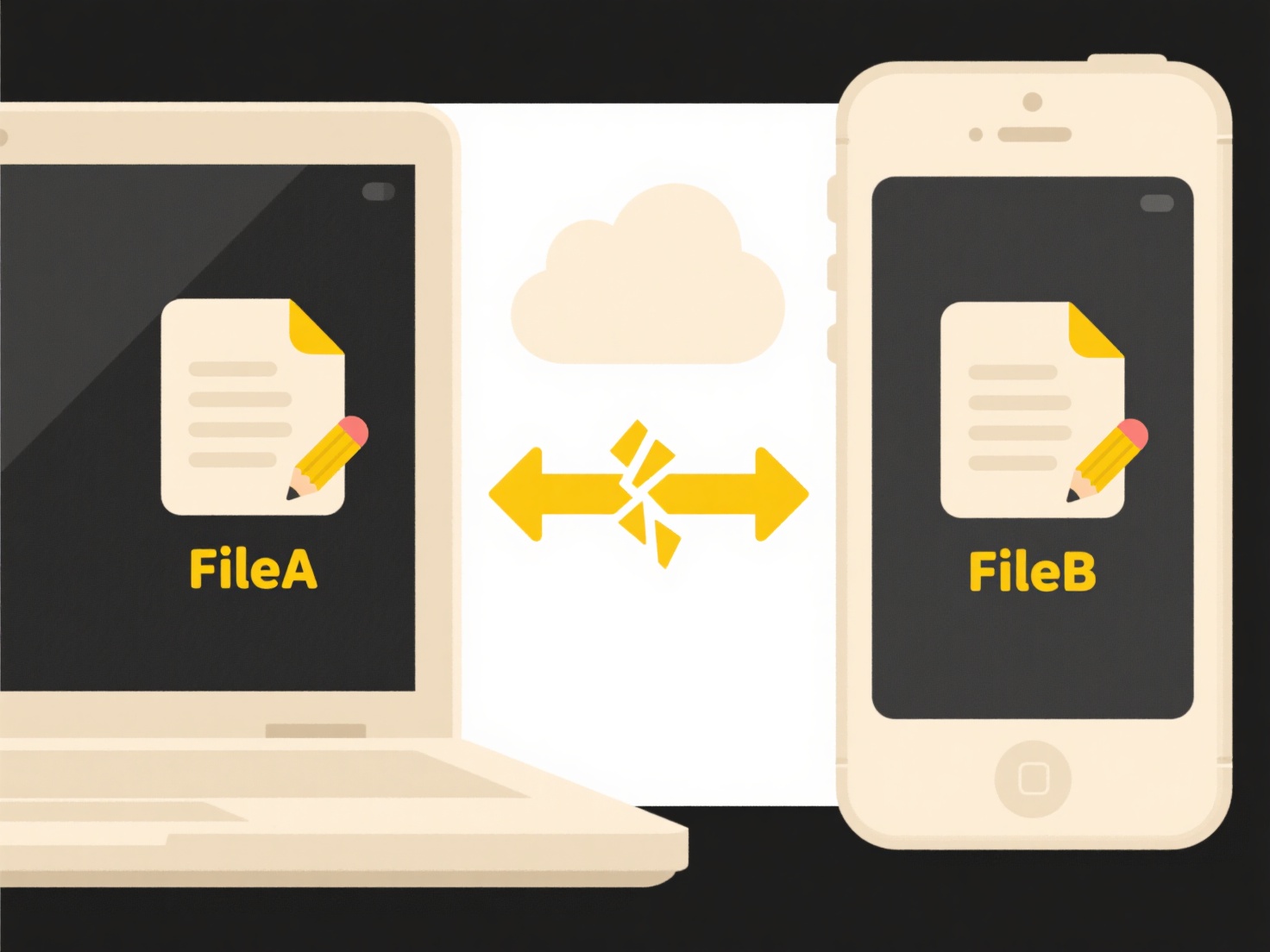
Paragraph 2:
In shared network environments (like Windows Server folders), administrators often search for locked files to see who might be preventing others from accessing a crucial document or spreadsheet. System administrators also need to locate locked files during software updates or restarts; for instance, Windows might fail an update if critical system files are still in use by background processes, requiring tools like ResMon (Resource Monitor) to identify the holding application.
Paragraph 3:
Searching for locked files prevents accidental data loss and workflow interruptions. However, limitations exist; standard user tools (like File Explorer search) cannot easily identify locks, often requiring command-line utilities (openfiles on Windows, lsof on Linux) or dedicated management software. Ethically, only authorized users should attempt to access or unlock others' files. Future tools may offer better integrated, cross-platform visibility into file locking states.
How do I search for locked or in-use files?
Paragraph 1: A locked or in-use file is currently being accessed and modified by an application or operating system process. Unlike freely accessible files, the system restricts changes to prevent conflicting modifications and data corruption. You cannot normally open, edit, rename, move, or delete a locked file until the holding process releases it. Finding such files helps identify conflicts, such as when a document is open elsewhere preventing your edits.
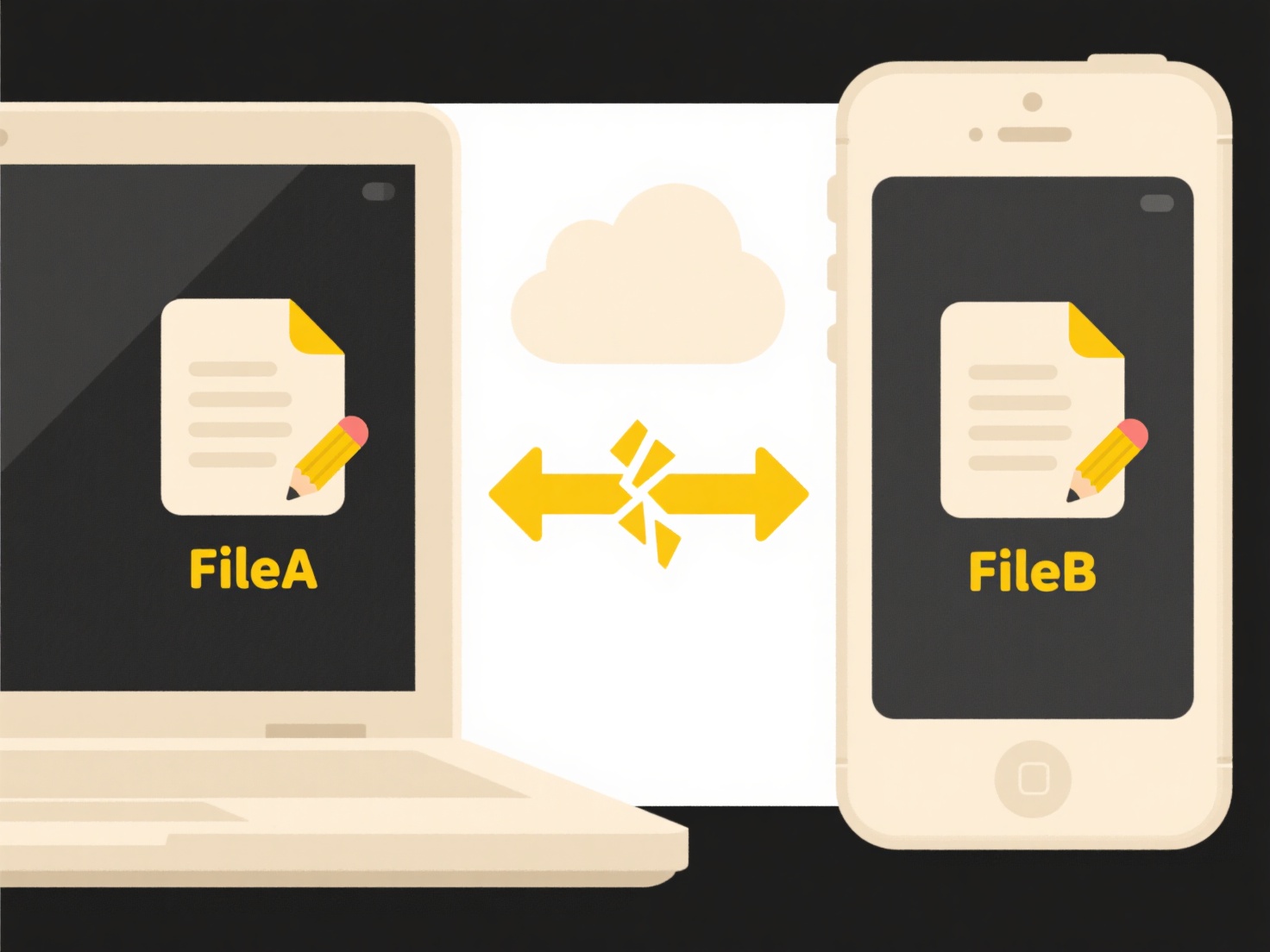
Paragraph 2:
In shared network environments (like Windows Server folders), administrators often search for locked files to see who might be preventing others from accessing a crucial document or spreadsheet. System administrators also need to locate locked files during software updates or restarts; for instance, Windows might fail an update if critical system files are still in use by background processes, requiring tools like ResMon (Resource Monitor) to identify the holding application.
Paragraph 3:
Searching for locked files prevents accidental data loss and workflow interruptions. However, limitations exist; standard user tools (like File Explorer search) cannot easily identify locks, often requiring command-line utilities (openfiles on Windows, lsof on Linux) or dedicated management software. Ethically, only authorized users should attempt to access or unlock others' files. Future tools may offer better integrated, cross-platform visibility into file locking states.
Quick Article Links
What are the icons used to show file sync status?
File sync status icons are small visual indicators that show the current state of a file's synchronization process betwe...
Can I search for files created by specific software?
Yes, many modern operating systems allow searching for files created by specific software applications. This relies on m...
What’s the best naming approach for time-sensitive files (e.g., deadlines)?
A standardized timestamp-first approach is best for naming time-sensitive files. Prefix the filename with the critical d...