
A standardized timestamp-first approach is best for naming time-sensitive files. Prefix the filename with the critical date in the YYYY-MM-DD format (like 2024-10-31_Project-Proposal.docx). This leverages reverse chronological sorting: files automatically list oldest to newest when sorted alphabetically. This differs significantly from placing the date elsewhere (e.g., Report_Jan2024.docx), which often causes chaotic ordering and makes finding imminent deadlines difficult.
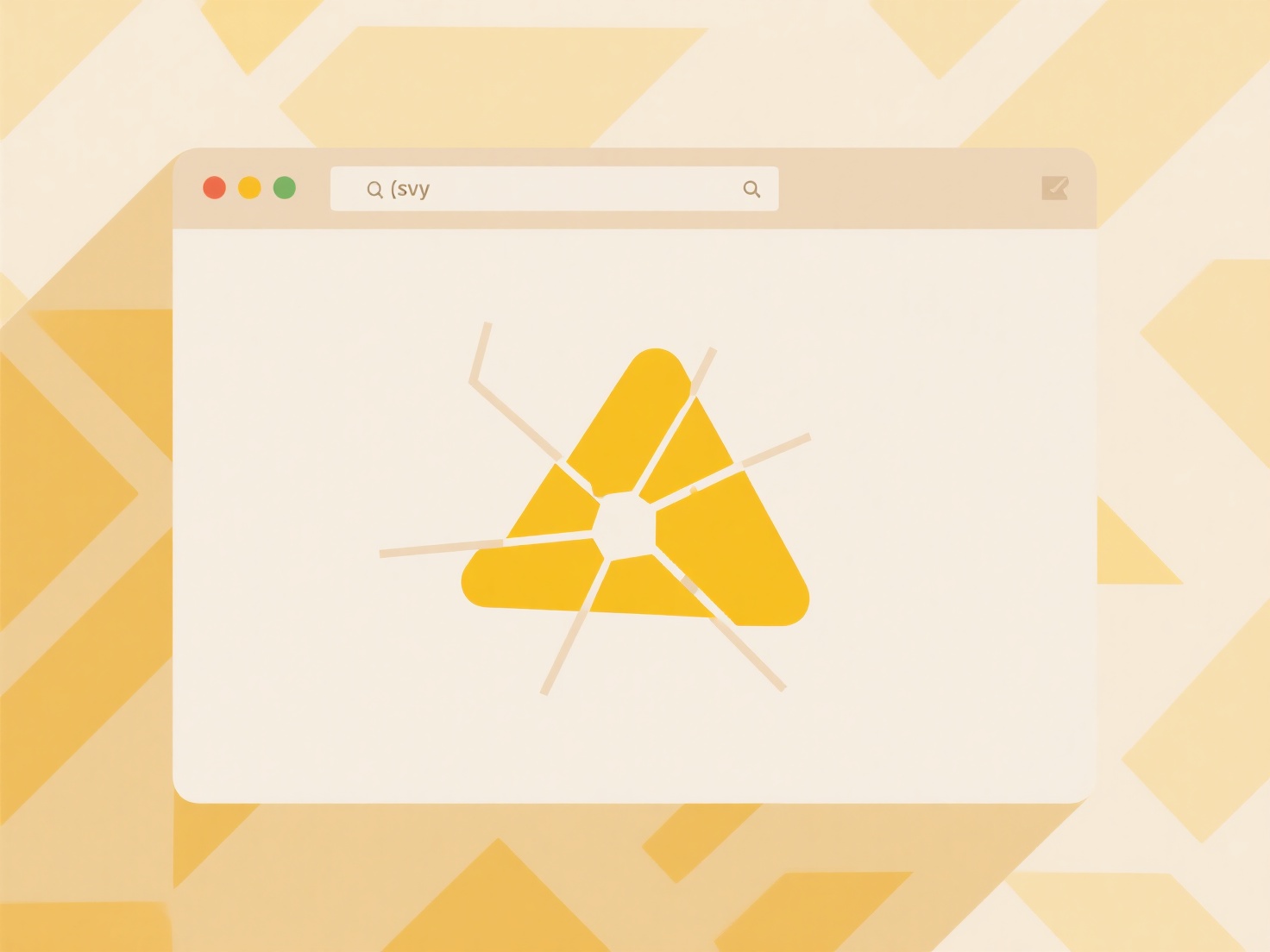
This method is crucial in deadline-driven fields. Project managers consistently name deliverables 2024-08-15_Final-Report_v2.pdf, ensuring the most urgent task appears at the list's end. Personal productivity tools like Obsidian or Logseq users frequently title notes 2024-03-12_Meeting-Notes.md, enabling efficient sorting in their daily workflow and linking deadlines clearly.
The primary advantage is instant visual prioritization and effortless chronological sorting within file managers, reducing search time. A limitation is potential confusion if users mix date formats inconsistently within a team. Ethically, clear naming promotes efficiency and reduces deadline-related stress. Adopting this universal standard facilitates better collaboration, as tools across platforms support numerical sorting.
What’s the best naming approach for time-sensitive files (e.g., deadlines)?
A standardized timestamp-first approach is best for naming time-sensitive files. Prefix the filename with the critical date in the YYYY-MM-DD format (like 2024-10-31_Project-Proposal.docx). This leverages reverse chronological sorting: files automatically list oldest to newest when sorted alphabetically. This differs significantly from placing the date elsewhere (e.g., Report_Jan2024.docx), which often causes chaotic ordering and makes finding imminent deadlines difficult.
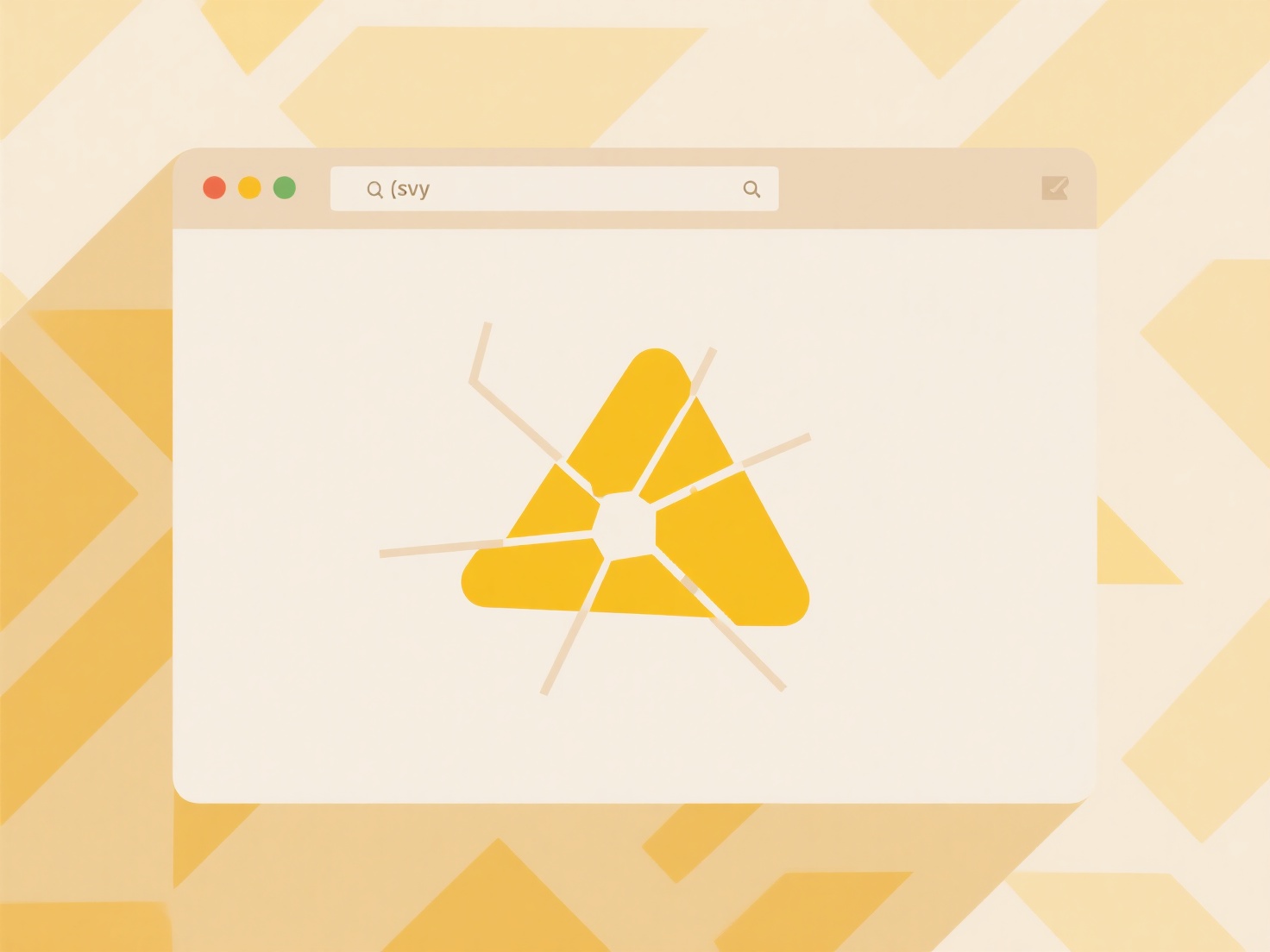
This method is crucial in deadline-driven fields. Project managers consistently name deliverables 2024-08-15_Final-Report_v2.pdf, ensuring the most urgent task appears at the list's end. Personal productivity tools like Obsidian or Logseq users frequently title notes 2024-03-12_Meeting-Notes.md, enabling efficient sorting in their daily workflow and linking deadlines clearly.
The primary advantage is instant visual prioritization and effortless chronological sorting within file managers, reducing search time. A limitation is potential confusion if users mix date formats inconsistently within a team. Ethically, clear naming promotes efficiency and reduces deadline-related stress. Adopting this universal standard facilitates better collaboration, as tools across platforms support numerical sorting.
Quick Article Links
Can I set an expiration date for file access?
File expiration dates for access automatically revoke user permissions to view or download files after a preset time. Th...
How can I include version numbers in file names clearly?
How can I include version numbers in file names clearly? Incorporating version numbers into file names provides clarit...
Can I recall a shared file after sending it?
File recall allows you to revoke access to a shared file after sending it. However, this capability is not universal; it...