
Some operating systems have different limits for filename length and character restrictions. Windows typically allows about 255 characters, macOS supports more, and Linux generally follows similar limits but depends on the specific file system. Additionally, characters like slashes (/ , ), colons (:), or question marks (?) might be illegal on one system but allowed on another. During transfer using protocols like SMB, FTP, or cloud sync, files exceeding the destination system's limits might get shortened, or incompatible characters might be replaced or removed to ensure storage.
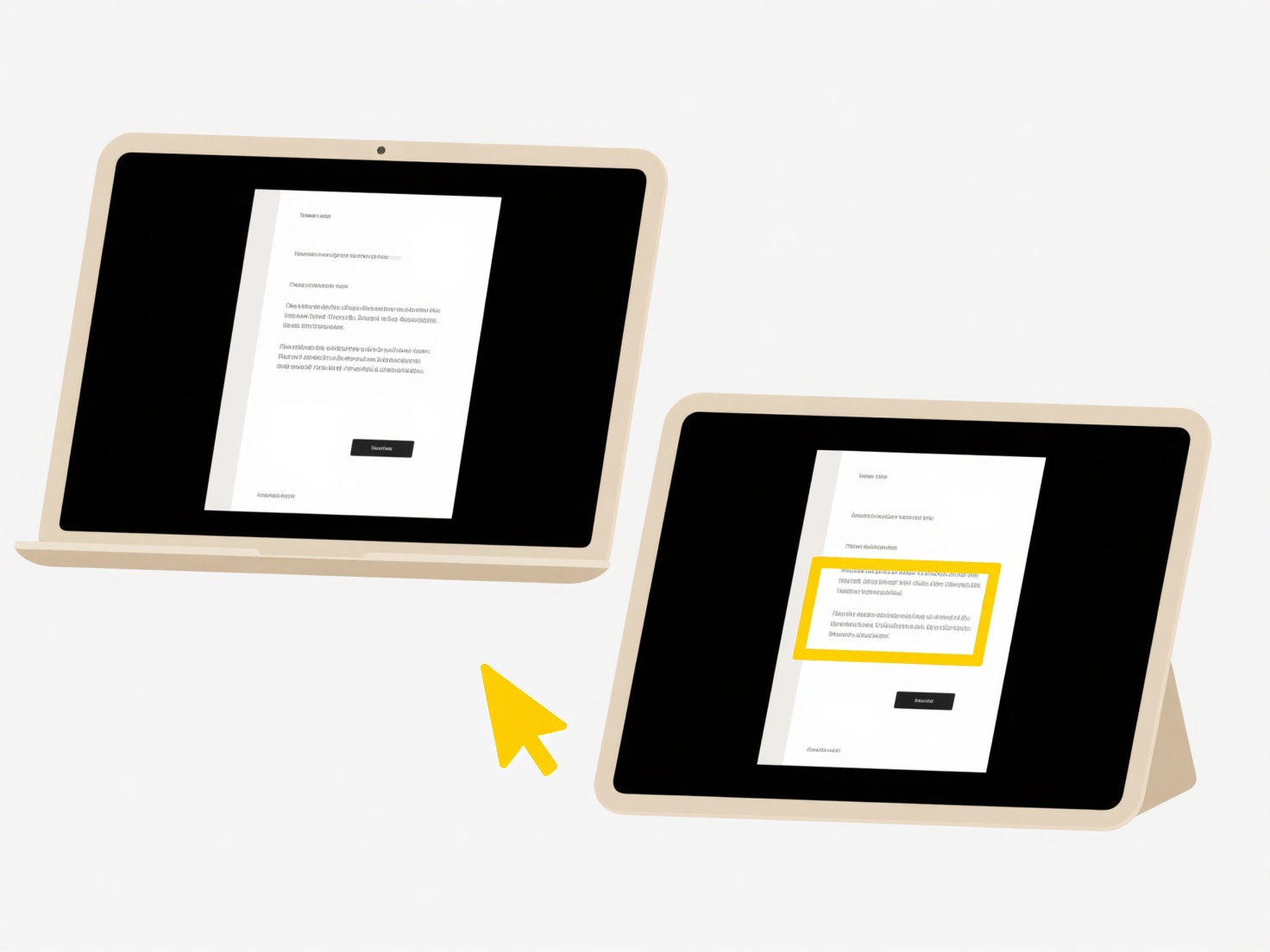
For instance, a file named "This is a very long project report draft version 4 Final updated March 2024.docx" created on a Mac might be silently truncated to "This is a very long projec...4 Final updated March 2024.docx" when copied to an older Windows system. Similarly, a file sent via email attachment named "Budget Q1:2024.xlsx" might have its colon replaced with an underscore ("Budget Q1_2024.xlsx") by mail servers or recipient email clients to conform to Windows file naming rules.
These truncations cause confusion, broken links, or file corruption. Users should be aware of compatibility limitations between source and target systems, keep filenames reasonably short using abbreviations, and avoid special characters known to cause cross-platform issues. While modern systems handle compatibility better, awareness of these legacy limitations remains crucial for reliable data transfer.
Why do some file names get cut off when transferring between systems?
Some operating systems have different limits for filename length and character restrictions. Windows typically allows about 255 characters, macOS supports more, and Linux generally follows similar limits but depends on the specific file system. Additionally, characters like slashes (/ , ), colons (:), or question marks (?) might be illegal on one system but allowed on another. During transfer using protocols like SMB, FTP, or cloud sync, files exceeding the destination system's limits might get shortened, or incompatible characters might be replaced or removed to ensure storage.
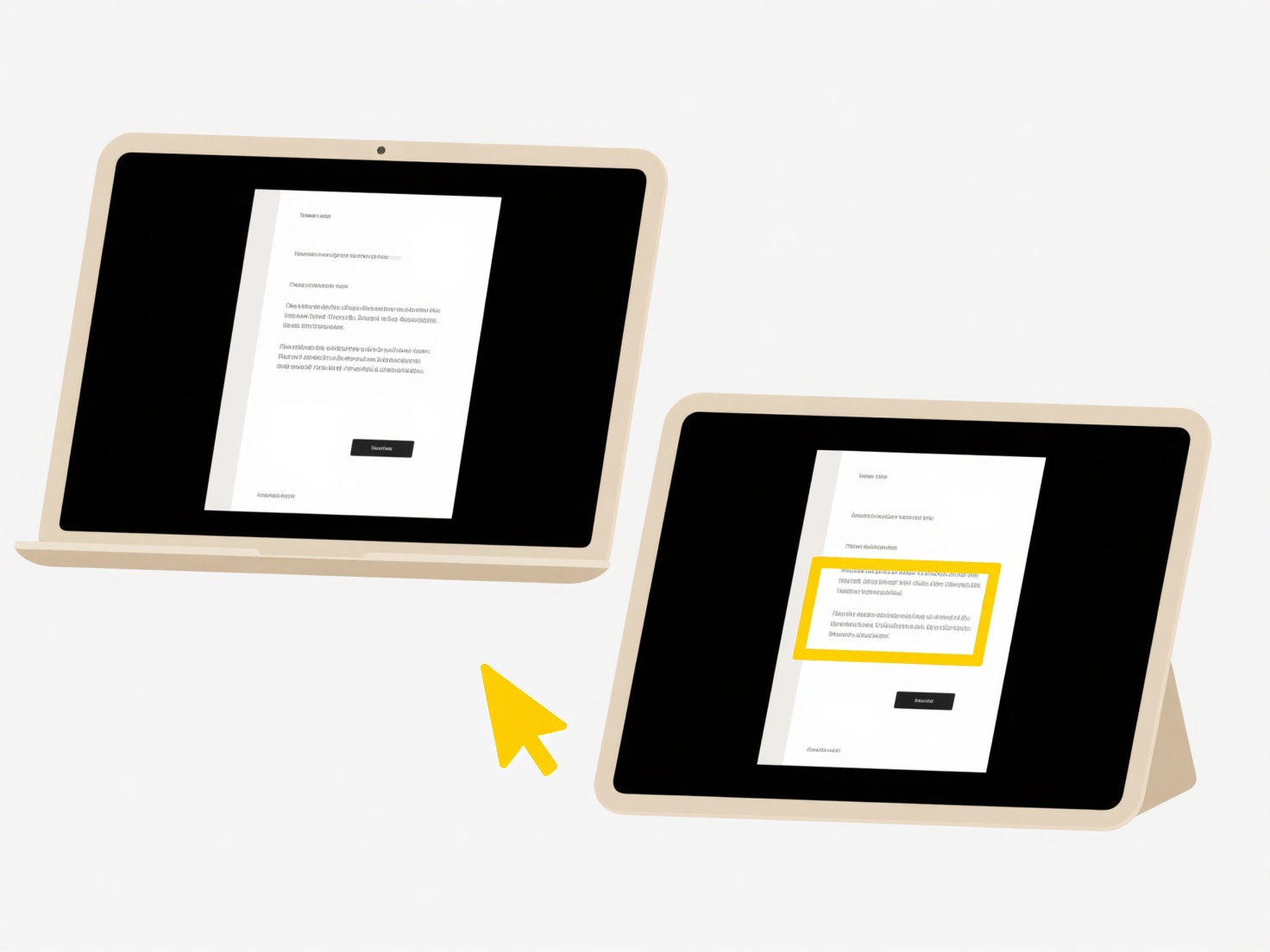
For instance, a file named "This is a very long project report draft version 4 Final updated March 2024.docx" created on a Mac might be silently truncated to "This is a very long projec...4 Final updated March 2024.docx" when copied to an older Windows system. Similarly, a file sent via email attachment named "Budget Q1:2024.xlsx" might have its colon replaced with an underscore ("Budget Q1_2024.xlsx") by mail servers or recipient email clients to conform to Windows file naming rules.
These truncations cause confusion, broken links, or file corruption. Users should be aware of compatibility limitations between source and target systems, keep filenames reasonably short using abbreviations, and avoid special characters known to cause cross-platform issues. While modern systems handle compatibility better, awareness of these legacy limitations remains crucial for reliable data transfer.
Related Recommendations
Quick Article Links
How can I make my file names SEO-friendly (for web use)?
SEO-friendly file naming means strategically including relevant keywords in your web file names (images, PDFs, videos) t...
Can I embed shared files in websites securely?
Securely embedding shared files refers to displaying external content within your website while maintaining control over...
What happens when two people edit the same file at once?
When multiple users edit the same file simultaneously, modern collaborative systems often employ conflict prevention or ...