
SEO-friendly file naming means strategically including relevant keywords in your web file names (images, PDFs, videos) to improve how search engines understand and rank your content. Unlike generic names like "IMG_001.jpg" or "document.pdf", these descriptive names provide context to search engines and users. Essentially, your filename acts as a small but important signal about the file's content, helping search engines match it to relevant user searches. Keep names concise, using hyphens to separate words and avoiding spaces or underscores.
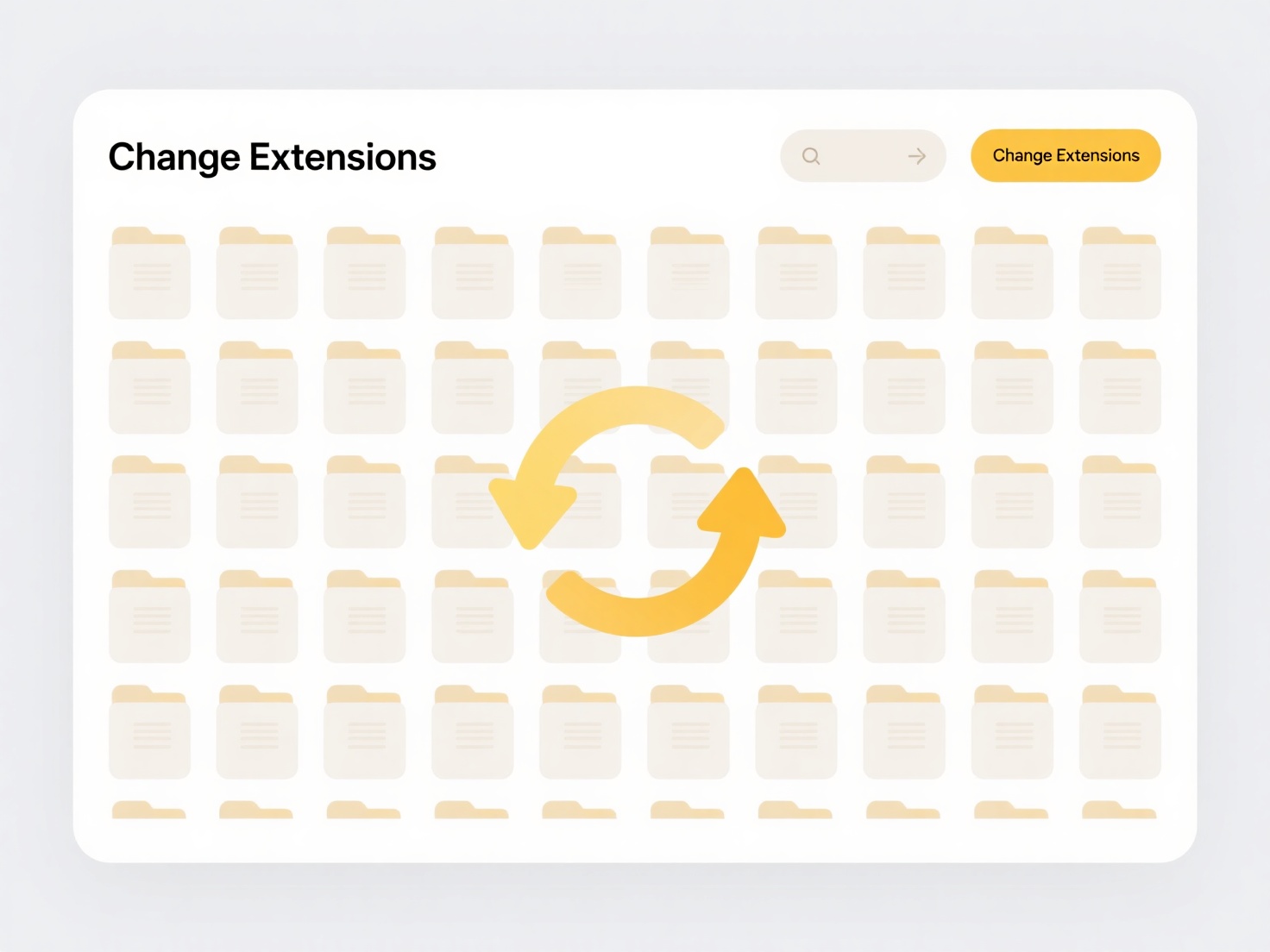
For instance, an e-commerce site selling blue hiking boots would use "blue-hiking-boots-sale.jpg" for an image, not "product-1234.jpg". Similarly, a landscaping company might name a brochure "eco-friendly-garden-design-tips-boston.pdf" instead of "brochure2024.pdf". Content Management Systems (CMS) like WordPress, Drupal, or Wix rely on these clear file names to generate descriptive URLs and improve image alt text suggestions. Blog posts, product pages, and downloadable resources benefit significantly.
Using relevant keywords in file names improves content indexing and can slightly boost rankings in relevant searches, benefiting image SEO and document searches. It also enhances accessibility by providing context for screen readers. A key limitation is its relatively small individual impact compared to overall content quality or backlinks; over-stuffing keywords can make names look spammy. Focus on natural language that accurately reflects the content – prioritize user clarity and descriptive accuracy. This practice forms a foundational best practice in technical SEO.
How can I make my file names SEO-friendly (for web use)?
SEO-friendly file naming means strategically including relevant keywords in your web file names (images, PDFs, videos) to improve how search engines understand and rank your content. Unlike generic names like "IMG_001.jpg" or "document.pdf", these descriptive names provide context to search engines and users. Essentially, your filename acts as a small but important signal about the file's content, helping search engines match it to relevant user searches. Keep names concise, using hyphens to separate words and avoiding spaces or underscores.
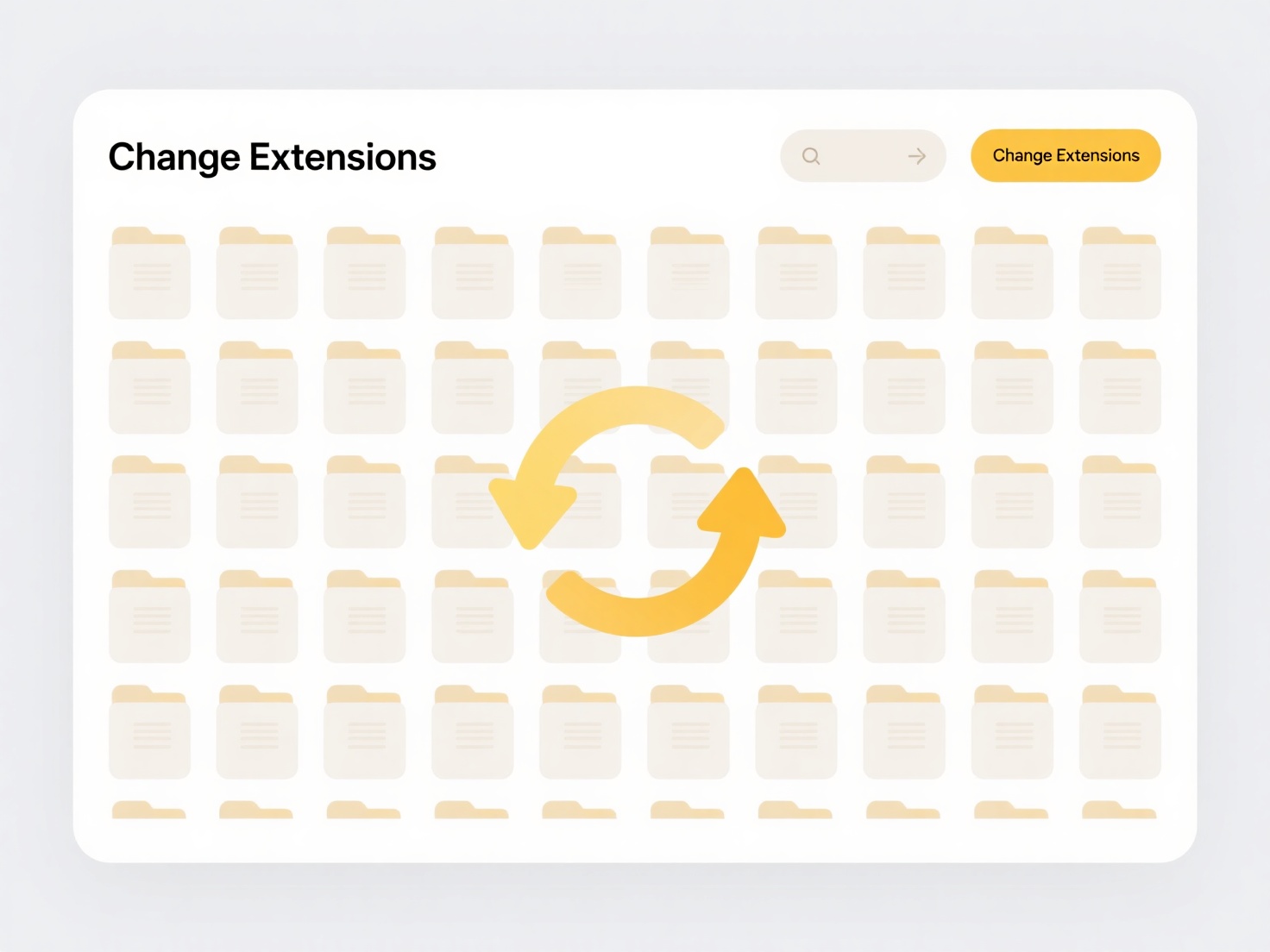
For instance, an e-commerce site selling blue hiking boots would use "blue-hiking-boots-sale.jpg" for an image, not "product-1234.jpg". Similarly, a landscaping company might name a brochure "eco-friendly-garden-design-tips-boston.pdf" instead of "brochure2024.pdf". Content Management Systems (CMS) like WordPress, Drupal, or Wix rely on these clear file names to generate descriptive URLs and improve image alt text suggestions. Blog posts, product pages, and downloadable resources benefit significantly.
Using relevant keywords in file names improves content indexing and can slightly boost rankings in relevant searches, benefiting image SEO and document searches. It also enhances accessibility by providing context for screen readers. A key limitation is its relatively small individual impact compared to overall content quality or backlinks; over-stuffing keywords can make names look spammy. Focus on natural language that accurately reflects the content – prioritize user clarity and descriptive accuracy. This practice forms a foundational best practice in technical SEO.
Quick Article Links
Why can’t Android open a .heic file?
HEIC is a modern image format developed by Apple that uses efficient HEVC compression. Unlike standard JPEGs, it stores ...
Are there any hidden costs or premium features in Wisfile?
Are there any hidden costs or premium features in Wisfile? Wisfile is completely free, with no hidden costs or premium...
What’s the best way to back up exported files?
The best way to back up exported files involves creating reliable copies stored separately from the original files. The ...