
A good naming scheme is a consistent and logical system for labeling files and folders. It structures names to convey essential information instantly and differs from arbitrary naming by establishing reusable patterns. Key elements include clarity, categorization, and avoidance of ambiguity through deliberate ordering of components.
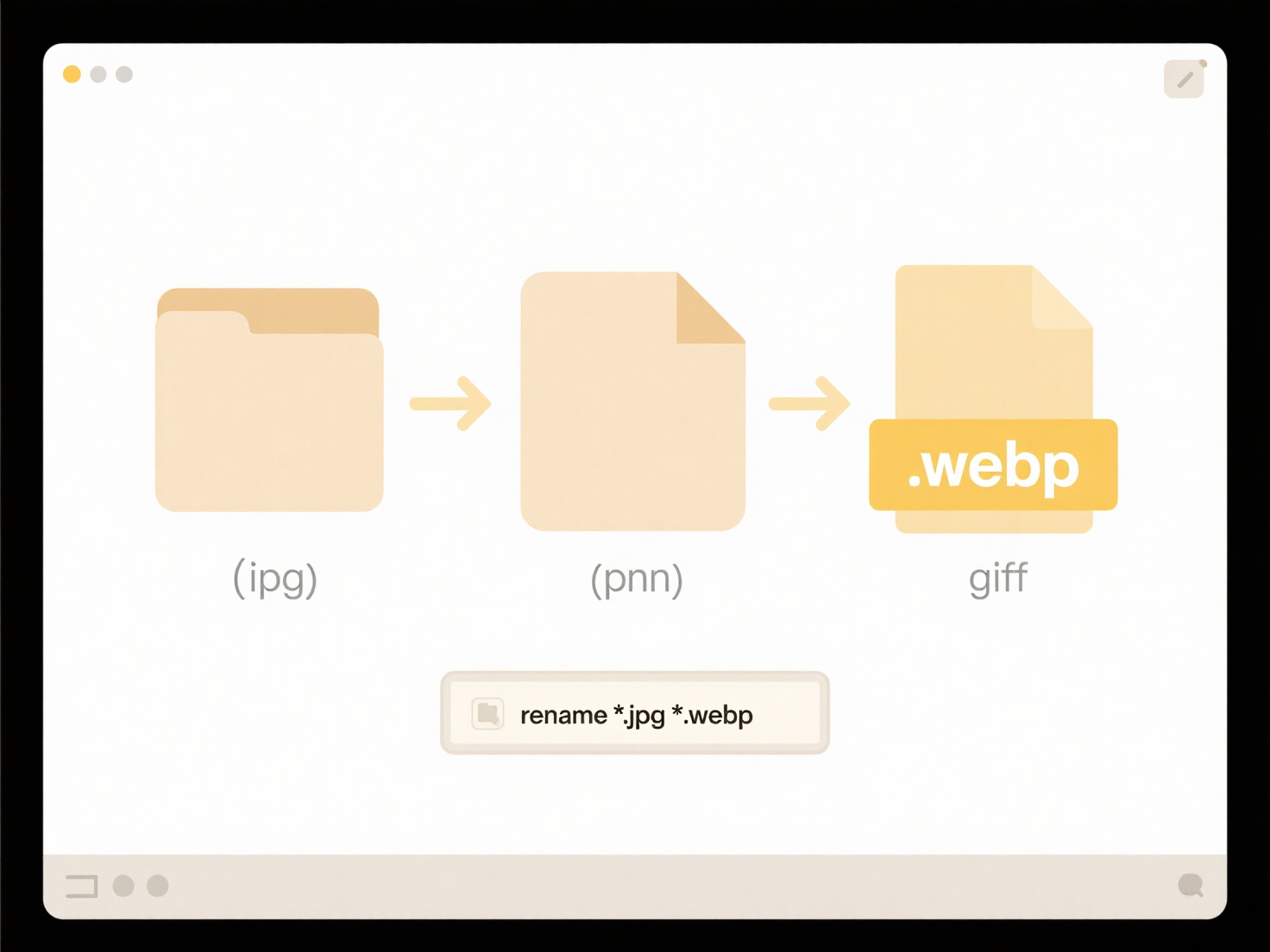
In practice, a scheme like "ProjectName_AssetType_Description_Version_Date.psd" streamlines finding the latest marketing banner draft ("BrandX_Banner_SummerSale_V2_20240630.psd"). Agencies and software development teams often add client codes or platform specifics ("ClientA_Web_HomepageHero_Mobile_V3.ai") for large asset libraries.
A strong scheme boosts efficiency and reduces errors during collaboration. However, it requires initial planning and team-wide adoption, sometimes needing documentation. Without enforcement, inconsistent entries limit its benefits. As projects scale, automation tools can help maintain integrity, enabling faster version control and asset reuse.
What’s a good naming scheme for design or creative assets?
A good naming scheme is a consistent and logical system for labeling files and folders. It structures names to convey essential information instantly and differs from arbitrary naming by establishing reusable patterns. Key elements include clarity, categorization, and avoidance of ambiguity through deliberate ordering of components.
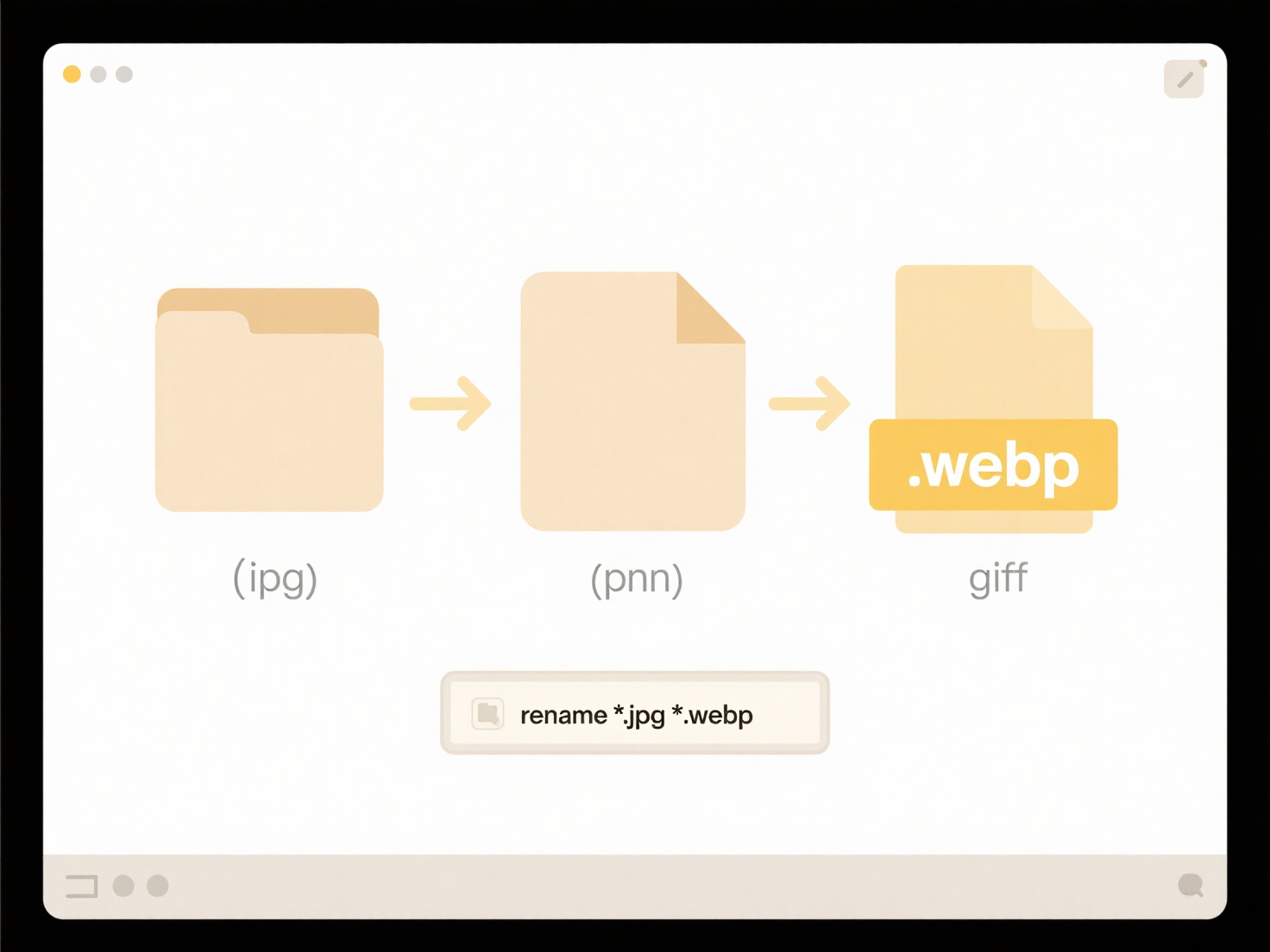
In practice, a scheme like "ProjectName_AssetType_Description_Version_Date.psd" streamlines finding the latest marketing banner draft ("BrandX_Banner_SummerSale_V2_20240630.psd"). Agencies and software development teams often add client codes or platform specifics ("ClientA_Web_HomepageHero_Mobile_V3.ai") for large asset libraries.
A strong scheme boosts efficiency and reduces errors during collaboration. However, it requires initial planning and team-wide adoption, sometimes needing documentation. Without enforcement, inconsistent entries limit its benefits. As projects scale, automation tools can help maintain integrity, enabling faster version control and asset reuse.
Related Recommendations
Quick Article Links
How can I generate file names dynamically when exporting reports?
Dynamically generating file names for exported reports involves automatically creating unique filenames using variables ...
What file formats does Wisfile support for recognition and renaming?
What file formats does Wisfile support for recognition and renaming? Wisfile supports recognition and renaming of comm...
How to classify mixed-format documents like PDF, Word, and Excel together?
How to classify mixed-format documents like PDF, Word, and Excel together? Organizing a collection containing differen...