
Renaming a file can break links pointing to it. A link is essentially a pointer that directs a system to a specific file location using its exact name (or a relative path based on that name). When you change the filename, that specific identifier is altered. If a link references the old filename, the system can no longer find the file using that original reference, resulting in a broken link. This applies equally to web URLs, hyperlinks in documents, shortcut files on operating systems, or program resource references.
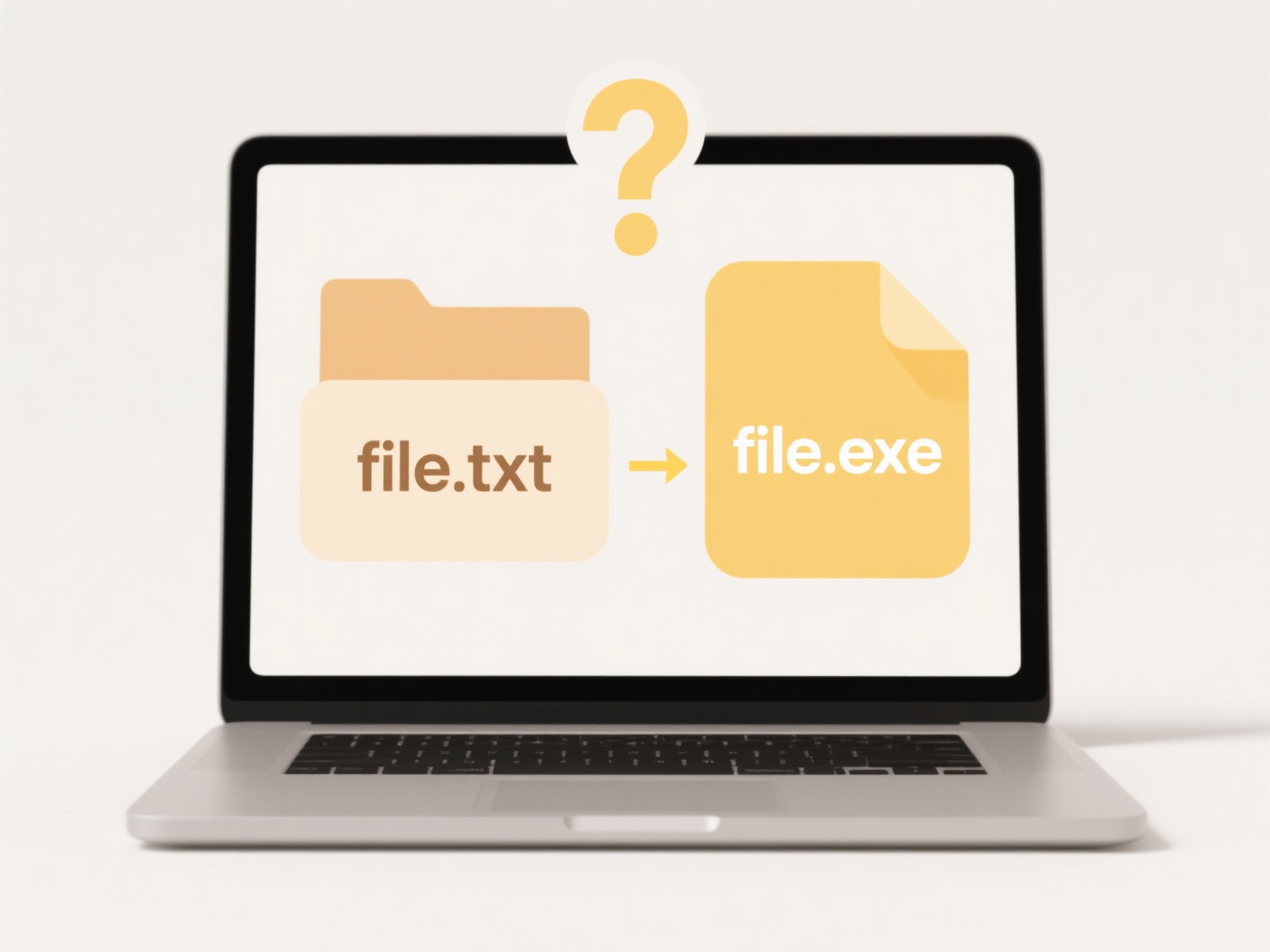
For example, renaming an image file (like from logo.jpg to company_logo.jpg) referenced within an HTML webpage will cause the image to fail to load for visitors. Similarly, renaming a data file (e.g., from sales_data.xlsx to Q1_sales.xlsx) used within a Python script (data = pd.read_excel('sales_data.xlsx')) will cause the script to fail because the file path stored in the code is now incorrect. Broken links are a common issue in web development, content management systems, and software applications.
The main disadvantage is the potential for disruptions. Keeping filenames stable is crucial for link integrity. Tools exist to scan for broken links and aid in bulk renaming, but renaming linked files manually often requires corresponding updates to all references. Large systems scale poorly with frequent renaming. Future developments focus on more resilient linking mechanisms like content-addressed storage, but filename-based links remain fundamental and sensitive to changes.
Will renaming a file break any links to it?
Renaming a file can break links pointing to it. A link is essentially a pointer that directs a system to a specific file location using its exact name (or a relative path based on that name). When you change the filename, that specific identifier is altered. If a link references the old filename, the system can no longer find the file using that original reference, resulting in a broken link. This applies equally to web URLs, hyperlinks in documents, shortcut files on operating systems, or program resource references.
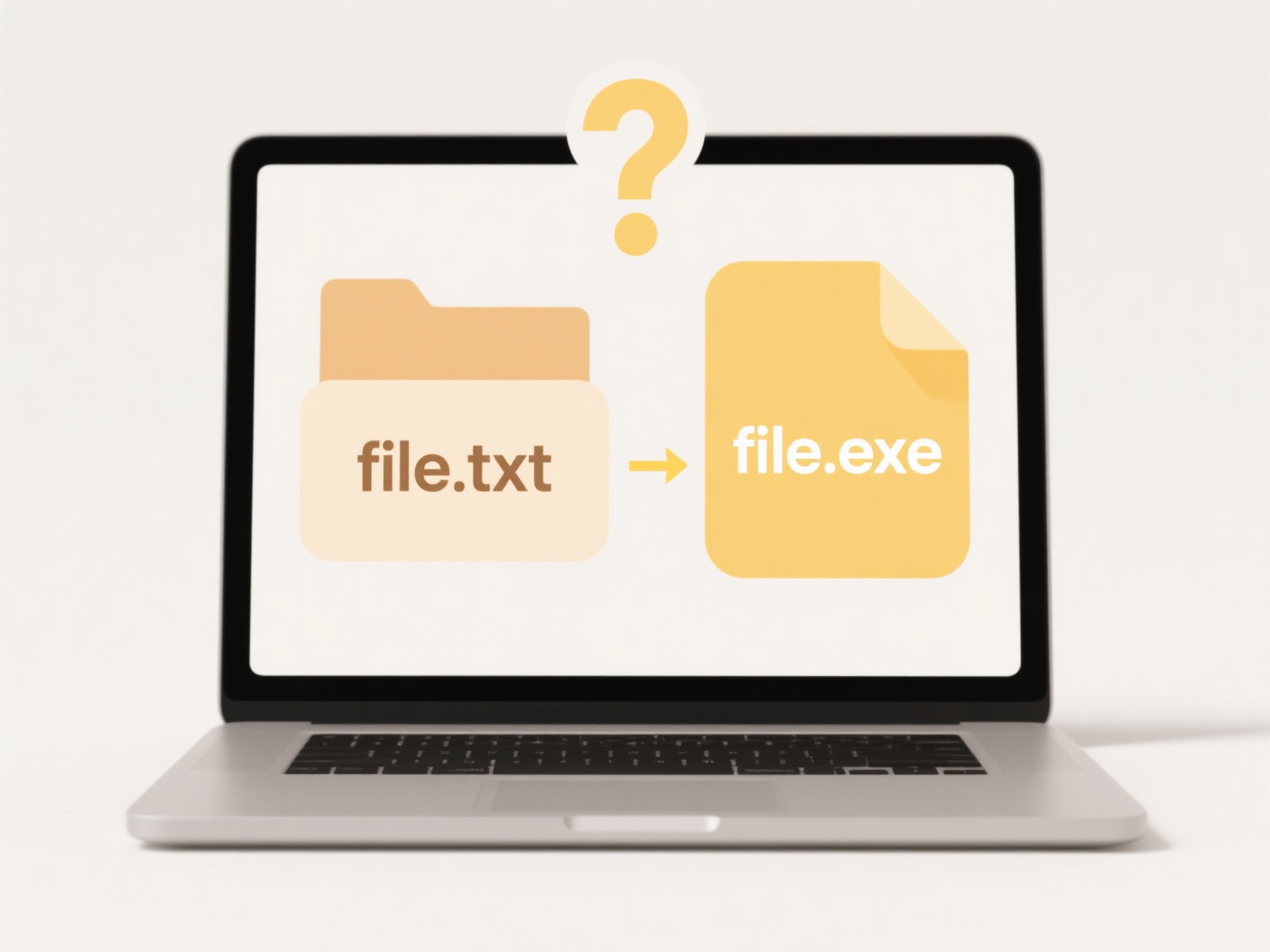
For example, renaming an image file (like from logo.jpg to company_logo.jpg) referenced within an HTML webpage will cause the image to fail to load for visitors. Similarly, renaming a data file (e.g., from sales_data.xlsx to Q1_sales.xlsx) used within a Python script (data = pd.read_excel('sales_data.xlsx')) will cause the script to fail because the file path stored in the code is now incorrect. Broken links are a common issue in web development, content management systems, and software applications.
The main disadvantage is the potential for disruptions. Keeping filenames stable is crucial for link integrity. Tools exist to scan for broken links and aid in bulk renaming, but renaming linked files manually often requires corresponding updates to all references. Large systems scale poorly with frequent renaming. Future developments focus on more resilient linking mechanisms like content-addressed storage, but filename-based links remain fundamental and sensitive to changes.
Quick Article Links
Why is the exported filename different from the original?
Exporting a file involves saving a copy of the original in a new location or format. The filename often changes automati...
Can collaborators export different versions of the same file?
Collaborators can typically export different versions of the same file when using platforms with robust version history ...
Which video format gives the best quality vs. size balance?
The best balance between video quality and file size is typically achieved with modern compression formats like HEVC (H....