
Renaming movie files using IMDb data involves automated tools that fetch correct titles, release years, and other metadata from the IMDb database. Specialized software identifies your movie files (often using existing filenames or embedded details), queries IMDb's vast online catalog, and then renames the files according to your chosen pattern (e.g., "Movie Title (Year).ext"). This differs from manual renaming by eliminating guesswork and ensuring consistency by directly accessing IMDb's authoritative information.
Common tools for this include dedicated applications like FileBot, media center managers like Kodi (using scrapers), or dedicated media server tools like Radarr or TinyMediaManager. For example, FileBot lets users select movie files, choose the IMDb database, select a renaming template (like {n} ({y})), and then performs the batch renaming automatically. Home media enthusiasts frequently use this to organize Plex or Jellyfin libraries, ensuring movies are correctly identified for artwork and metadata.
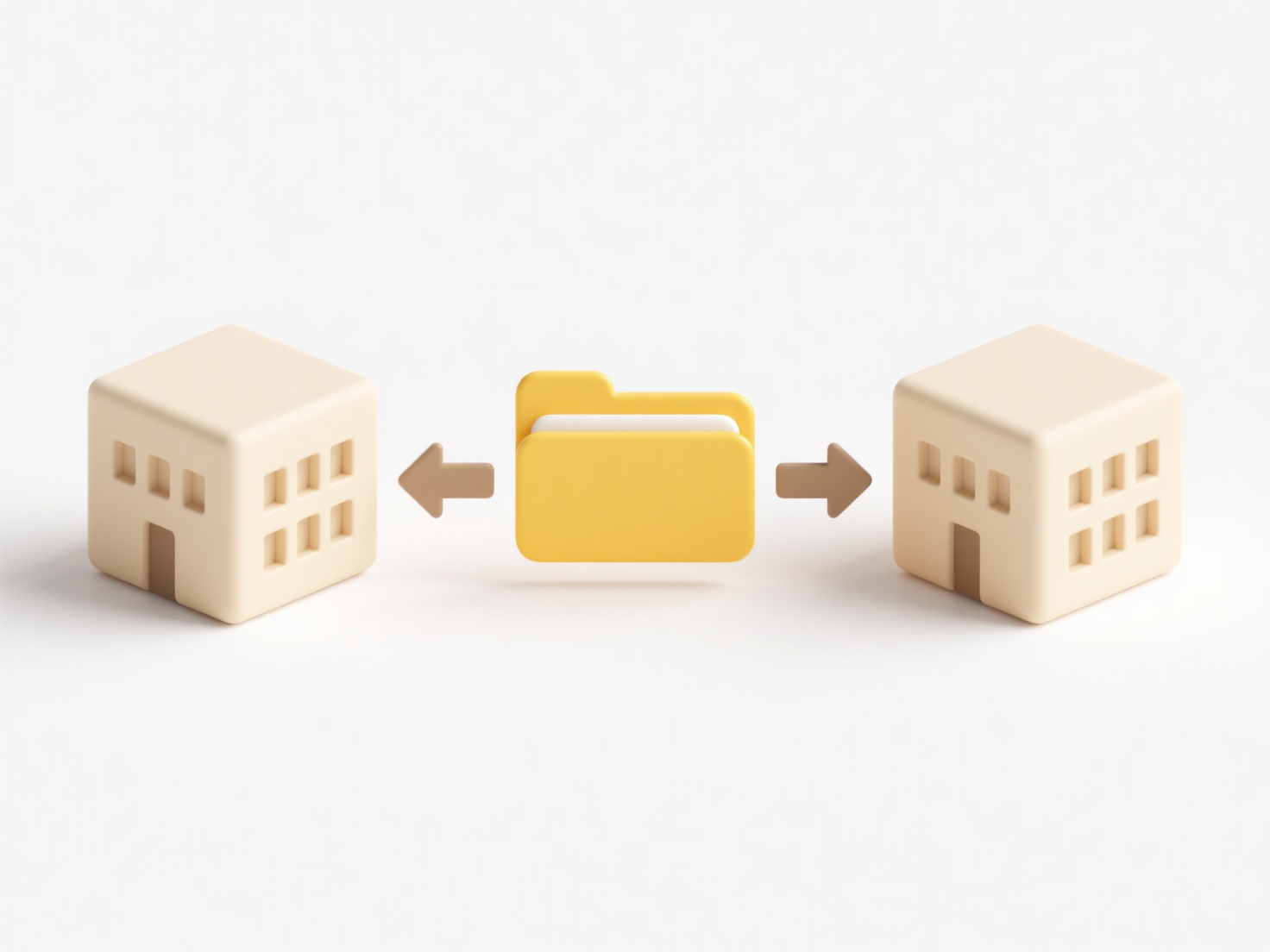
This method offers significant advantages: automating tedious work, ensuring consistency, improving media library searches, and simplifying backups. Limitations include occasional mismatches requiring manual verification and reliance on a stable internet connection. Ethical considerations involve adhering to IMDb's terms of service regarding data usage. Future tools may integrate deeper AI matching or handle more complex identification tasks like multi-edition films.
How do I rename movie files using IMDB data?
Renaming movie files using IMDb data involves automated tools that fetch correct titles, release years, and other metadata from the IMDb database. Specialized software identifies your movie files (often using existing filenames or embedded details), queries IMDb's vast online catalog, and then renames the files according to your chosen pattern (e.g., "Movie Title (Year).ext"). This differs from manual renaming by eliminating guesswork and ensuring consistency by directly accessing IMDb's authoritative information.
Common tools for this include dedicated applications like FileBot, media center managers like Kodi (using scrapers), or dedicated media server tools like Radarr or TinyMediaManager. For example, FileBot lets users select movie files, choose the IMDb database, select a renaming template (like {n} ({y})), and then performs the batch renaming automatically. Home media enthusiasts frequently use this to organize Plex or Jellyfin libraries, ensuring movies are correctly identified for artwork and metadata.
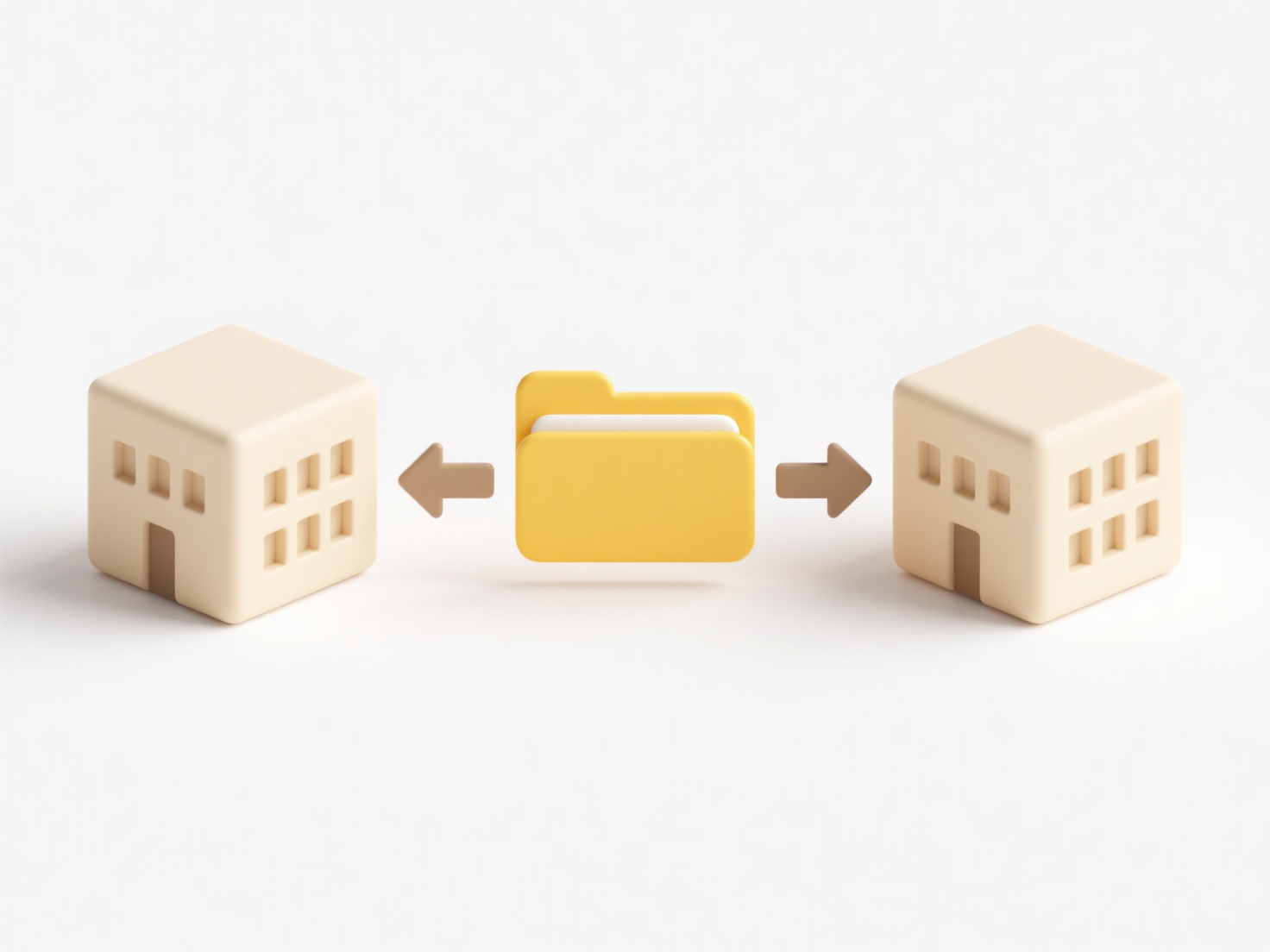
This method offers significant advantages: automating tedious work, ensuring consistency, improving media library searches, and simplifying backups. Limitations include occasional mismatches requiring manual verification and reliance on a stable internet connection. Ethical considerations involve adhering to IMDb's terms of service regarding data usage. Future tools may integrate deeper AI matching or handle more complex identification tasks like multi-edition films.
Quick Article Links
Do I need antivirus for files stored in the cloud?
Cloud storage refers to saving files on remote servers accessed via the internet (e.g., Dropbox, Google Drive, Microsoft...
Can I combine folder structure with file naming for better clarity?
Can I combine folder structure with file naming for better clarity? Combining folder structures with consistent file n...
Does Wisfile rename folders as well as files?
Does Wisfile rename folders as well as files? Wisfile focuses exclusively on intelligent renaming of individual files....