
A conflicted copy file is created by Dropbox when it detects simultaneous editing of the same file from different devices before the changes can be fully synchronized. It indicates that conflicting changes were made independently. To prevent any user's work from being permanently lost and overwritten, Dropbox automatically saves both the original, now-conflicted file and the conflicting version uploaded by another device/app, appending "Conflicted Copy" and the username/device to the filename of the newly saved version. This differs from simple file locking or basic edit rejection.
This frequently occurs in collaborative or mobile scenarios. For example, if two colleagues open a shared Word document simultaneously, offline edits are made on a laptop and a phone for the same file without the devices syncing first, or when an application saves a file rapidly causing multiple conflicting versions during a sync cycle. Industries heavily reliant on shared documents, like marketing or consulting, often encounter this when teams work across multiple time zones or locations using shared folders.
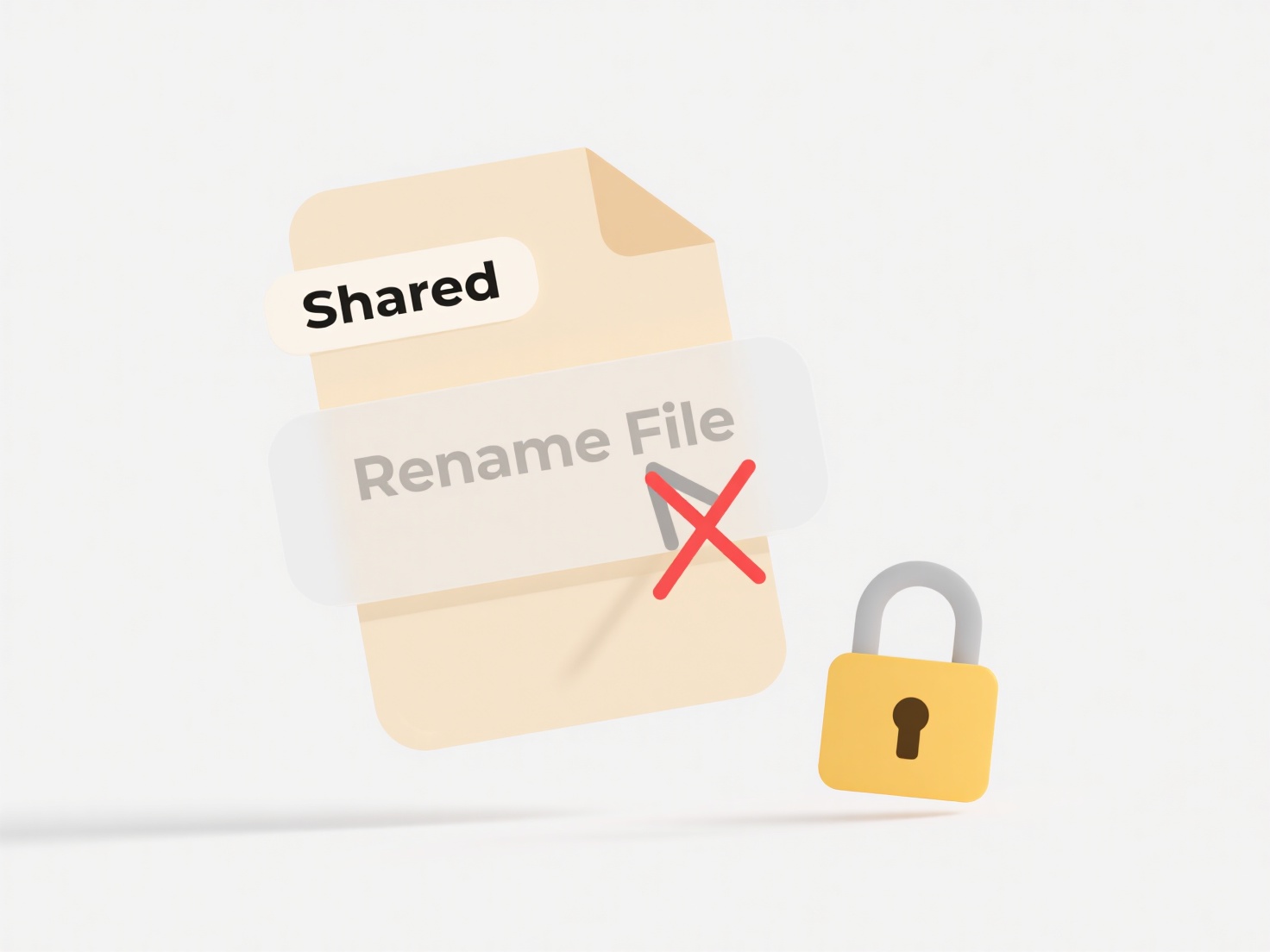
The key advantage is preventing silent data loss by preserving all conflicting edits. However, it presents a limitation: users must manually review both versions to reconcile the changes, which can be confusing and time-consuming. It highlights the challenge of real-time collaboration without enforced locking. Dropbox continuously works to minimize occurrences, but complete prevention for all file types remains difficult. Future solutions may involve more sophisticated automated merging capabilities.
Why does Dropbox create “conflicted copy” files?
A conflicted copy file is created by Dropbox when it detects simultaneous editing of the same file from different devices before the changes can be fully synchronized. It indicates that conflicting changes were made independently. To prevent any user's work from being permanently lost and overwritten, Dropbox automatically saves both the original, now-conflicted file and the conflicting version uploaded by another device/app, appending "Conflicted Copy" and the username/device to the filename of the newly saved version. This differs from simple file locking or basic edit rejection.
This frequently occurs in collaborative or mobile scenarios. For example, if two colleagues open a shared Word document simultaneously, offline edits are made on a laptop and a phone for the same file without the devices syncing first, or when an application saves a file rapidly causing multiple conflicting versions during a sync cycle. Industries heavily reliant on shared documents, like marketing or consulting, often encounter this when teams work across multiple time zones or locations using shared folders.
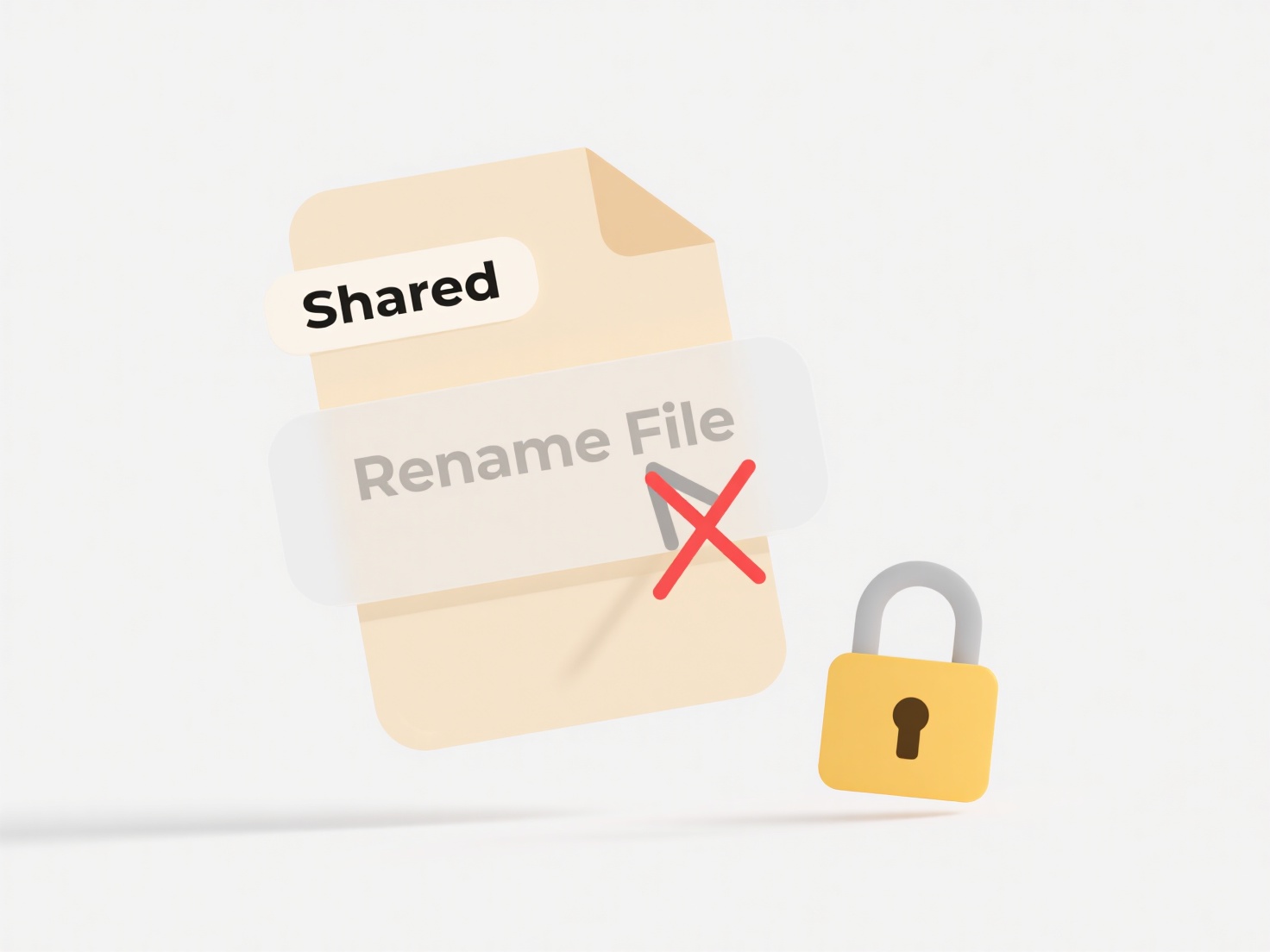
The key advantage is preventing silent data loss by preserving all conflicting edits. However, it presents a limitation: users must manually review both versions to reconcile the changes, which can be confusing and time-consuming. It highlights the challenge of real-time collaboration without enforced locking. Dropbox continuously works to minimize occurrences, but complete prevention for all file types remains difficult. Future solutions may involve more sophisticated automated merging capabilities.
Quick Article Links
Can I batch rename files with colored tags?
File tagging systems assign visual color labels to files as part of the operating system's metadata (like macOS Tags or ...
Can I use tags or labels to make files easier to find?
Tags and labels are descriptive keywords assigned to files, documents, or emails to categorize them based on content, pu...
How does OneDrive resolve duplicate file names?
OneDrive resolves file name conflicts when users create or upload files with the same name into the same folder location...