
Searching for file names containing emojis or symbols requires understanding how file systems handle Unicode characters, including non-traditional letters or numbers. Unlike searching for standard alphanumeric names, emojis and symbols represent specific Unicode code points. Modern file systems (like NTFS on Windows or APFS on macOS) and search tools can generally index these characters correctly. However, the search experience heavily depends on the specific software or operating system's capability to interpret and match these visual elements accurately within their search interface.
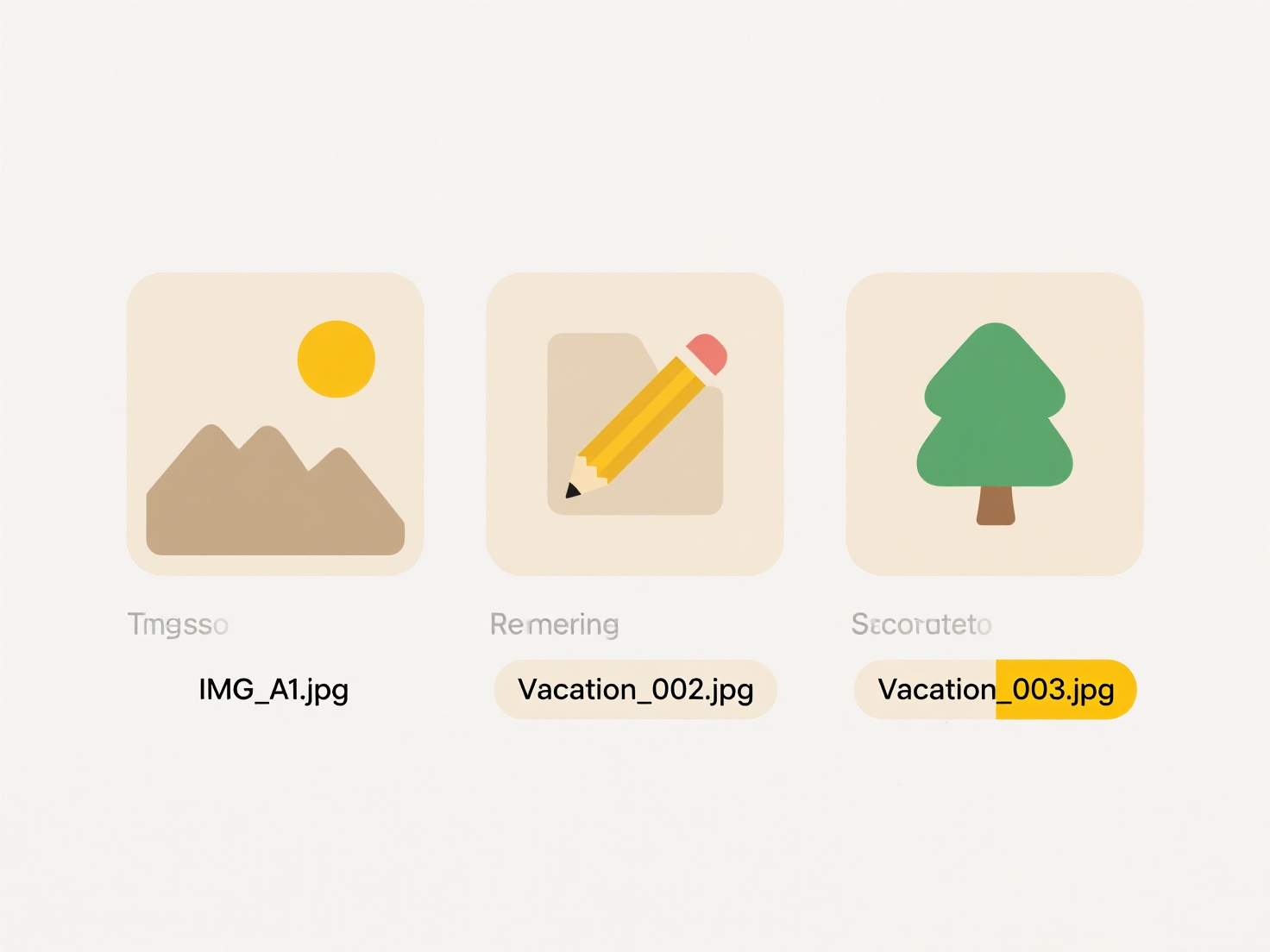
For instance, on macOS Finder or Windows File Explorer, you can often directly paste the emoji (like 🌟 or ✨) into the search bar to find files containing that specific character. Cloud storage services like Dropbox or Google Drive also support searching for such file names in their web and desktop interfaces. Database applications managing user-uploaded content may similarly implement searches where filenames contain these unique characters.
A significant advantage is the expressiveness emojis offer for visual file organization. However, limitations exist due to variations in rendering and encoding standards across platforms, potentially causing compatibility issues. Some older or specialized file management tools might misinterpret or fail to index these characters correctly, hindering search reliability. Future improvements aim for more robust Unicode handling and normalization in search algorithms to make this seamless.
How do I search for file names that include emojis or symbols?
Searching for file names containing emojis or symbols requires understanding how file systems handle Unicode characters, including non-traditional letters or numbers. Unlike searching for standard alphanumeric names, emojis and symbols represent specific Unicode code points. Modern file systems (like NTFS on Windows or APFS on macOS) and search tools can generally index these characters correctly. However, the search experience heavily depends on the specific software or operating system's capability to interpret and match these visual elements accurately within their search interface.
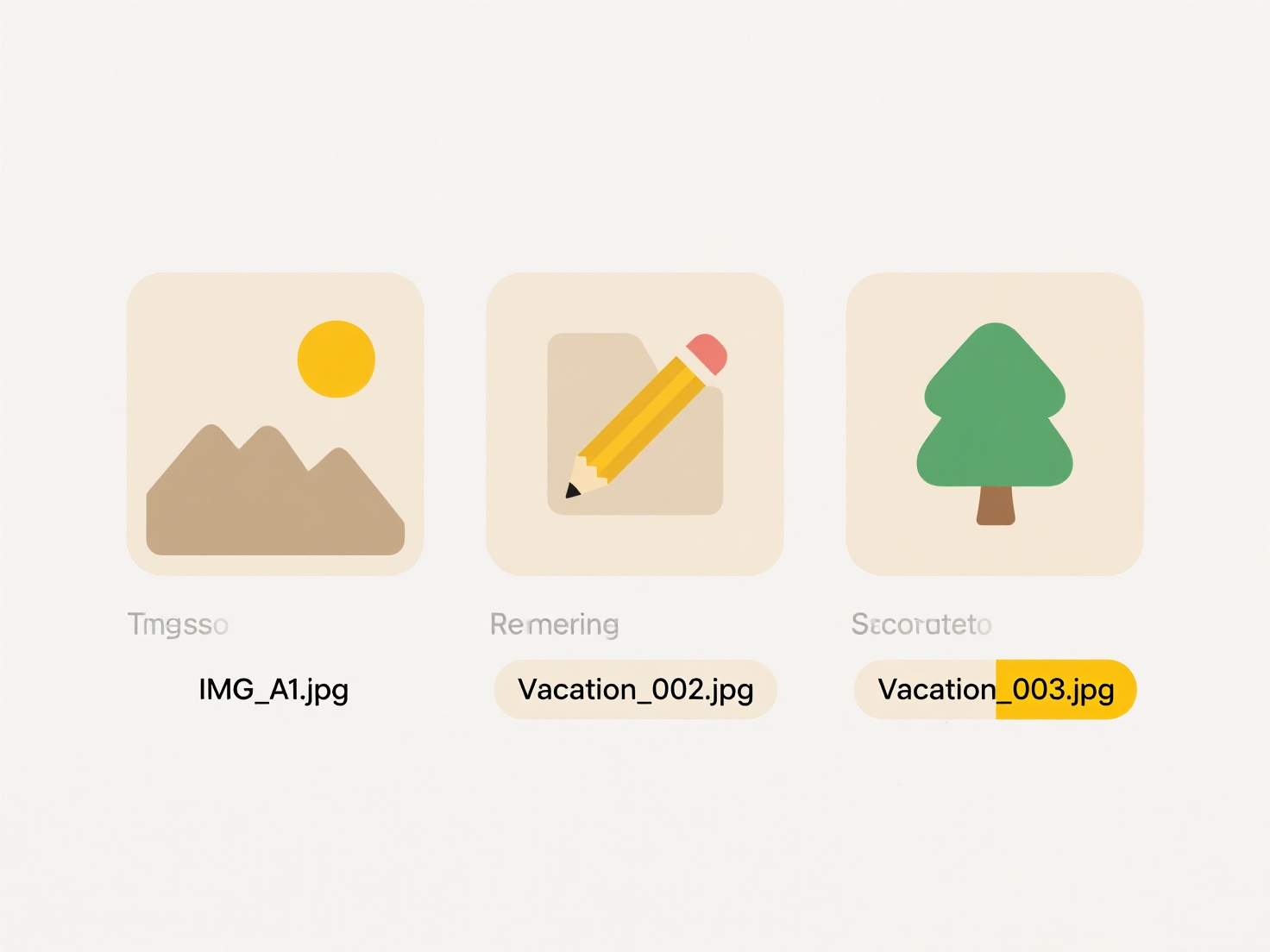
For instance, on macOS Finder or Windows File Explorer, you can often directly paste the emoji (like 🌟 or ✨) into the search bar to find files containing that specific character. Cloud storage services like Dropbox or Google Drive also support searching for such file names in their web and desktop interfaces. Database applications managing user-uploaded content may similarly implement searches where filenames contain these unique characters.
A significant advantage is the expressiveness emojis offer for visual file organization. However, limitations exist due to variations in rendering and encoding standards across platforms, potentially causing compatibility issues. Some older or specialized file management tools might misinterpret or fail to index these characters correctly, hindering search reliability. Future improvements aim for more robust Unicode handling and normalization in search algorithms to make this seamless.
Quick Article Links
Can I batch rename plugin exports from design tools?
Batch renaming plugin exports refers to the capability within design tool add-ons to efficiently rename multiple design ...
Can I rename files from a camera roll based on time?
Renaming camera roll files by time means automatically changing photo or video filenames using timestamps embedded in th...
Can I automate sorting files into folders?
Automating file sorting involves using software or scripts to move documents to designated folders without manual effort...