
Searching a backup archive involves locating specific files or folders within copies of your data stored for recovery purposes. It differs significantly from searching your primary system because the data isn't directly accessible; you interact with the backup software, catalog, or stored image file. Instead of browsing regular folders, you use the backup utility's dedicated search function, which typically queries an index (catalog) of the archived contents for file names, paths, or metadata.
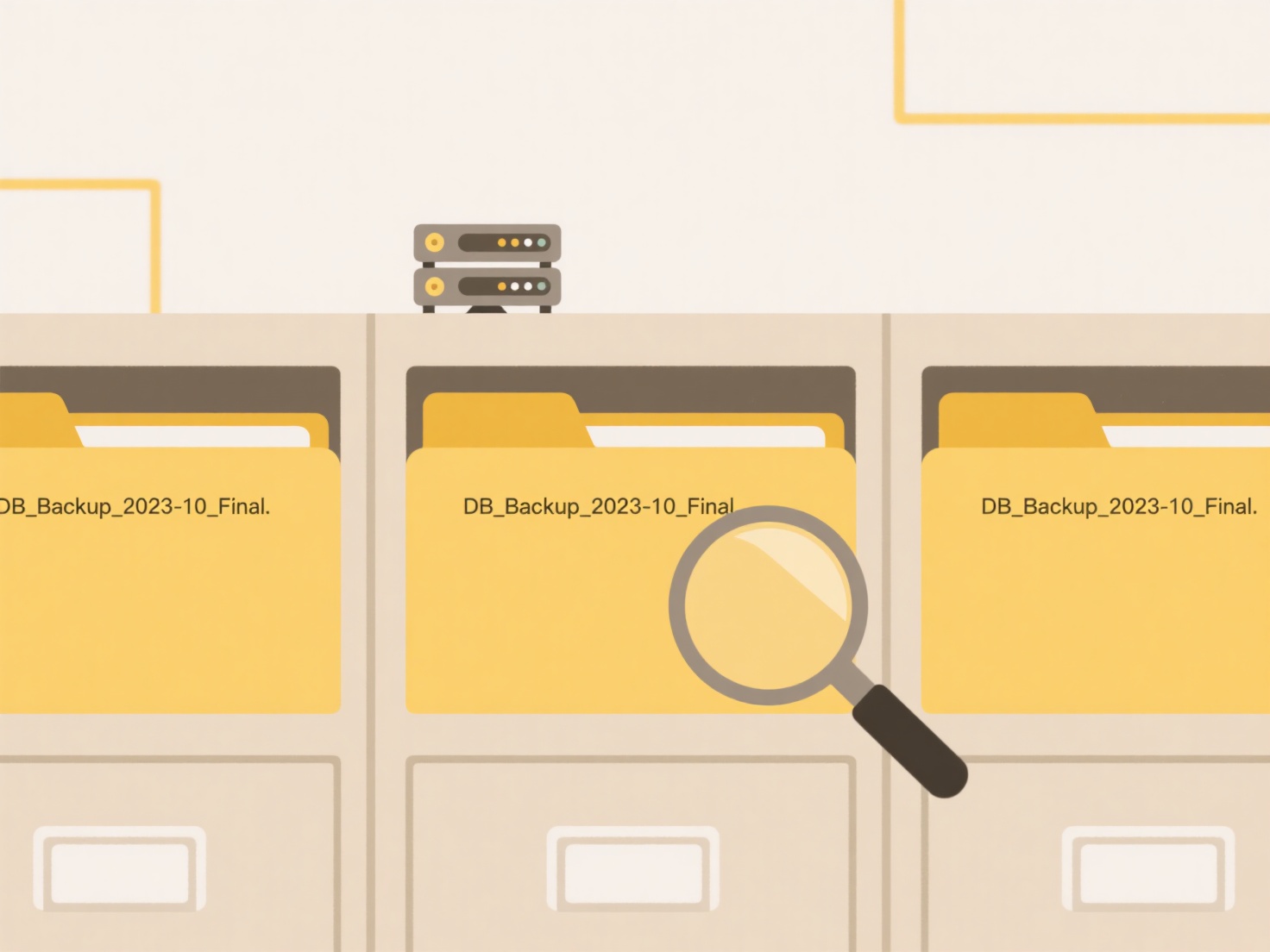
For example, an accountant might need to retrieve last year's tax spreadsheet from a monthly archive using their business backup software like Veeam or Commvault. Similarly, an IT administrator might search disk image archives created by Macrium Reflect or a cloud backup service to find specific application log files critical for diagnosing a recurring server issue.
Effective search depends on the backup solution maintaining a robust, up-to-date index; large or unstructured archives can be slower to search. Searching directly within highly compressed or deduplicated archives without proper indexing can be impossible. Advancements focus on faster indexing, cloud search capabilities, and richer metadata for more precise results.
How do I search a backup archive for specific files?
Searching a backup archive involves locating specific files or folders within copies of your data stored for recovery purposes. It differs significantly from searching your primary system because the data isn't directly accessible; you interact with the backup software, catalog, or stored image file. Instead of browsing regular folders, you use the backup utility's dedicated search function, which typically queries an index (catalog) of the archived contents for file names, paths, or metadata.
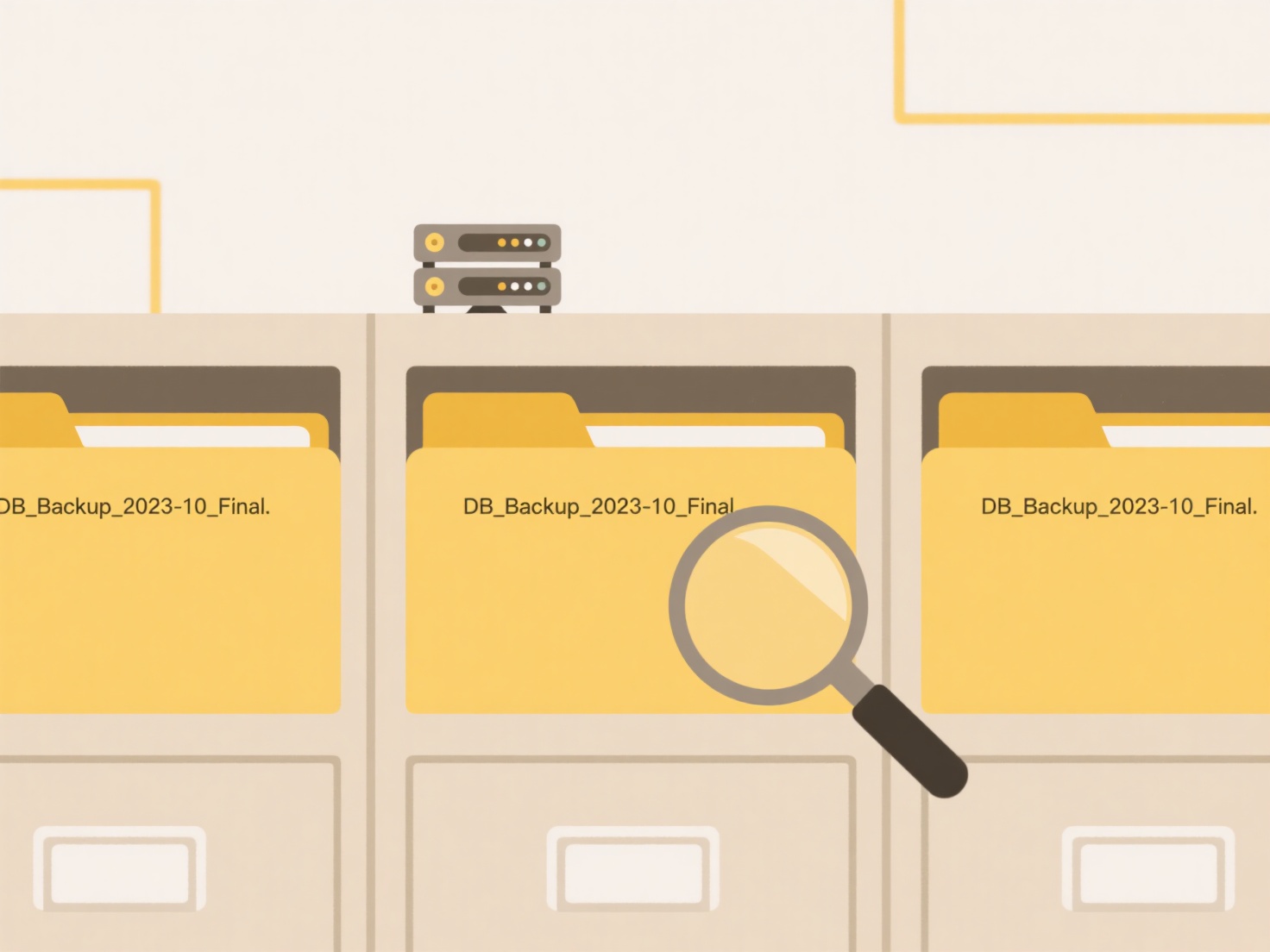
For example, an accountant might need to retrieve last year's tax spreadsheet from a monthly archive using their business backup software like Veeam or Commvault. Similarly, an IT administrator might search disk image archives created by Macrium Reflect or a cloud backup service to find specific application log files critical for diagnosing a recurring server issue.
Effective search depends on the backup solution maintaining a robust, up-to-date index; large or unstructured archives can be slower to search. Searching directly within highly compressed or deduplicated archives without proper indexing can be impossible. Advancements focus on faster indexing, cloud search capabilities, and richer metadata for more precise results.
Related Recommendations
Quick Article Links
How do I organize shared folders by access level?
Shared folders organize digital content accessible to multiple users, while access levels determine what each person can...
What’s a good naming scheme for design or creative assets?
A good naming scheme is a consistent and logical system for labeling files and folders. It structures names to convey es...
What types of files are best suited for cloud storage?
Cloud storage is well-suited for files that benefit from accessibility, scalable capacity, or off-site backup. Ideal can...