
Cloud-only files are documents stored exclusively on remote servers accessed via the internet. Unlike traditional files synced between your device and the cloud, these files never automatically download to your local storage. You manage and interact with them entirely through a web browser or specific cloud service applications, streaming the content as needed without leaving a permanent local copy. This concept works through modern cloud platforms designed for real-time, online-first collaboration.
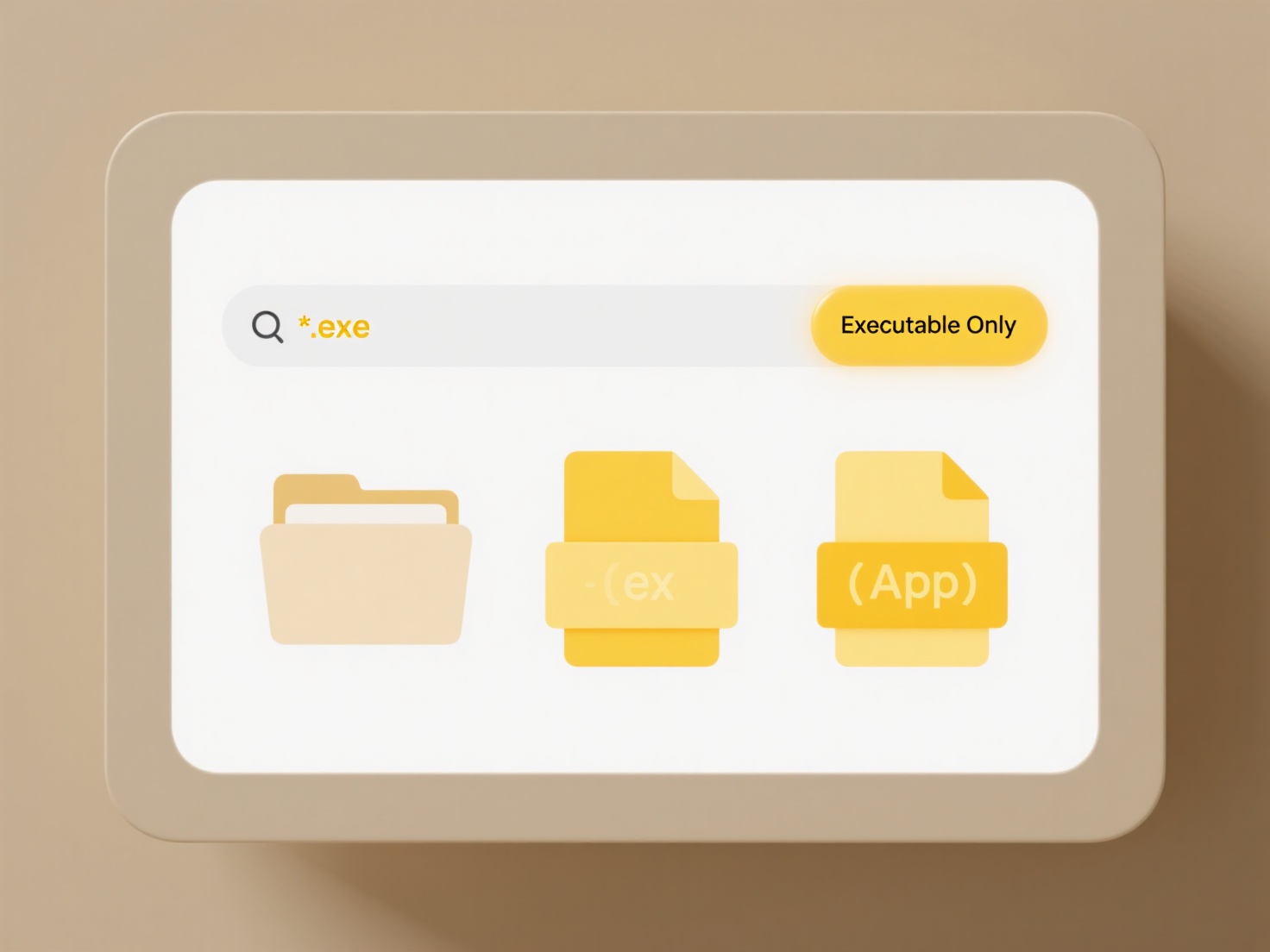
Services like Google Docs and Sheets allow you to create and edit documents directly within your web browser; the file resides solely on Google’s servers unless you intentionally download it. Similarly, Adobe Creative Cloud Libraries let designers store assets like icons or colors purely online for access across devices via the Adobe ecosystem. Platforms such as Microsoft OneDrive ("Files On-Demand") or Dropbox Paper also support this capability primarily through their web interfaces or settings ensuring online-only file status.
The primary advantage is reduced local storage consumption and access from any device with internet. However, editing and viewing require a stable connection, limiting offline work. Reliability depends entirely on the cloud provider's uptime and security measures. While convenient, users should maintain backups and be mindful of service terms regarding data ownership and availability.
Can I create cloud-only files that never touch my local device?
Cloud-only files are documents stored exclusively on remote servers accessed via the internet. Unlike traditional files synced between your device and the cloud, these files never automatically download to your local storage. You manage and interact with them entirely through a web browser or specific cloud service applications, streaming the content as needed without leaving a permanent local copy. This concept works through modern cloud platforms designed for real-time, online-first collaboration.
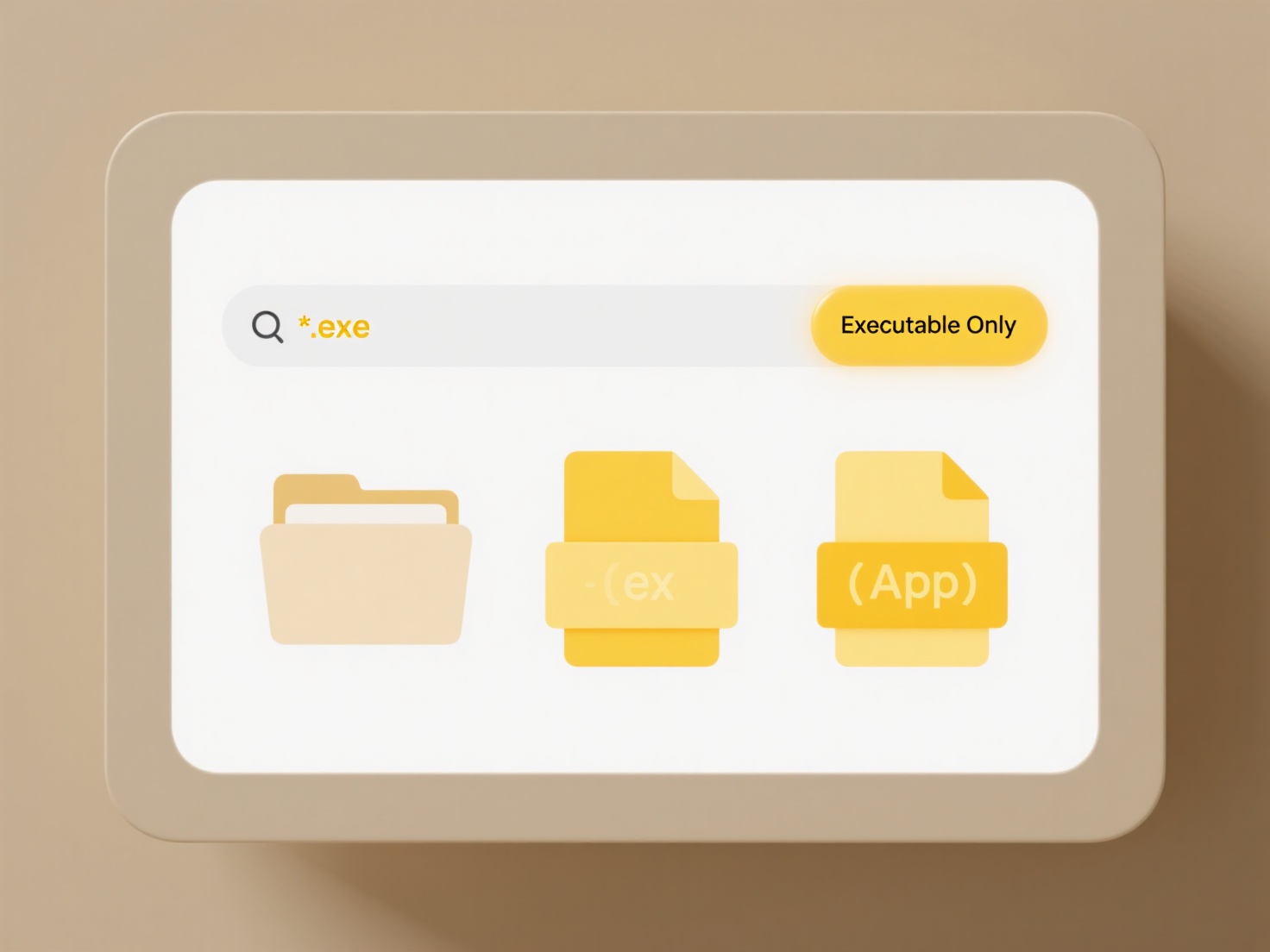
Services like Google Docs and Sheets allow you to create and edit documents directly within your web browser; the file resides solely on Google’s servers unless you intentionally download it. Similarly, Adobe Creative Cloud Libraries let designers store assets like icons or colors purely online for access across devices via the Adobe ecosystem. Platforms such as Microsoft OneDrive ("Files On-Demand") or Dropbox Paper also support this capability primarily through their web interfaces or settings ensuring online-only file status.
The primary advantage is reduced local storage consumption and access from any device with internet. However, editing and viewing require a stable connection, limiting offline work. Reliability depends entirely on the cloud provider's uptime and security measures. While convenient, users should maintain backups and be mindful of service terms regarding data ownership and availability.
Quick Article Links
Can I use cloud storage for video editing projects?
Cloud storage allows you to save files like video footage on remote servers accessed via the internet. While you can sto...
How do I name temporary or draft files clearly?
Temporary or draft files require consistent naming conventions to avoid confusion, accidental overwrites, and disorganiz...
What does “restricted access” mean on Google Drive?
Restricted access means that only specific people you individually approve can view or edit a file or folder stored in G...