
Email forwarding shares an existing email and its attachments by sending a copy of the entire original message to new recipients. This inherently creates a separate instance of any attached document included in that forwarded message. While the original document remains in its original location (like the sender's computer or cloud storage), the forwarded email creates new, distinct copies of those files for each recipient who saves the attachment from the forwarded email. It differs from sharing a file link, which provides access to a single source file without creating new local copies.
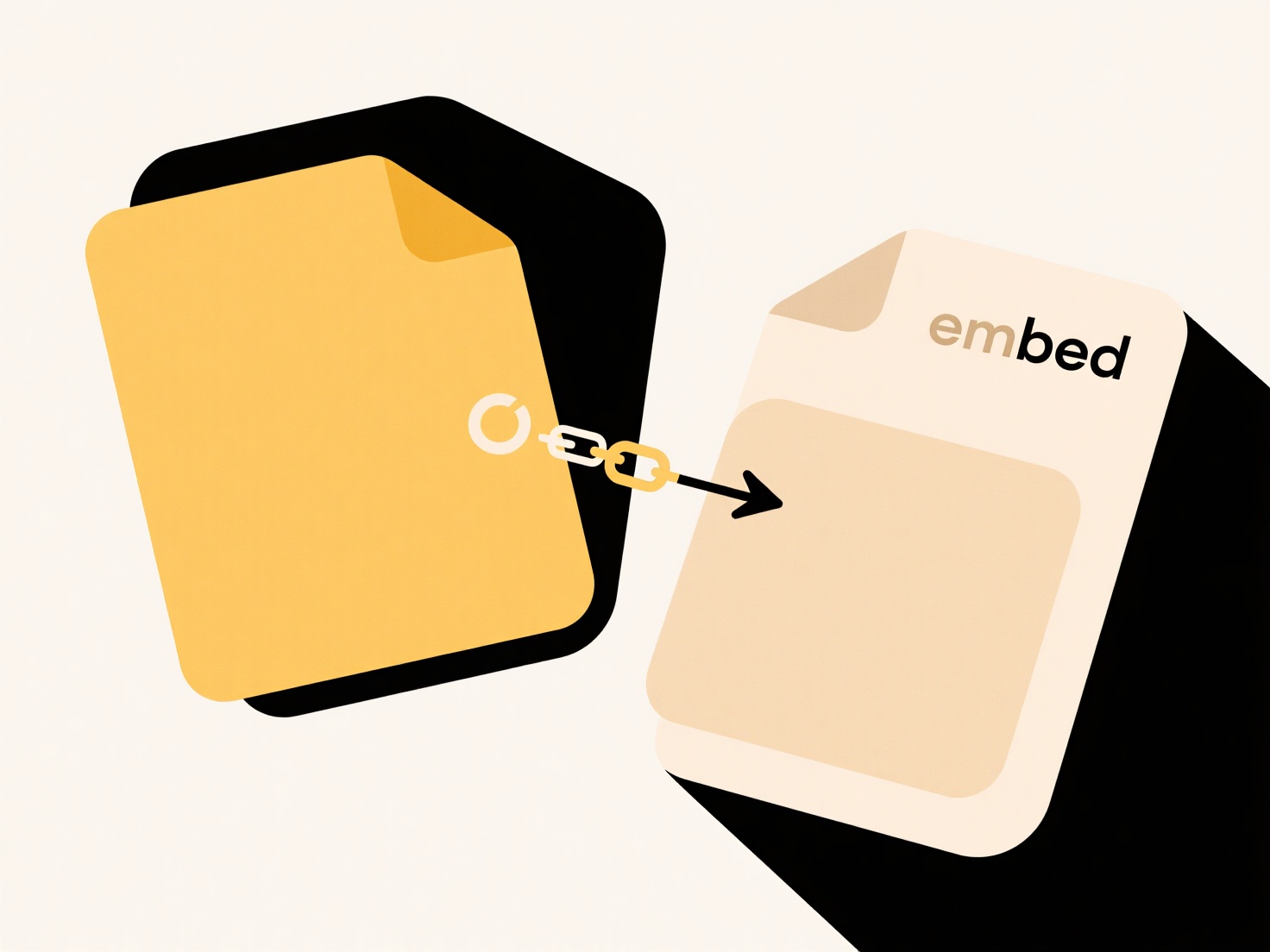
For example, when an employee forwards a PDF report attached in an original email to their team, every team member who receives the forwarded email gets their own separate, downloadable copy of that PDF report file. Similarly, a lawyer forwarding a client contract received via email to a paralegal creates a separate, savable duplicate document instance for the paralegal. This occurs across all email platforms like Gmail, Outlook, or corporate email systems whenever attachments are included in the forwarded content.
The main benefit is easy document dissemination. However, a significant limitation is the proliferation of uncontrolled duplicates, potentially leading to version confusion and wasted storage. This raises concerns about data management and unintentional spread of sensitive information, as each recipient can independently save and share their copy without tracking. Future integrations might offer smarter "share link" options as defaults within forwarding flows to mitigate unwanted duplication.
Can email forwarding create document duplicates?
Email forwarding shares an existing email and its attachments by sending a copy of the entire original message to new recipients. This inherently creates a separate instance of any attached document included in that forwarded message. While the original document remains in its original location (like the sender's computer or cloud storage), the forwarded email creates new, distinct copies of those files for each recipient who saves the attachment from the forwarded email. It differs from sharing a file link, which provides access to a single source file without creating new local copies.
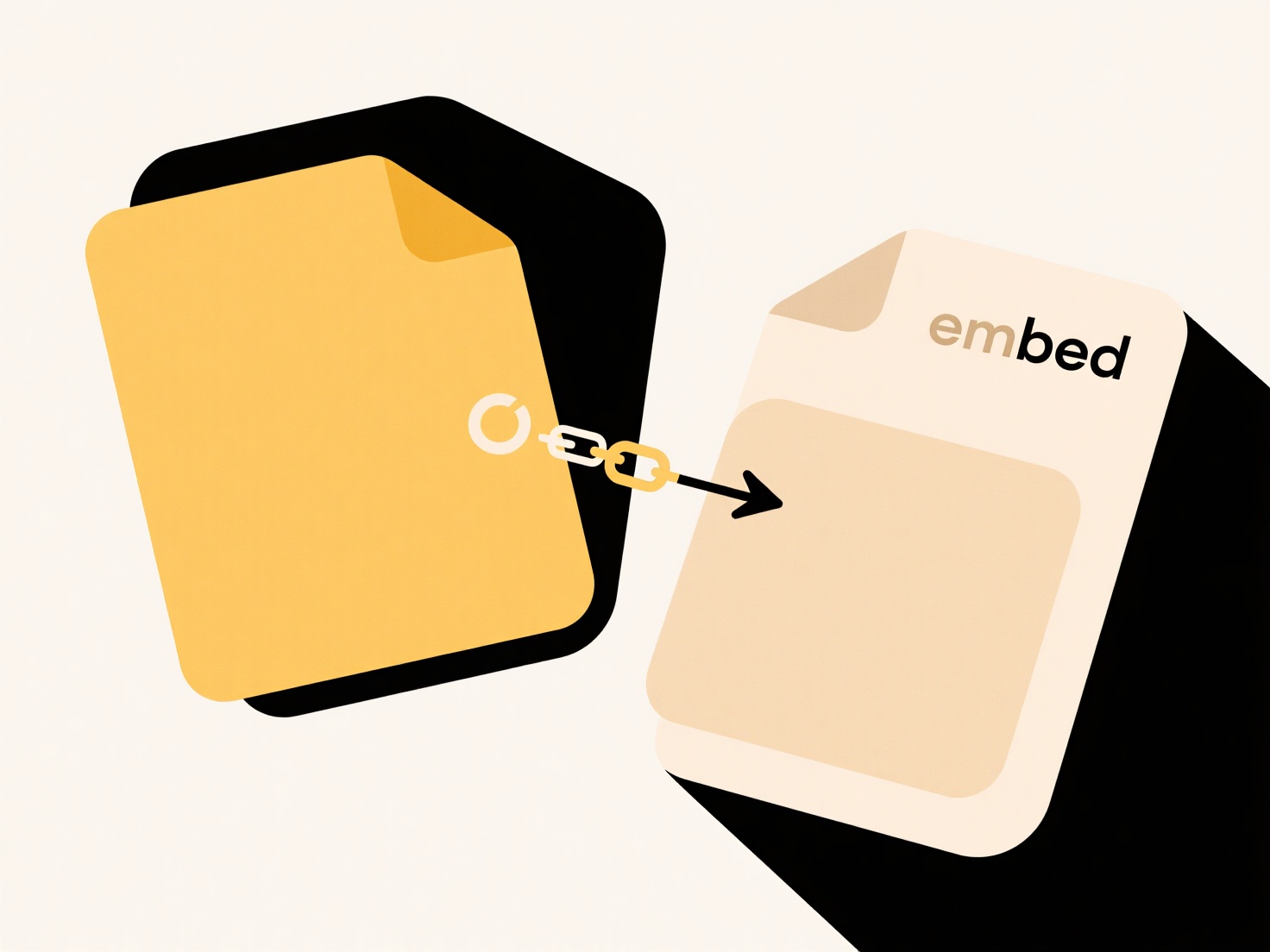
For example, when an employee forwards a PDF report attached in an original email to their team, every team member who receives the forwarded email gets their own separate, downloadable copy of that PDF report file. Similarly, a lawyer forwarding a client contract received via email to a paralegal creates a separate, savable duplicate document instance for the paralegal. This occurs across all email platforms like Gmail, Outlook, or corporate email systems whenever attachments are included in the forwarded content.
The main benefit is easy document dissemination. However, a significant limitation is the proliferation of uncontrolled duplicates, potentially leading to version confusion and wasted storage. This raises concerns about data management and unintentional spread of sensitive information, as each recipient can independently save and share their copy without tracking. Future integrations might offer smarter "share link" options as defaults within forwarding flows to mitigate unwanted duplication.
Quick Article Links
What software supports drag-and-drop with automatic sorting rules?
What software supports drag-and-drop with automatic sorting rules? Many applications offer basic drag-and-drop functio...
Can I convert folder structures into templates?
Yes, you can convert existing folder structures into reusable templates. This means capturing the hierarchy, folder name...
Can I share a file without giving folder access?
Sharing a file without giving folder access means providing specific access permissions to an individual file, while the...