
Yes, you can convert existing folder structures into reusable templates. This means capturing the hierarchy, folder names, and potentially default file types within a directory setup to use as a starting point for new projects or standardized processes. Essentially, instead of manually recreating the same complex folder tree repeatedly, you generate a blueprint that automatically creates the structure for you, streamlining workflow initiation.
Practical examples include software developers converting standard project directory setups (like src, tests, docs, config) into templates for new applications using scripting or IDE features. Similarly, marketing teams could turn a folder structure for campaign assets (Creative, Copy, Analytics, Budget) into a template within their cloud storage (e.g., Dropbox or SharePoint) to ensure consistency across campaigns.
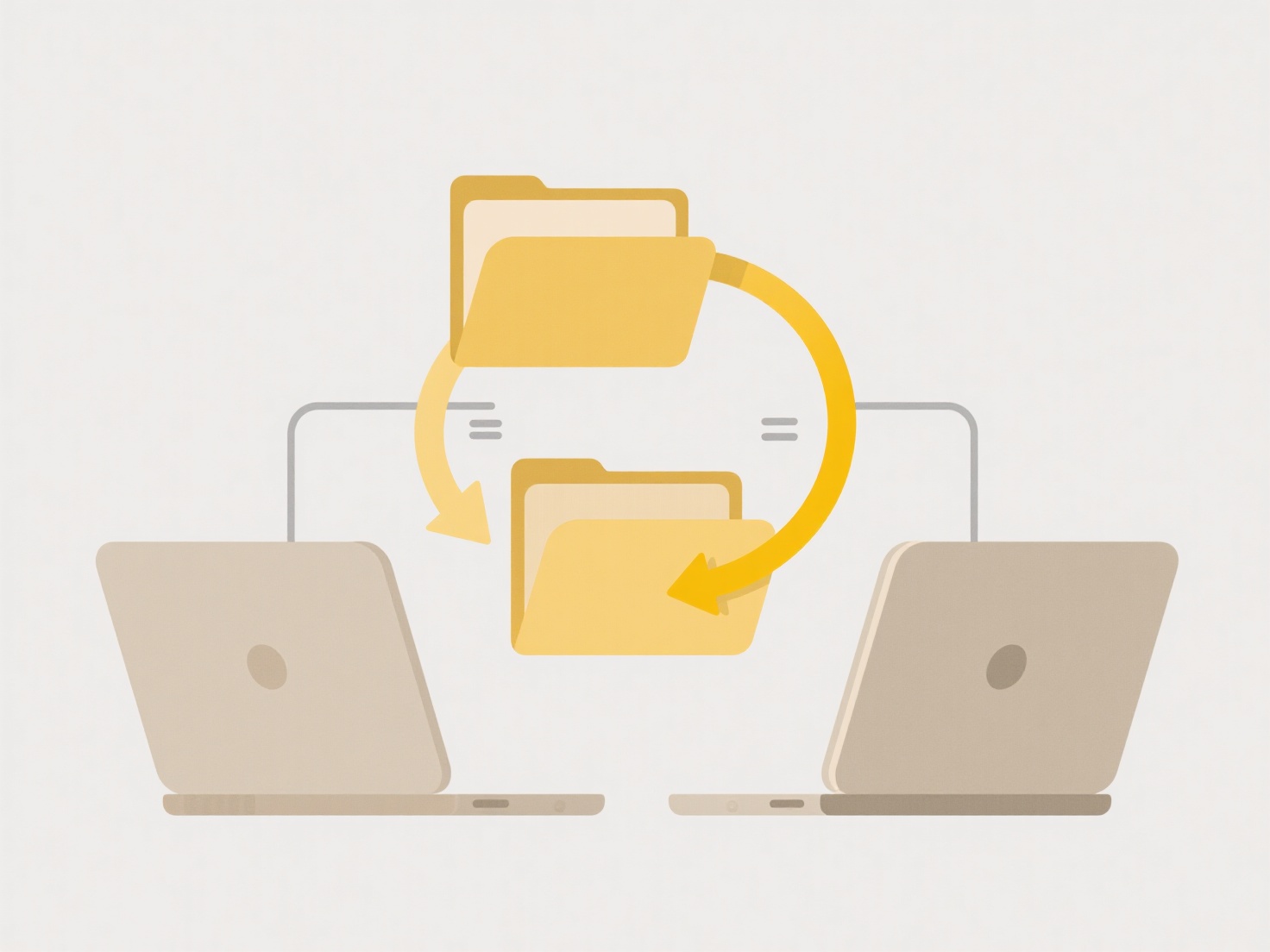
The key advantage is significant time savings and enforced organization, reducing setup errors. However, templates can become restrictive if needs evolve; maintaining relevance requires periodic review. While simple scripts can generate structures, dedicated template management features in operating systems (like macOS Stationery Pad) or document management platforms provide more integrated solutions, promoting efficiency in collaborative environments.
Can I convert folder structures into templates?
Yes, you can convert existing folder structures into reusable templates. This means capturing the hierarchy, folder names, and potentially default file types within a directory setup to use as a starting point for new projects or standardized processes. Essentially, instead of manually recreating the same complex folder tree repeatedly, you generate a blueprint that automatically creates the structure for you, streamlining workflow initiation.
Practical examples include software developers converting standard project directory setups (like src, tests, docs, config) into templates for new applications using scripting or IDE features. Similarly, marketing teams could turn a folder structure for campaign assets (Creative, Copy, Analytics, Budget) into a template within their cloud storage (e.g., Dropbox or SharePoint) to ensure consistency across campaigns.
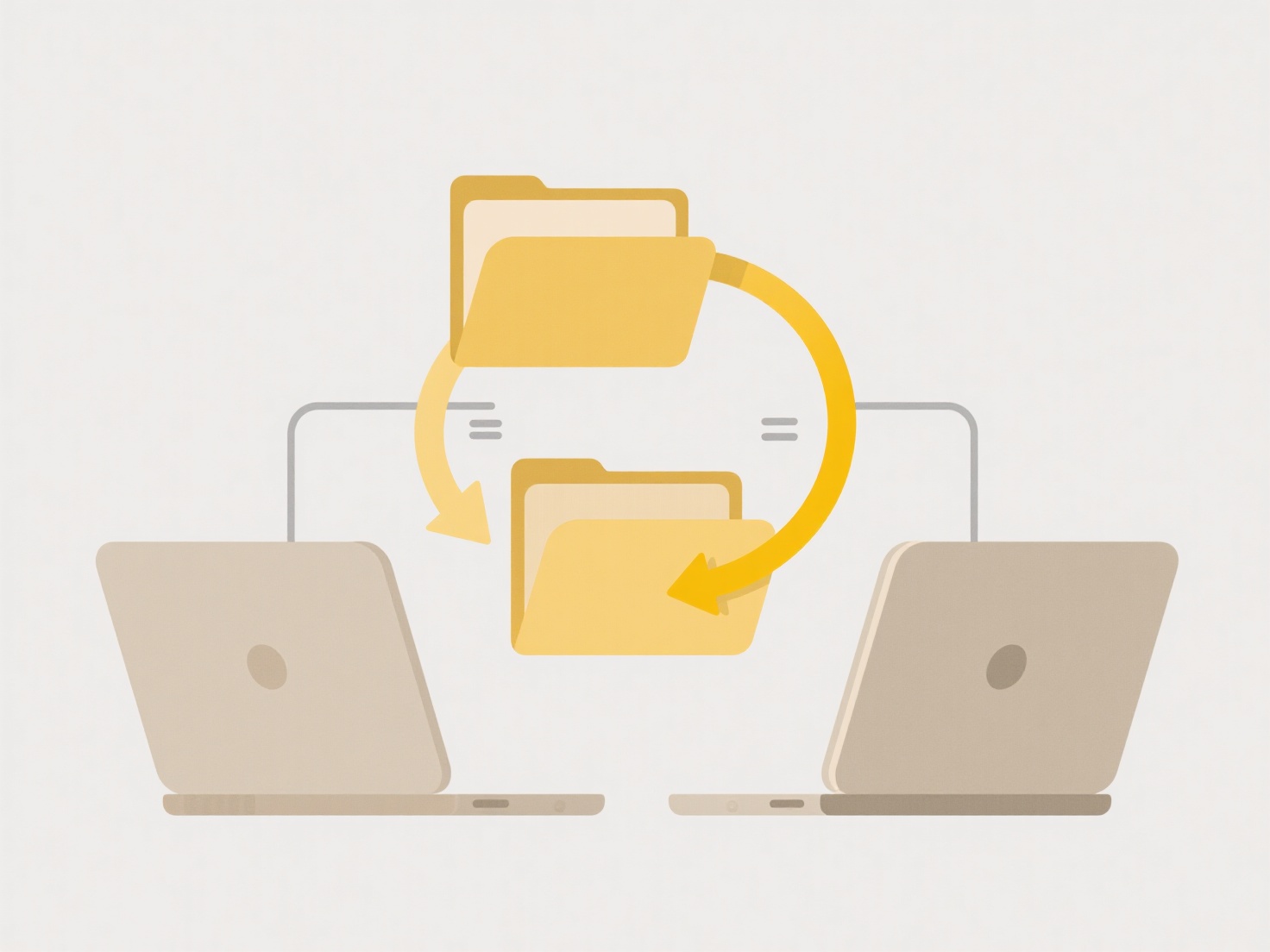
The key advantage is significant time savings and enforced organization, reducing setup errors. However, templates can become restrictive if needs evolve; maintaining relevance requires periodic review. While simple scripts can generate structures, dedicated template management features in operating systems (like macOS Stationery Pad) or document management platforms provide more integrated solutions, promoting efficiency in collaborative environments.
Related Recommendations
Quick Article Links
What software is best for opening .avi or .mov files?
The .avi (Audio Video Interleave) and .mov (QuickTime Movie) formats are container files used for storing digital video ...
Can I search files inside cloud-based collaboration platforms?
Yes, cloud-based collaboration platforms almost universally offer file search capabilities. These platforms, like Google...
How do I search across USB or external drives?
Searching across USB or external drives involves locating files stored on physical devices like flash drives, external h...