
Sharing a file without giving folder access means providing specific access permissions to an individual file, while the broader folder containing that file remains inaccessible to the recipient. This is distinct from granting access at the folder level, which typically allows viewing, editing, or managing all files within that folder. File-based permissions offer granular control, ensuring only intended files are shared and surrounding content stays private.
This capability is frequently utilized in cloud storage and collaboration platforms. For example, in Google Drive, you can share a single document with specific collaborators while keeping the rest of the files in the source folder hidden from them. Similarly, file-sharing services like Dropbox or collaboration tools like Microsoft SharePoint allow sending secure links to individual files without exposing the folder structure or its other contents.
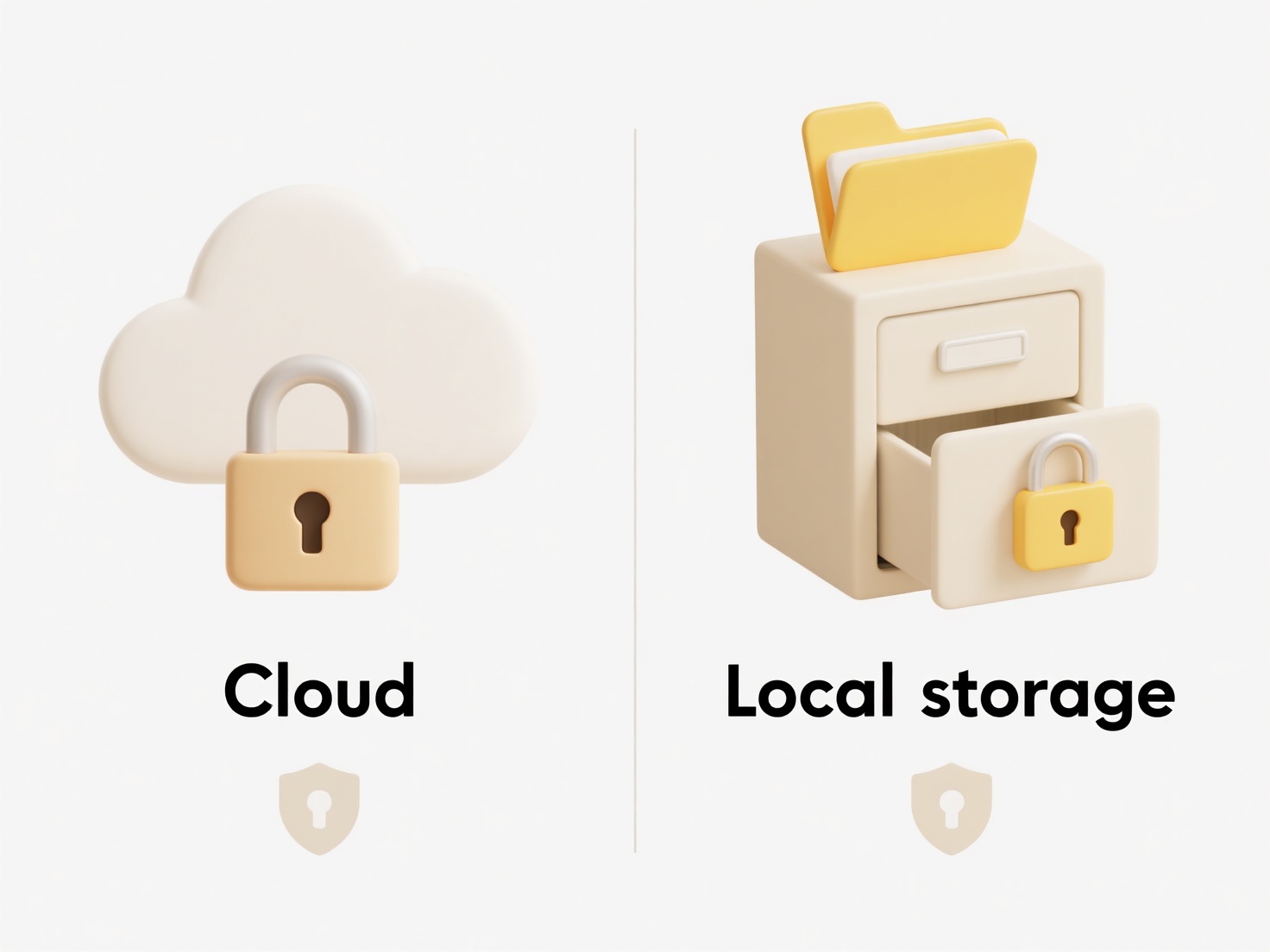
The primary advantage is enhanced security and privacy, preventing unintended access to confidential materials stored alongside the shared file. However, a limitation is that managing permissions individually for many files can become cumbersome. Careful configuration is also necessary to ensure recipients cannot navigate "up" to the folder through shared links or inherited settings. This granular permission system is crucial for secure data exchange in industries handling sensitive information.
Can I share a file without giving folder access?
Sharing a file without giving folder access means providing specific access permissions to an individual file, while the broader folder containing that file remains inaccessible to the recipient. This is distinct from granting access at the folder level, which typically allows viewing, editing, or managing all files within that folder. File-based permissions offer granular control, ensuring only intended files are shared and surrounding content stays private.
This capability is frequently utilized in cloud storage and collaboration platforms. For example, in Google Drive, you can share a single document with specific collaborators while keeping the rest of the files in the source folder hidden from them. Similarly, file-sharing services like Dropbox or collaboration tools like Microsoft SharePoint allow sending secure links to individual files without exposing the folder structure or its other contents.
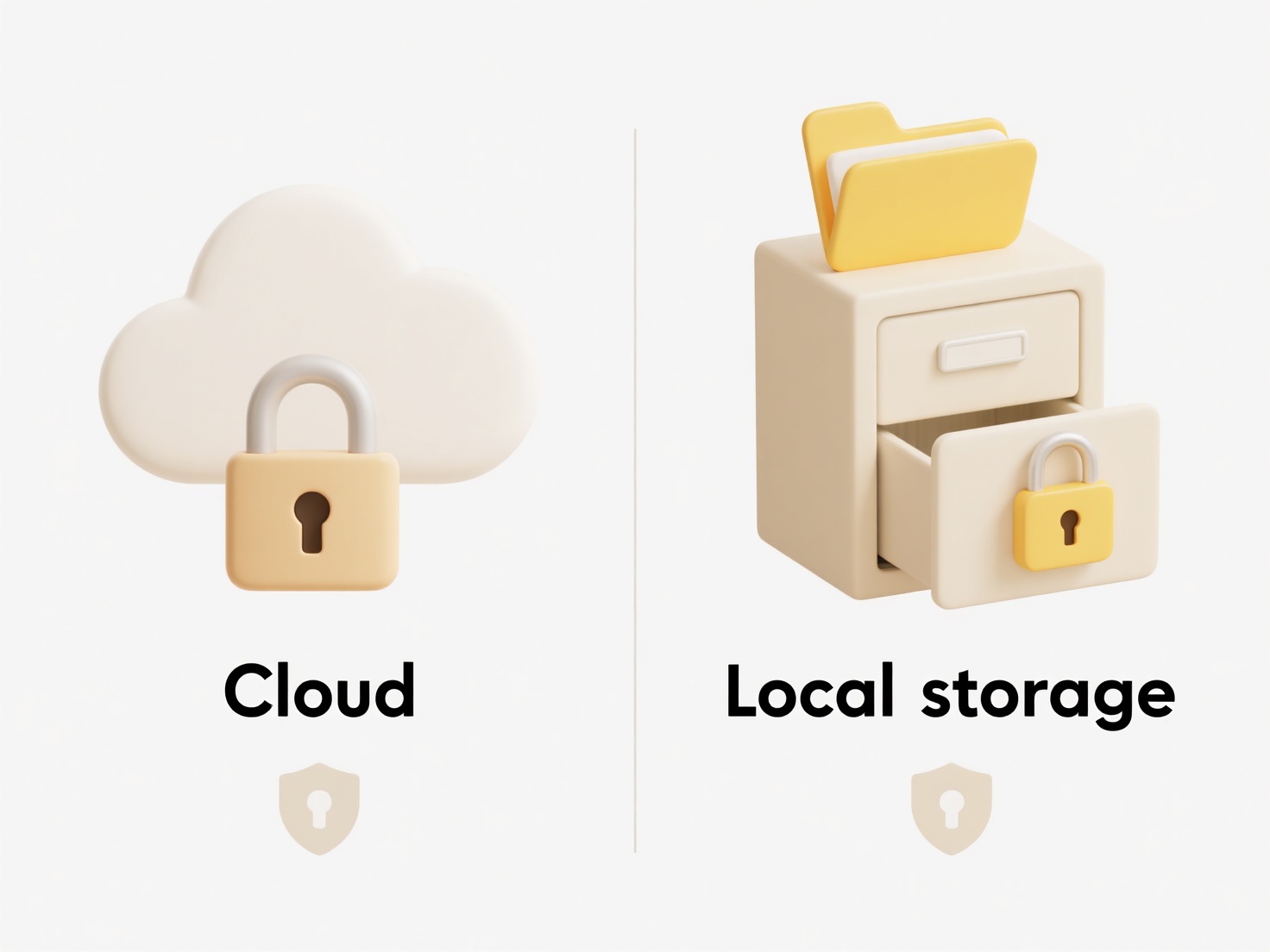
The primary advantage is enhanced security and privacy, preventing unintended access to confidential materials stored alongside the shared file. However, a limitation is that managing permissions individually for many files can become cumbersome. Careful configuration is also necessary to ensure recipients cannot navigate "up" to the folder through shared links or inherited settings. This granular permission system is crucial for secure data exchange in industries handling sensitive information.
Related Recommendations
Quick Article Links
What opens .mobi or .epub eBook files?
MOBI and EPUB are file formats designed specifically for eBooks, enabling features like adjustable text size and layout ...
How to group photos by location or event for easier browsing?
How to group photos by location or event for easier browsing? Grouping photos by location or event helps you find spec...
How do I change file permission after saving?
File permissions control who can read, edit, or execute a file. When you save a new file, your operating system automati...