
Tracking files across multiple drives involves maintaining awareness of data spread over separate storage devices, either internal or external. Unlike files consolidated on a single drive, items on multiple drives can be harder to locate and organize using a standard file explorer alone. This requires strategies or tools to catalogue, reference, or synchronize files without physically relocating them to one central drive, addressing the challenge of scattered file management.
For instance, a photographer might store current projects on their laptop's internal drive, archived RAWs on an external hard drive, and client deliverables on a portable SSD; accessing specific images quickly requires knowing their drive location. In a business, a project team might keep design files on a network-attached storage (NAS) device, spreadsheets on personal workstations, and backups on cloud storage, necessitating clear documentation of paths. Tools like dedicated file search software (Everything), syncing applications (GoodSync, SyncBack Free), or cataloging utilities facilitate this tracking.
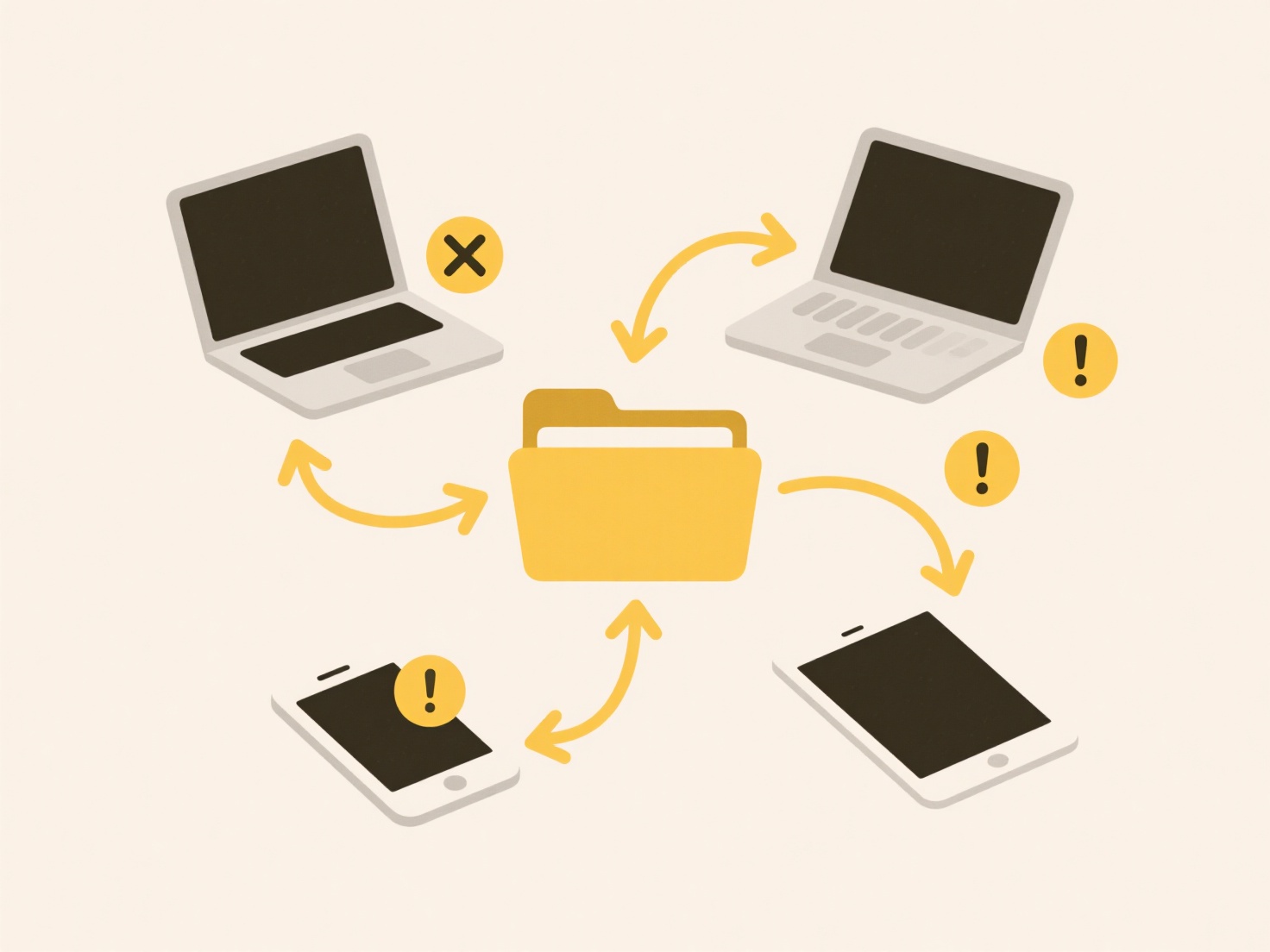
The main advantage is optimized use of storage capacity and performance across different drives. However, it risks file duplication, complexity in locating items without a system, and potential data loss if drives become disconnected or damaged. Ethically, it's crucial to ensure sensitive files are properly tracked and secured across all locations. Future developments involve AI-assisted file organization and seamless cloud-hybrid integration, making cross-drive file management more intuitive but requiring robust tagging and security standards to truly succeed.
How do I keep track of files across multiple drives?
Tracking files across multiple drives involves maintaining awareness of data spread over separate storage devices, either internal or external. Unlike files consolidated on a single drive, items on multiple drives can be harder to locate and organize using a standard file explorer alone. This requires strategies or tools to catalogue, reference, or synchronize files without physically relocating them to one central drive, addressing the challenge of scattered file management.
For instance, a photographer might store current projects on their laptop's internal drive, archived RAWs on an external hard drive, and client deliverables on a portable SSD; accessing specific images quickly requires knowing their drive location. In a business, a project team might keep design files on a network-attached storage (NAS) device, spreadsheets on personal workstations, and backups on cloud storage, necessitating clear documentation of paths. Tools like dedicated file search software (Everything), syncing applications (GoodSync, SyncBack Free), or cataloging utilities facilitate this tracking.
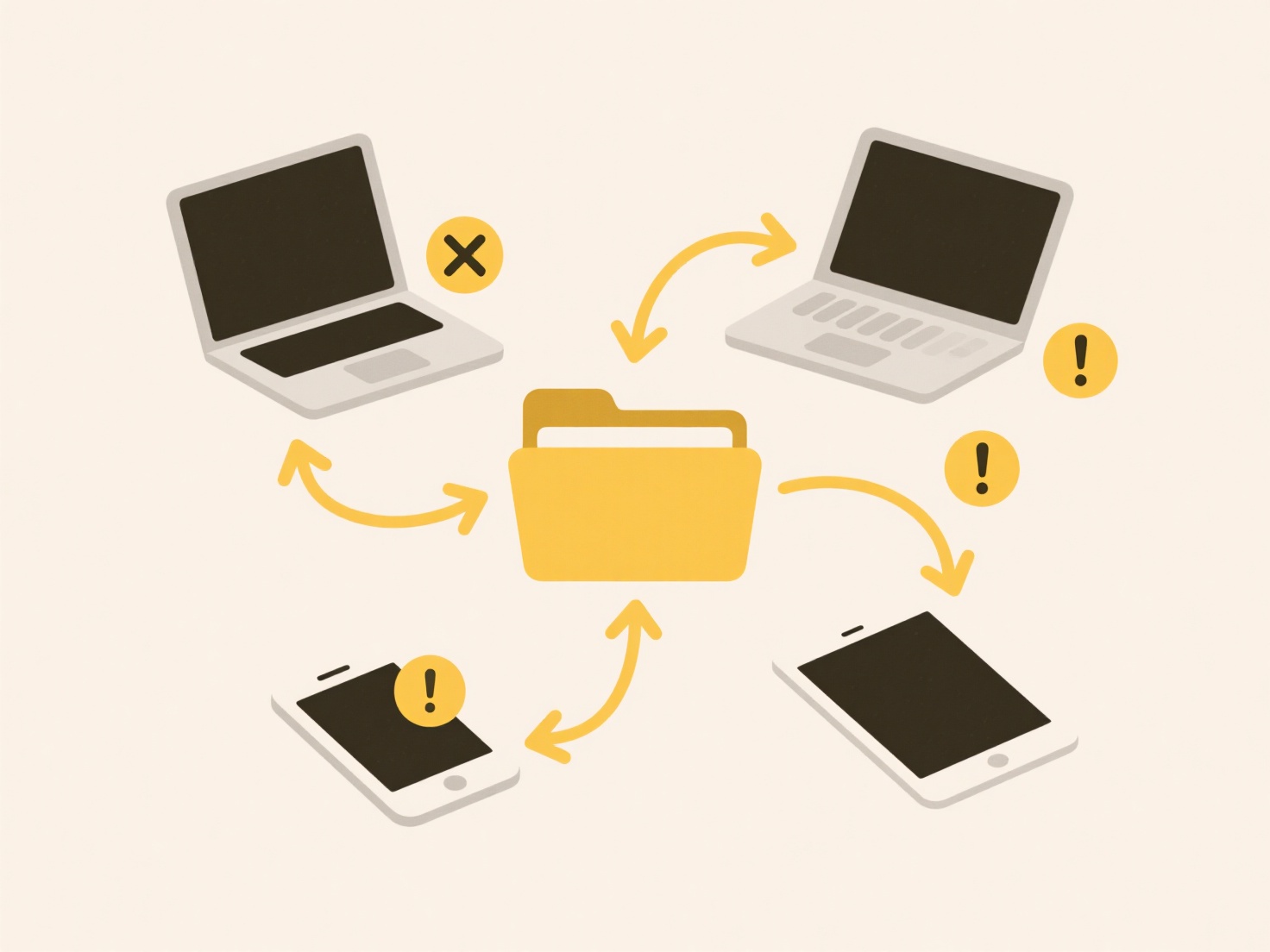
The main advantage is optimized use of storage capacity and performance across different drives. However, it risks file duplication, complexity in locating items without a system, and potential data loss if drives become disconnected or damaged. Ethically, it's crucial to ensure sensitive files are properly tracked and secured across all locations. Future developments involve AI-assisted file organization and seamless cloud-hybrid integration, making cross-drive file management more intuitive but requiring robust tagging and security standards to truly succeed.
Quick Article Links
How many folder levels are too many? What’s a reasonable depth?
How many folder levels are too many? What’s a reasonable depth? Balancing folder depth is crucial for efficient file m...
How should I store temporary files?
Temporary files are data stored briefly to support ongoing processes or tasks, like application caches, download interme...
How do I search for image files by resolution or camera model?
Searching for image files by resolution or camera model involves using specific file properties. Resolution refers to th...