
A .doc file format itself is simply a document container for text, images, and formatting used by older Microsoft Word versions. While the file format isn't inherently malicious like an executable (.exe), .doc files can certainly harbor viruses or malware. This is primarily achieved through embedded macros – small pieces of programming code, often written in VBA (Visual Basic for Applications), designed to automate tasks within the document. The infection occurs when a user opens the file and enables these macros, explicitly allowing the harmful code to run.
Malicious actors frequently use infected .doc files in email phishing campaigns, sending them as attachments disguised as legitimate invoices, shipping notices, or urgent communications. When the unsuspecting recipient opens the file and allows macros, the embedded code can execute. Typical malicious actions include downloading and installing ransomware, stealing user credentials, or deploying spyware to monitor the victim's activity. Microsoft Office users, across all industries, are potential targets.
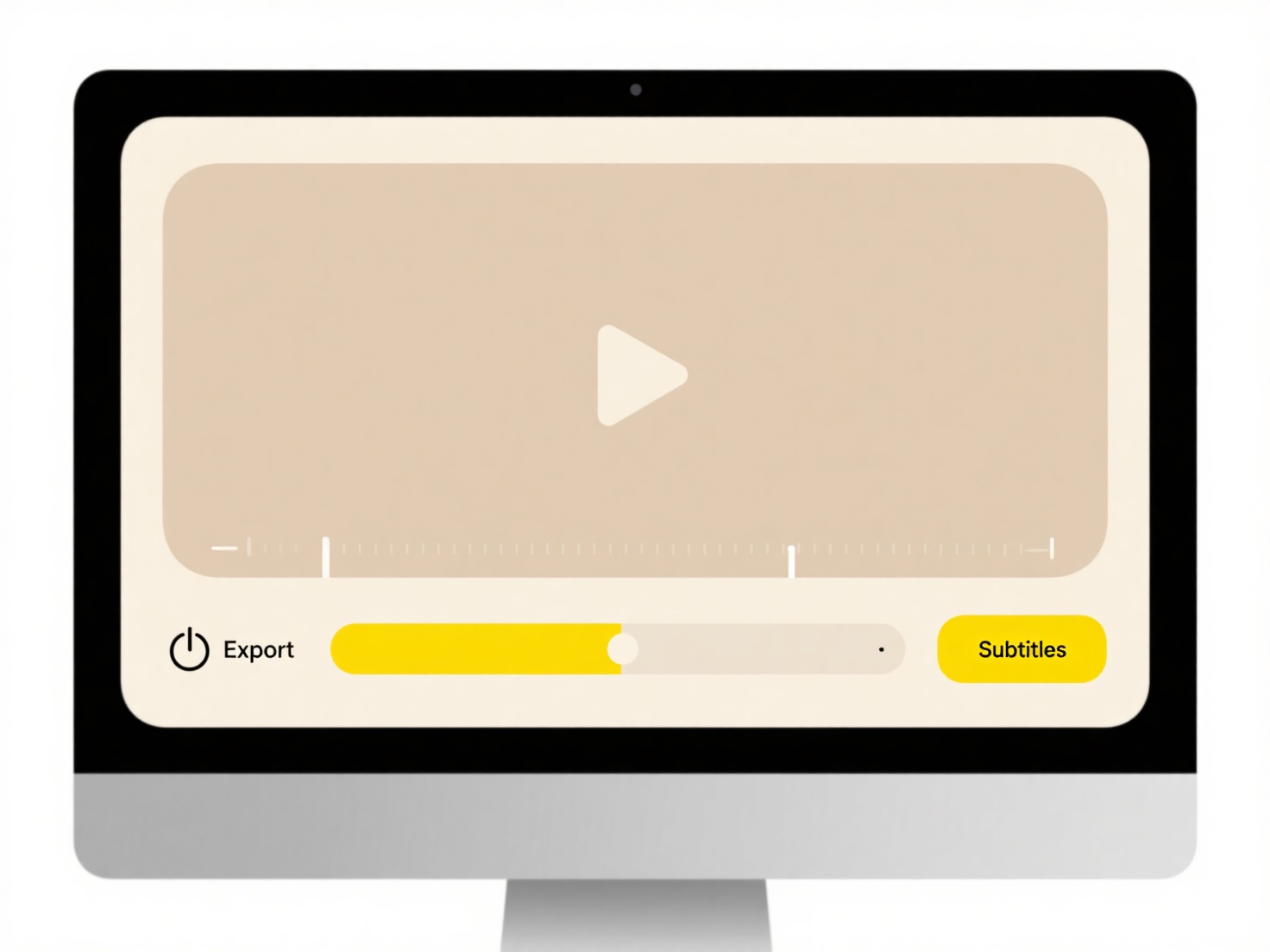
While macros offer legitimate productivity benefits for automation, enabling them presents a significant security risk with infected .doc files. The core risk lies not in the file format but in the user action of enabling macros, which attackers exploit through social engineering. To mitigate this, users must be extremely cautious with .doc files from unknown or untrusted sources. Security measures include never enabling macros in unexpected documents, keeping antivirus software updated, and potentially using more modern file formats like .docx (which have stricter macro handling) when possible.
Can a .doc file contain a virus?
A .doc file format itself is simply a document container for text, images, and formatting used by older Microsoft Word versions. While the file format isn't inherently malicious like an executable (.exe), .doc files can certainly harbor viruses or malware. This is primarily achieved through embedded macros – small pieces of programming code, often written in VBA (Visual Basic for Applications), designed to automate tasks within the document. The infection occurs when a user opens the file and enables these macros, explicitly allowing the harmful code to run.
Malicious actors frequently use infected .doc files in email phishing campaigns, sending them as attachments disguised as legitimate invoices, shipping notices, or urgent communications. When the unsuspecting recipient opens the file and allows macros, the embedded code can execute. Typical malicious actions include downloading and installing ransomware, stealing user credentials, or deploying spyware to monitor the victim's activity. Microsoft Office users, across all industries, are potential targets.
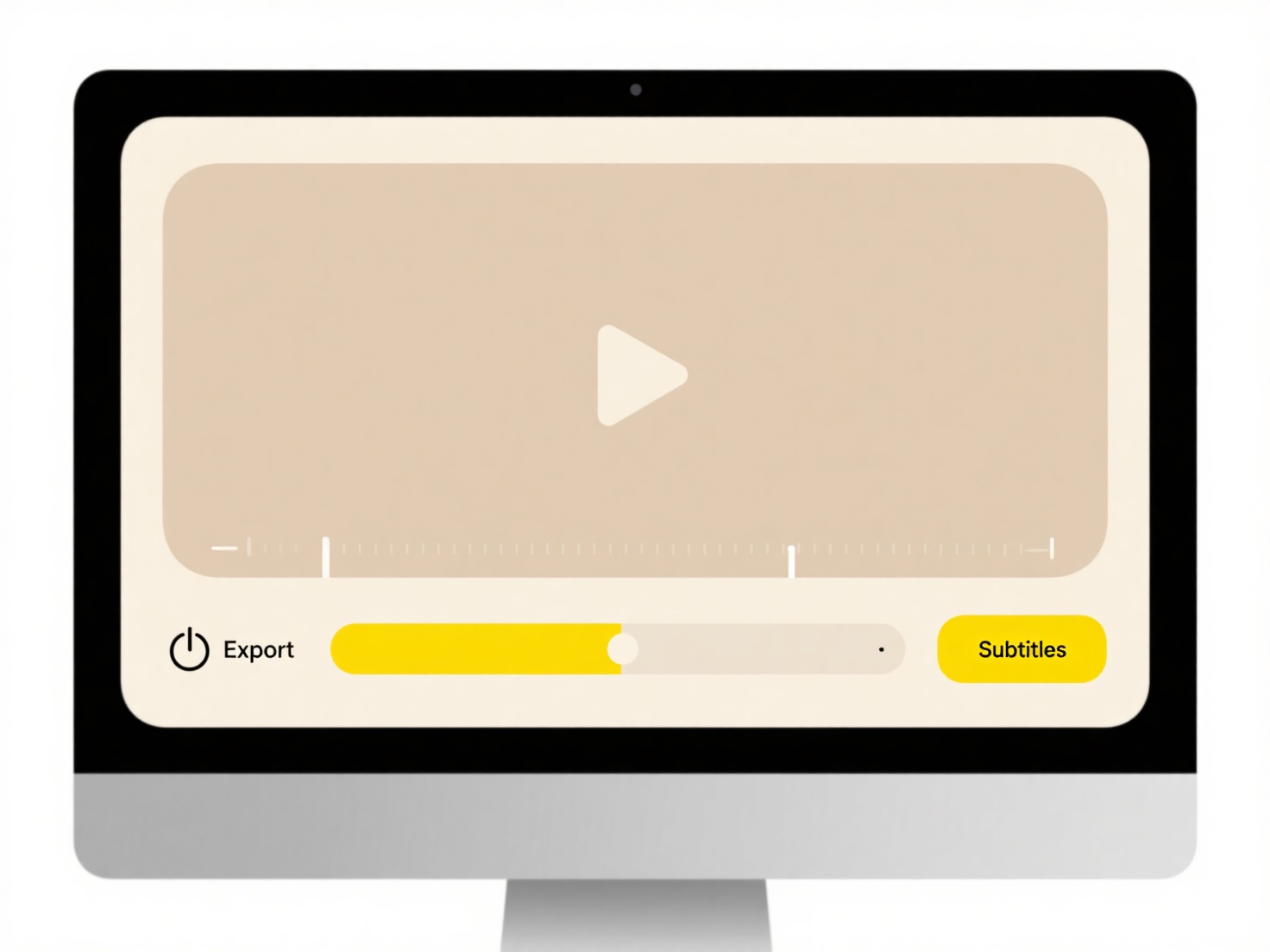
While macros offer legitimate productivity benefits for automation, enabling them presents a significant security risk with infected .doc files. The core risk lies not in the file format but in the user action of enabling macros, which attackers exploit through social engineering. To mitigate this, users must be extremely cautious with .doc files from unknown or untrusted sources. Security measures include never enabling macros in unexpected documents, keeping antivirus software updated, and potentially using more modern file formats like .docx (which have stricter macro handling) when possible.
Quick Article Links
Can I use regex patterns to rename files?
Regular expression (regex) patterns define text search patterns using special sequences for matching complex string vari...
Why does Google warn me when I share a file with someone new?
Google displays sharing warnings to help protect against unintended data exposure when you share files with new collabor...
What are the most common reasons search fails to find a file?
The most common reasons search fails to find a file involve mismatches between the query terms and the information the s...