
WebP is a modern image format created by Google that offers better compression than JPG. This means smaller file sizes and faster downloads with similar visual quality. Your browser might deliver a .webp file instead of a requested .jpg because the web server uses automatic content negotiation. When the browser tells the server it supports WebP (which most modern browsers do), the server can send the more efficient WebP format if it has a suitable version available, overriding the explicit filename extension in the request.
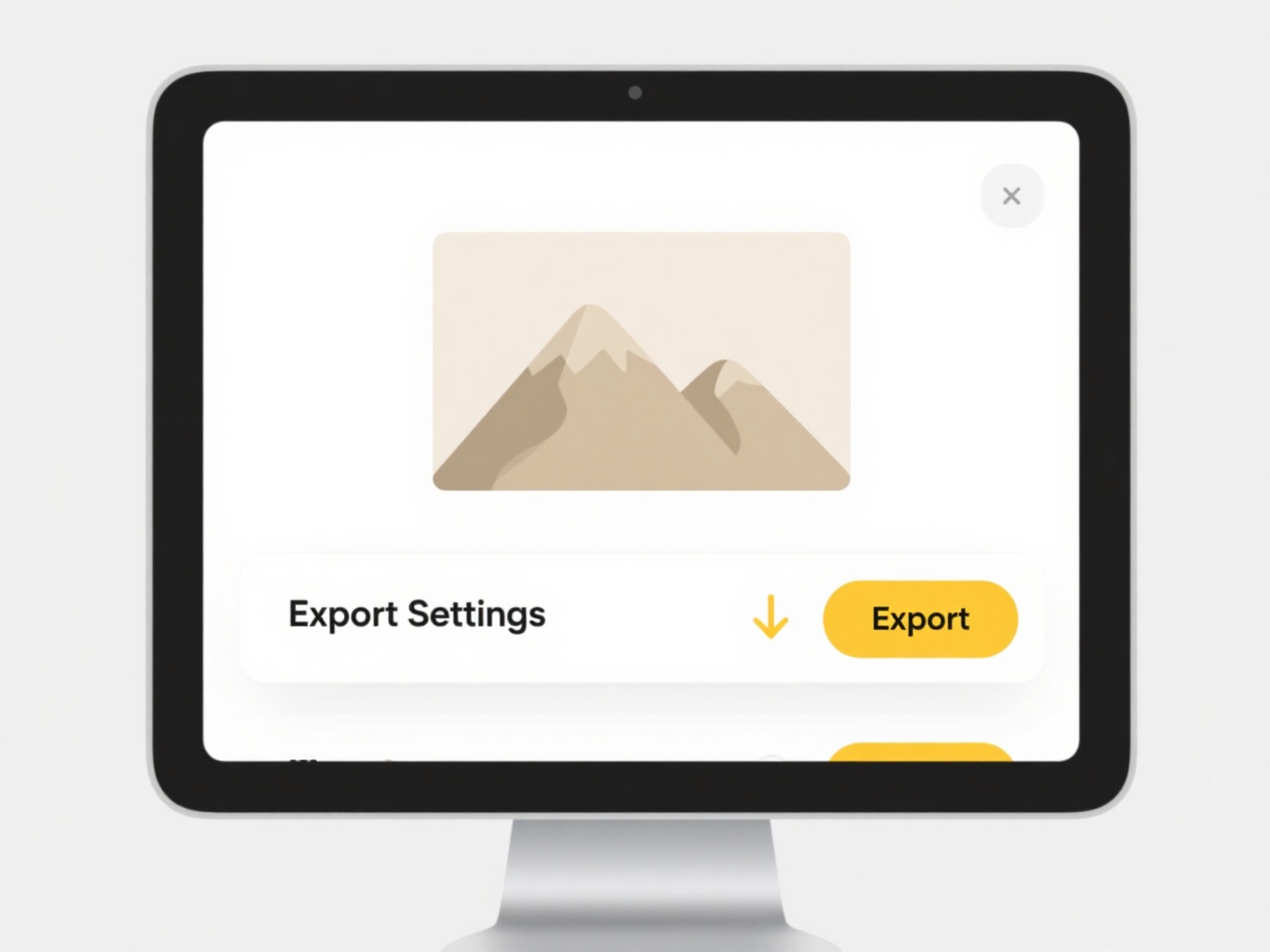
For example, e-commerce sites like Shopify often use content delivery networks that automatically convert uploaded JPGs to WebP for browsers that support it. Similarly, content platforms like WordPress can generate and serve WebP variants of uploaded JPG images through optimization plugins or server-side rules to enhance page loading speed and save bandwidth.
The key benefit is significantly reduced page load times and bandwidth savings. However, this automatic upgrade can surprise users who expect the exact filename they clicked on, potentially causing confusion if WebP isn't recognized by older software. While generally beneficial, this server-driven substitution relies on browser compatibility and emphasizes the ongoing shift towards modern web formats like WebP.
Why does my browser download a .webp instead of .jpg?
WebP is a modern image format created by Google that offers better compression than JPG. This means smaller file sizes and faster downloads with similar visual quality. Your browser might deliver a .webp file instead of a requested .jpg because the web server uses automatic content negotiation. When the browser tells the server it supports WebP (which most modern browsers do), the server can send the more efficient WebP format if it has a suitable version available, overriding the explicit filename extension in the request.
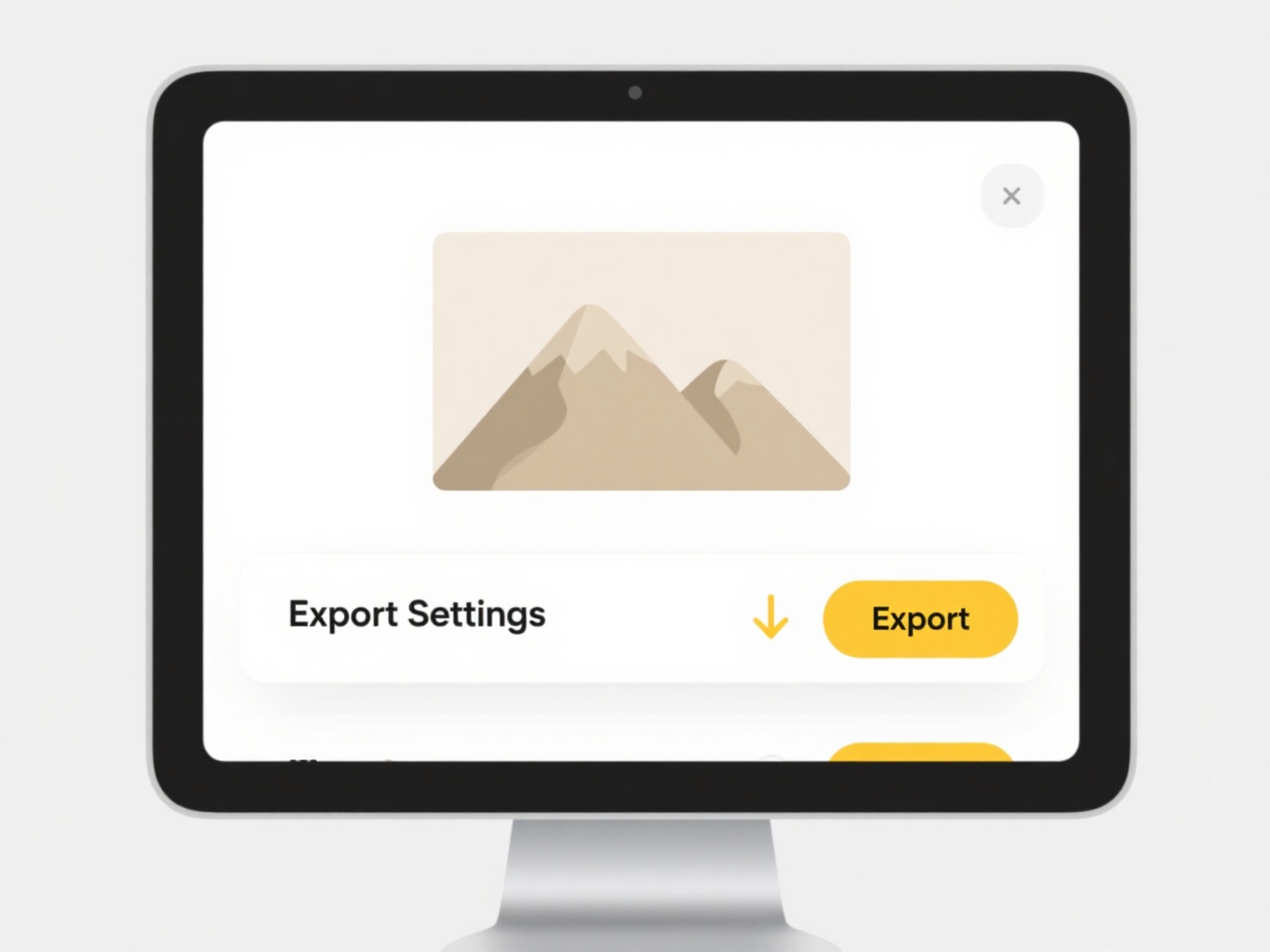
For example, e-commerce sites like Shopify often use content delivery networks that automatically convert uploaded JPGs to WebP for browsers that support it. Similarly, content platforms like WordPress can generate and serve WebP variants of uploaded JPG images through optimization plugins or server-side rules to enhance page loading speed and save bandwidth.
The key benefit is significantly reduced page load times and bandwidth savings. However, this automatic upgrade can surprise users who expect the exact filename they clicked on, potentially causing confusion if WebP isn't recognized by older software. While generally beneficial, this server-driven substitution relies on browser compatibility and emphasizes the ongoing shift towards modern web formats like WebP.
Quick Article Links
How do I verify if a file is still shared externally?
To verify if a file is still shared externally, you need to check its current access permissions. External sharing means...
Are local file permissions respected when running Wisfile?
Are local file permissions respected when running Wisfile? Wisfile fully respects your system's existing file permissi...
How do I rename PDFs with title and author?
Renaming PDFs using title and author refers to changing a PDF file's name from its default (often meaningless like "docu...