
Common file formats for web uploads prioritize web compatibility, fast loading, and broad accessibility. Generally, images should be JPEG (photographs), PNG (graphics requiring transparency), or GIF (simple animations). Videos typically use MP4 (wide browser support). Documents are best as PDF (preserves formatting universally) or HTML (native web format), while ZIP handles multiple file uploads via compression. SVG is ideal for scalable vector graphics like icons.
Examples include e-commerce sites using JPEG or WebP for product photos to ensure quick loading and clear display. Educational platforms upload lecture notes and worksheets as downloadable PDFs. News websites embed MP4 video clips directly into articles, and developers share code libraries packaged as ZIP files for users to download.
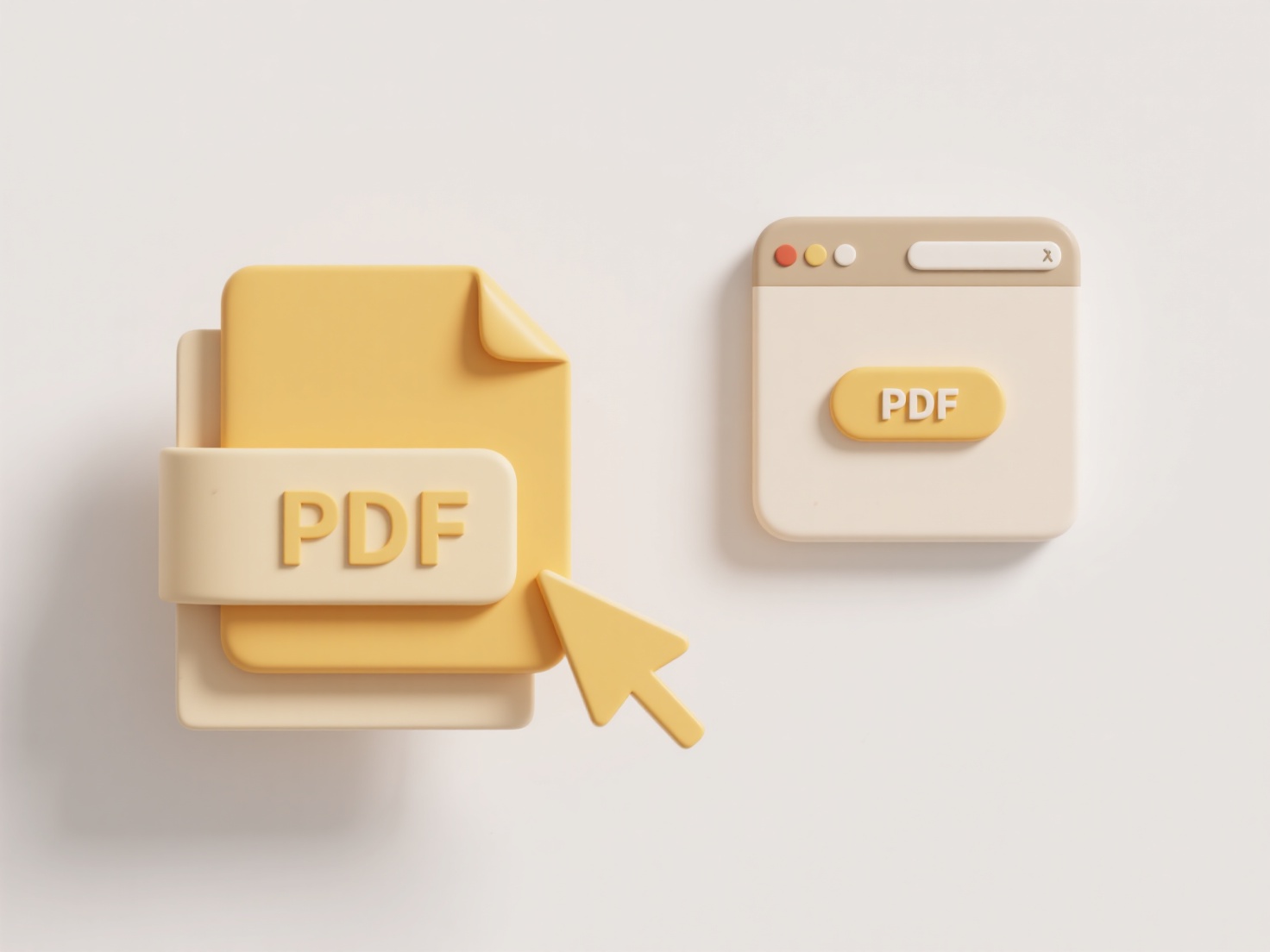
Choosing formats involves balancing quality and file size: JPEGs compress photos well but can lose quality, while PNGs offer lossless compression at larger sizes. MP4 requires careful encoding to balance video quality with bandwidth usage. PDFs ensure consistent viewing but require readers and may pose accessibility challenges without proper tagging. WebP and AV1 offer newer, efficient alternatives gaining support.
What file formats are best for uploading to a website?
Common file formats for web uploads prioritize web compatibility, fast loading, and broad accessibility. Generally, images should be JPEG (photographs), PNG (graphics requiring transparency), or GIF (simple animations). Videos typically use MP4 (wide browser support). Documents are best as PDF (preserves formatting universally) or HTML (native web format), while ZIP handles multiple file uploads via compression. SVG is ideal for scalable vector graphics like icons.
Examples include e-commerce sites using JPEG or WebP for product photos to ensure quick loading and clear display. Educational platforms upload lecture notes and worksheets as downloadable PDFs. News websites embed MP4 video clips directly into articles, and developers share code libraries packaged as ZIP files for users to download.
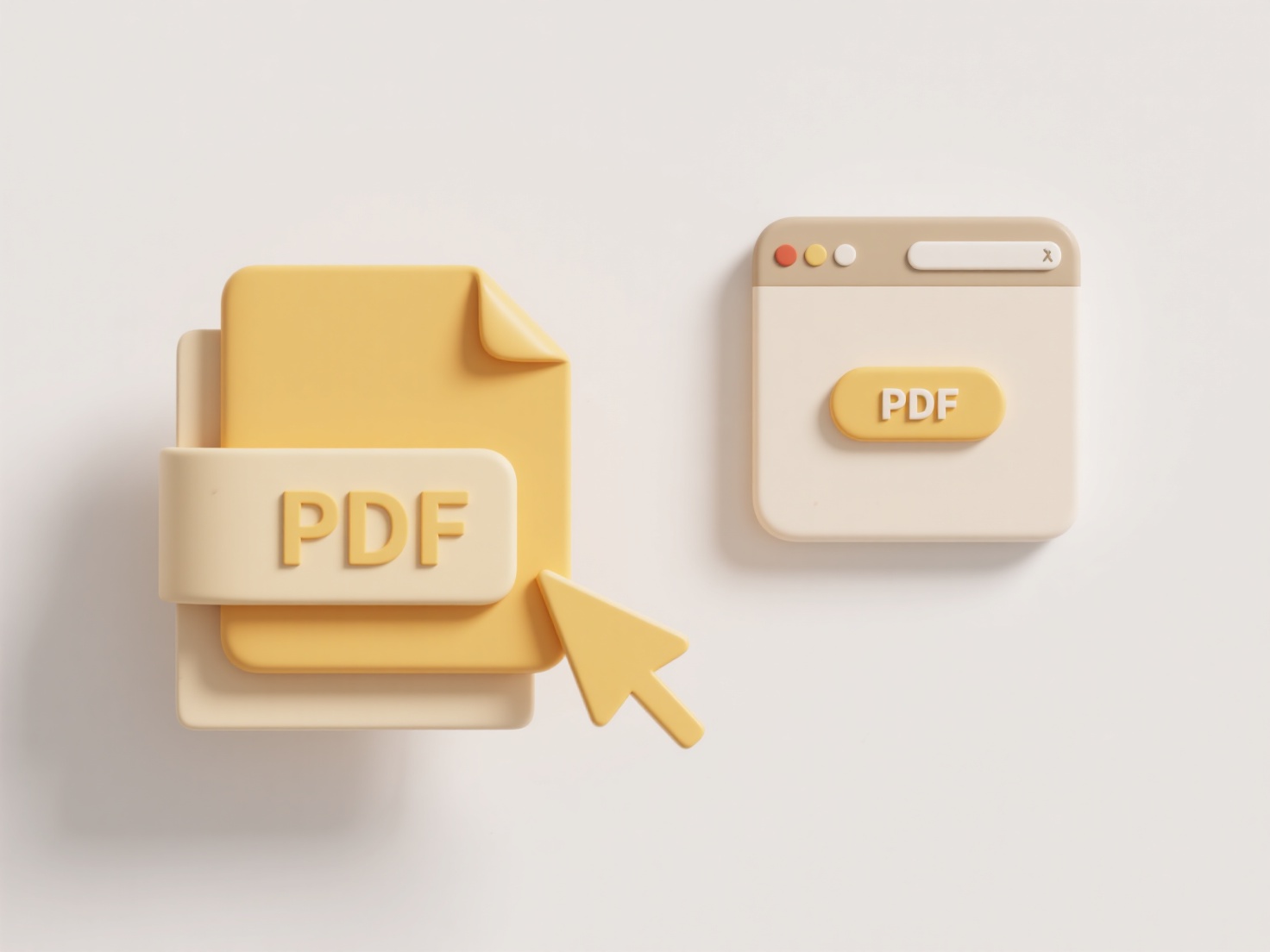
Choosing formats involves balancing quality and file size: JPEGs compress photos well but can lose quality, while PNGs offer lossless compression at larger sizes. MP4 requires careful encoding to balance video quality with bandwidth usage. PDFs ensure consistent viewing but require readers and may pose accessibility challenges without proper tagging. WebP and AV1 offer newer, efficient alternatives gaining support.
Quick Article Links
Is it possible to spoof a file format?
File spoofing is possible and refers to manipulating a file to disguise its true format or content. This involves alteri...
How do I structure folders by frequency of use?
Structuring folders by frequency of use involves organizing your digital filing system to prioritize accessibility for t...
Can I hide rarely used folders?
Hiding rarely used folders means changing their visibility within your file browser to reduce clutter without deleting o...