
When multiple users sync identical files across shared cloud storage, the system typically detects these duplicates through file hashing (unique digital fingerprints). Instead of storing redundant copies, modern sync services implement deduplication: they store only one instance of the file data and create multiple metadata pointers linking each user's folder reference back to that single source. This process is invisible to users; each sees what appears to be their own independent copy.
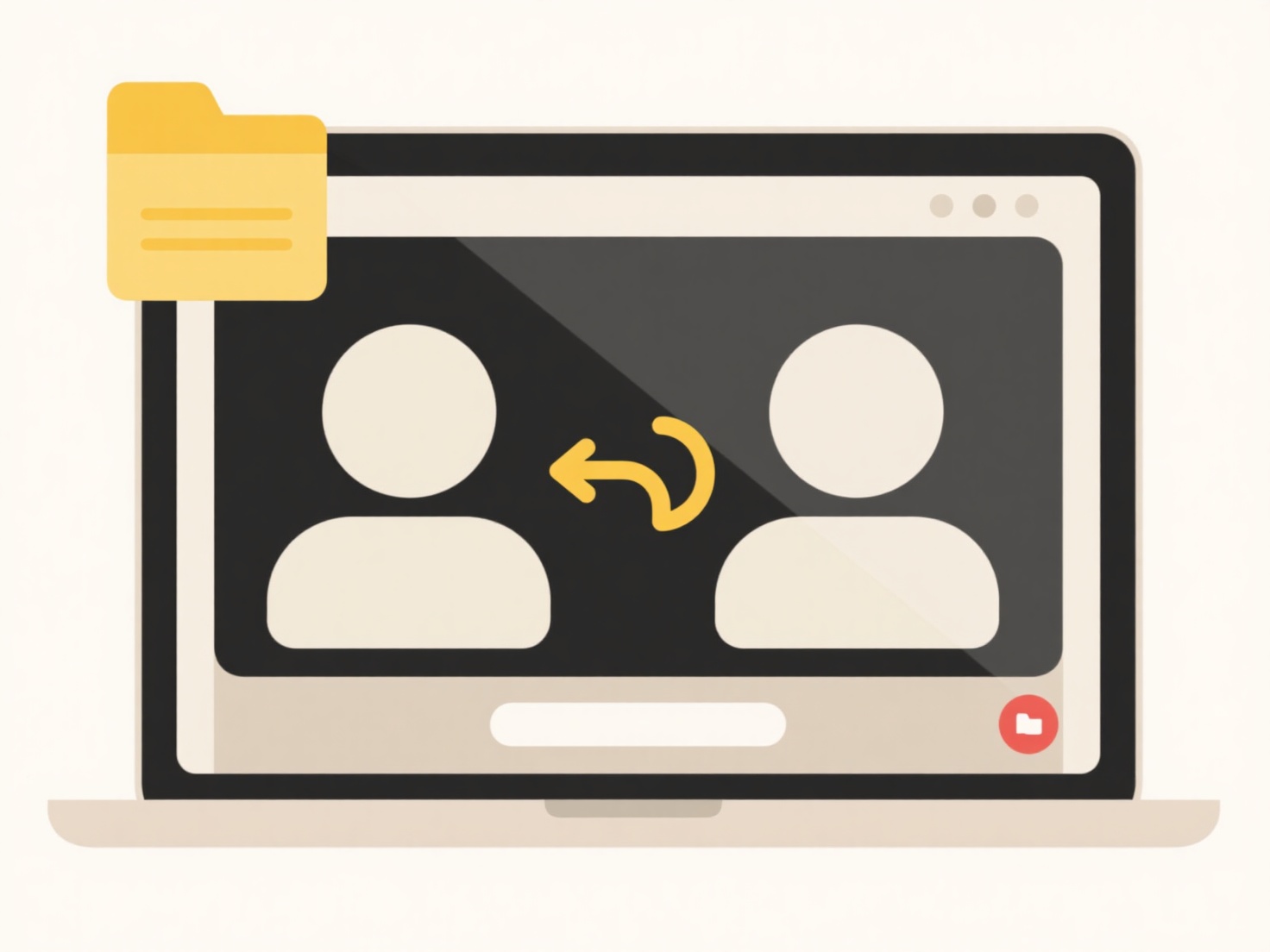
For example, in a team project folder on Dropbox, if two members independently sync the same presentation draft, deduplication ensures only one file version consumes storage. Similarly, in OneDrive for Business, if employees company-wide sync identical policy templates, storage is conserved as only one instance is stored centrally despite numerous "copies" appearing in individual accounts.
The major benefit is significant storage efficiency and reduced network load. However, limitations arise if deduplication occurs before users modify files – confusion can occur if everyone appears to "own" the original. Ethically, it raises questions about resource allocation fairness in shared environments. Ongoing innovation focuses on client-side deduplication during upload for greater efficiency and cross-user conflict resolution.
What happens if duplicate files are synced across multiple users?
When multiple users sync identical files across shared cloud storage, the system typically detects these duplicates through file hashing (unique digital fingerprints). Instead of storing redundant copies, modern sync services implement deduplication: they store only one instance of the file data and create multiple metadata pointers linking each user's folder reference back to that single source. This process is invisible to users; each sees what appears to be their own independent copy.
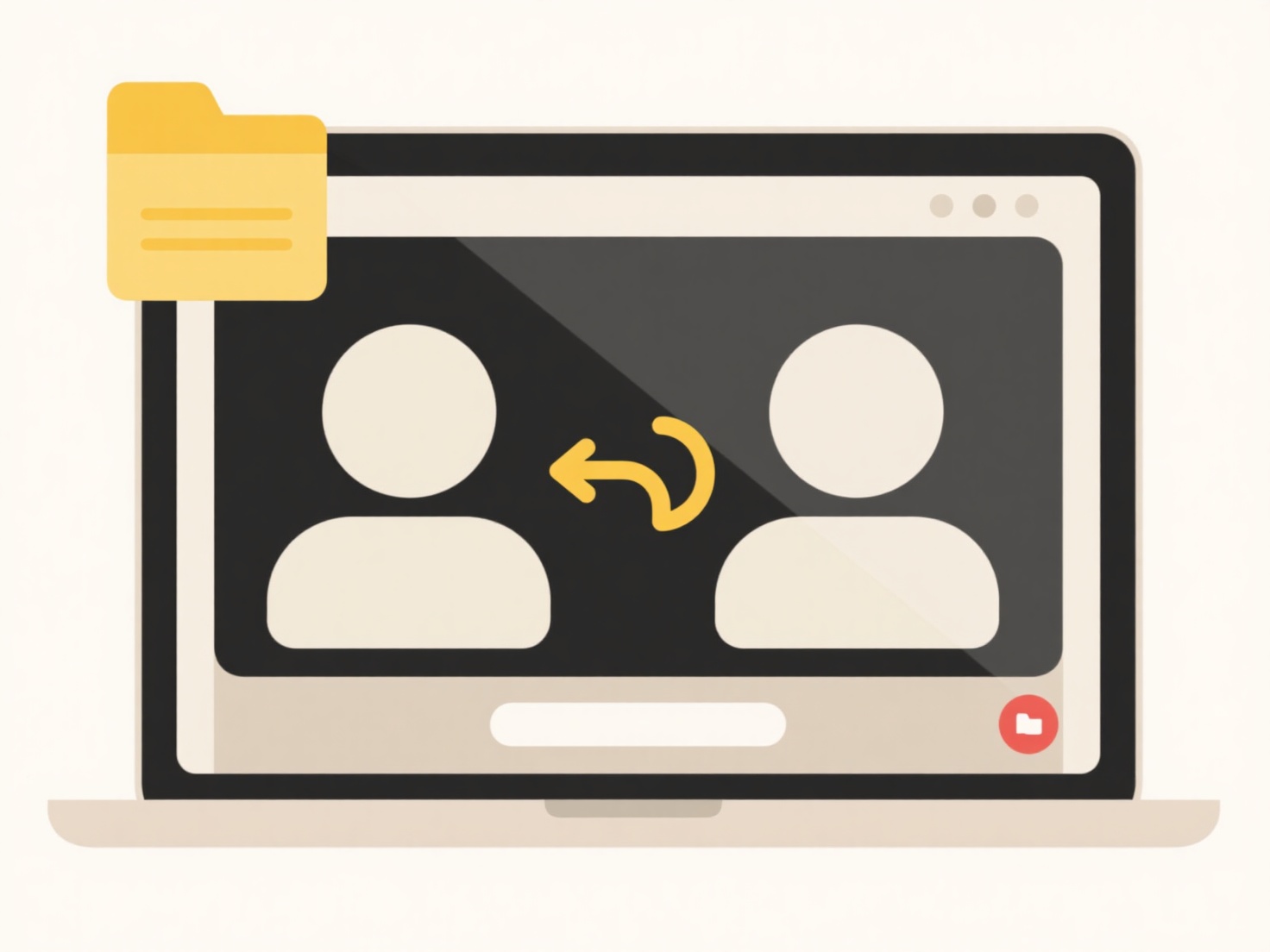
For example, in a team project folder on Dropbox, if two members independently sync the same presentation draft, deduplication ensures only one file version consumes storage. Similarly, in OneDrive for Business, if employees company-wide sync identical policy templates, storage is conserved as only one instance is stored centrally despite numerous "copies" appearing in individual accounts.
The major benefit is significant storage efficiency and reduced network load. However, limitations arise if deduplication occurs before users modify files – confusion can occur if everyone appears to "own" the original. Ethically, it raises questions about resource allocation fairness in shared environments. Ongoing innovation focuses on client-side deduplication during upload for greater efficiency and cross-user conflict resolution.
Quick Article Links
Why is the file opening as gibberish or symbols?
A file appears as gibberish or symbols when the program opening it misinterprets its underlying binary data. Computers s...
Can I limit file access by device type?
Device-based access control restricts who can open files based on the kind of device (like desktops, laptops, tablets, o...
How does collaboration differ on cloud vs local files?
Collaboration via cloud computing utilizes shared files stored online, enabling simultaneous access and editing. Multipl...