
Replacing spaces with underscores means modifying a file's name so that every space character ( ) is changed to an underscore character (_). This differs from alternatives like removing spaces entirely or using camelCase. It addresses a common issue where spaces in file names can cause problems in command-line environments, scripts, or URLs, as spaces often require special handling (like being enclosed in quotes). Underscores are generally treated as standard characters, improving compatibility.
This renaming is frequently performed manually during file creation or later using system tools. For instance, on Linux or macOS, you can use the terminal command mv "old name.txt" new_name.txt. Many programming scripts automate this task using string replacement functions (filename.replace(" ", "_") in Python). Platform tools like bulk renamers in Windows Explorer or dedicated renaming software provide user-friendly interfaces for batch processing files.
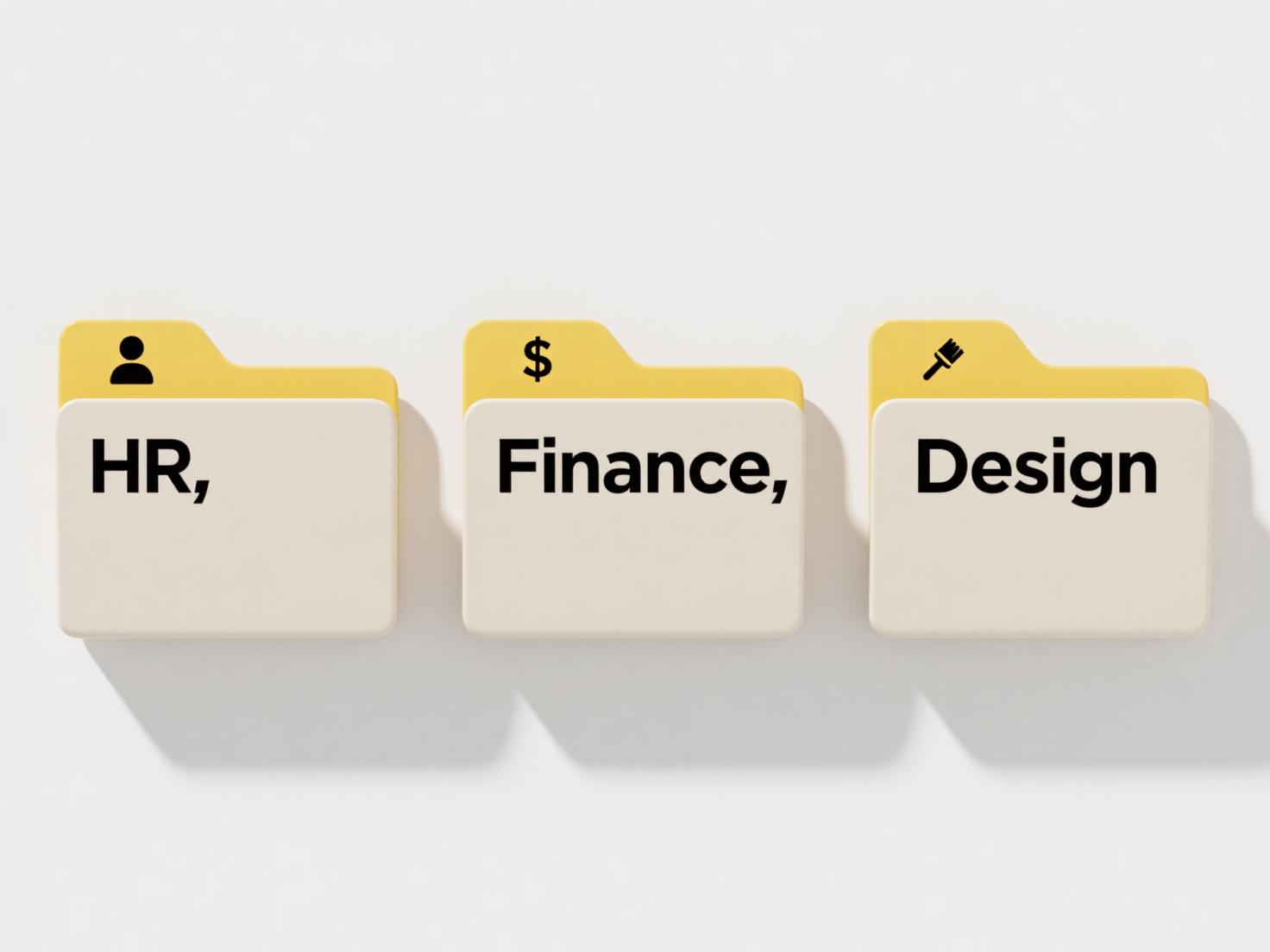
The main benefit is ensuring file names work reliably across systems and applications, particularly crucial for scripting, data pipelines, and web files where spaces can break commands or links. A key limitation is potentially reduced readability for humans compared to spaces, especially in long names. While underscores avoid most technical hurdles, relying excessively on automated renaming without considering context can sometimes introduce new formatting inconsistencies.
How can I replace spaces with underscores in file names?
Replacing spaces with underscores means modifying a file's name so that every space character ( ) is changed to an underscore character (_). This differs from alternatives like removing spaces entirely or using camelCase. It addresses a common issue where spaces in file names can cause problems in command-line environments, scripts, or URLs, as spaces often require special handling (like being enclosed in quotes). Underscores are generally treated as standard characters, improving compatibility.
This renaming is frequently performed manually during file creation or later using system tools. For instance, on Linux or macOS, you can use the terminal command mv "old name.txt" new_name.txt. Many programming scripts automate this task using string replacement functions (filename.replace(" ", "_") in Python). Platform tools like bulk renamers in Windows Explorer or dedicated renaming software provide user-friendly interfaces for batch processing files.
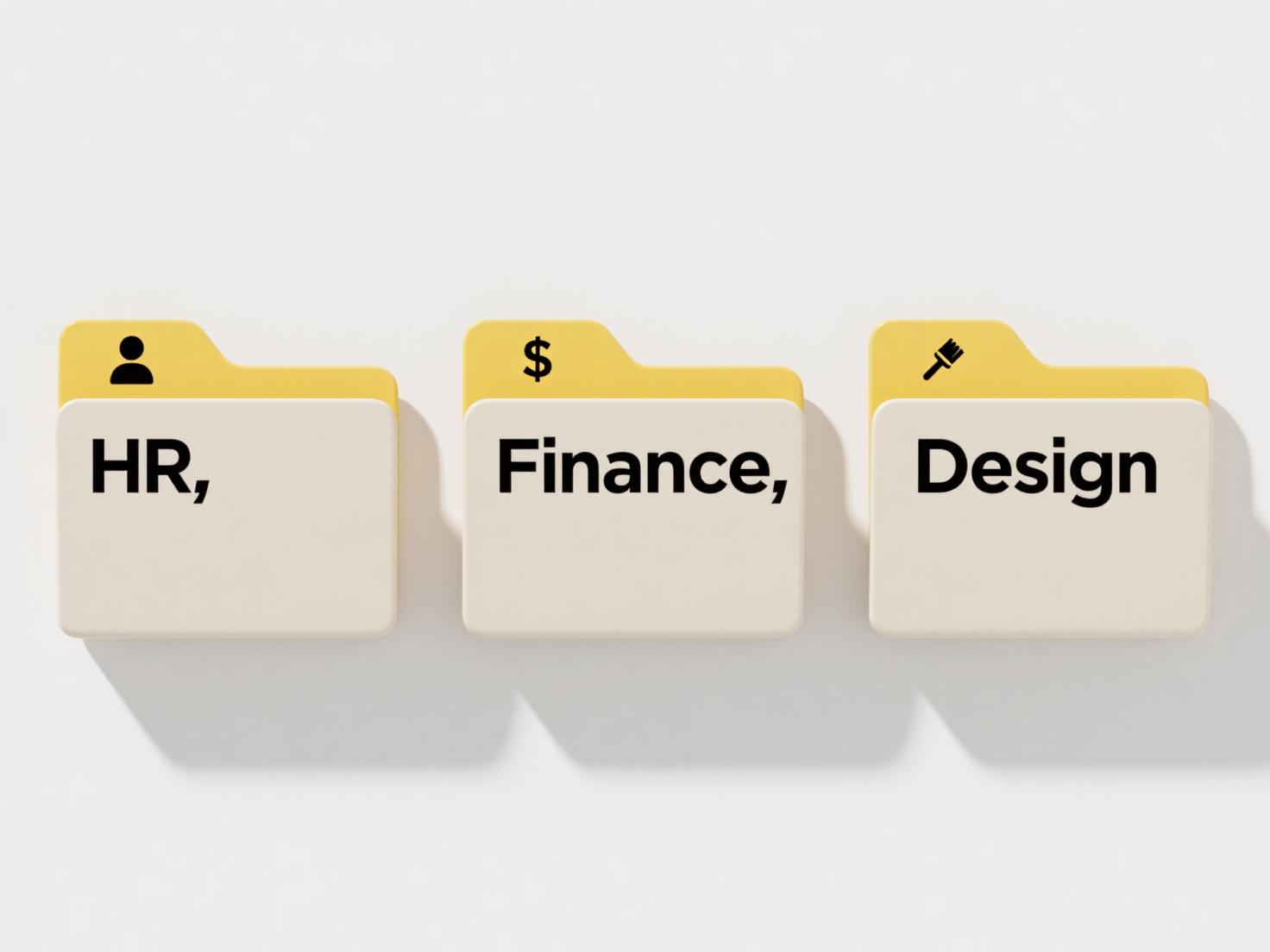
The main benefit is ensuring file names work reliably across systems and applications, particularly crucial for scripting, data pipelines, and web files where spaces can break commands or links. A key limitation is potentially reduced readability for humans compared to spaces, especially in long names. While underscores avoid most technical hurdles, relying excessively on automated renaming without considering context can sometimes introduce new formatting inconsistencies.
Quick Article Links
Can I set up templates for file saving/exporting?
File saving/export templates are preconfigured settings that automate repetitive formatting tasks when saving or exporti...
How do I transfer ownership of a file?
Transferring ownership of a file means changing the primary individual or account designated as having full control over...
Can I embed search tools into intranet portals?
Embedding search tools involves integrating a dedicated search box or interface directly into your organization's intran...