
Yes, you can search for files with broken links or dependencies. This involves identifying files that reference other resources (like images, fonts, external data, or supporting documents) which are no longer available in the expected location. Broken links occur when the target resource is moved, renamed, or deleted; dependencies are the essential external files required for the primary file to function or display correctly. Searching for these helps detect errors within projects or documentation sets.
Specific tools and workflows enable this search. Graphic designers using software like Adobe InDesign have built-in features like the 'Links' panel that flag missing image files automatically. Similarly, web developers leverage tools such as link checkers (integrated into site builders like WordPress or dedicated tools like W3C Link Checker) to scan entire websites for broken hyperlinks or unloaded scripts/stylesheets.
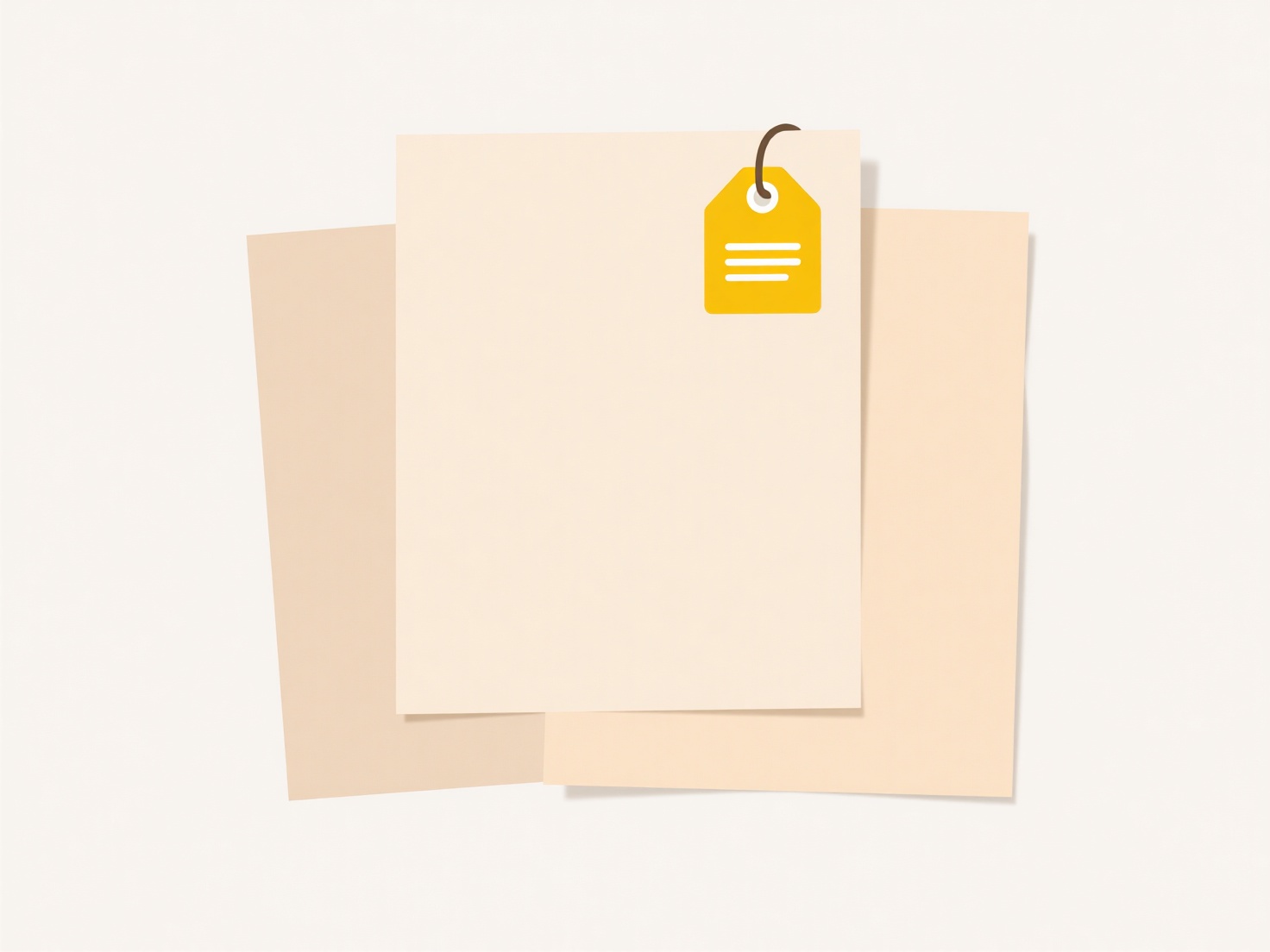
Finding broken dependencies significantly improves project integrity, preventing runtime errors, missing visuals, or corrupt files. However, automated detection typically requires specialized software integrated into your workflow; native OS file search cannot perform this inherently. Proactively managing dependencies reduces risks associated with incomplete information, user frustration, or ethical issues caused by inaccessible referenced materials, fostering more robust digital environments.
Can I search for files with broken links or dependencies?
Yes, you can search for files with broken links or dependencies. This involves identifying files that reference other resources (like images, fonts, external data, or supporting documents) which are no longer available in the expected location. Broken links occur when the target resource is moved, renamed, or deleted; dependencies are the essential external files required for the primary file to function or display correctly. Searching for these helps detect errors within projects or documentation sets.
Specific tools and workflows enable this search. Graphic designers using software like Adobe InDesign have built-in features like the 'Links' panel that flag missing image files automatically. Similarly, web developers leverage tools such as link checkers (integrated into site builders like WordPress or dedicated tools like W3C Link Checker) to scan entire websites for broken hyperlinks or unloaded scripts/stylesheets.
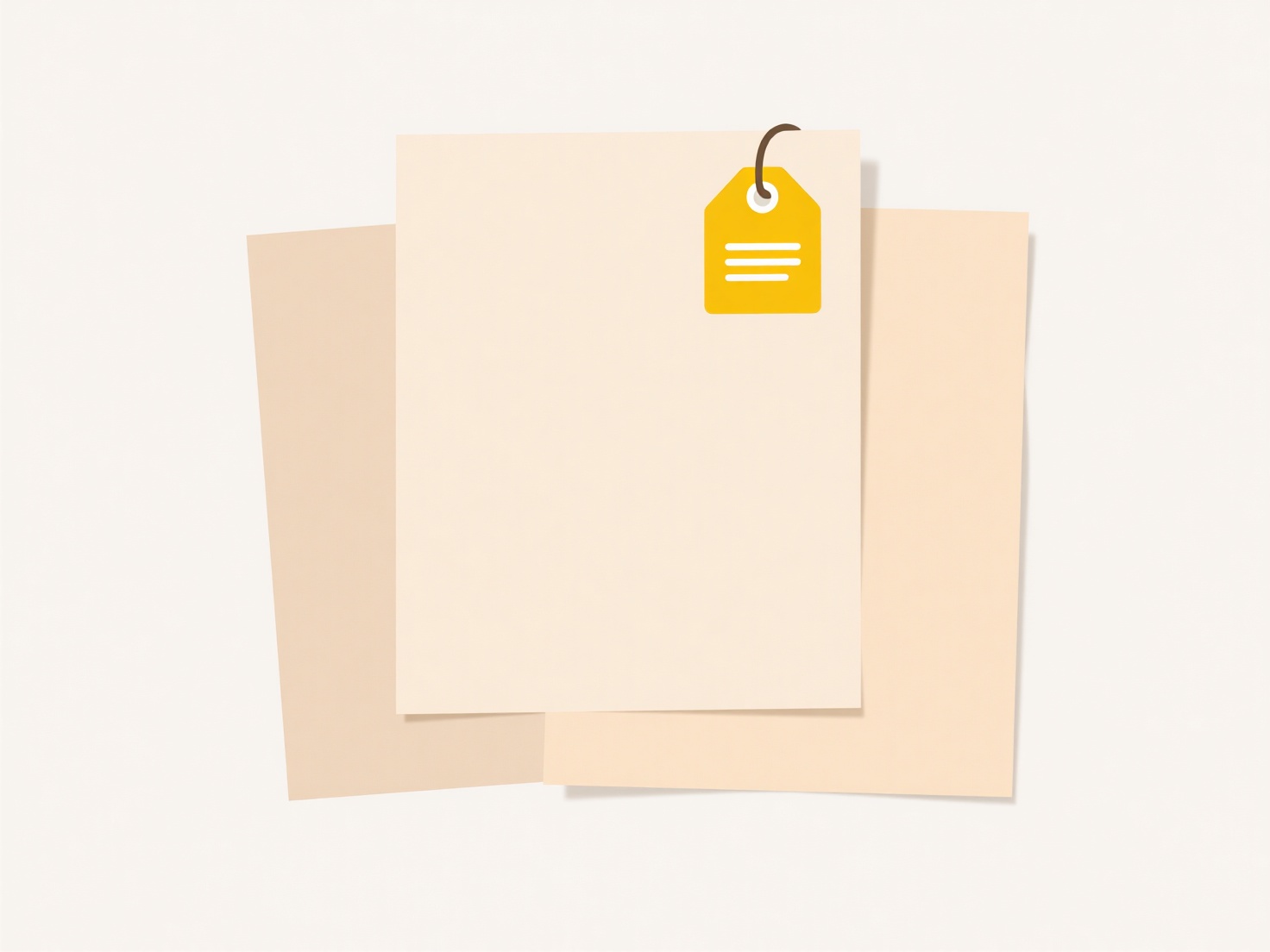
Finding broken dependencies significantly improves project integrity, preventing runtime errors, missing visuals, or corrupt files. However, automated detection typically requires specialized software integrated into your workflow; native OS file search cannot perform this inherently. Proactively managing dependencies reduces risks associated with incomplete information, user frustration, or ethical issues caused by inaccessible referenced materials, fostering more robust digital environments.
Quick Article Links
How do I create unique file names in a collaborative workflow?
Creating unique filenames in a collaborative workflow ensures multiple users can edit or add files without accidentally ...
What are the risks of syncing sensitive files to the cloud?
Syncing sensitive files to cloud services (like Dropbox or Google Drive) involves continuously copying data to remote in...
Can I use Excel to help rename files?
Excel can assist with renaming files by generating new filenames based on patterns or data you define within your spread...