
Checking if a file is publicly shared means verifying whether anyone on the internet can access it, typically with just a link and without needing to sign in or have special permissions. This differs from files shared only with specific people or kept private, where access is tightly controlled. You usually determine this by looking at the sharing settings provided by the storage service hosting the file.
Common places to check include cloud storage platforms. For instance, in Google Drive, right-click a file, select "Share," and look for "General access." If it says "Anyone with the link," the file is public. Similarly, in Microsoft OneDrive, check the "Sharing" column under file details – a globe icon or text saying "Anyone" indicates public access. Companies might use this for publicly available brochures or reports.
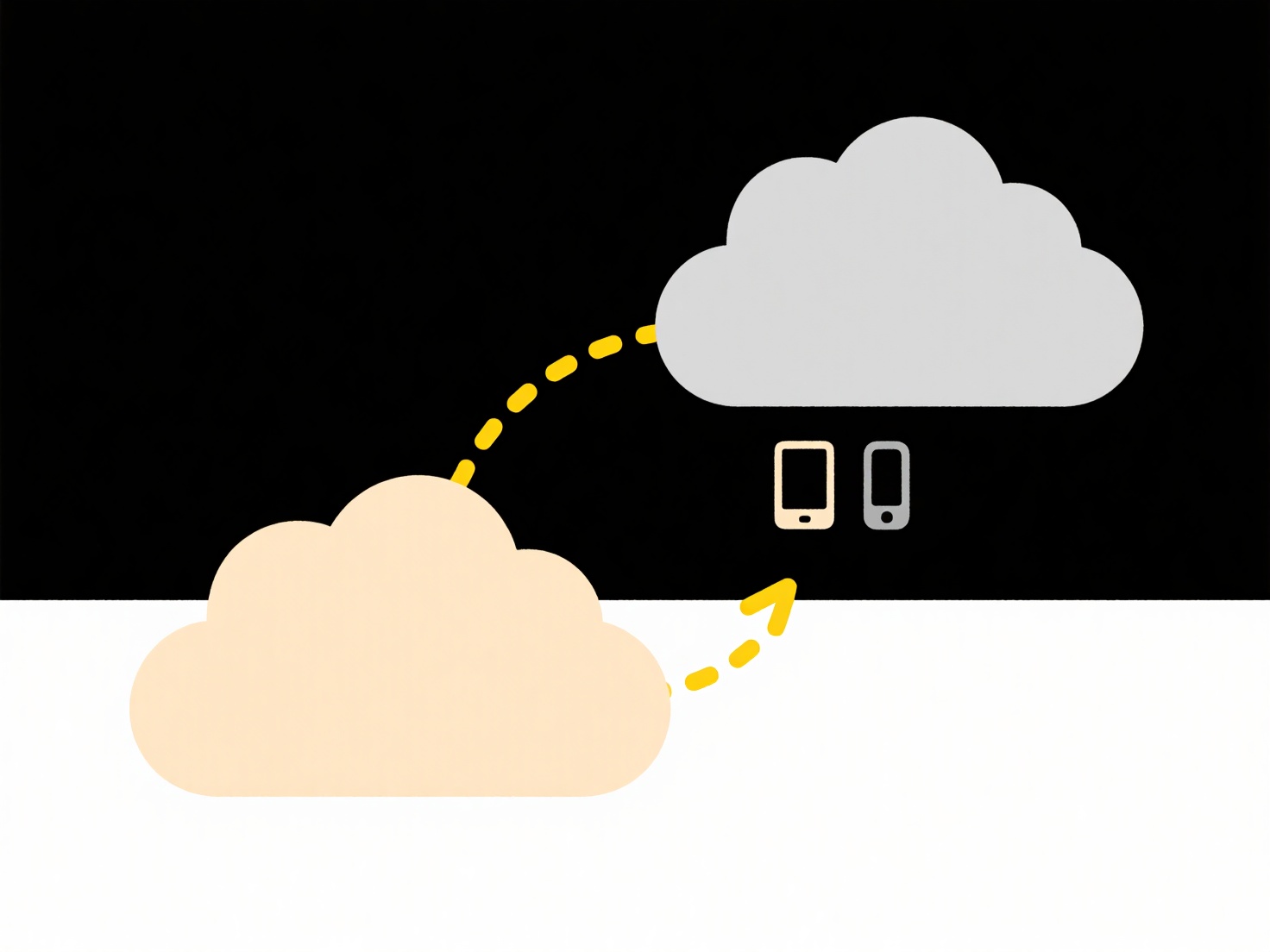
Public sharing enables easy distribution but carries significant security risks, like accidentally exposing sensitive data. Always double-check permissions before sharing files externally. Be aware that publicly shared links can be found by search engines unless explicitly prevented. Regular audits of shared files are recommended to prevent unintended exposure.
How do I check if a file is shared publicly?
Checking if a file is publicly shared means verifying whether anyone on the internet can access it, typically with just a link and without needing to sign in or have special permissions. This differs from files shared only with specific people or kept private, where access is tightly controlled. You usually determine this by looking at the sharing settings provided by the storage service hosting the file.
Common places to check include cloud storage platforms. For instance, in Google Drive, right-click a file, select "Share," and look for "General access." If it says "Anyone with the link," the file is public. Similarly, in Microsoft OneDrive, check the "Sharing" column under file details – a globe icon or text saying "Anyone" indicates public access. Companies might use this for publicly available brochures or reports.
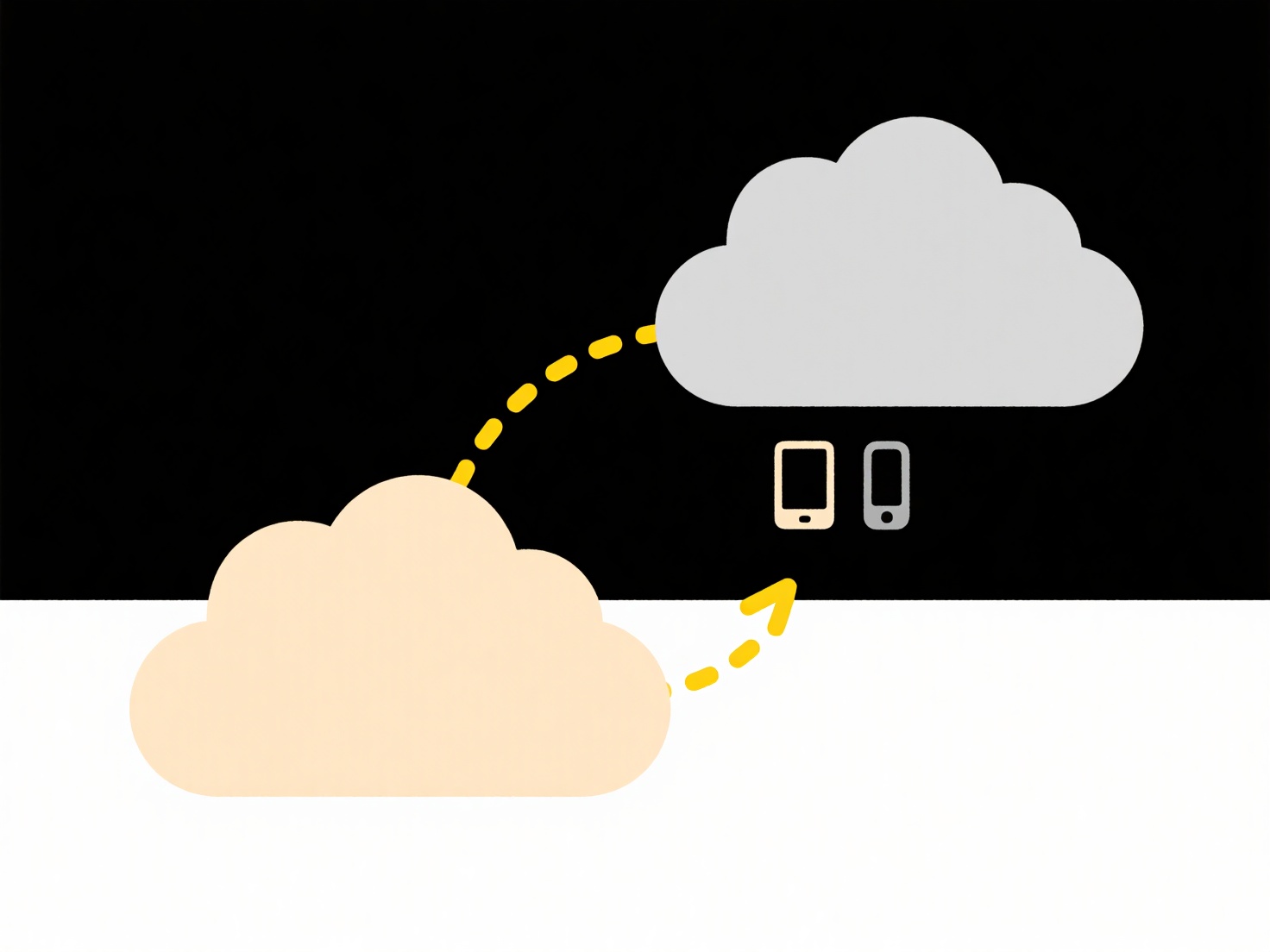
Public sharing enables easy distribution but carries significant security risks, like accidentally exposing sensitive data. Always double-check permissions before sharing files externally. Be aware that publicly shared links can be found by search engines unless explicitly prevented. Regular audits of shared files are recommended to prevent unintended exposure.
Quick Article Links
How do I prevent shared file leaks or misuse?
Shared file leaks or misuse occur when sensitive information is unintentionally exposed to unauthorized parties or acces...
Should I include approval status in file names (e.g., “approved,” “draft”)?
Including approval status like "approved" or "draft" directly in file names means appending a clear label (e.g., `Budget...
How do I name folders for clarity?
Folder naming for clarity means establishing consistent, descriptive conventions to instantly convey a folder's contents...