
Exporting files from an iPhone app involves moving a file created or stored within that app to another location accessible outside the app, such as your device's Files app, cloud storage services, another device, or directly to another app. It typically differs from simple sharing, which might involve temporary copies or sending via messaging/email, by focusing on creating a persistent, accessible copy elsewhere. Most apps utilize iOS's built-in "Share Sheet" (the box with an arrow icon) or system file pickers for this task.
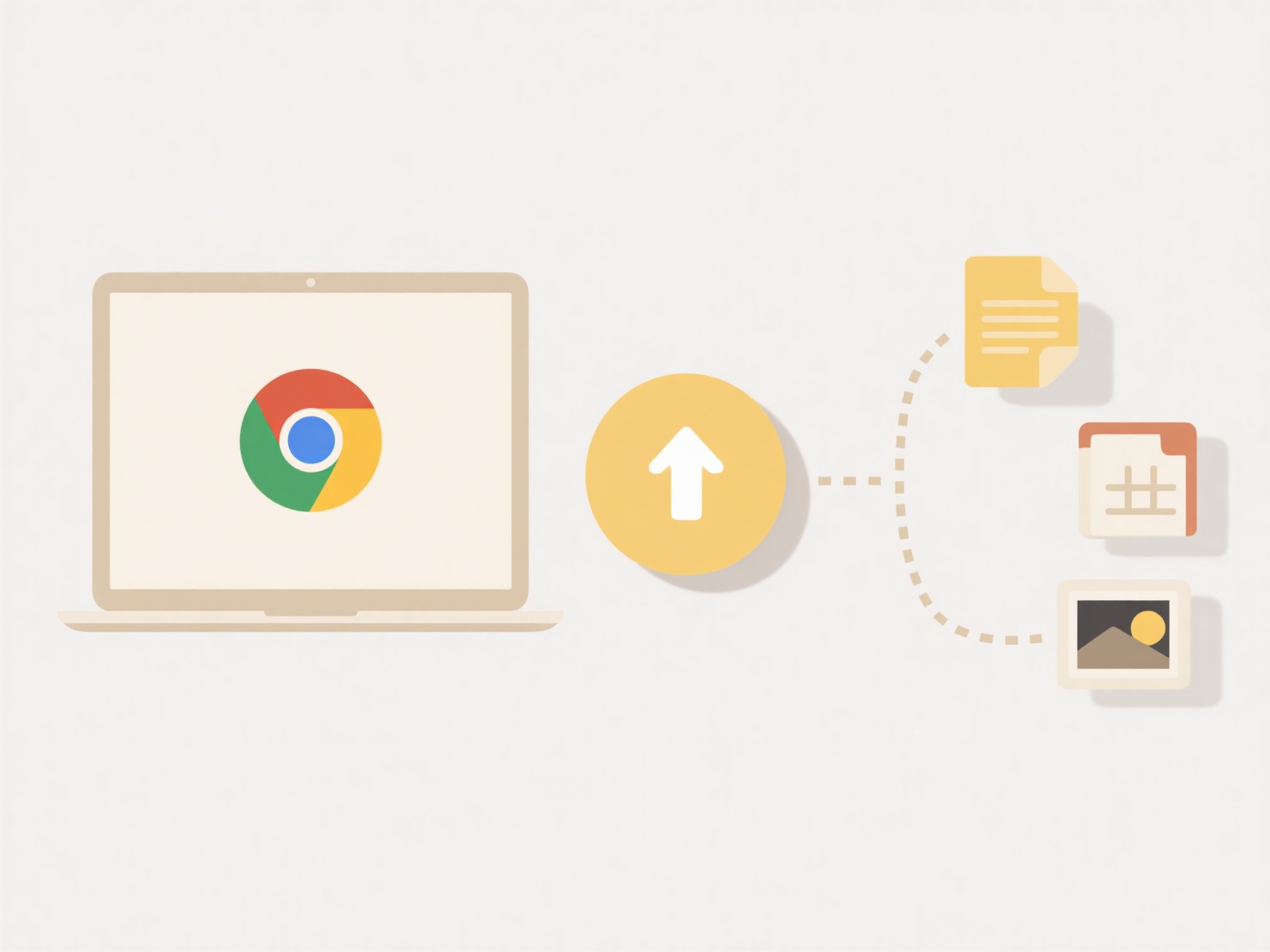
Common examples include exporting a Pages document to your Files app for later editing in another program or sending a photo taken in the Camera app to Google Drive via its dedicated share action. Industries like design use this to send final assets from apps like Procreate to clients via email, while professionals might export reports from a business app directly to OneDrive for secure access on a computer.
Key advantages are flexibility and interoperability, allowing users to manage files across apps and devices. Limitations include inconsistent implementation across apps; some offer limited formats or only specific export destinations. File size limitations or incompatible formats can also occur. Future focus leans towards deeper integration with cloud platforms. Ensuring user control over data location is an important ethical consideration, maintaining transparency in the export process.
How do I export files from an iPhone app?
Exporting files from an iPhone app involves moving a file created or stored within that app to another location accessible outside the app, such as your device's Files app, cloud storage services, another device, or directly to another app. It typically differs from simple sharing, which might involve temporary copies or sending via messaging/email, by focusing on creating a persistent, accessible copy elsewhere. Most apps utilize iOS's built-in "Share Sheet" (the box with an arrow icon) or system file pickers for this task.
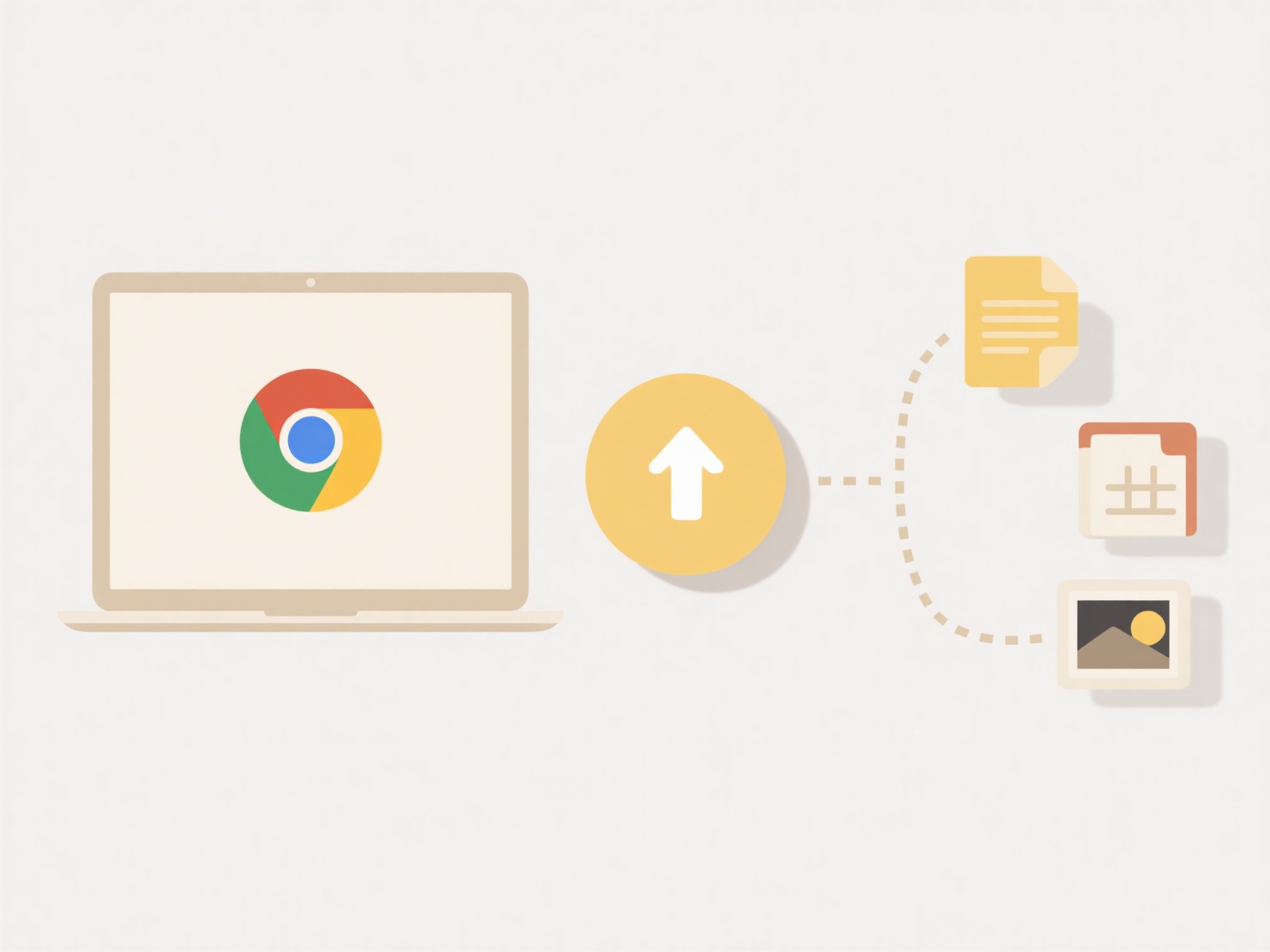
Common examples include exporting a Pages document to your Files app for later editing in another program or sending a photo taken in the Camera app to Google Drive via its dedicated share action. Industries like design use this to send final assets from apps like Procreate to clients via email, while professionals might export reports from a business app directly to OneDrive for secure access on a computer.
Key advantages are flexibility and interoperability, allowing users to manage files across apps and devices. Limitations include inconsistent implementation across apps; some offer limited formats or only specific export destinations. File size limitations or incompatible formats can also occur. Future focus leans towards deeper integration with cloud platforms. Ensuring user control over data location is an important ethical consideration, maintaining transparency in the export process.
Quick Article Links
Can I restrict access to file versions or history?
Restricting file version history limits who can view or restore previous iterations of a document stored in systems with...
What is file version conflict in cloud sync?
A file version conflict occurs when two or more users modify the same file stored in a cloud service (like OneDrive, Dro...
Can I batch rename files with colored tags?
File tagging systems assign visual color labels to files as part of the operating system's metadata (like macOS Tags or ...