
Removing all sharing typically refers to revoking access permissions for a specific file, ensuring no other users can view or edit it. This differs from deleting a shared link alone, as permissions might also be granted directly to specific individuals or groups. The process involves using the sharing settings within the file's hosting platform to systematically remove all granted permissions.
In practice, this is commonly done in cloud storage and collaboration tools. For instance, in Google Drive, you would open the file's "Share" settings and remove individuals, groups, or disable link sharing entirely. Similarly, on Microsoft OneDrive, navigate to the file's "Manage Access" pane to remove users or links. This action is crucial when a document is finalized, sensitive information requires protection, or collaboration is no longer needed on that specific file.
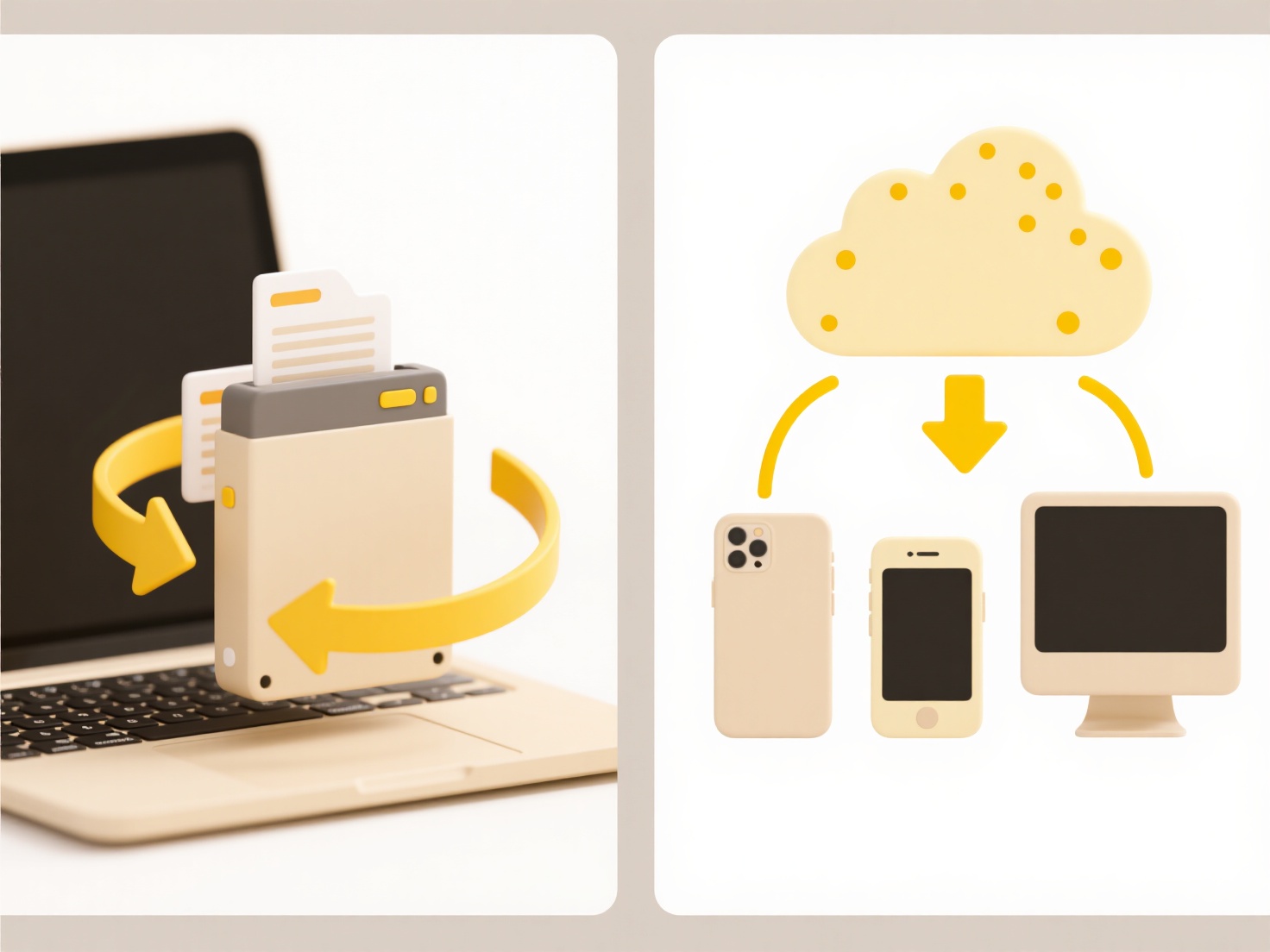
Completely removing sharing effectively restricts access and enhances security. However, limitations exist: recipients who previously downloaded the file or reshared copies might retain their version. Abruptly revoking access can disrupt workflows, so communication is important. Always verify permissions are fully cleared using the platform's settings and consider that achieving absolute removal depends on preventing prior distribution.
Can I remove all sharing from a file?
Removing all sharing typically refers to revoking access permissions for a specific file, ensuring no other users can view or edit it. This differs from deleting a shared link alone, as permissions might also be granted directly to specific individuals or groups. The process involves using the sharing settings within the file's hosting platform to systematically remove all granted permissions.
In practice, this is commonly done in cloud storage and collaboration tools. For instance, in Google Drive, you would open the file's "Share" settings and remove individuals, groups, or disable link sharing entirely. Similarly, on Microsoft OneDrive, navigate to the file's "Manage Access" pane to remove users or links. This action is crucial when a document is finalized, sensitive information requires protection, or collaboration is no longer needed on that specific file.
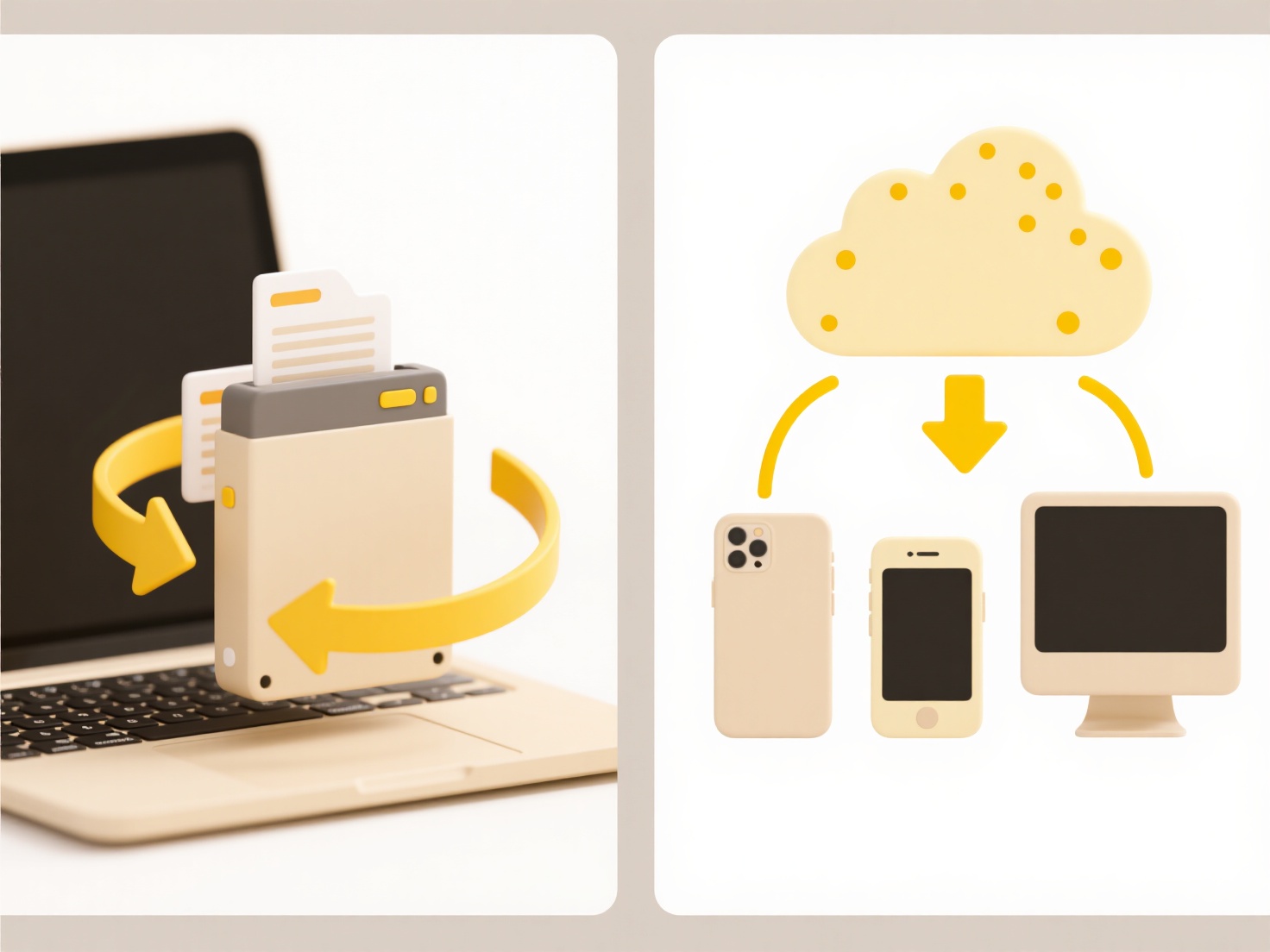
Completely removing sharing effectively restricts access and enhances security. However, limitations exist: recipients who previously downloaded the file or reshared copies might retain their version. Abruptly revoking access can disrupt workflows, so communication is important. Always verify permissions are fully cleared using the platform's settings and consider that achieving absolute removal depends on preventing prior distribution.
Quick Article Links
What is a .ai file?
A .ai file is Adobe Illustrator's native file format, designed specifically for vector graphics. Unlike raster images (l...
Are cloud files searchable like local files?
Cloud files stored online through services like Google Drive or Dropbox are indeed searchable, much like files on your p...
Will people lose access if I move a shared file?
Moving a shared file changes its location, such as transferring it to a different folder within a shared cloud storage d...