
Poor file naming involves practices that make files harder to identify, locate, or manage later. Key mistakes include using vague or generic names (like "Document1.doc"), neglecting dates or version numbers, using special characters (/:*?"<>|) or spaces which can cause system errors, and creating overly long names lacking essential context. This hinders organization significantly compared to systematic naming conventions.
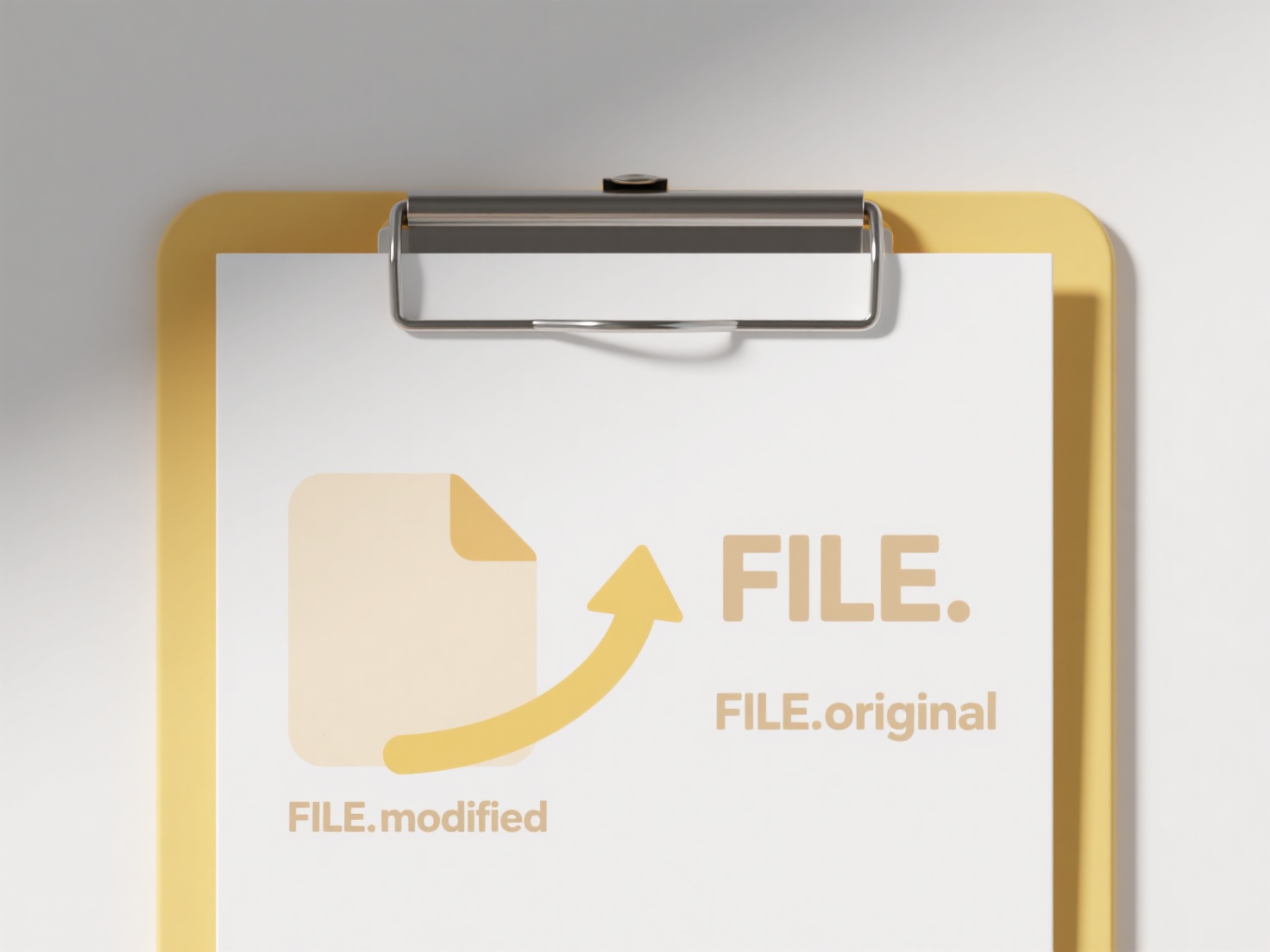
For instance, an architect naming project files simply "Plan.dwg" provides no information about the client or the stage of design, causing confusion when searching. Conversely, "SmithResidence_Final_2024-05-27.dwg" is clear. Similarly, digital media teams storing photos as "IMG_1234.jpg" instead of "ProductLaunch_Event_2024-05-27_01.jpg" miss vital context for efficient cataloging and retrieval.
Consistent, descriptive naming improves searchability, reduces errors, and saves time, especially in collaborative environments like project management or research. However, overly complex naming rules can become cumbersome. Avoiding common mistakes ensures long-term file usability and supports better data integrity, making workflows significantly more efficient across industries. Future automation may assist, but human diligence in naming remains fundamental.
What are common mistakes to avoid when naming files?
Poor file naming involves practices that make files harder to identify, locate, or manage later. Key mistakes include using vague or generic names (like "Document1.doc"), neglecting dates or version numbers, using special characters (/:*?"<>|) or spaces which can cause system errors, and creating overly long names lacking essential context. This hinders organization significantly compared to systematic naming conventions.
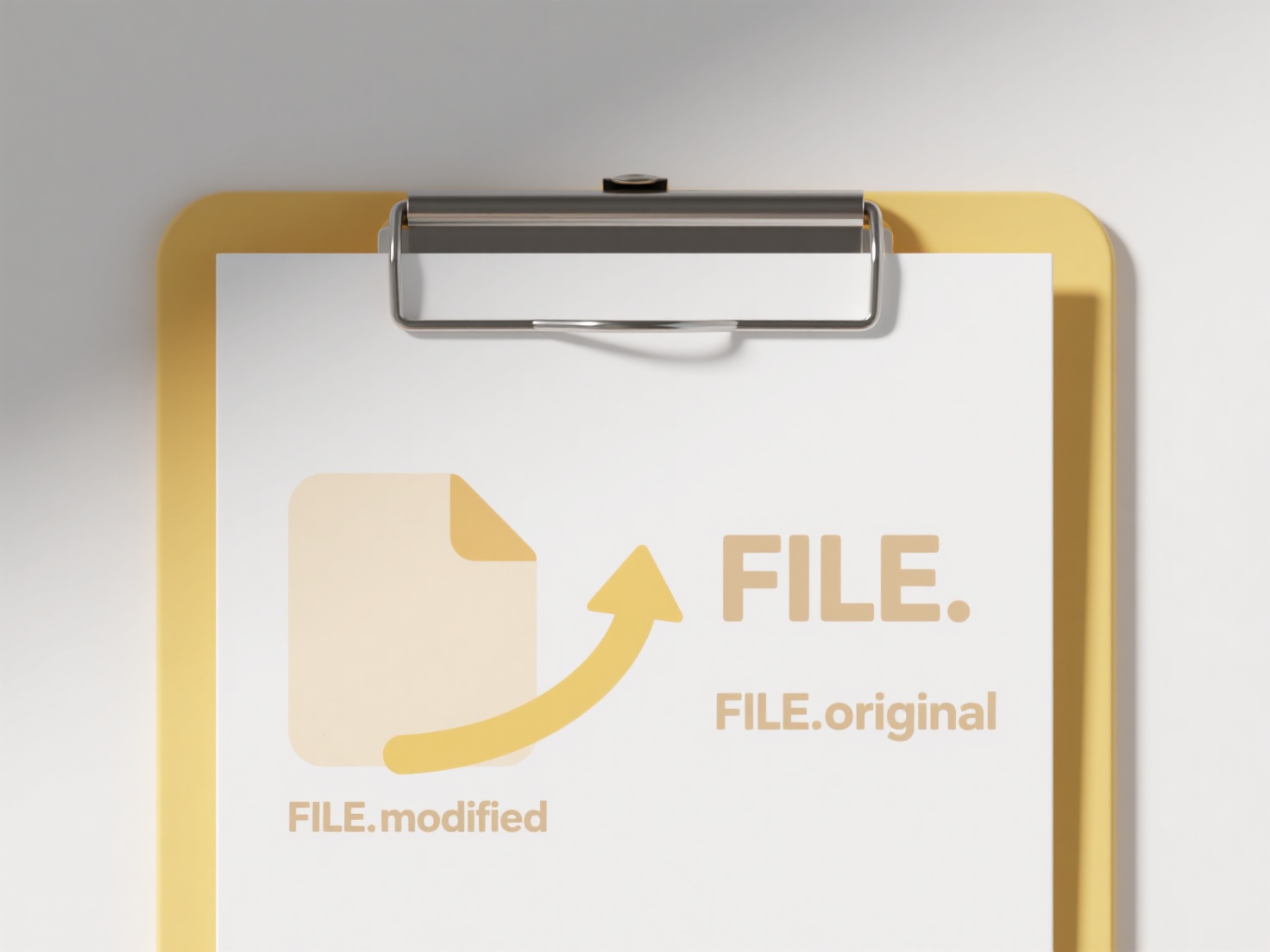
For instance, an architect naming project files simply "Plan.dwg" provides no information about the client or the stage of design, causing confusion when searching. Conversely, "SmithResidence_Final_2024-05-27.dwg" is clear. Similarly, digital media teams storing photos as "IMG_1234.jpg" instead of "ProductLaunch_Event_2024-05-27_01.jpg" miss vital context for efficient cataloging and retrieval.
Consistent, descriptive naming improves searchability, reduces errors, and saves time, especially in collaborative environments like project management or research. However, overly complex naming rules can become cumbersome. Avoiding common mistakes ensures long-term file usability and supports better data integrity, making workflows significantly more efficient across industries. Future automation may assist, but human diligence in naming remains fundamental.
Quick Article Links
Can I create a desktop shortcut for a specific search query?
A desktop shortcut for a specific search query acts like a saved bookmark that triggers an immediate web search using pr...
What’s the best method for sorting downloaded files automatically?
What’s the best method for sorting downloaded files automatically? Automatically sorting downloaded files involves sett...
Can I export with transparency in images?
Image transparency refers to the ability for parts of an image to be see-through or completely invisible, rather than di...