
File naming rules vary across Windows, macOS, and Linux systems primarily regarding allowed characters and case sensitivity. Windows disallows certain characters (like ? " < > | : *) and treats file names as case-insensitive, meaning 'File.txt' and 'file.txt' are considered the same file. macOS (using APFS or HFS+) generally allows more characters and spaces but also treats names as case-insensitive by default in the Finder, though the underlying filesystem preserves case. Linux, using filesystems like ext4, allows almost any character except '/' and null, and crucially treats file names as case-sensitive; 'file.txt' and 'File.txt' are distinct files.
These differences cause practical challenges during file sharing or cross-platform development. For instance, a file named 'report:final.txt' created on macOS or Linux will fail to open or copy correctly onto a Windows machine due to the colon character. Conversely, a developer using Linux might create both 'Data.csv' and 'data.csv', but encountering a case-insensitive macOS system might see conflicts or unexpected overwrites when transferring the files. Creative professionals sharing Adobe Photoshop assets between macOS and Windows need to avoid characters reserved in Windows like '<' or '>'.
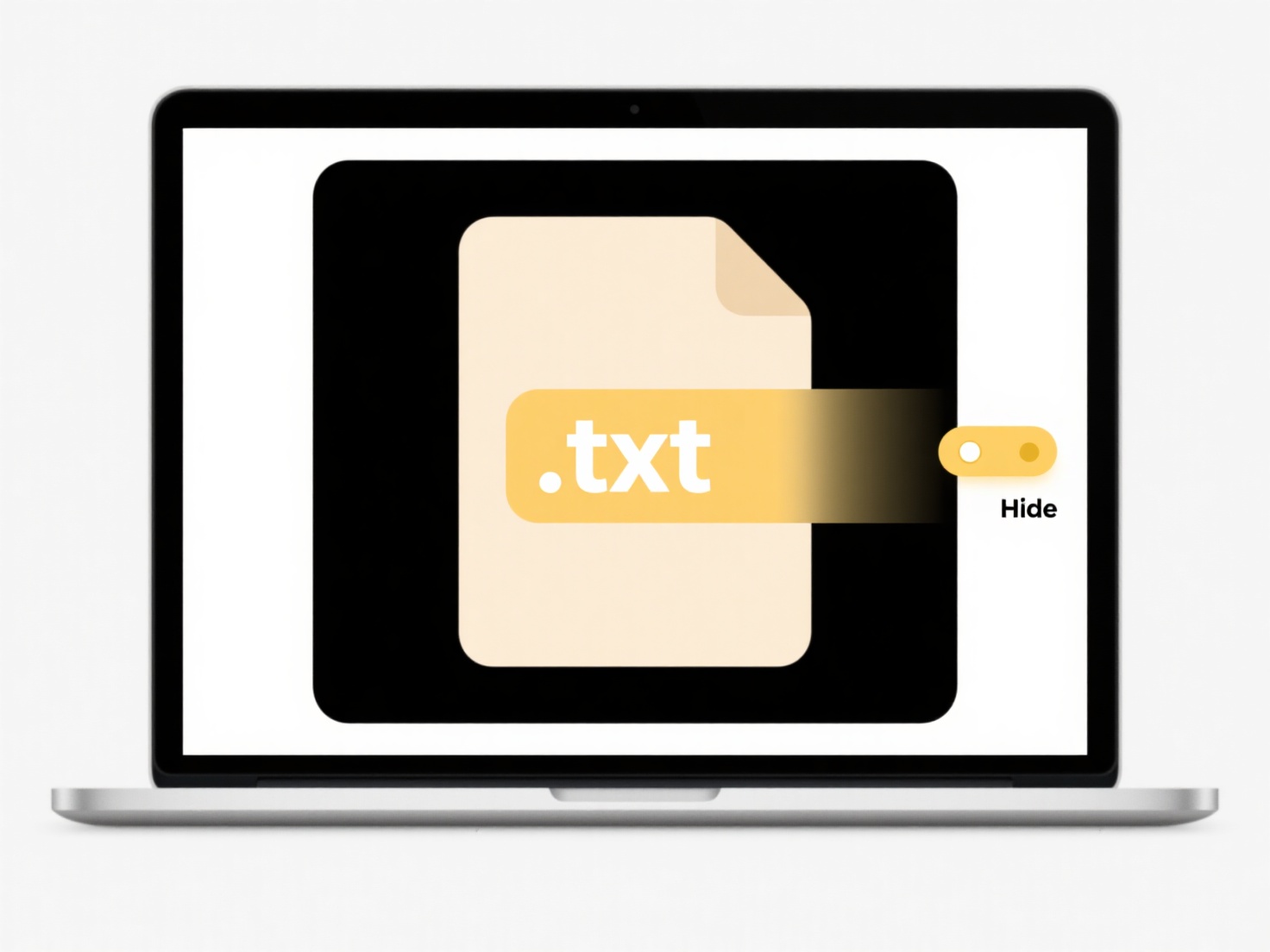
Key limitations include incompatibility risks when transferring files between systems, requiring careful character selection and consistency. Linux's case-sensitivity offers flexibility but can lead to confusion for users accustomed to Windows/macOS. macOS's case-insensitive handling by Finder while storing case can sometimes cause discrepancies in scripts. Adoption of more flexible file naming standards is beneficial for multi-platform collaboration, often necessitating restrictive naming conventions (e.g., using only alphanumeric characters and underscores) to ensure universal compatibility.
How do file naming rules differ between Windows, macOS, and Linux?
File naming rules vary across Windows, macOS, and Linux systems primarily regarding allowed characters and case sensitivity. Windows disallows certain characters (like ? " < > | : *) and treats file names as case-insensitive, meaning 'File.txt' and 'file.txt' are considered the same file. macOS (using APFS or HFS+) generally allows more characters and spaces but also treats names as case-insensitive by default in the Finder, though the underlying filesystem preserves case. Linux, using filesystems like ext4, allows almost any character except '/' and null, and crucially treats file names as case-sensitive; 'file.txt' and 'File.txt' are distinct files.
These differences cause practical challenges during file sharing or cross-platform development. For instance, a file named 'report:final.txt' created on macOS or Linux will fail to open or copy correctly onto a Windows machine due to the colon character. Conversely, a developer using Linux might create both 'Data.csv' and 'data.csv', but encountering a case-insensitive macOS system might see conflicts or unexpected overwrites when transferring the files. Creative professionals sharing Adobe Photoshop assets between macOS and Windows need to avoid characters reserved in Windows like '<' or '>'.
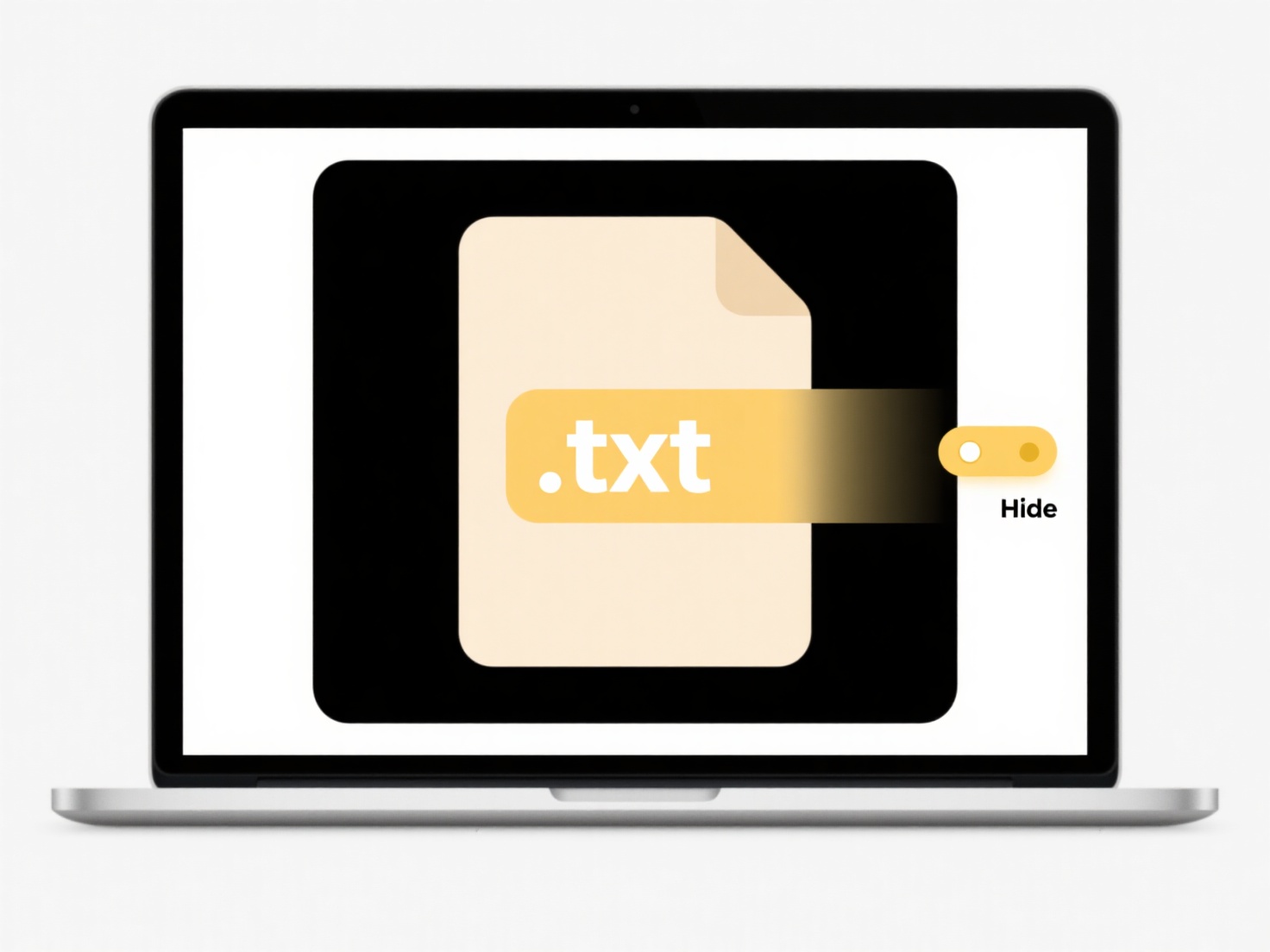
Key limitations include incompatibility risks when transferring files between systems, requiring careful character selection and consistency. Linux's case-sensitivity offers flexibility but can lead to confusion for users accustomed to Windows/macOS. macOS's case-insensitive handling by Finder while storing case can sometimes cause discrepancies in scripts. Adoption of more flexible file naming standards is beneficial for multi-platform collaboration, often necessitating restrictive naming conventions (e.g., using only alphanumeric characters and underscores) to ensure universal compatibility.
Quick Article Links
Why do some system files have no extensions?
System files without extensions typically exist because they serve specialized functions where file-type identification ...
Can I export files with password protection?
File export with password protection allows you to save a copy of a file from an application while encrypting it so that...
How do I export files from Microsoft Teams or Slack?
Exporting files from Microsoft Teams or Slack refers to the process of downloading copies of documents, images, or other...