
Unzipping refers to extracting files from a compressed archive format like ZIP. Yes, you can unzip files on most modern smartphones, either through their built-in file manager app or by installing dedicated third-party applications. This functionality decompresses the archive, restoring the original files stored within it onto your device.
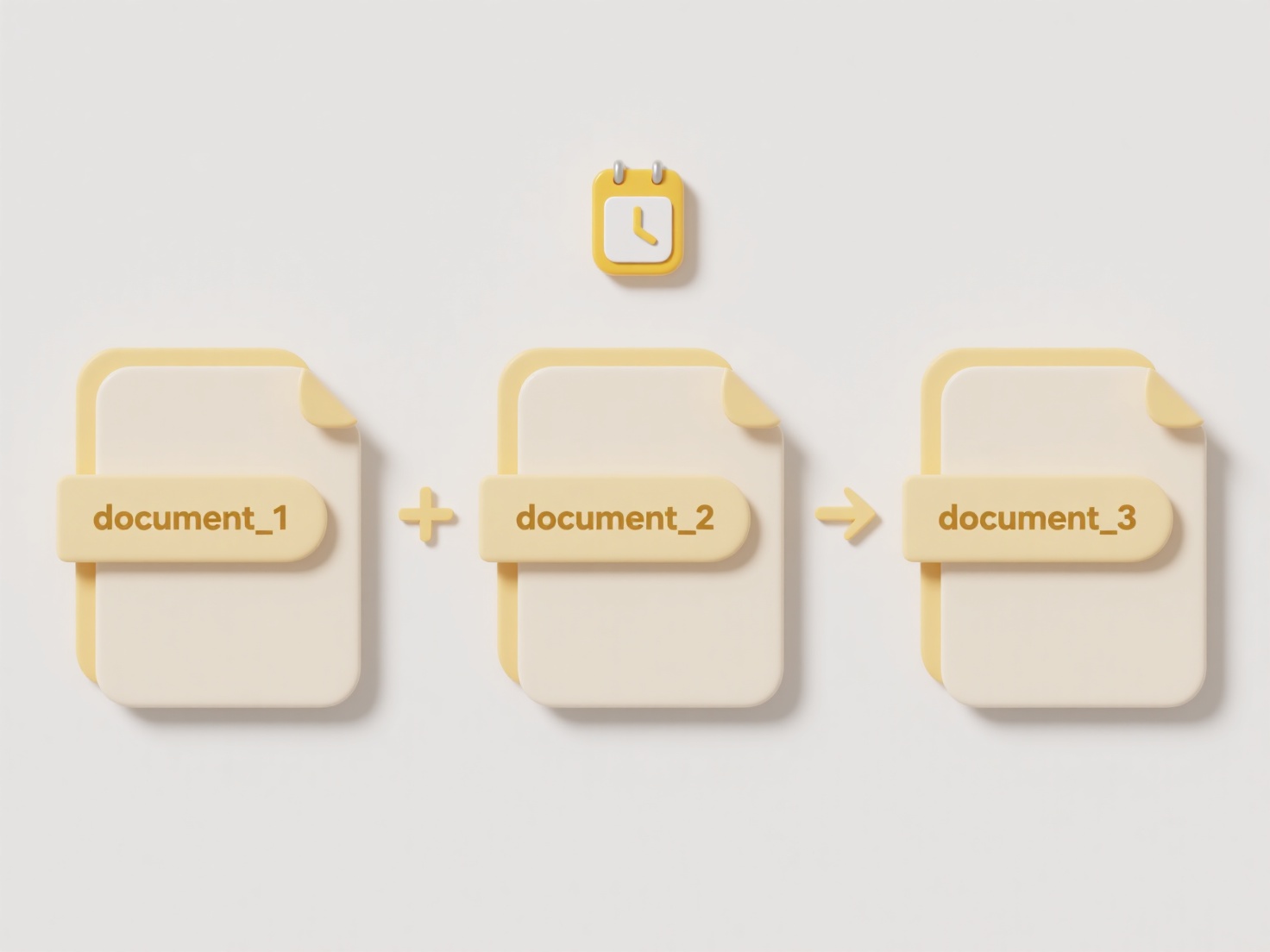
Common practical examples include opening ZIP file attachments received via email to access documents, images, or PDFs. Professionals also frequently use unzip apps to extract project files downloaded from cloud storage services like Dropbox or Google Drive while on the go. Many business, education, and creative fields rely on this capability for mobile access to compressed content.
The main advantage is the convenience of working directly with compressed content on a portable device without needing a computer. Limitations include potential storage space constraints on the phone after extraction and varying capabilities to handle very large or complex archives. While generally safe using reputable apps, caution is advised when unzipping files from unknown sources due to potential malware risks. Mobile file management capabilities continue to improve, making decompression easier across platforms.
Can I unzip files on my phone?
Unzipping refers to extracting files from a compressed archive format like ZIP. Yes, you can unzip files on most modern smartphones, either through their built-in file manager app or by installing dedicated third-party applications. This functionality decompresses the archive, restoring the original files stored within it onto your device.
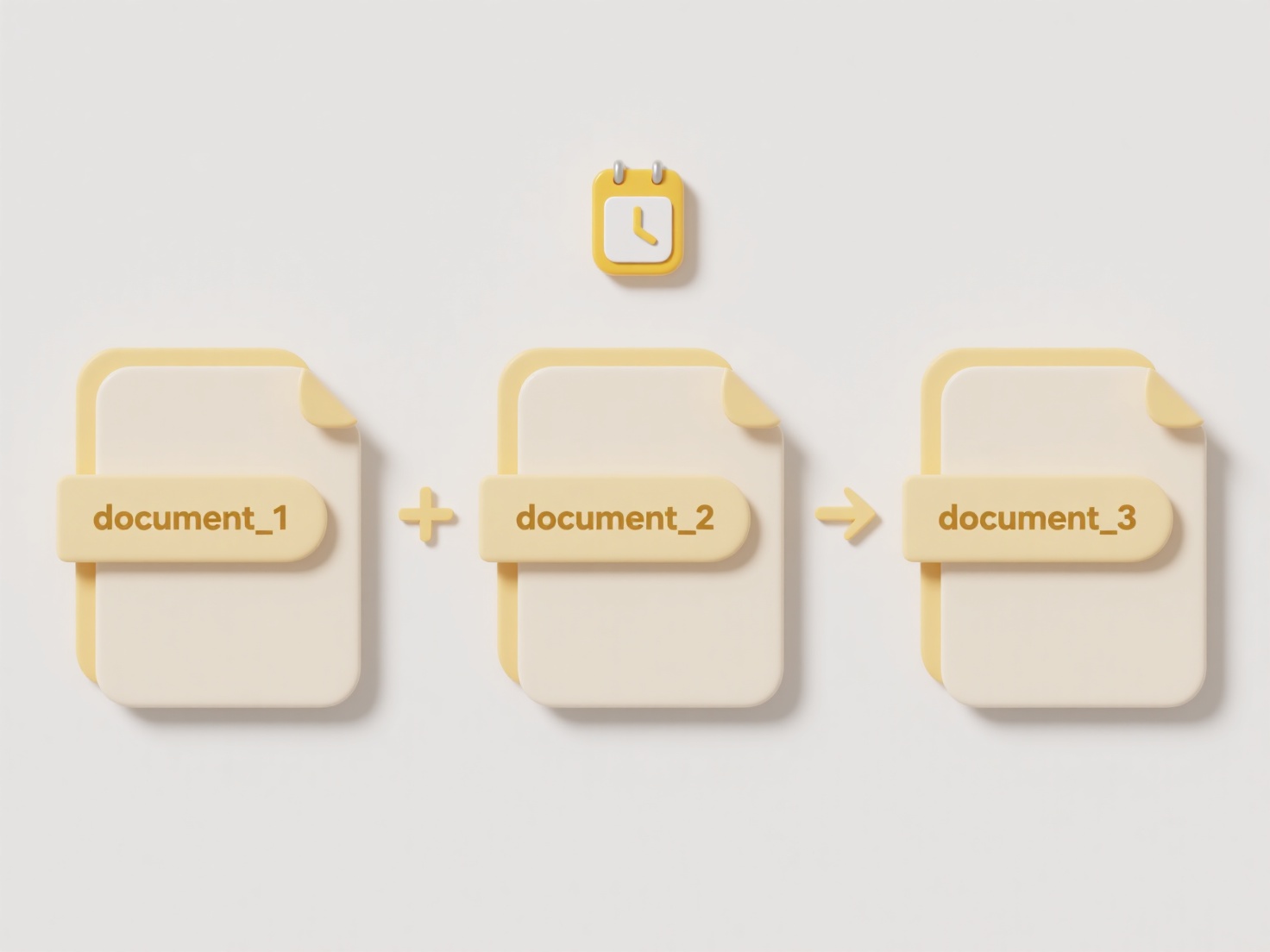
Common practical examples include opening ZIP file attachments received via email to access documents, images, or PDFs. Professionals also frequently use unzip apps to extract project files downloaded from cloud storage services like Dropbox or Google Drive while on the go. Many business, education, and creative fields rely on this capability for mobile access to compressed content.
The main advantage is the convenience of working directly with compressed content on a portable device without needing a computer. Limitations include potential storage space constraints on the phone after extraction and varying capabilities to handle very large or complex archives. While generally safe using reputable apps, caution is advised when unzipping files from unknown sources due to potential malware risks. Mobile file management capabilities continue to improve, making decompression easier across platforms.
Related Recommendations
Quick Article Links
Can I automatically move files into folders based on their content?
Can I automatically move files into folders based on their content? Wisfile automatically moves files into organized ...
Can I view Office files on a Chromebook?
Chromebooks run Chrome OS, a cloud-centric operating system designed primarily for web applications. While they don't na...
Can I rename by file size or dimension?
Renaming files based on their file size or pixel dimensions generally requires specialized software or scripts, not basi...