
Can I automatically move files into folders based on their content?
** Wisfile automatically moves files into organized folders based on their content using local AI analysis.**
This privacy-safe, local processing feature applies your customized rules to precisely categorize files. Wisfile's AI engine first recognizes keywords and themes within your documents locally, then moves them into relevant folders using your specified naming and classification settings.
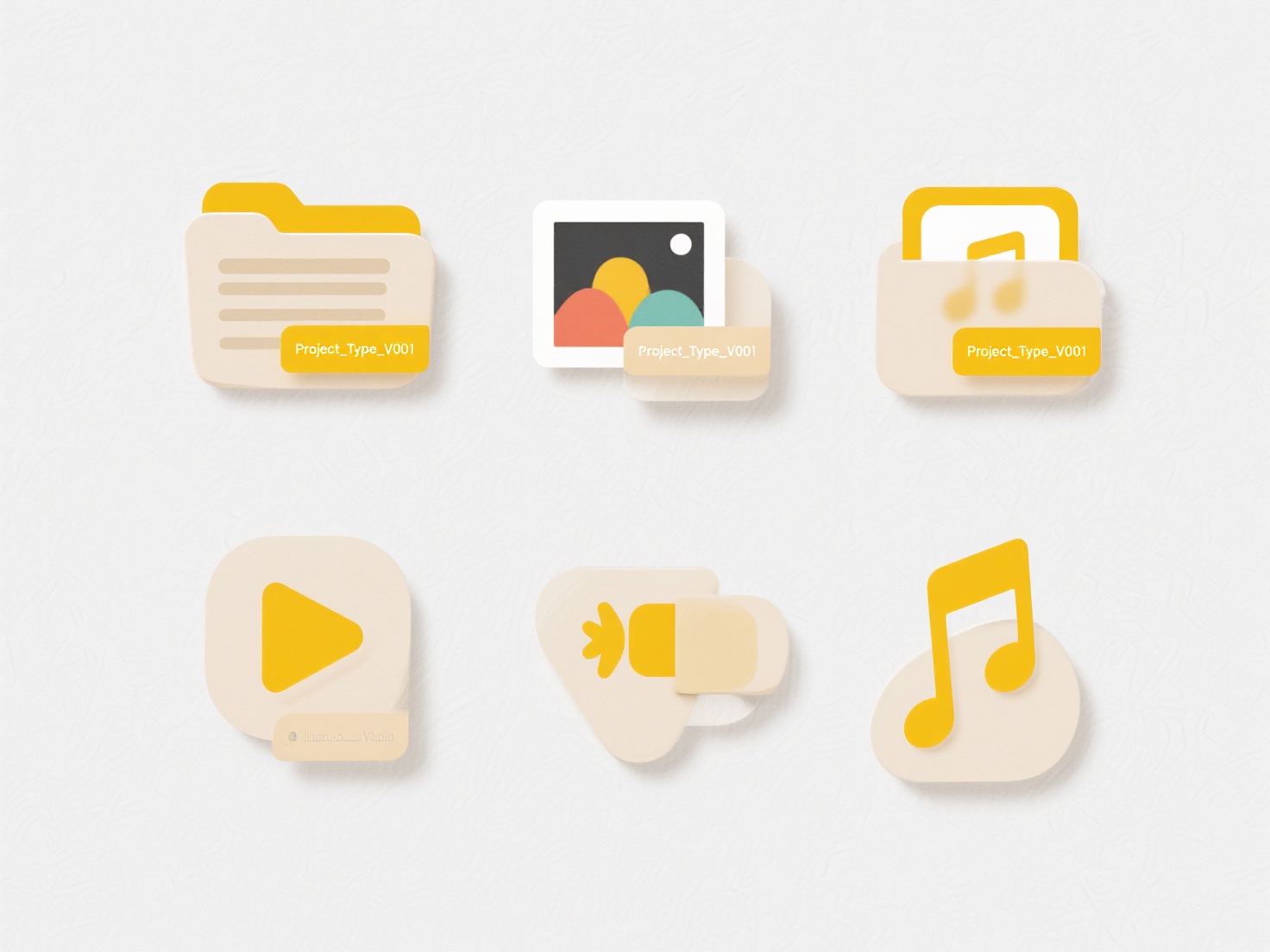
The batch processing capability allows organizing numerous files at once without ever requiring an internet connection. This ensures sensitive data stays completely private on your device while restoring order to deeply nested messy directories.
Can I automatically move files into folders based on their content?
Can I automatically move files into folders based on their content?
** Wisfile automatically moves files into organized folders based on their content using local AI analysis.**
This privacy-safe, local processing feature applies your customized rules to precisely categorize files. Wisfile's AI engine first recognizes keywords and themes within your documents locally, then moves them into relevant folders using your specified naming and classification settings.
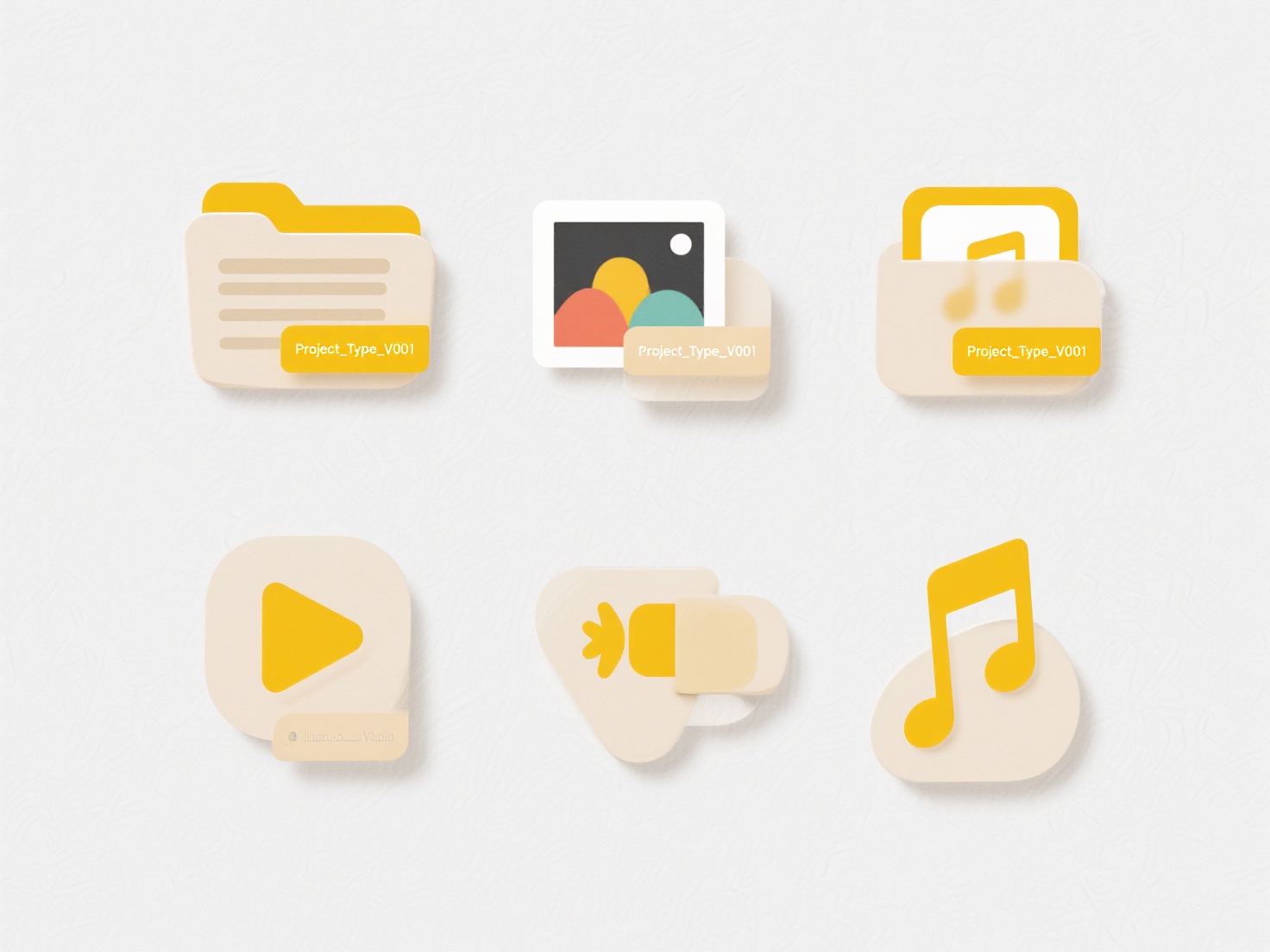
The batch processing capability allows organizing numerous files at once without ever requiring an internet connection. This ensures sensitive data stays completely private on your device while restoring order to deeply nested messy directories.
Quick Article Links
What’s the difference between Share and NTFS permissions in Windows?
Share permissions control access to files and folders when accessed over a network share. They act as a gatekeeper, regu...
Can I use Git or version control to manage duplicates?
Git and version control systems are fundamentally designed to track file changes over time, not to manage duplicate file...
Can Chromebook users open .exe or .msi files?
Chromebooks run Chrome OS, not Windows. EXE and MSI files are native executable and installer formats designed specifica...