
Tracking exported file downloads involves monitoring when users access files generated by an application or system and made available for download. It differs from tracking page views as it focuses specifically on users retrieving data exports like CSV, PDF, or Excel files, often initiated after an action like clicking an "Export" button. This typically requires specialized methods beyond standard web analytics, such as tagging download links with tracking pixels or events in JavaScript, server-side logging of file retrieval requests, or utilizing dedicated analytics platforms.
Common examples include a business tracking how often users download monthly sales reports from an internal dashboard to understand report usage. A SaaS platform might track downloads of exported user data (e.g., project details or contact lists) to measure feature adoption or investigate support issues. Industries like e-commerce, marketing analytics, CRM systems, and enterprise software frequently implement this using tools such as Google Analytics (via event tracking), Mixpanel, custom logging solutions, or middleware.
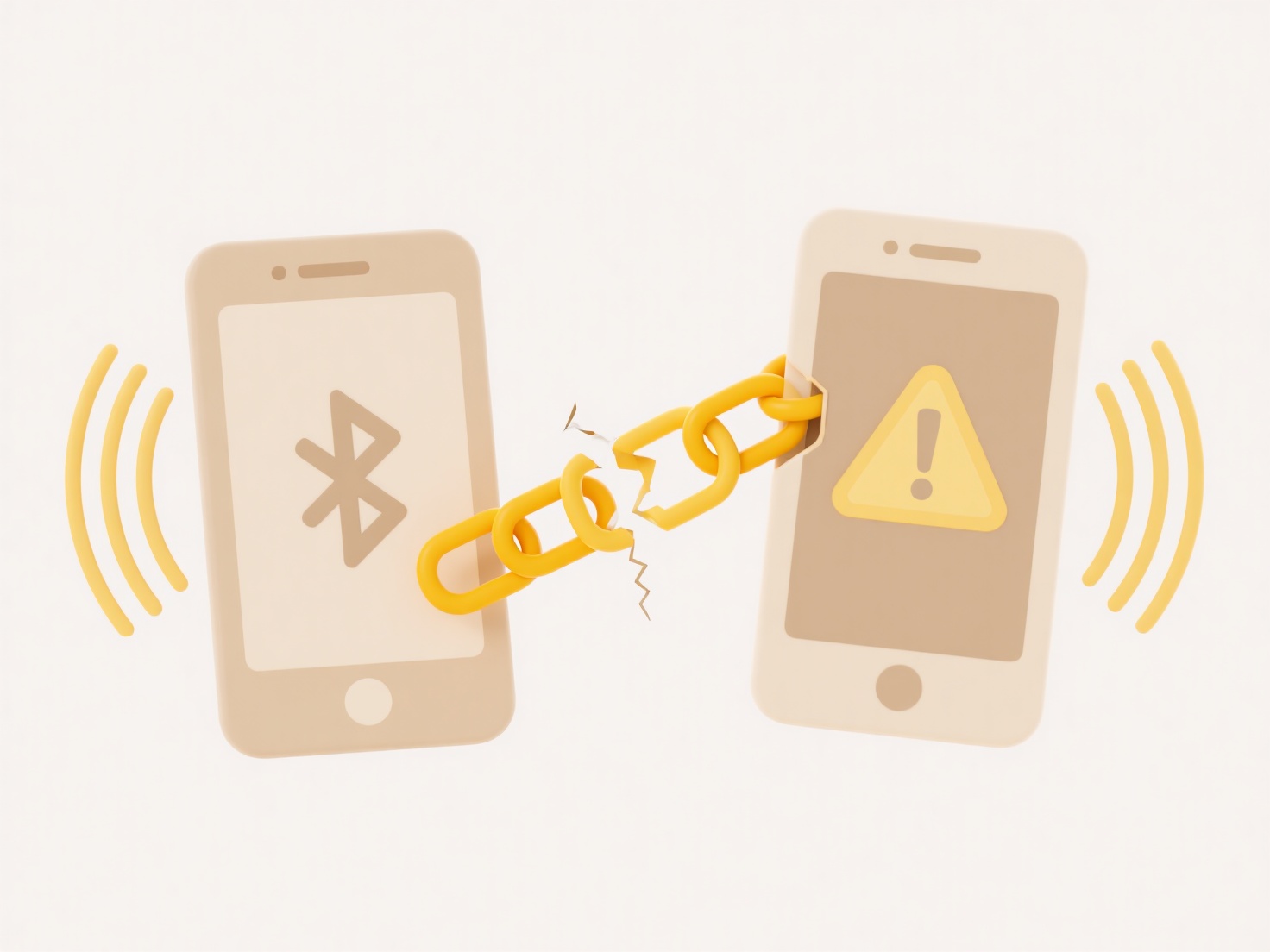
Tracking file downloads provides valuable insights into user engagement, feature popularity, and potential support needs. Key advantages include understanding export usage patterns and data security verification. However, limitations exist: privacy concerns must be addressed, robust server-side methods are needed to capture downloads canceled early, and accuracy can be affected by browser extensions blocking tracking. Future considerations involve balancing detailed tracking with evolving privacy regulations and integrating this data more seamlessly with user behavior analytics for comprehensive understanding.
How do I track exported file downloads?
Tracking exported file downloads involves monitoring when users access files generated by an application or system and made available for download. It differs from tracking page views as it focuses specifically on users retrieving data exports like CSV, PDF, or Excel files, often initiated after an action like clicking an "Export" button. This typically requires specialized methods beyond standard web analytics, such as tagging download links with tracking pixels or events in JavaScript, server-side logging of file retrieval requests, or utilizing dedicated analytics platforms.
Common examples include a business tracking how often users download monthly sales reports from an internal dashboard to understand report usage. A SaaS platform might track downloads of exported user data (e.g., project details or contact lists) to measure feature adoption or investigate support issues. Industries like e-commerce, marketing analytics, CRM systems, and enterprise software frequently implement this using tools such as Google Analytics (via event tracking), Mixpanel, custom logging solutions, or middleware.
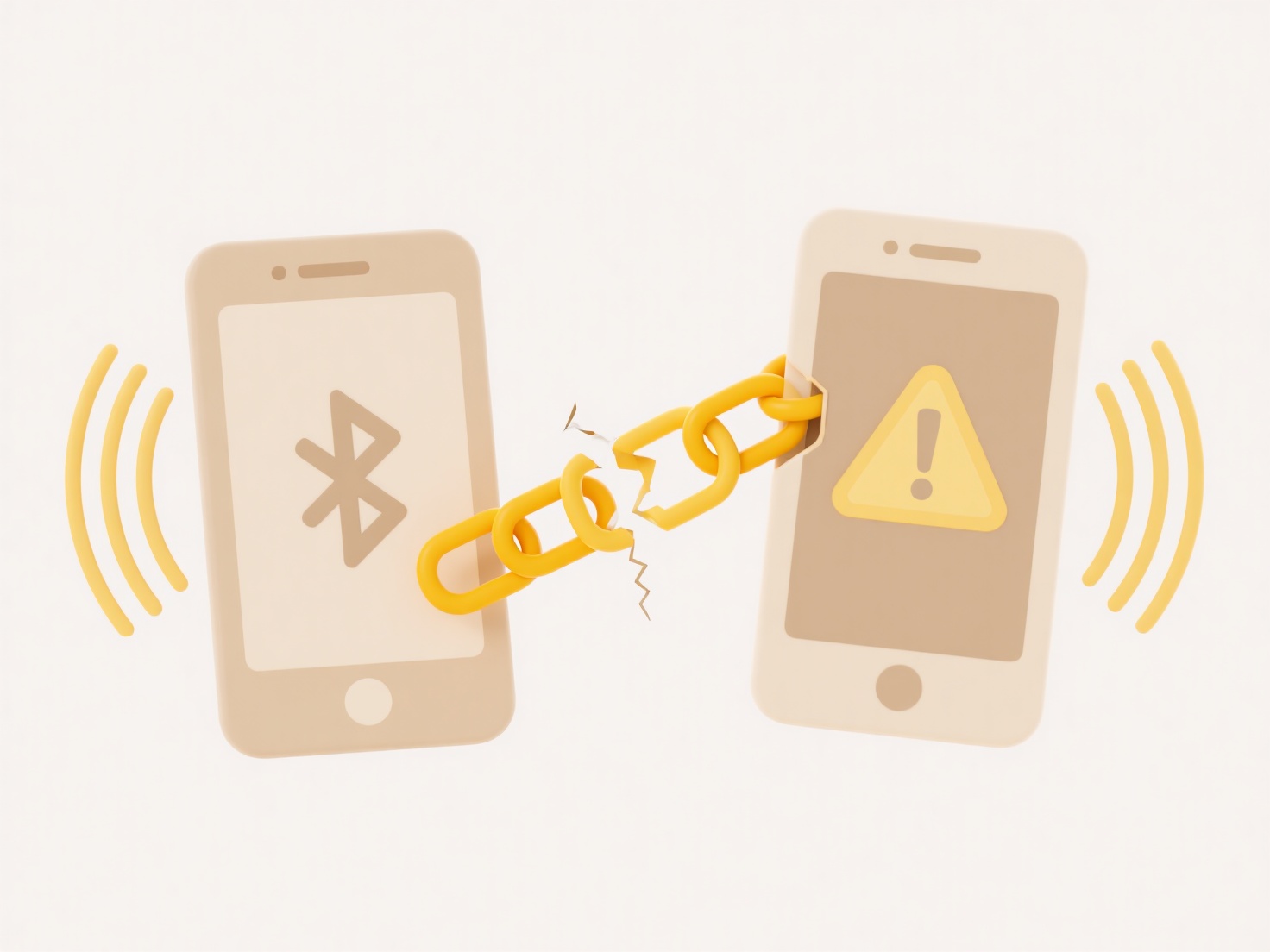
Tracking file downloads provides valuable insights into user engagement, feature popularity, and potential support needs. Key advantages include understanding export usage patterns and data security verification. However, limitations exist: privacy concerns must be addressed, robust server-side methods are needed to capture downloads canceled early, and accuracy can be affected by browser extensions blocking tracking. Future considerations involve balancing detailed tracking with evolving privacy regulations and integrating this data more seamlessly with user behavior analytics for comprehensive understanding.
Quick Article Links
Why are duplicate photos showing up in my gallery?
Duplicate photos in your gallery typically occur when multiple copies of the same image, or visually similar ones, are s...
Can I get alerts when someone renames a file?
A file rename alert is a notification triggered when someone changes the name of a file within a shared storage system. ...
Do I need to register or log in to use Wisfile?
Do I need to register or log in to use Wisfile? Wisfile requires no registration or login to use any of its features. ...