
Abbreviations in file names shorten terms for brevity (e.g., 'Q1_Report' for 'Quarter1_Report'). They differ from writing out full names, which prioritize immediate clarity. The key decision involves balancing this potential space-saving with the risk of misunderstanding the abbreviation's meaning. Clear understanding relies on the context and the shared knowledge of everyone accessing the files.
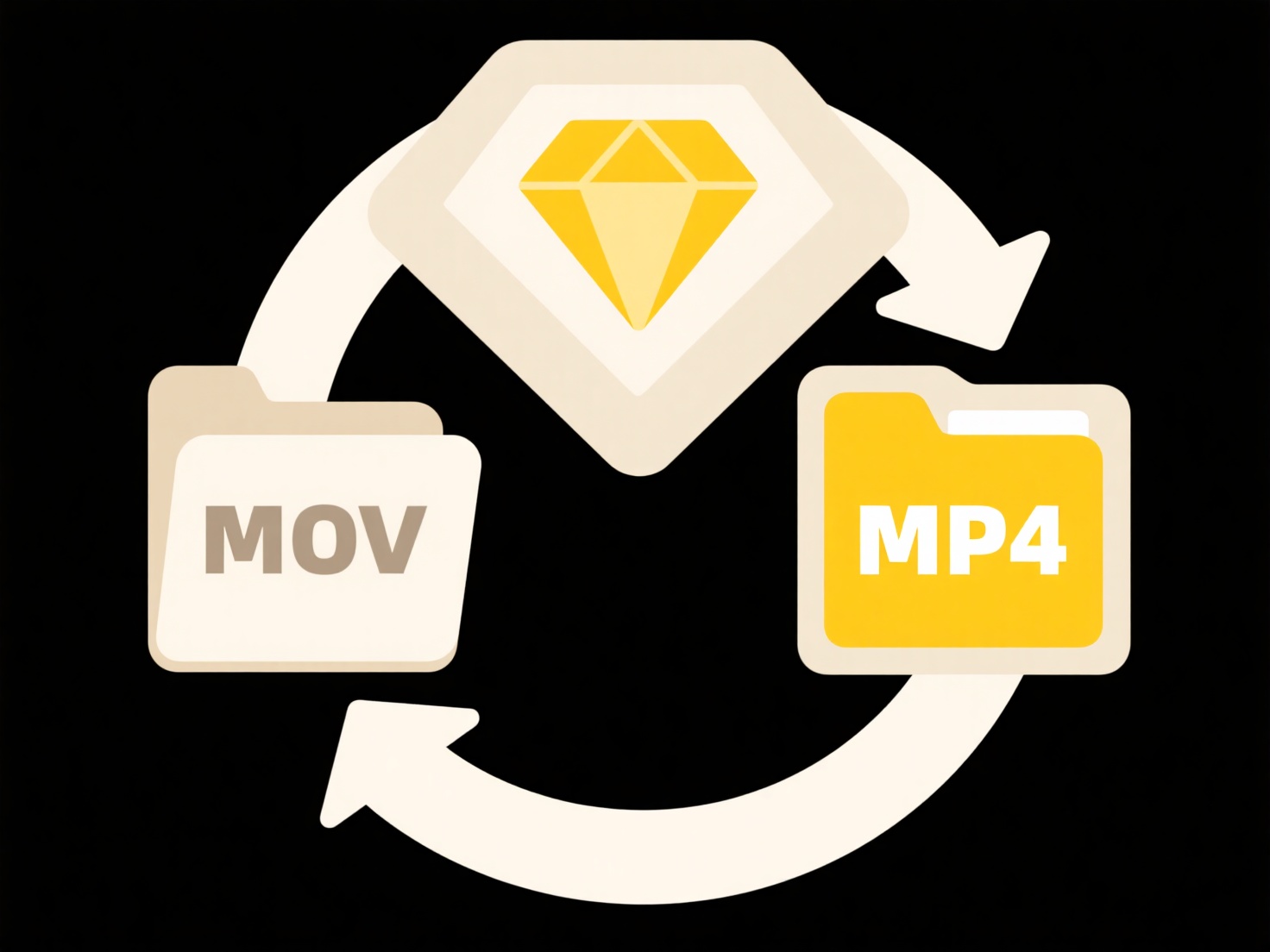
Specific examples include naming technical code files (e.g., 'utils.js' for utility functions) or marketing assets (e.g., 'SOC_Infographic' for Social Media campaign). This practice frequently occurs in technical fields with established acronyms, cloud storage folders, and content management systems where shorter names might be preferred for display. Consistency and shared team understanding are crucial for effectiveness.
The main advantage is efficiency, particularly in contexts requiring frequent file access. However, significant limitations exist. Abbreviations can become confusing or ambiguous over time, especially for new team members or diverse audiences, hindering file retrieval and collaboration. Forcing others to decipher codes creates an unnecessary barrier. Consequently, while abbreviations are occasionally acceptable within tightly knit teams using universally understood terms, standard guidance prioritizes clear, descriptive names over brevity for better long-term management.
Should I use abbreviations in file names?
Abbreviations in file names shorten terms for brevity (e.g., 'Q1_Report' for 'Quarter1_Report'). They differ from writing out full names, which prioritize immediate clarity. The key decision involves balancing this potential space-saving with the risk of misunderstanding the abbreviation's meaning. Clear understanding relies on the context and the shared knowledge of everyone accessing the files.
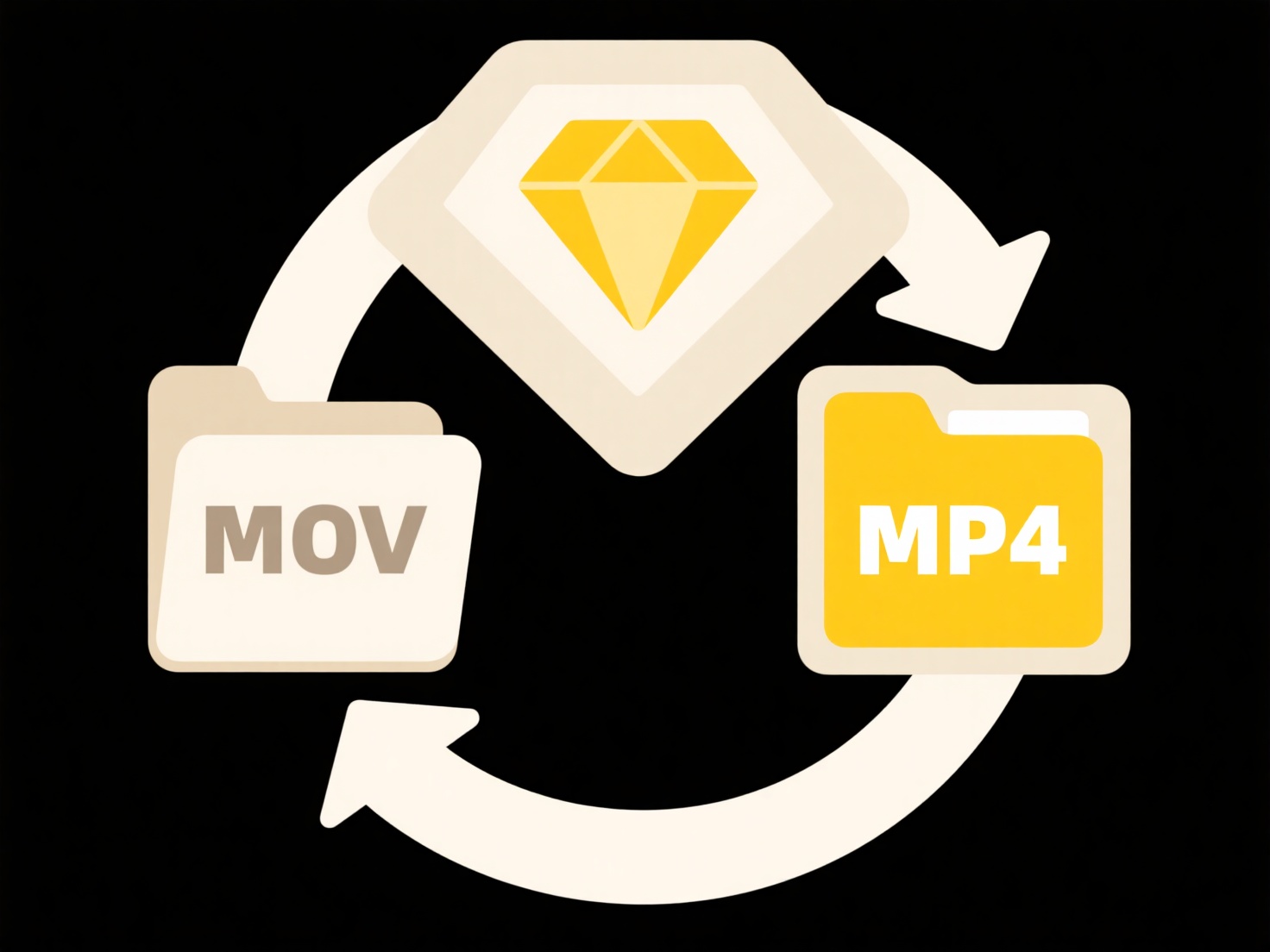
Specific examples include naming technical code files (e.g., 'utils.js' for utility functions) or marketing assets (e.g., 'SOC_Infographic' for Social Media campaign). This practice frequently occurs in technical fields with established acronyms, cloud storage folders, and content management systems where shorter names might be preferred for display. Consistency and shared team understanding are crucial for effectiveness.
The main advantage is efficiency, particularly in contexts requiring frequent file access. However, significant limitations exist. Abbreviations can become confusing or ambiguous over time, especially for new team members or diverse audiences, hindering file retrieval and collaboration. Forcing others to decipher codes creates an unnecessary barrier. Consequently, while abbreviations are occasionally acceptable within tightly knit teams using universally understood terms, standard guidance prioritizes clear, descriptive names over brevity for better long-term management.
Quick Article Links
How do I manage OneDrive file structure?
Managing your OneDrive file structure involves organizing files and folders within your cloud storage space using names,...
Can I organize cloud files into folders like I do locally?
Cloud storage platforms generally support organizing files into folders, much like you do on your computer's local hard ...
How do I remove “copy” or “duplicate” from file names?
Removing "copy" or "duplicate" from file names refers to deleting those specific text labels appended by operating syste...