
WEBP is a modern image file format developed by Google for efficient storage and transmission of pictures on the web. It uses advanced compression techniques, offering significantly smaller file sizes than older formats like JPEG or PNG while maintaining comparable visual quality. This format handles both lossy compression (like JPEG, sacrificing some detail for smaller size) and lossless compression (like PNG, preserving all data), along with support for transparency and animations.
Many modern web browsers, such as Google Chrome, Mozilla Firefox, Microsoft Edge, and Safari, natively display WEBP images. For viewing and editing on your computer, popular tools include built-in OS image viewers on newer Windows, macOS, and Linux versions. Software like Adobe Photoshop (recent versions), GIMP, XnView MP, Paint.NET (with plugin), and various online viewers readily support opening and working with WEBP files.
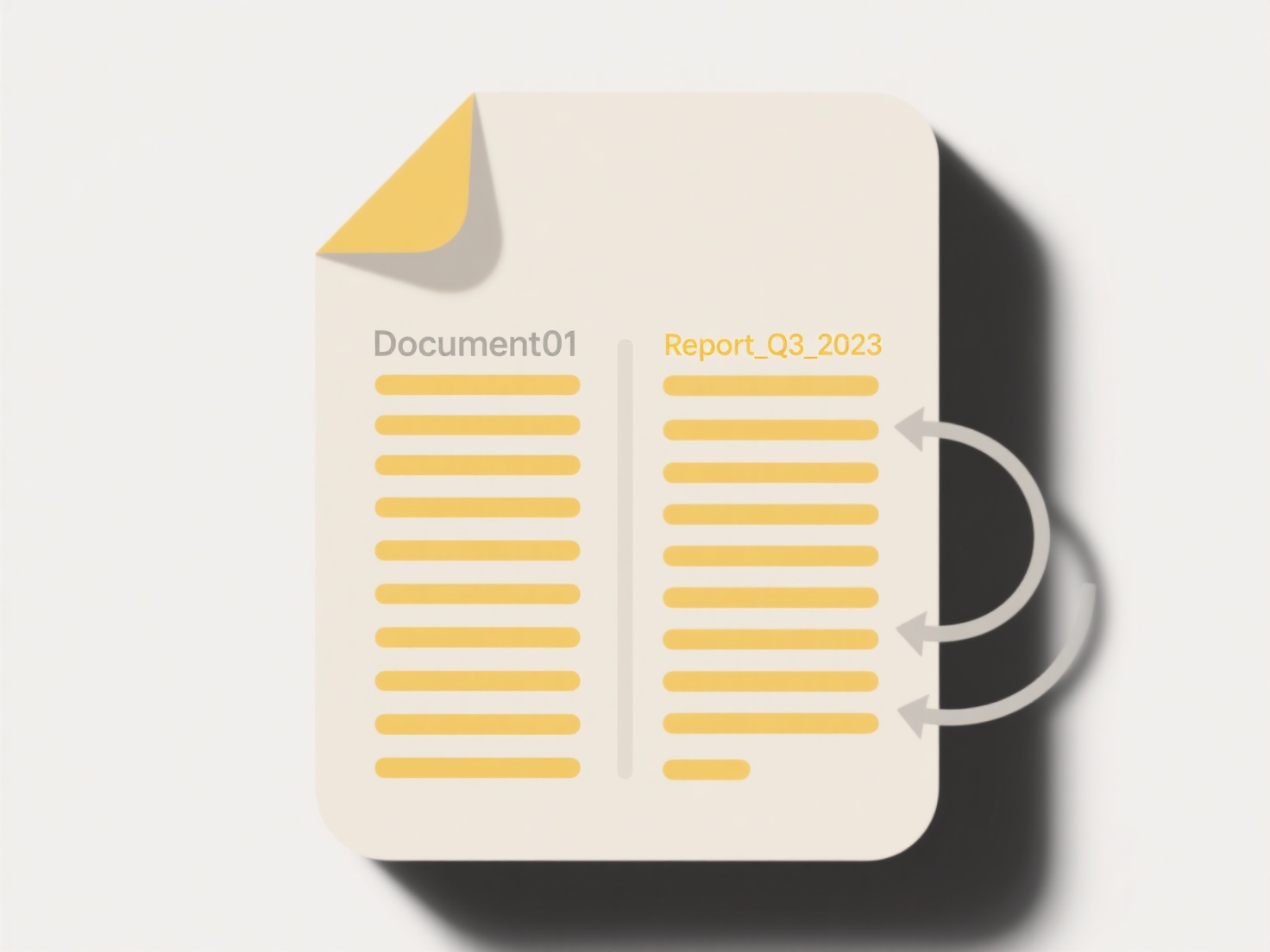
The main advantage of WEBP is its efficient compression, reducing bandwidth usage and speeding up web page loads. Limitations include potentially slower encoding times than JPEG and incomplete support in very old software or operating systems. As adoption grows driven by web performance demands, native OS and tool support continues to improve steadily, making WEBP increasingly convenient for users.
What program opens .webp files?
WEBP is a modern image file format developed by Google for efficient storage and transmission of pictures on the web. It uses advanced compression techniques, offering significantly smaller file sizes than older formats like JPEG or PNG while maintaining comparable visual quality. This format handles both lossy compression (like JPEG, sacrificing some detail for smaller size) and lossless compression (like PNG, preserving all data), along with support for transparency and animations.
Many modern web browsers, such as Google Chrome, Mozilla Firefox, Microsoft Edge, and Safari, natively display WEBP images. For viewing and editing on your computer, popular tools include built-in OS image viewers on newer Windows, macOS, and Linux versions. Software like Adobe Photoshop (recent versions), GIMP, XnView MP, Paint.NET (with plugin), and various online viewers readily support opening and working with WEBP files.
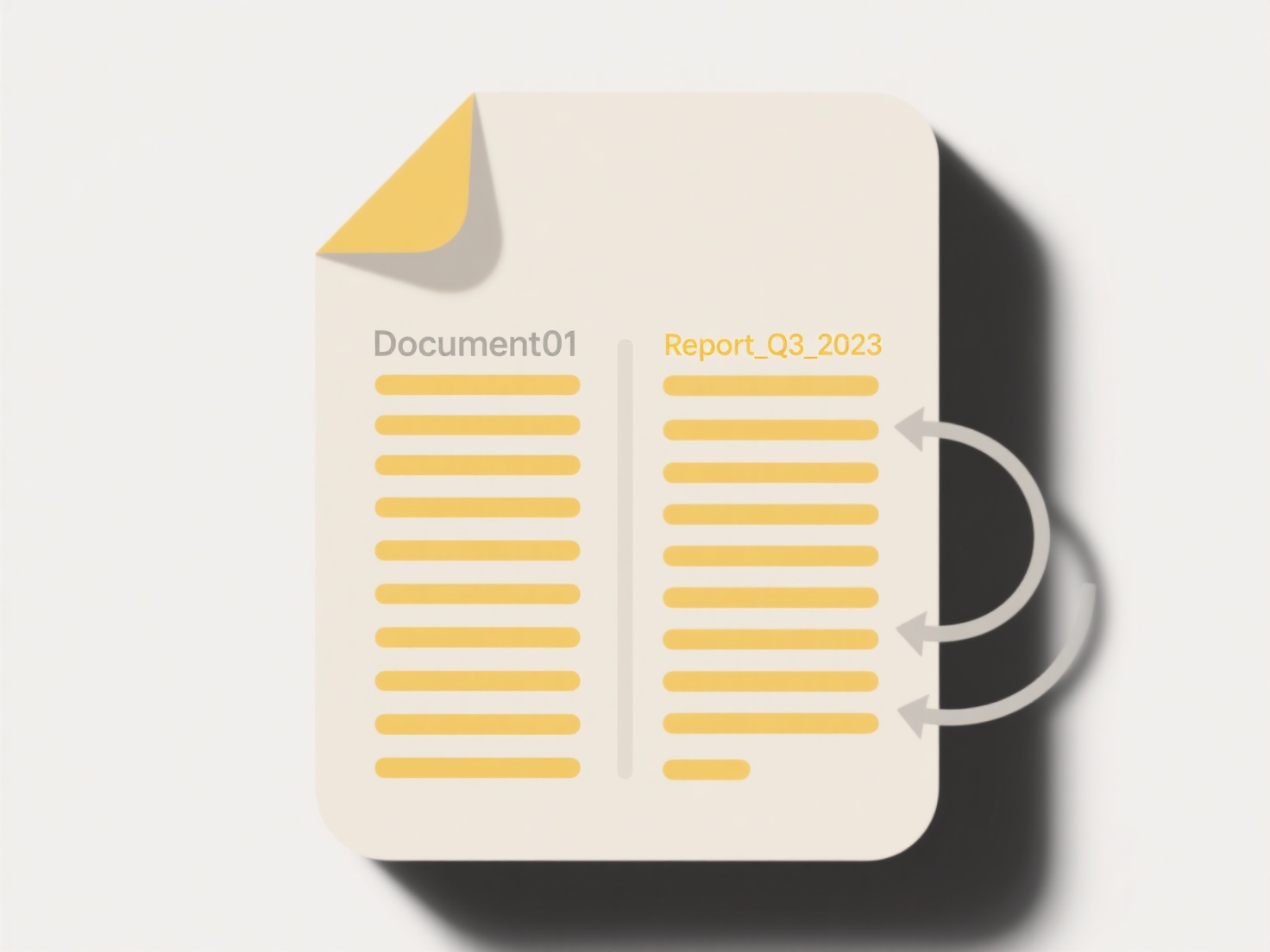
The main advantage of WEBP is its efficient compression, reducing bandwidth usage and speeding up web page loads. Limitations include potentially slower encoding times than JPEG and incomplete support in very old software or operating systems. As adoption grows driven by web performance demands, native OS and tool support continues to improve steadily, making WEBP increasingly convenient for users.
Quick Article Links
How do I open a .psb (Photoshop Large Document)?
The .psb format (Photoshop Big) is Adobe Photoshop's solution for files exceeding Photoshop Document's (.psd) 2GB size l...
How do I manage access to files in Box?
Managing access in Box involves controlling who can view, edit, download, or share your files and folders. You set permi...
How do I manage design iterations or drafts?
Managing design iterations refers to the process of systematically handling different versions or drafts of a design as ...