
Opening issues with JPG or PNG files typically stem from file corruption, incompatible software, or fundamental file problems. Corruption happens during interrupted downloads, saving errors, or storage device failures, leaving the image data incomplete and unreadable. Incompatibility arises when an application, like an outdated image viewer or specialized tool not designed for common formats, cannot properly decode the file. Differences may also occur in very specific cases like proprietary extensions misnamed to resemble JPG/PNG.
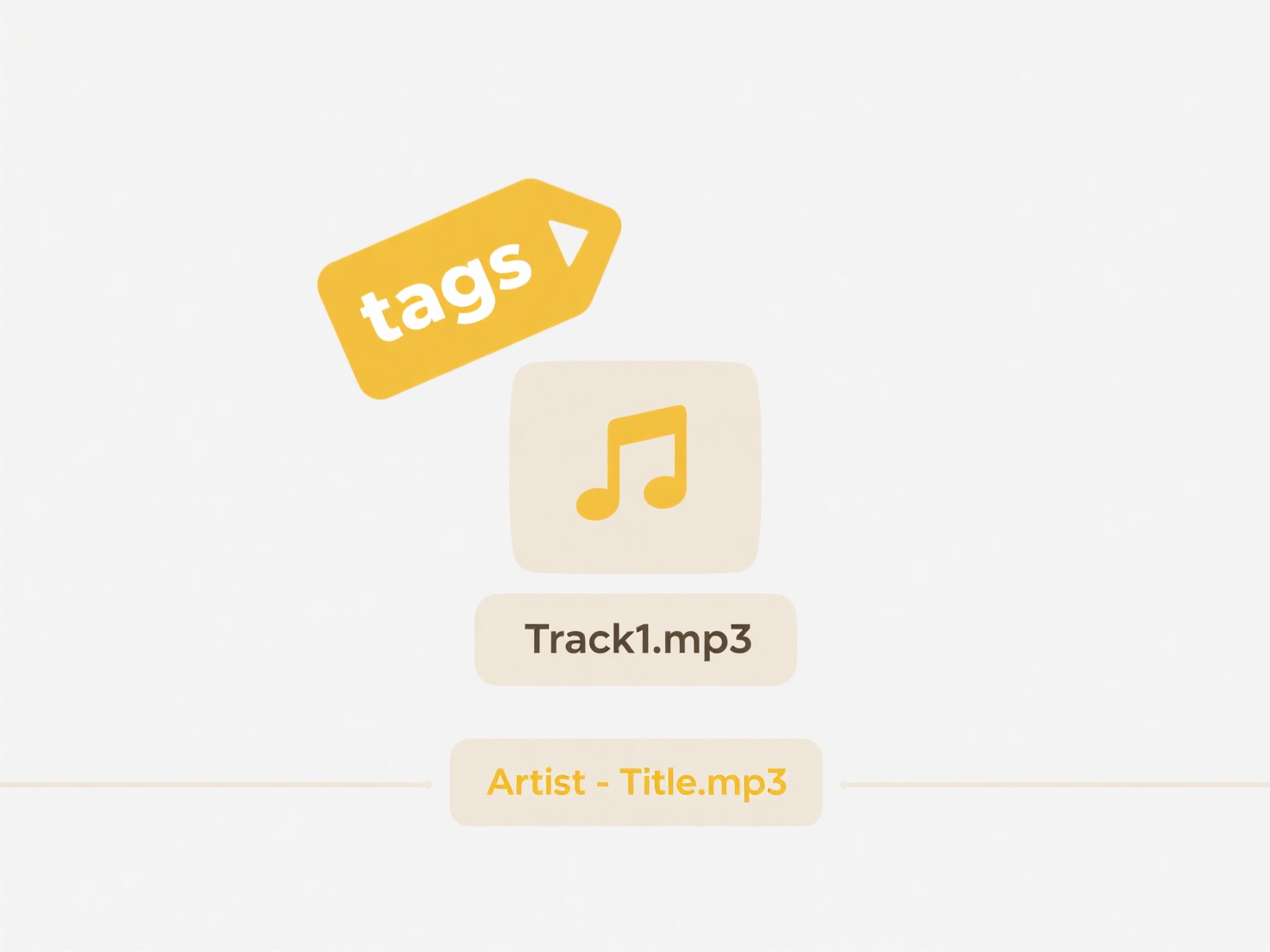
Practically, encountering this might happen when an email attachment becomes corrupted during transfer, preventing it from opening in any standard viewer like the Photos app or Preview. Alternatively, a PNG saved with transparency features might not render correctly in a legacy graphic design program only supporting basic JPGs, common in varied design workflows across platforms like Canva or Adobe tools. Web browsers attempting to open locally saved but damaged images is another frequent scenario.
While many built-in OS repair tools can recover slightly damaged files, severe corruption usually requires abandoning the file and recovering from a backup. The main limitation is unrecoverable data loss. Ethically, corrupted files shouldn't be shared widely as they frustrate recipients and can sometimes contain unexpected fragments of data. Future development focuses on more resilient file formats and cloud-based error checking, improving reliability for essential digital visual communication.
Why won’t my .jpg or .png image open?
Opening issues with JPG or PNG files typically stem from file corruption, incompatible software, or fundamental file problems. Corruption happens during interrupted downloads, saving errors, or storage device failures, leaving the image data incomplete and unreadable. Incompatibility arises when an application, like an outdated image viewer or specialized tool not designed for common formats, cannot properly decode the file. Differences may also occur in very specific cases like proprietary extensions misnamed to resemble JPG/PNG.
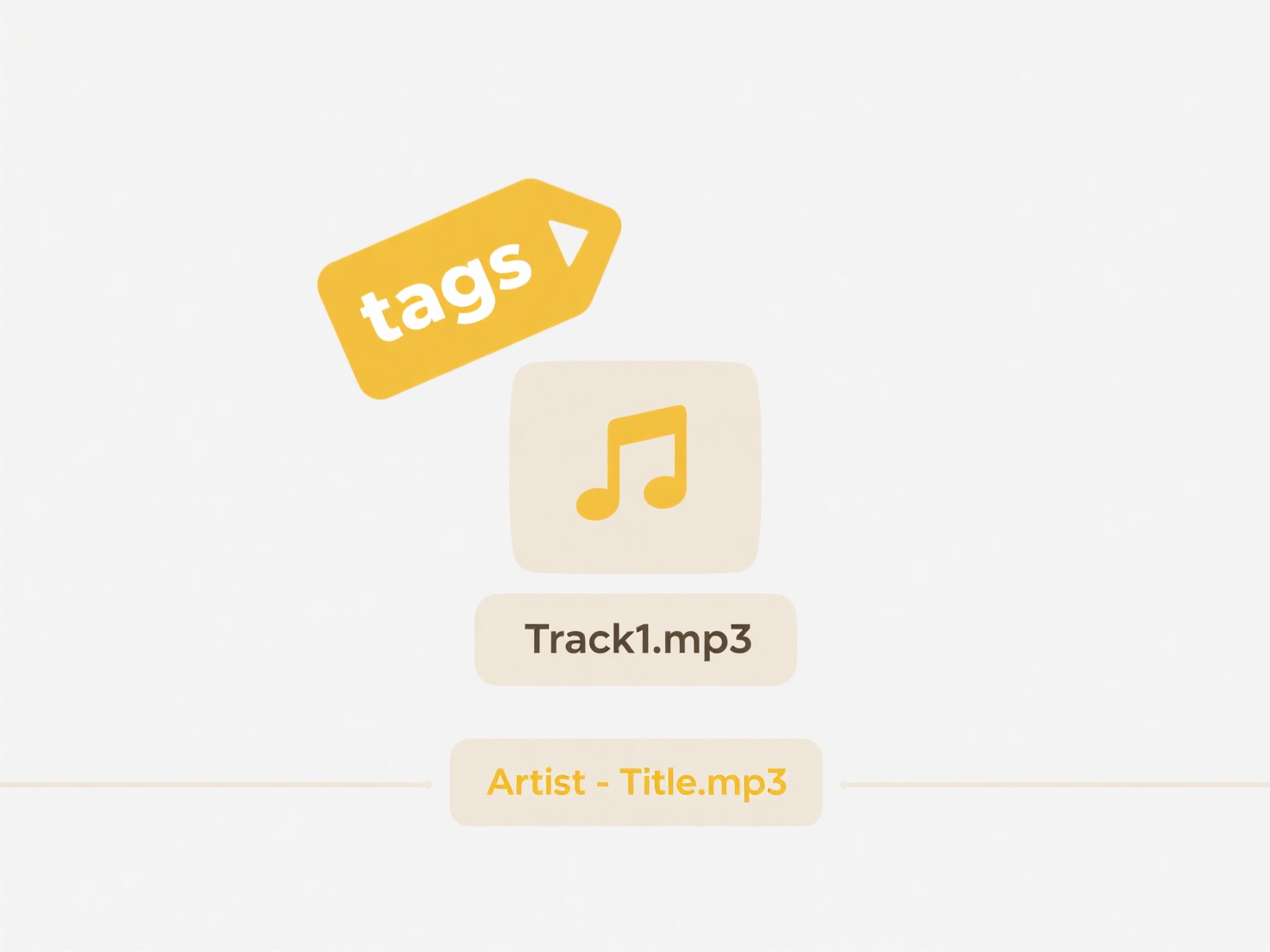
Practically, encountering this might happen when an email attachment becomes corrupted during transfer, preventing it from opening in any standard viewer like the Photos app or Preview. Alternatively, a PNG saved with transparency features might not render correctly in a legacy graphic design program only supporting basic JPGs, common in varied design workflows across platforms like Canva or Adobe tools. Web browsers attempting to open locally saved but damaged images is another frequent scenario.
While many built-in OS repair tools can recover slightly damaged files, severe corruption usually requires abandoning the file and recovering from a backup. The main limitation is unrecoverable data loss. Ethically, corrupted files shouldn't be shared widely as they frustrate recipients and can sometimes contain unexpected fragments of data. Future development focuses on more resilient file formats and cloud-based error checking, improving reliability for essential digital visual communication.
Quick Article Links
How often does my program auto-save?
Auto-save is a feature designed to periodically save changes made to your work automatically, without requiring manual i...
How do I find files by visual preview (thumbnails)?
Finding files by visual preview involves identifying them using thumbnail images instead of file names. Thumbnails are s...
What is a .mobi file used for?
A .mobi file is a format used for digital eBooks, primarily associated with Amazon Kindle devices. It's designed to cont...