
Configuration files like .ini or .cfg are plain text files used to store settings and preferences for software applications, operating system components, or specific services. They work by containing sections (often within square brackets, like [SectionName]) containing individual key-value pairs (e.g., SettingName=Value) that define how the program behaves. Unlike executable files or proprietary binary configuration formats, .ini and .cfg files are designed to be human-readable and editable with a basic text editor.
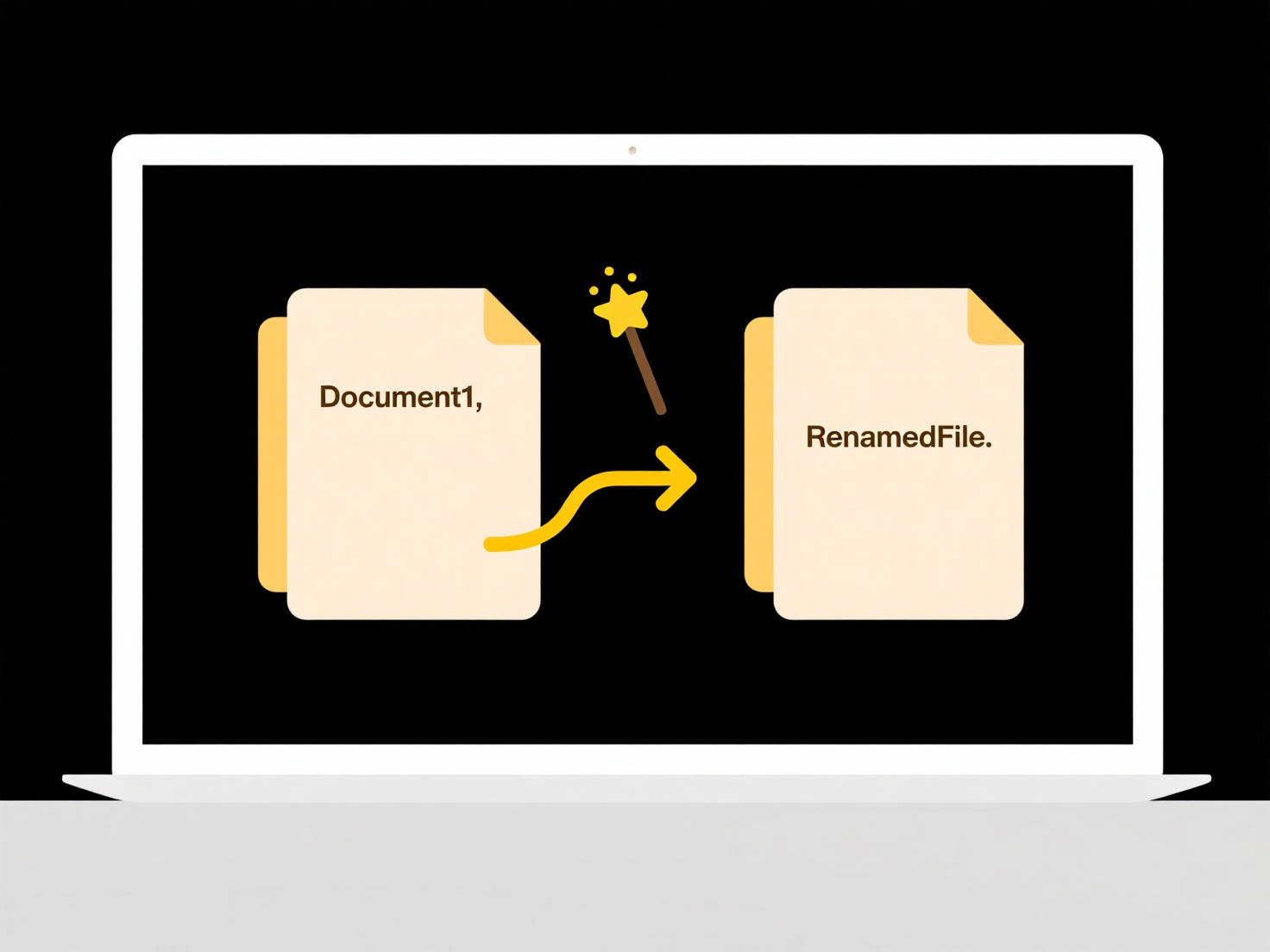
Users commonly open these files to modify application behavior. For instance, a Windows user might edit a win.ini file to change legacy system settings, or a game player might edit a config.cfg file to adjust graphics resolution or keybindings. System administrators might configure web server parameters (like Apache's httpd.conf, conceptually similar though often named differently) by editing such text-based config files.
The advantage of these files is their simplicity, allowing easy customization without requiring the application to be recompiled. However, directly editing them carries significant risks: a syntax error (like a missing bracket or misplaced character) can prevent the associated application from starting or functioning correctly. Improper changes can also introduce security vulnerabilities or system instability. It's highly recommended to back up the file before editing and only make changes when certain of the correct syntax and implications; often, the application itself provides a safer settings interface for users.
Can I open system configuration files like .ini or .cfg?
Configuration files like .ini or .cfg are plain text files used to store settings and preferences for software applications, operating system components, or specific services. They work by containing sections (often within square brackets, like [SectionName]) containing individual key-value pairs (e.g., SettingName=Value) that define how the program behaves. Unlike executable files or proprietary binary configuration formats, .ini and .cfg files are designed to be human-readable and editable with a basic text editor.
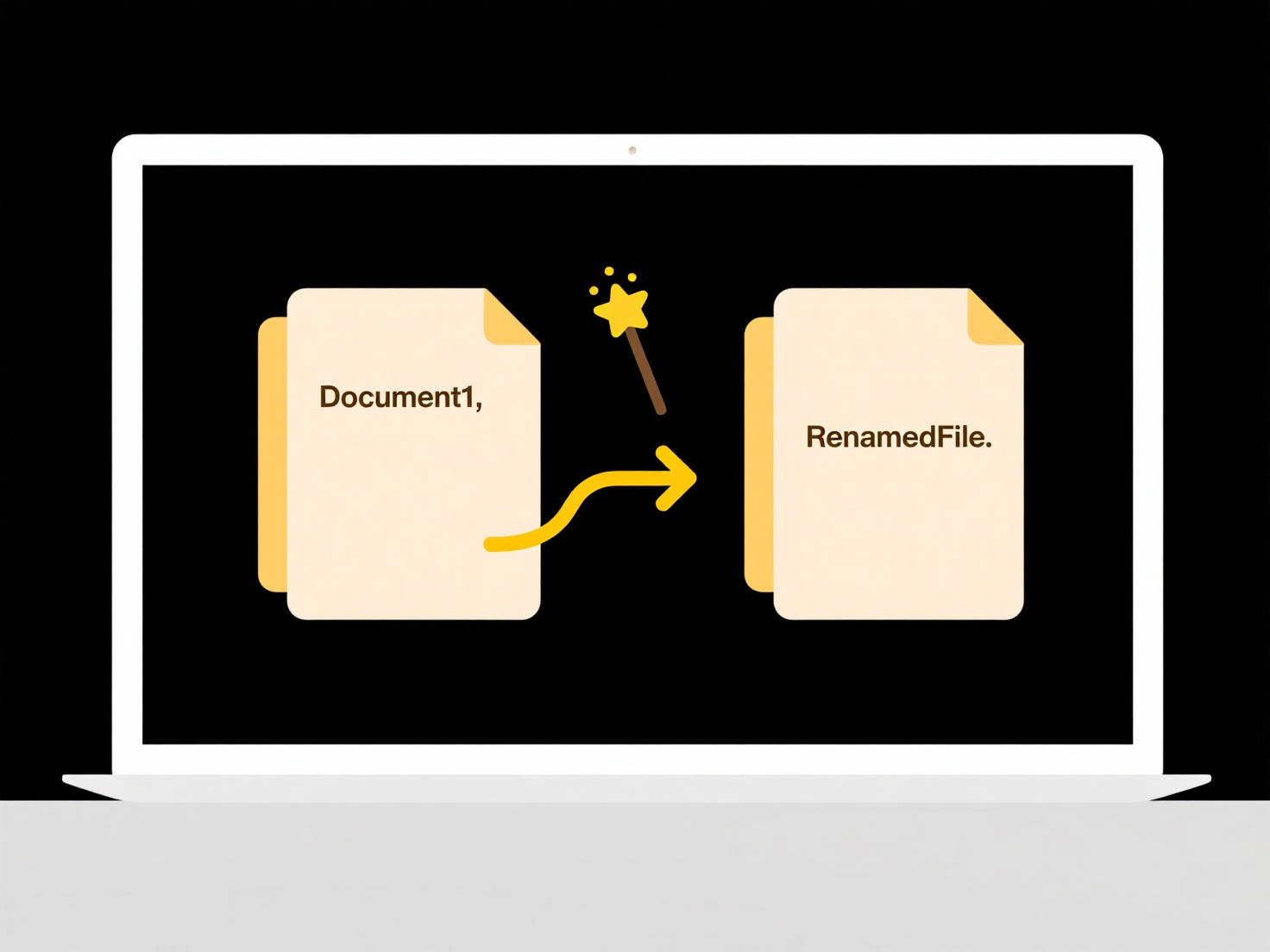
Users commonly open these files to modify application behavior. For instance, a Windows user might edit a win.ini file to change legacy system settings, or a game player might edit a config.cfg file to adjust graphics resolution or keybindings. System administrators might configure web server parameters (like Apache's httpd.conf, conceptually similar though often named differently) by editing such text-based config files.
The advantage of these files is their simplicity, allowing easy customization without requiring the application to be recompiled. However, directly editing them carries significant risks: a syntax error (like a missing bracket or misplaced character) can prevent the associated application from starting or functioning correctly. Improper changes can also introduce security vulnerabilities or system instability. It's highly recommended to back up the file before editing and only make changes when certain of the correct syntax and implications; often, the application itself provides a safer settings interface for users.
Quick Article Links
How do I include dates in file names properly?
Date formatting in file names ensures chronological organization. The ISO 8601 standard (YYYY-MM-DD) is widely recommend...
How do I open a .wav file on mobile?
To open a .wav file on your mobile device, you typically use an application capable of playing audio. A .wav file is a c...
Why do duplicate files appear after software updates?
Duplicate files sometimes appear after software updates because update processes intentionally preserve previous version...