
Duplicate files sometimes appear after software updates because update processes intentionally preserve previous versions of specific files for safety and rollback capabilities. This occurs as installers create temporary backup copies of user data, system files, or the entire previous application version before applying the update. It's different from unintentional duplication, as this is a deliberate protective step to prevent data loss if an update fails or causes instability, allowing the software to revert seamlessly to the prior working state.
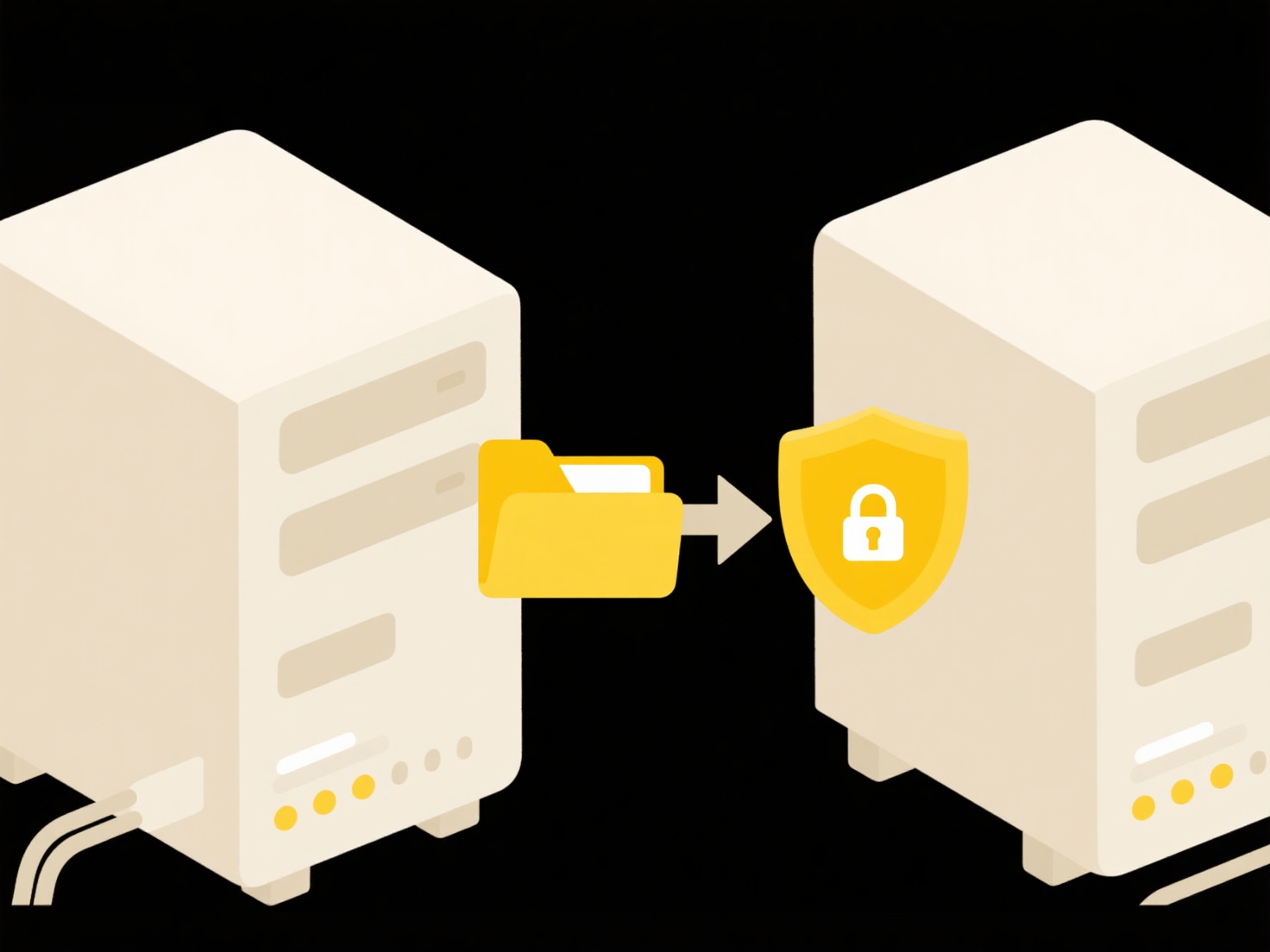
For instance, the Windows operating system creates a "Windows.old" folder containing the entire previous OS installation after a major version upgrade like migrating to Windows 11. Similarly, updating applications on macOS might temporarily keep both the new app bundle and the original one until the user empties the Trash or the system cleans it automatically after a successful update period. These are common practices across many operating system updates and software installations.
The primary advantage is robust recovery; users can undo problematic updates. However, this creates significant disk space usage and user confusion if they discover these duplicates. Vendors typically automatically remove these files after a defined period (e.g., 10 days) or provide cleanup tools (like "Disk Cleanup" in Windows), recognizing the storage trade-off inherent in ensuring system safety and reliability.
Why do duplicate files appear after software updates?
Duplicate files sometimes appear after software updates because update processes intentionally preserve previous versions of specific files for safety and rollback capabilities. This occurs as installers create temporary backup copies of user data, system files, or the entire previous application version before applying the update. It's different from unintentional duplication, as this is a deliberate protective step to prevent data loss if an update fails or causes instability, allowing the software to revert seamlessly to the prior working state.
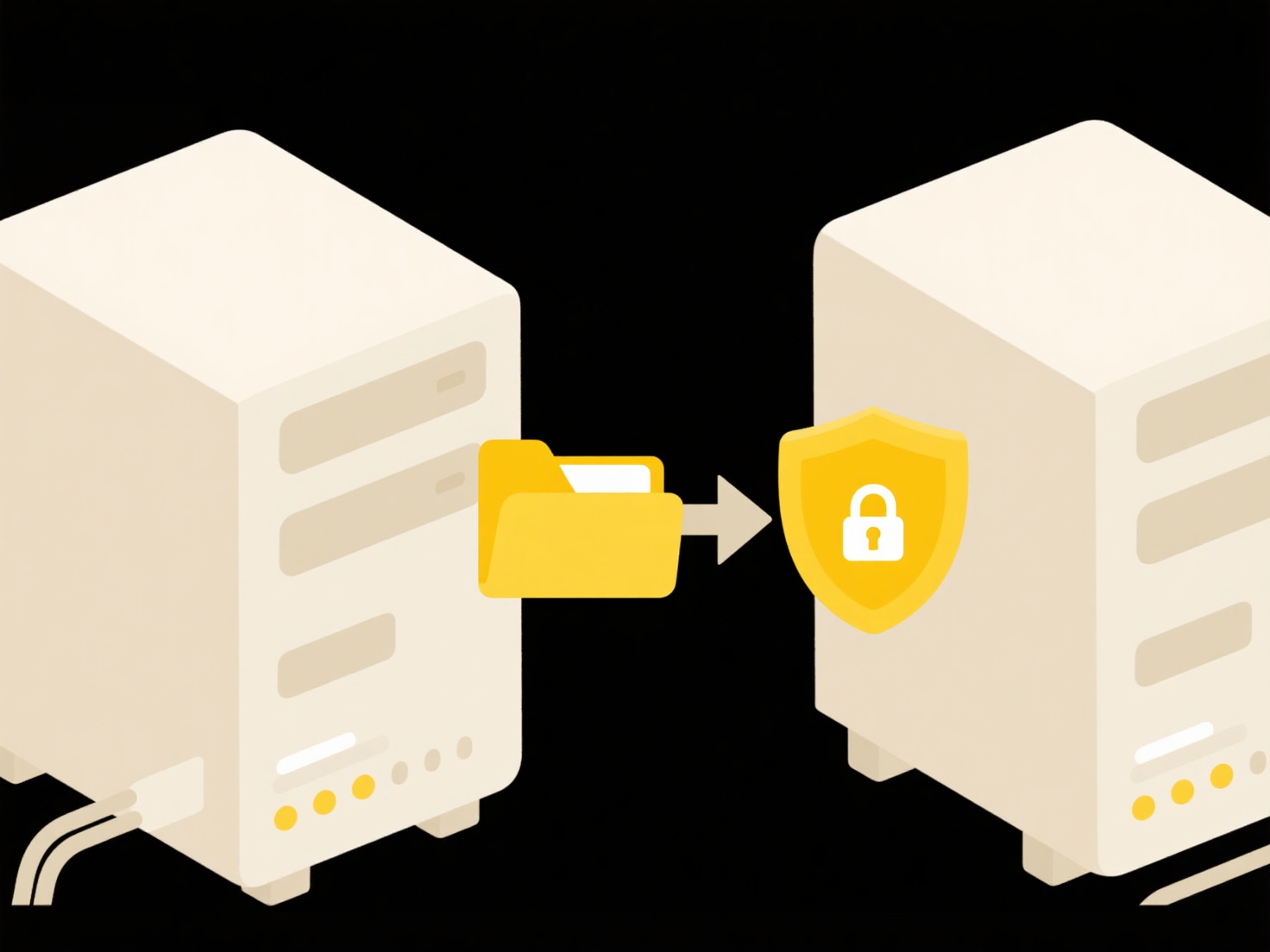
For instance, the Windows operating system creates a "Windows.old" folder containing the entire previous OS installation after a major version upgrade like migrating to Windows 11. Similarly, updating applications on macOS might temporarily keep both the new app bundle and the original one until the user empties the Trash or the system cleans it automatically after a successful update period. These are common practices across many operating system updates and software installations.
The primary advantage is robust recovery; users can undo problematic updates. However, this creates significant disk space usage and user confusion if they discover these duplicates. Vendors typically automatically remove these files after a defined period (e.g., 10 days) or provide cleanup tools (like "Disk Cleanup" in Windows), recognizing the storage trade-off inherent in ensuring system safety and reliability.
Related Recommendations
Quick Article Links
Why can't I preview this file type on iOS?
Previewing files on iOS relies on the operating system's built-in capabilities to recognize and render the file format. ...
How do I rename files on iOS or Android?
File renaming on iOS or Android refers to changing the name of a document, photo, or other file stored locally on your d...
How do I rename files with the command line?
Command-line file renaming involves using text-based terminal commands to change file names. This contrasts with graphic...