
Accidental file deletion or misplacement refers to the unintentional erasing of files or saving them in an incorrect folder, leading to loss of access. It differs from intentional deletion or system corruption because it stems primarily from human error during manual file management, such as pressing "delete" by mistake, overwriting files, or choosing the wrong save location. Strategies focus on implementing safety nets to allow recovery or prevent the error entirely. These countermeasures leverage built-in software features and disciplined organizational practices.
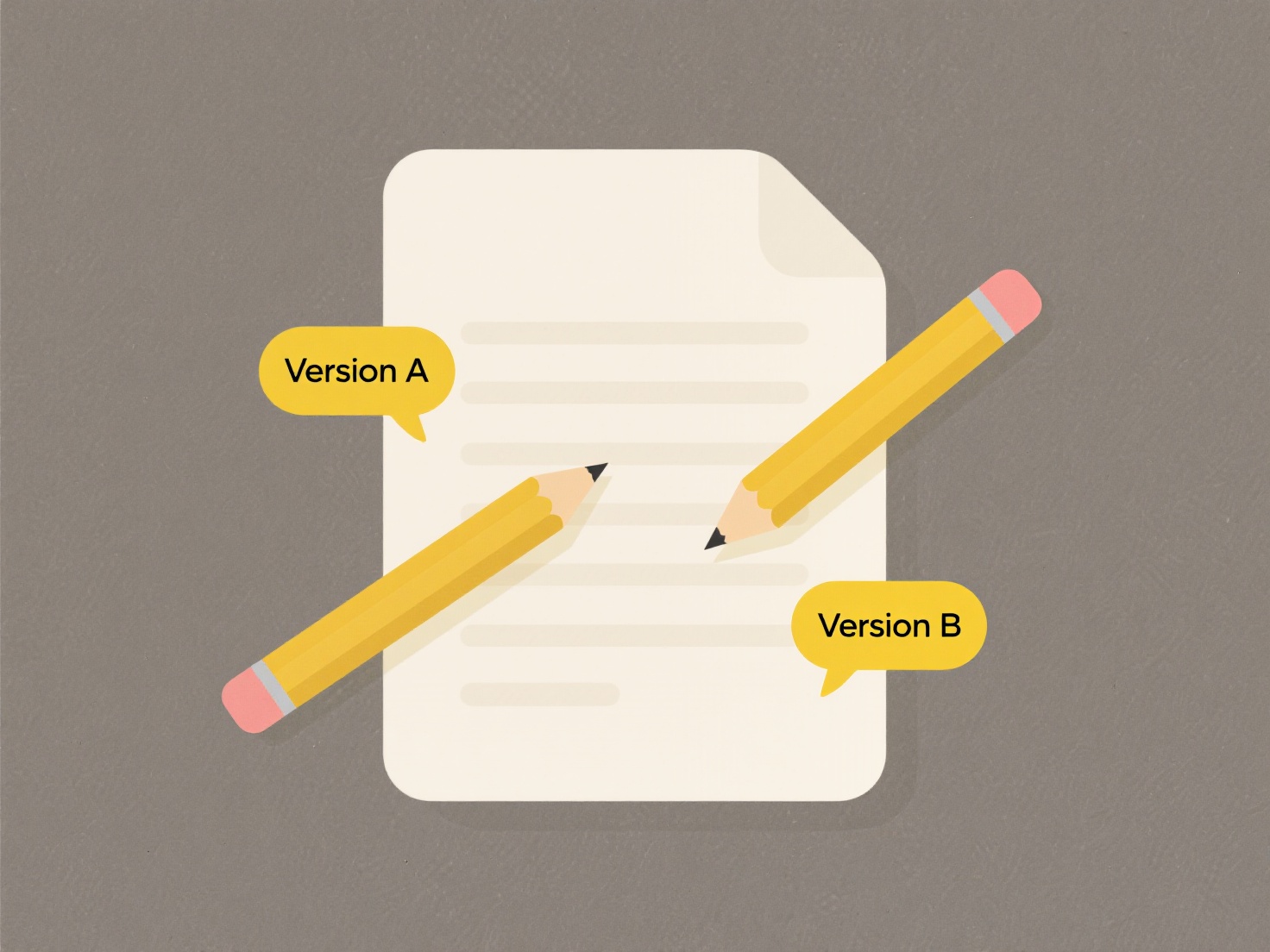
Practical examples include enabling version history and recycle bin/trash features in cloud storage platforms like Google Drive or Dropbox, allowing users to restore previous file versions or recover deleted items within a set timeframe. Using local backup software such as Apple Time Machine or File History in Windows to automatically create full system copies onto an external drive provides another layer of protection. Industries handling critical data, like finance or healthcare, often use enterprise Document Management Systems (DMS) with strict permission controls, robust audit logs, and automated archiving to minimize accidental actions.
Key advantages are increased data security and peace of mind, saving significant time and frustration. However, limitations exist: relying solely on basic recycle bins offers temporary protection, backups require manual maintenance and drive space, and complex permission systems can hinder collaboration if poorly configured. Ethically, ensuring reliable backups supports data integrity and confidentiality obligations. Future developments may involve smarter AI-driven file sorting tools. Overall, implementing these safeguards significantly reduces risk and promotes productivity.
How do I prevent accidental file deletion or misplacement?
Accidental file deletion or misplacement refers to the unintentional erasing of files or saving them in an incorrect folder, leading to loss of access. It differs from intentional deletion or system corruption because it stems primarily from human error during manual file management, such as pressing "delete" by mistake, overwriting files, or choosing the wrong save location. Strategies focus on implementing safety nets to allow recovery or prevent the error entirely. These countermeasures leverage built-in software features and disciplined organizational practices.
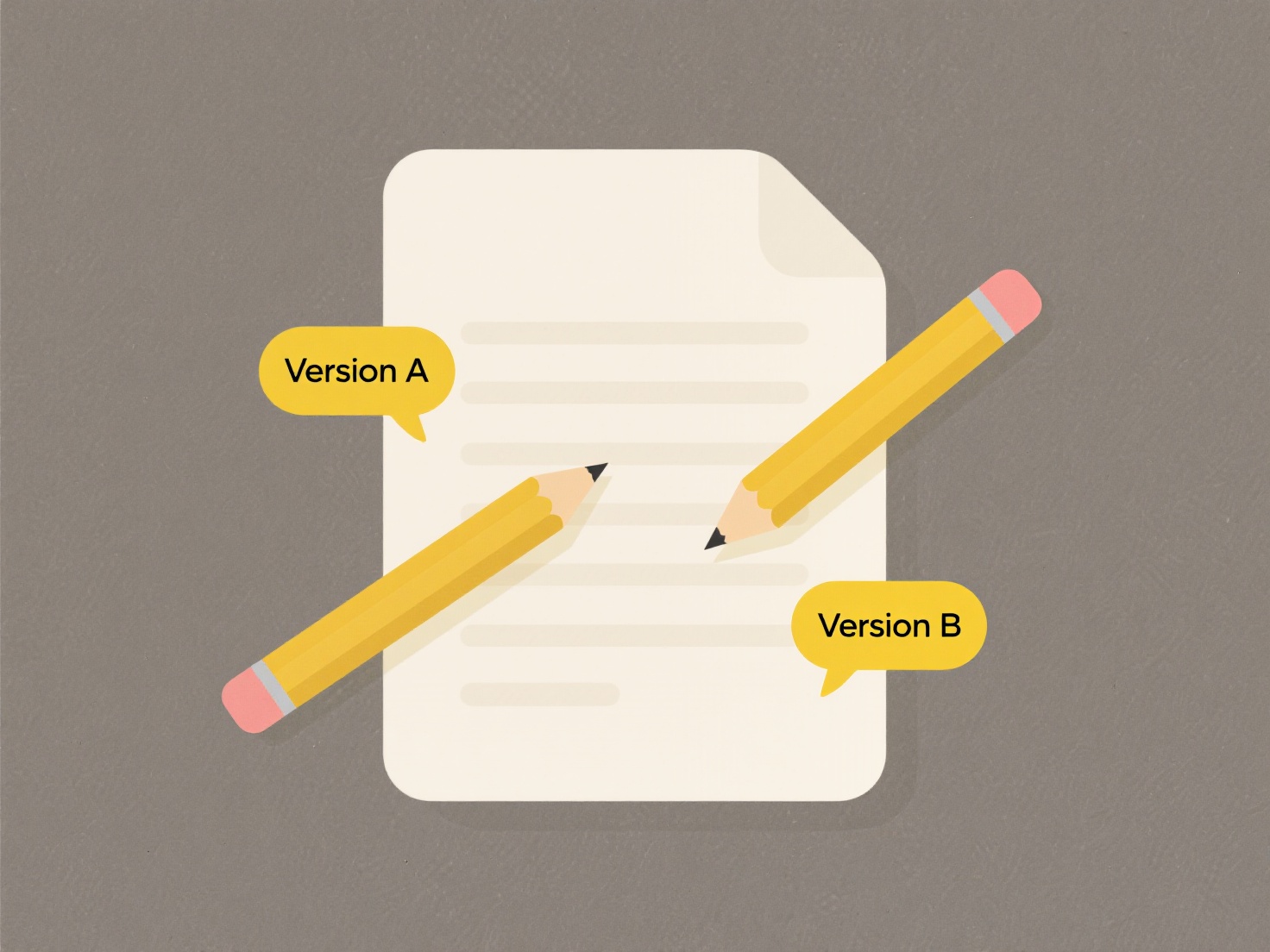
Practical examples include enabling version history and recycle bin/trash features in cloud storage platforms like Google Drive or Dropbox, allowing users to restore previous file versions or recover deleted items within a set timeframe. Using local backup software such as Apple Time Machine or File History in Windows to automatically create full system copies onto an external drive provides another layer of protection. Industries handling critical data, like finance or healthcare, often use enterprise Document Management Systems (DMS) with strict permission controls, robust audit logs, and automated archiving to minimize accidental actions.
Key advantages are increased data security and peace of mind, saving significant time and frustration. However, limitations exist: relying solely on basic recycle bins offers temporary protection, backups require manual maintenance and drive space, and complex permission systems can hinder collaboration if poorly configured. Ethically, ensuring reliable backups supports data integrity and confidentiality obligations. Future developments may involve smarter AI-driven file sorting tools. Overall, implementing these safeguards significantly reduces risk and promotes productivity.
Related Recommendations
Quick Article Links
Can I open cloud files without internet?
Opening cloud files without an internet connection is possible, but requires specific setup beforehand. Cloud files are ...
How do I deal with file duplicates caused by email attachments?
File duplicates caused by email attachments occur when you save the same attachment multiple times to your computer or c...
How do I rename photos with meaningful names instead of IMG_1234?
Renaming photos replaces generic camera-generated names like IMG_1234 with descriptive titles reflecting the image conte...