
Shared folder permissions control who can view or change files and directories accessed by multiple users. Common permissions include Read (view content without editing), Write (add or modify files), Modify (combines Read, Write, and deleting), and Full Control (all actions, including permission changes). Assigning granular permissions restricts access effectively, differing from individual file permissions by governing the entire folder's contents.
For instance, a project team might grant "Modify" access to internal team members on a network drive to collaboratively edit documents. In a cloud storage platform like SharePoint, HR might give departmental staff "Read" access to a shared benefits folder containing reference forms, preventing unauthorized changes. These settings apply across network file shares and cloud collaboration tools.
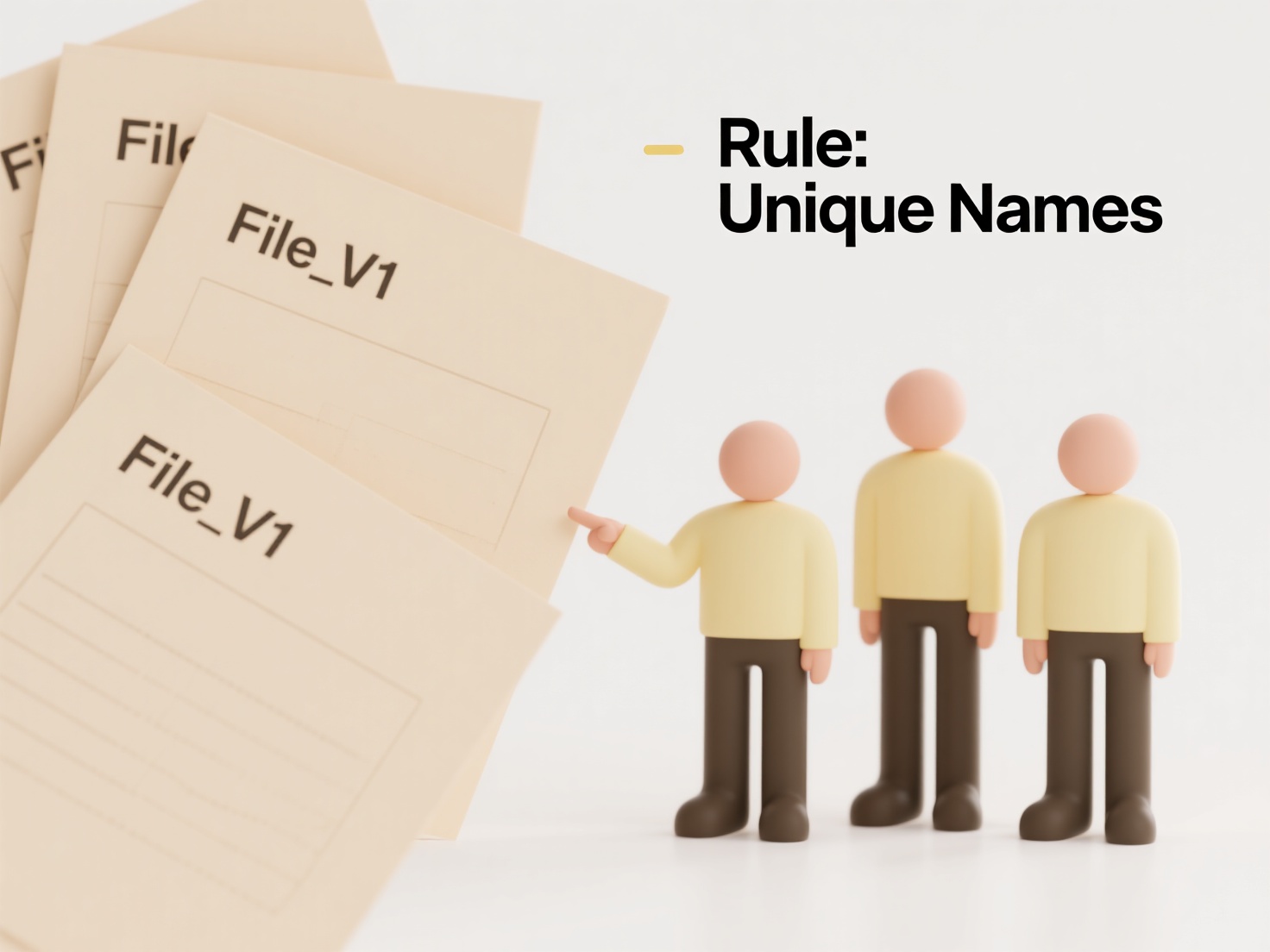
Balancing efficiency with security is key; overly broad permissions risk accidental or malicious data loss, while overly strict ones hinder collaboration. Principle of Least Privilege (granting minimum necessary access) is essential for protecting sensitive data. Ethical considerations involve ensuring appropriate confidentiality and avoiding discrimination in access assignment.
What permissions should I use in shared folders?
Shared folder permissions control who can view or change files and directories accessed by multiple users. Common permissions include Read (view content without editing), Write (add or modify files), Modify (combines Read, Write, and deleting), and Full Control (all actions, including permission changes). Assigning granular permissions restricts access effectively, differing from individual file permissions by governing the entire folder's contents.
For instance, a project team might grant "Modify" access to internal team members on a network drive to collaboratively edit documents. In a cloud storage platform like SharePoint, HR might give departmental staff "Read" access to a shared benefits folder containing reference forms, preventing unauthorized changes. These settings apply across network file shares and cloud collaboration tools.
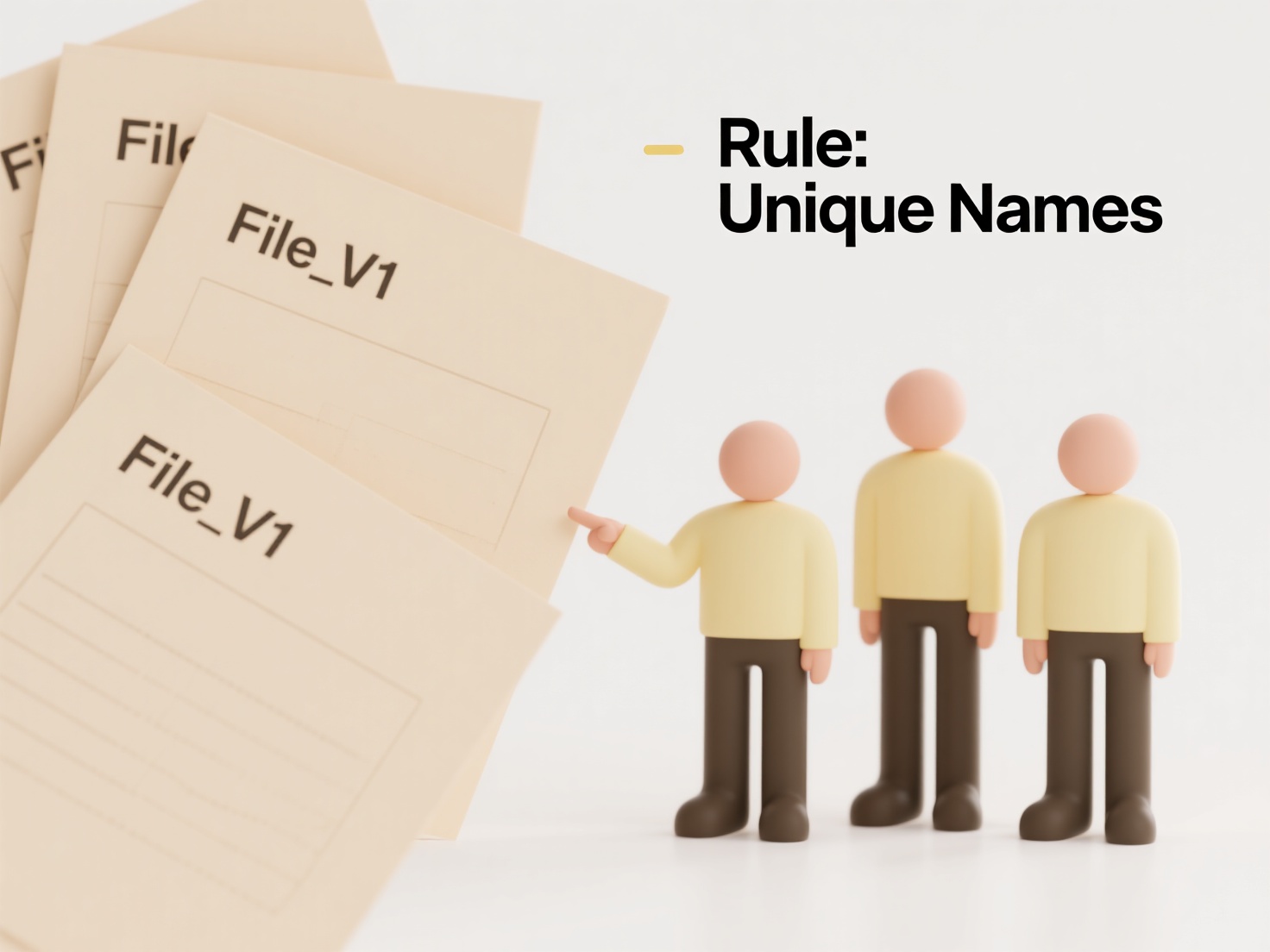
Balancing efficiency with security is key; overly broad permissions risk accidental or malicious data loss, while overly strict ones hinder collaboration. Principle of Least Privilege (granting minimum necessary access) is essential for protecting sensitive data. Ethical considerations involve ensuring appropriate confidentiality and avoiding discrimination in access assignment.
Quick Article Links
Can duplicate files slow down my computer?
Duplicate files are copies of the same data stored in multiple locations on your computer. While a single duplicate won'...
Can I schedule batch renaming to run regularly?
Batch renaming refers to renaming multiple files at once based on patterns or rules, like adding prefixes, changing date...
How do I rename files based on EXIF data or metadata?
Renaming files based on EXIF or metadata means automatically changing filenames using specific information embedded with...