
Previewing files on iOS relies on the operating system's built-in capabilities to recognize and render the file format. iOS includes native support for common formats (like PDFs, images, or some Office documents), allowing quick previews without opening a separate app. However, if a file format is unsupported, iOS lacks the necessary codecs, interpreters, or rendering engines. It cannot inherently understand and display the file's content, unlike having a dedicated application specifically designed for that format.
For example, trying to preview a Photoshop (.psd) file attachment in the Mail app usually fails because iOS lacks native PSD rendering. Similarly, attempting to view a complex AutoCAD (.dwg) drawing file directly in the Files app often won't work. Instead, users typically need to open such files within a third-party app capable of handling them, such as Adobe's iOS apps for PSDs or specialized CAD viewers for DWG files.
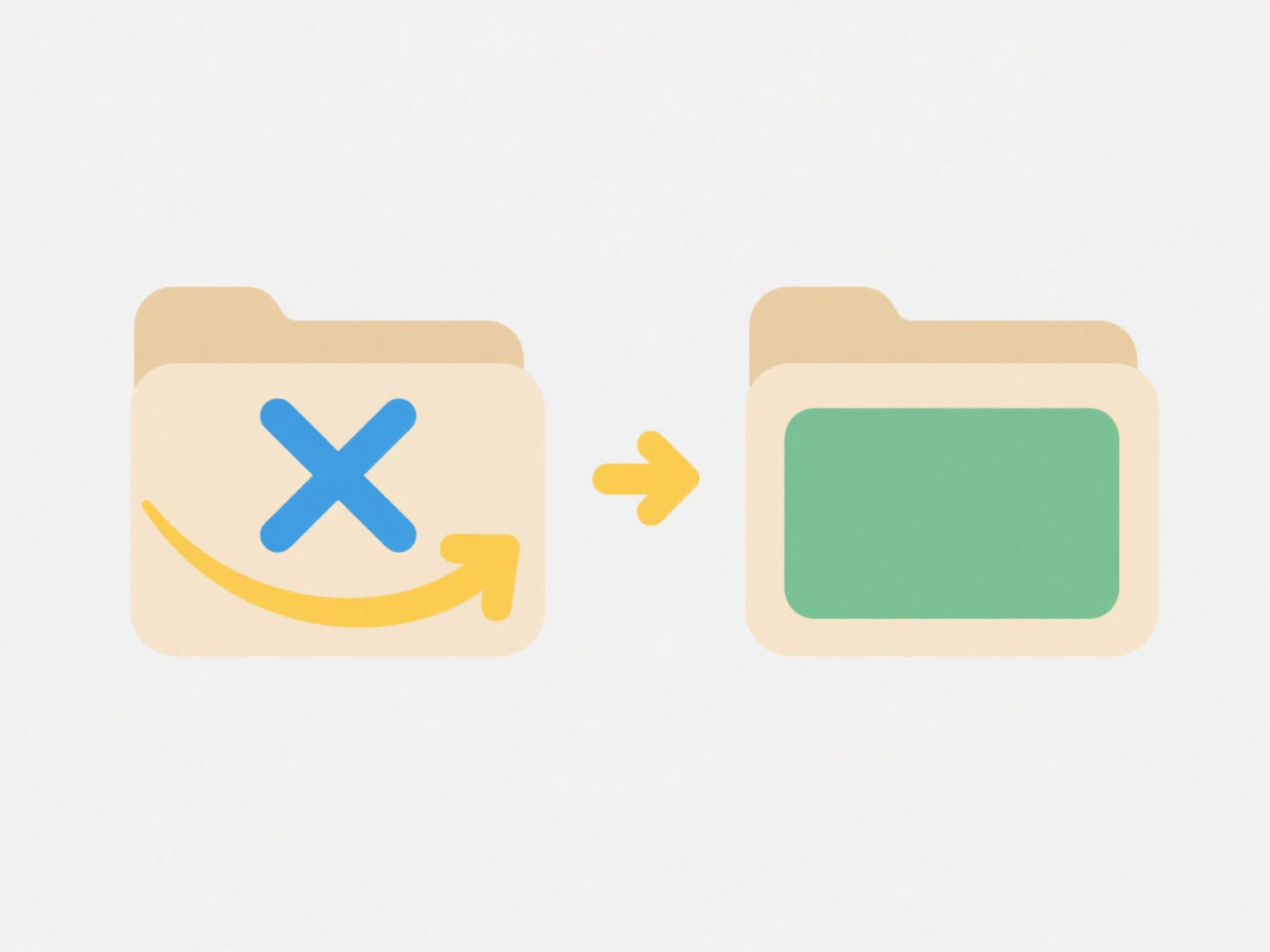
The main limitation is the reliance on Apple's integrated support, ensuring security and efficiency but restricting broad format compatibility. This often requires users to find and install appropriate apps. While cloud services can sometimes provide previews for wider formats, this raises privacy concerns. Apple gradually expands native format support, but proprietary or niche formats generally remain unsupported, necessitating third-party applications for access.
Why can't I preview this file type on iOS?
Previewing files on iOS relies on the operating system's built-in capabilities to recognize and render the file format. iOS includes native support for common formats (like PDFs, images, or some Office documents), allowing quick previews without opening a separate app. However, if a file format is unsupported, iOS lacks the necessary codecs, interpreters, or rendering engines. It cannot inherently understand and display the file's content, unlike having a dedicated application specifically designed for that format.
For example, trying to preview a Photoshop (.psd) file attachment in the Mail app usually fails because iOS lacks native PSD rendering. Similarly, attempting to view a complex AutoCAD (.dwg) drawing file directly in the Files app often won't work. Instead, users typically need to open such files within a third-party app capable of handling them, such as Adobe's iOS apps for PSDs or specialized CAD viewers for DWG files.
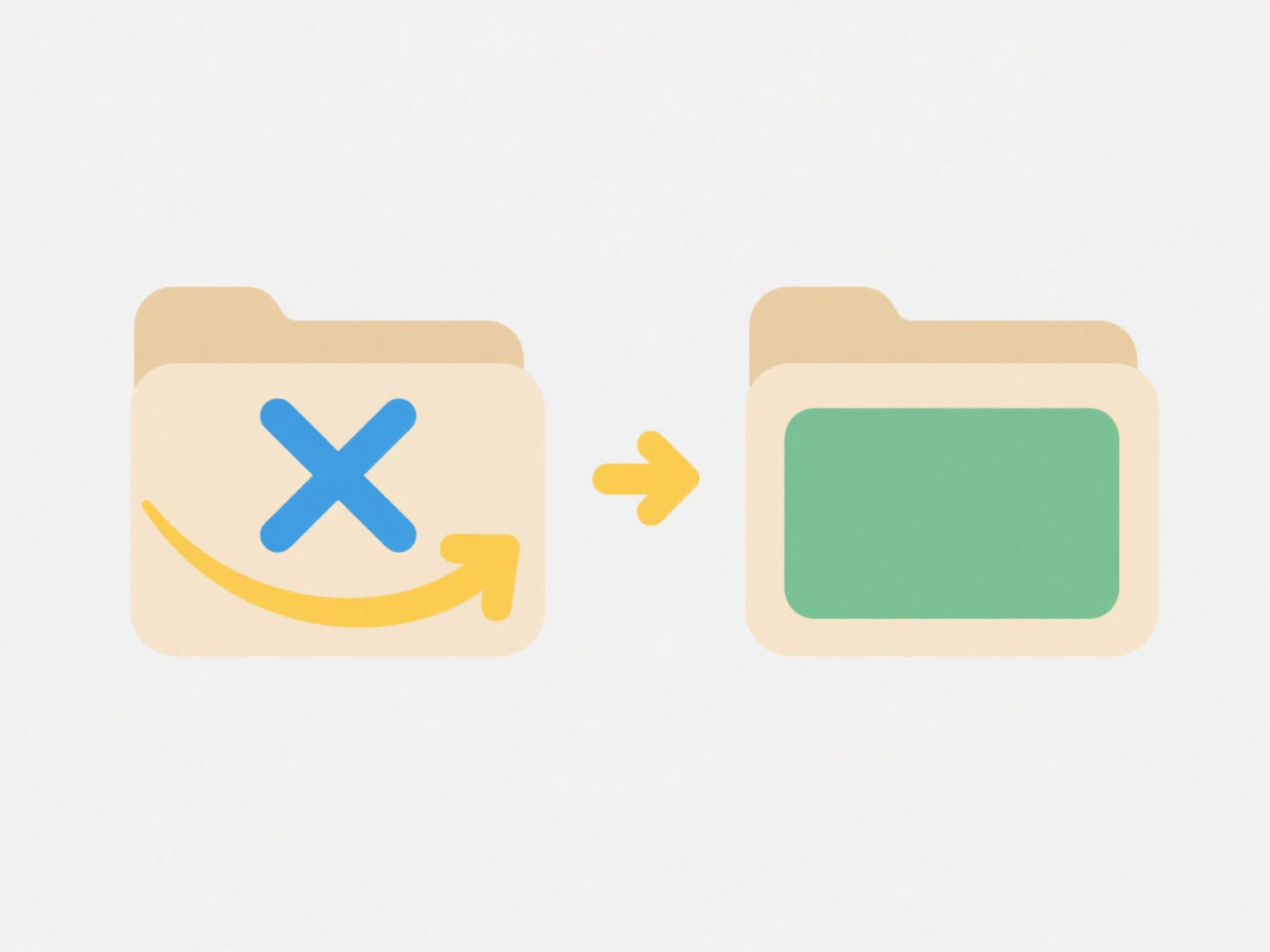
The main limitation is the reliance on Apple's integrated support, ensuring security and efficiency but restricting broad format compatibility. This often requires users to find and install appropriate apps. While cloud services can sometimes provide previews for wider formats, this raises privacy concerns. Apple gradually expands native format support, but proprietary or niche formats generally remain unsupported, necessitating third-party applications for access.
Quick Article Links
What are UNIX file permission codes (e.g., 755)?
UNIX file permission codes, like 755, represent file access rights using a three-digit octal number. Each digit correspo...
Why won’t my file open when I double-click it?
Your file may not open when double-clicked because Windows relies on file associations – the link between a file extensi...
What happens if the computer crashes during save?
If your computer crashes during a save operation, the primary risk is data loss. When you save a file, the computer writ...