
Cloud sync continuously transfers files or data between a laptop and remote servers over the internet. This requires consistent power for several components: the Wi-Fi (or cellular) radio to maintain a connection, the CPU to process data (like encrypting files), and the storage drive for read/write operations. While syncing small files periodically might have minimal impact, frequent transfers of large files or constant connectivity checking consumes more energy than keeping data locally stored. The background operation is key – it works without explicit user action, differing from simple saving which occurs only when the user saves a file locally.
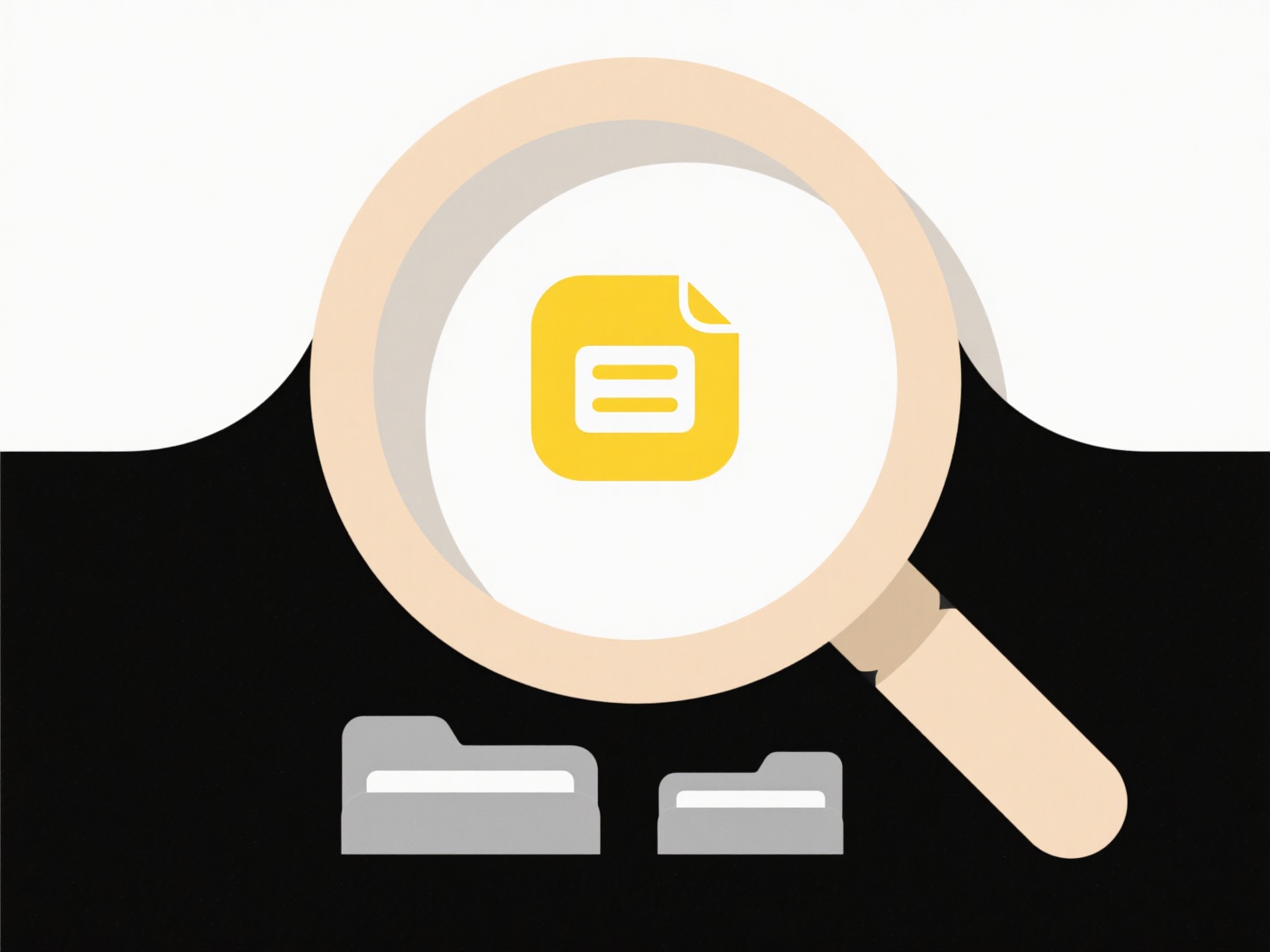
Common examples include syncing services like Dropbox, OneDrive, or iCloud Drive automatically uploading photos or documents to the cloud and downloading changes made on other devices. Email clients (Outlook, Apple Mail) also constantly sync new messages and calendar updates. This functionality is essential across industries for remote work, collaboration tools, and multi-device workflows, ensuring access to the latest files anywhere.
While indispensable for data accessibility and backup, constant syncing drains battery more quickly than periods of offline work. The main limitation is this increased power consumption, reducing unplugged usage time. Users can manage this by scheduling syncs during charging periods or adjusting settings to prioritize battery life over immediate sync frequency. Advances in wireless efficiency and background processing may reduce this impact over time.
Can cloud sync affect battery life on laptops?
Cloud sync continuously transfers files or data between a laptop and remote servers over the internet. This requires consistent power for several components: the Wi-Fi (or cellular) radio to maintain a connection, the CPU to process data (like encrypting files), and the storage drive for read/write operations. While syncing small files periodically might have minimal impact, frequent transfers of large files or constant connectivity checking consumes more energy than keeping data locally stored. The background operation is key – it works without explicit user action, differing from simple saving which occurs only when the user saves a file locally.
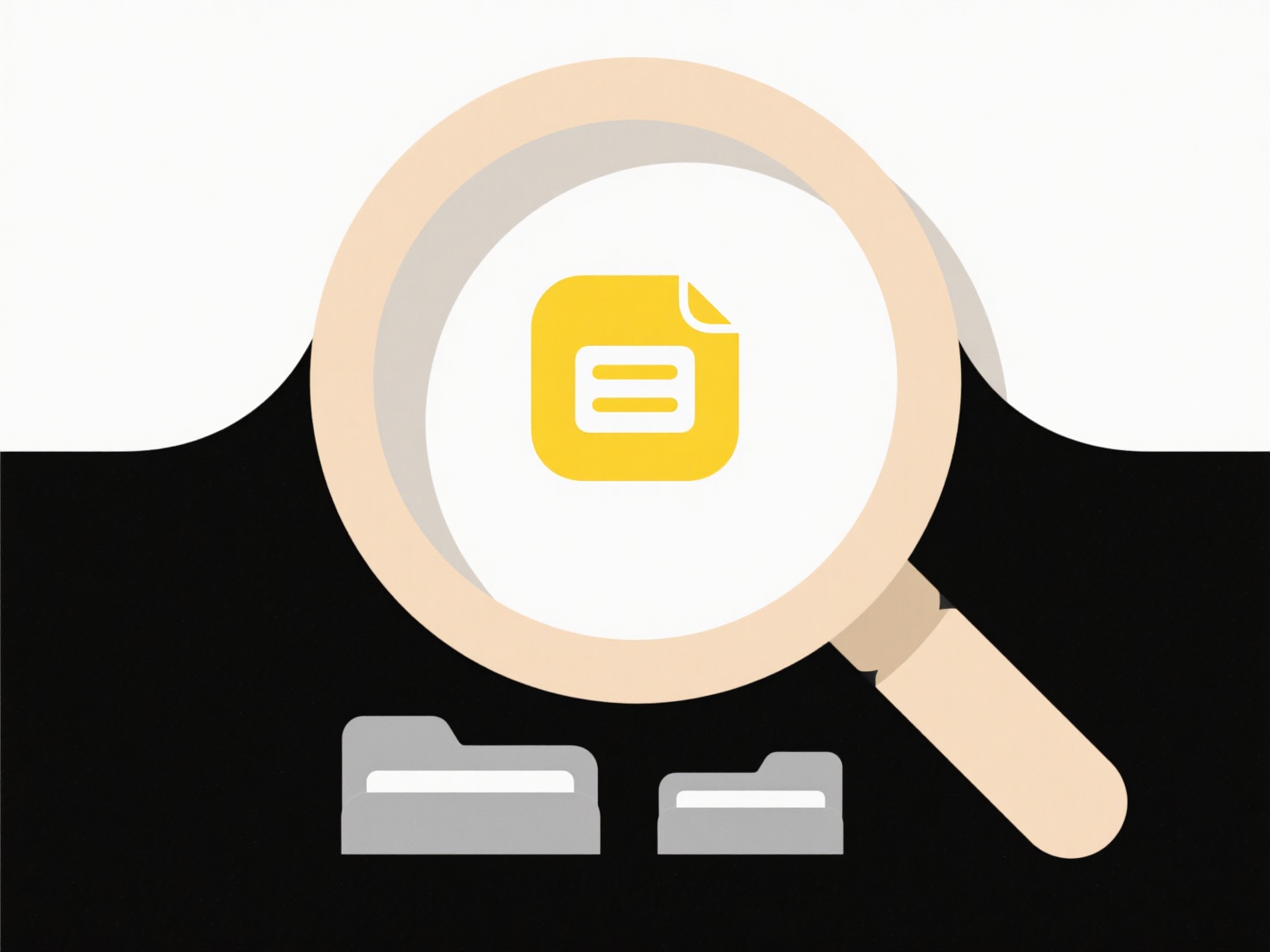
Common examples include syncing services like Dropbox, OneDrive, or iCloud Drive automatically uploading photos or documents to the cloud and downloading changes made on other devices. Email clients (Outlook, Apple Mail) also constantly sync new messages and calendar updates. This functionality is essential across industries for remote work, collaboration tools, and multi-device workflows, ensuring access to the latest files anywhere.
While indispensable for data accessibility and backup, constant syncing drains battery more quickly than periods of offline work. The main limitation is this increased power consumption, reducing unplugged usage time. Users can manage this by scheduling syncs during charging periods or adjusting settings to prioritize battery life over immediate sync frequency. Advances in wireless efficiency and background processing may reduce this impact over time.
Related Recommendations
Quick Article Links
Do I need to register or log in to use Wisfile?
Do I need to register or log in to use Wisfile? Wisfile requires no registration or login to use any of its features. ...
How do I save a file to a USB drive?
A USB drive, also known as a flash drive or thumb drive, is a small, portable device that plugs into a computer's USB po...
Can I index files stored in third-party tools like Figma, Miro, etc.?
Indexing files from third-party tools like Figma or Miro refers to connecting your search tools directly to these extern...