
Indexing files from third-party tools like Figma or Miro refers to connecting your search tools directly to these external platforms to make their content searchable alongside your internal documents. This works differently than indexing files stored on your own servers because these third-party platforms host the files. Access typically requires specific API integrations that follow the platform's security protocols. You grant permission for your indexing solution to securely connect and retrieve content metadata or text.
For example, an organization building a knowledge base could use an enterprise search engine to index their Miro boards containing project workflows alongside internal Confluence pages. A design team might connect a tool like Glean to their Figma organization, allowing team members to search for specific UI components or design rationale across Figma projects and Slack conversations within one interface. These integrations are common in product, design, and knowledge management functions.
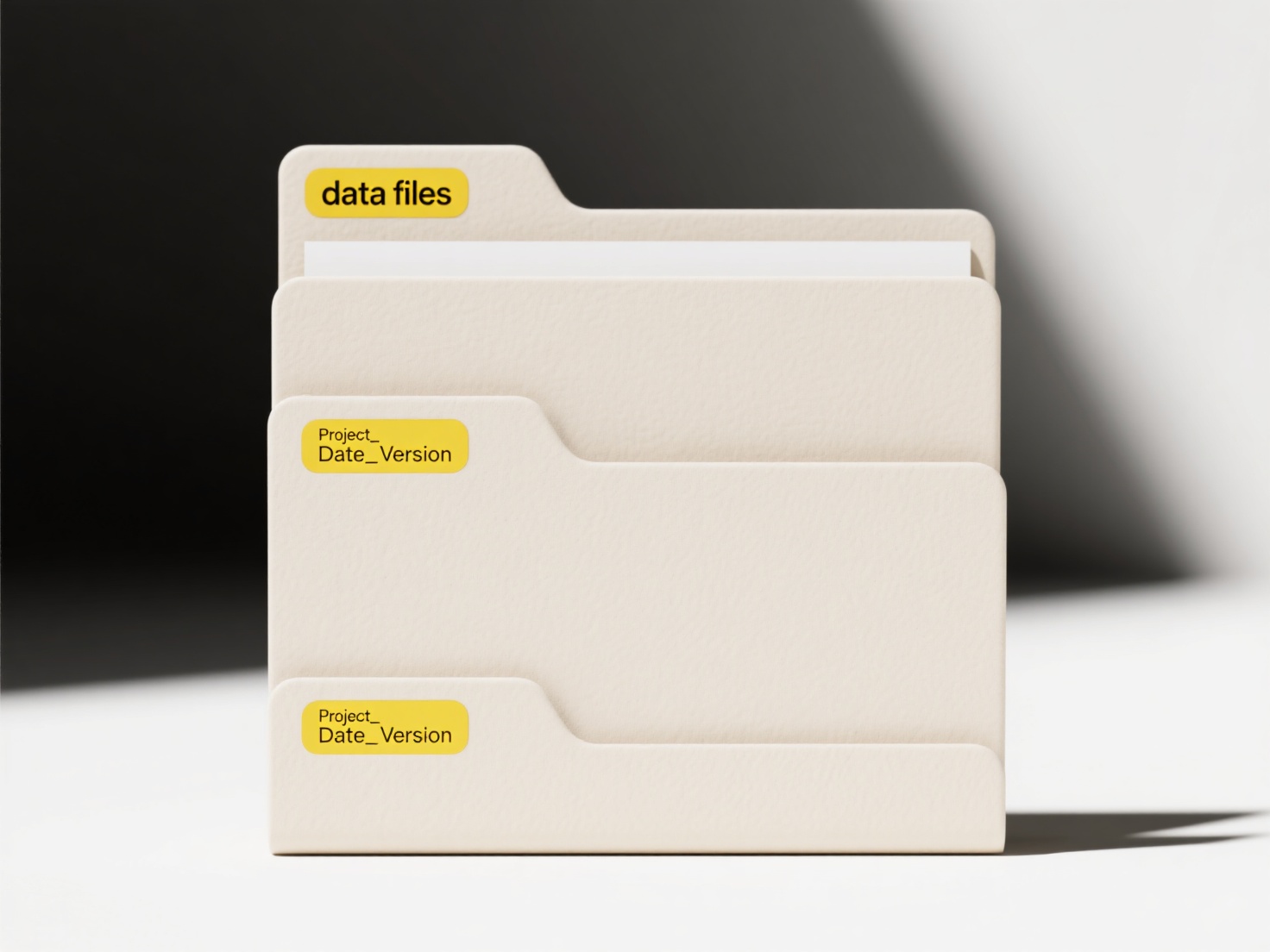
While powerful, indexing third-party tools has limitations. API access depends entirely on the external platform's availability and rate limits, and you generally only index content you have explicit permission to access. Deep search of certain complex formats might be restricted. Ethical data handling is crucial - ensure compliance with user agreements and data residency requirements. Future improvements focus on richer context extraction and more seamless, secure data flow across diverse tools without compromising governance.
Can I index files stored in third-party tools like Figma, Miro, etc.?
Indexing files from third-party tools like Figma or Miro refers to connecting your search tools directly to these external platforms to make their content searchable alongside your internal documents. This works differently than indexing files stored on your own servers because these third-party platforms host the files. Access typically requires specific API integrations that follow the platform's security protocols. You grant permission for your indexing solution to securely connect and retrieve content metadata or text.
For example, an organization building a knowledge base could use an enterprise search engine to index their Miro boards containing project workflows alongside internal Confluence pages. A design team might connect a tool like Glean to their Figma organization, allowing team members to search for specific UI components or design rationale across Figma projects and Slack conversations within one interface. These integrations are common in product, design, and knowledge management functions.
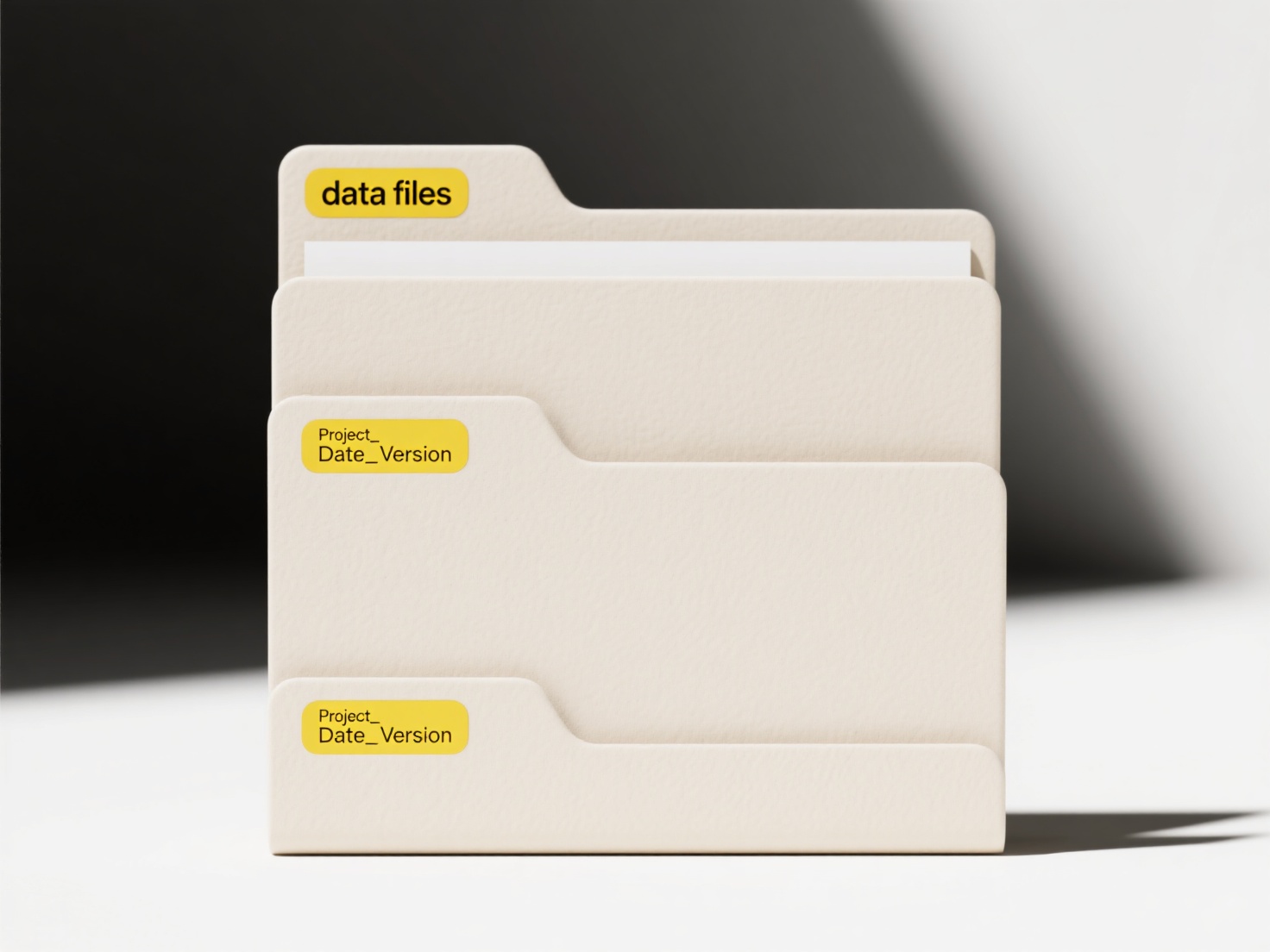
While powerful, indexing third-party tools has limitations. API access depends entirely on the external platform's availability and rate limits, and you generally only index content you have explicit permission to access. Deep search of certain complex formats might be restricted. Ethical data handling is crucial - ensure compliance with user agreements and data residency requirements. Future improvements focus on richer context extraction and more seamless, secure data flow across diverse tools without compromising governance.
Related Recommendations
Quick Article Links
How do I rename files with the command line?
Command-line file renaming involves using text-based terminal commands to change file names. This contrasts with graphic...
How does macOS handle file name conflicts?
macOS prevents accidental data loss by automatically renaming files during copy, move, or save operations that would oth...
How do I handle file duplication in remote collaboration?
File duplication in remote collaboration occurs when multiple copies of the same file are created and stored by differen...