
Clearing cloud file cache involves removing temporary local copies of files stored via cloud storage services like OneDrive or Dropbox. These cached copies allow faster access to frequently used files without constant internet downloads. The key distinction is that this operation only deletes local copies, not the originals from the cloud or other synced devices; it forces services to re-fetch the latest versions when needed again.
Examples include resolving sync conflicts in OneDrive where outdated local files prevent new cloud updates from appearing, or reclaiming storage space on a mobile device when Google Drive or iCloud Files retains large local caches. Technical users might trigger this via desktop app settings, while mobile apps often handle it automatically under storage management options when space runs low.
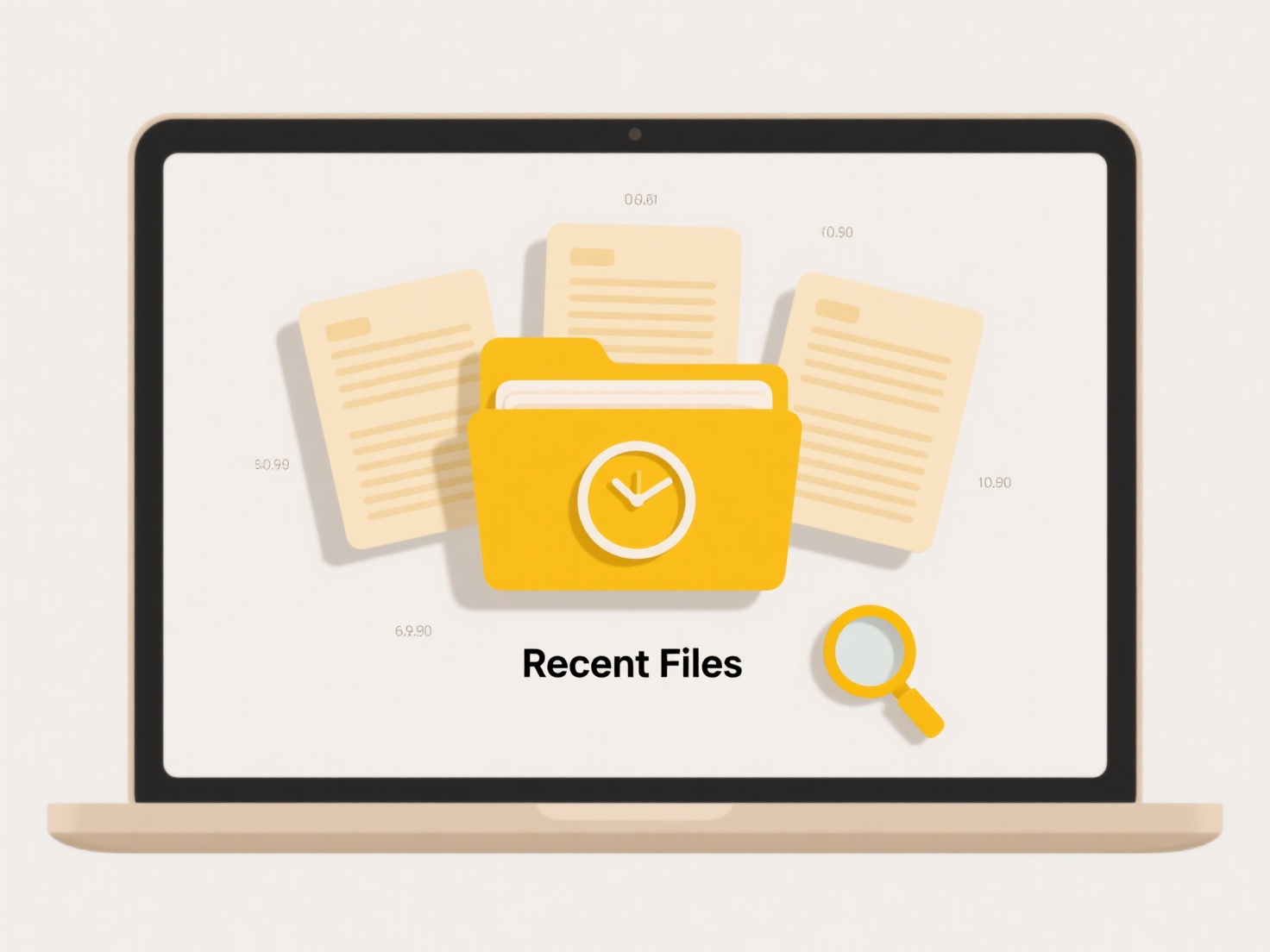
This primarily frees up significant local storage and resolves file conflicts or corruption issues, improving app performance. However, temporary disruption can occur as files must re-download on next access, causing delays offline. Overzealous manual clearing may also increase cloud bandwidth costs unexpectedly. Future improvements may automate cache management more seamlessly based on usage patterns.
How do I clear cloud file cache?
Clearing cloud file cache involves removing temporary local copies of files stored via cloud storage services like OneDrive or Dropbox. These cached copies allow faster access to frequently used files without constant internet downloads. The key distinction is that this operation only deletes local copies, not the originals from the cloud or other synced devices; it forces services to re-fetch the latest versions when needed again.
Examples include resolving sync conflicts in OneDrive where outdated local files prevent new cloud updates from appearing, or reclaiming storage space on a mobile device when Google Drive or iCloud Files retains large local caches. Technical users might trigger this via desktop app settings, while mobile apps often handle it automatically under storage management options when space runs low.
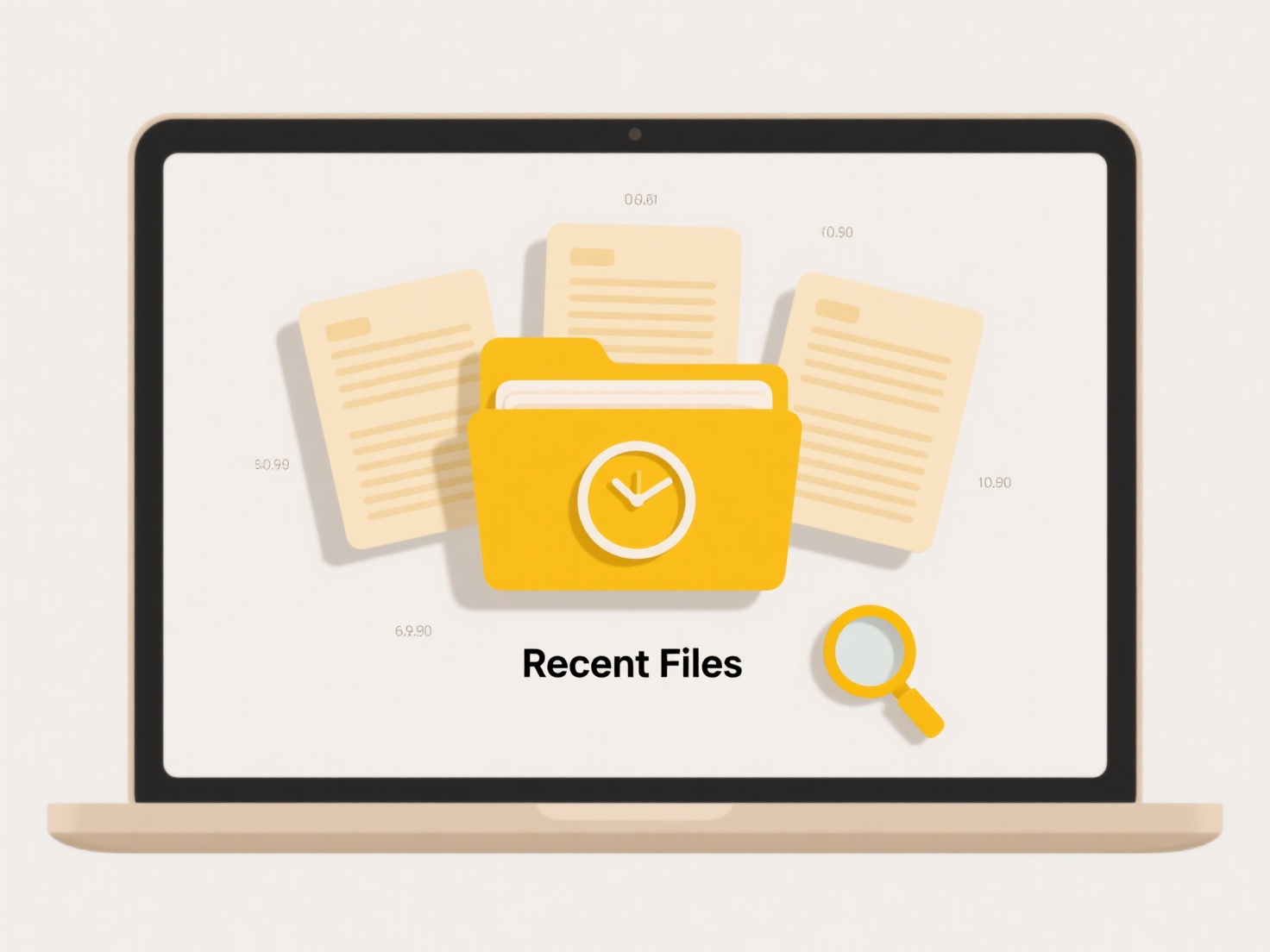
This primarily frees up significant local storage and resolves file conflicts or corruption issues, improving app performance. However, temporary disruption can occur as files must re-download on next access, causing delays offline. Overzealous manual clearing may also increase cloud bandwidth costs unexpectedly. Future improvements may automate cache management more seamlessly based on usage patterns.
Related Recommendations
Quick Article Links
How do I name folders/files for tax or financial documents?
Naming folders and files systematically is crucial for efficiently organizing tax and financial documents, ensuring quic...
Can I save a file without an extension?
Files extensions are suffixes (like .txt or .jpg) added to filenames to help operating systems and applications identify...
How do I remove duplicates in a document management platform?
Duplicate removal in document management platforms identifies and manages redundant copies of documents within a system....