
Organizing photos by date and event means grouping your pictures based on when they were taken (using metadata like capture timestamps) and grouping them based on the specific occasion they document, such as a vacation, birthday party, or family gathering. Sorting by date provides chronological order, while grouping by event focuses on thematic significance. These methods often work together – your camera or phone automatically records the date/time for every shot, and you then manually group photos sharing the same occasion into albums or folders.
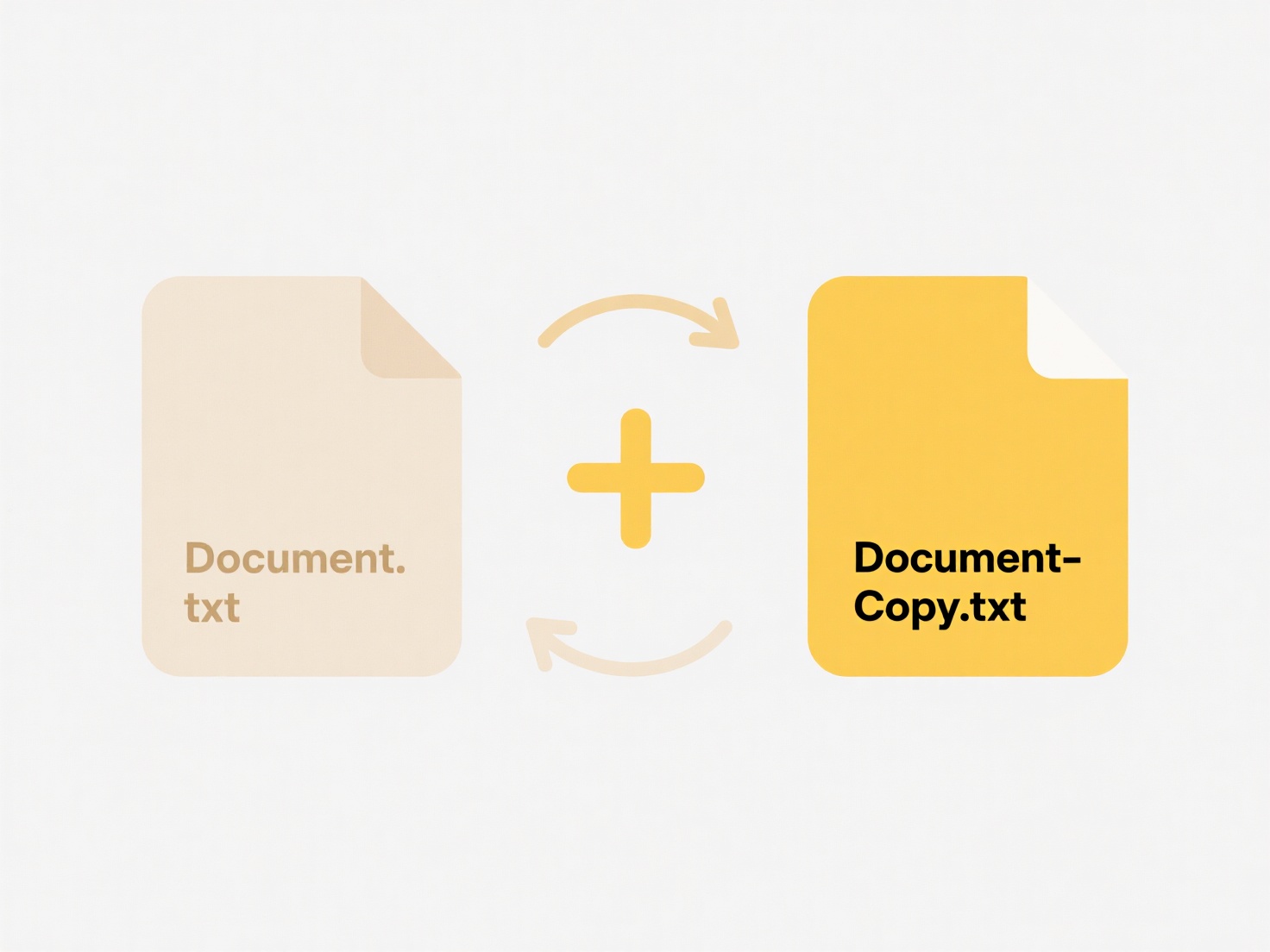
Digital photo management tools and apps are fundamental for this organization. Applications like Google Photos, Apple Photos, and Adobe Lightroom automatically sort your library by capture date. Within these platforms, you create named albums (e.g., "Hawaii Trip 2023", "Mom's 60th Birthday") to group relevant photos from different dates into a single event. Cloud storage services like Dropbox or iCloud can also display files chronologically based on creation dates.
This dual approach significantly speeds up finding specific memories. The automatic date sorting requires no effort, while manual event grouping adds valuable context. However, drawbacks include potential inaccuracies in device timestamps (e.g., timezone errors) or needing significant time to manually tag large collections. Consideration should be given to platform lock-in and privacy when relying on cloud services. Future developments involve AI increasingly suggesting event groupings based on image recognition.
How do I organize photos by date and event?
Organizing photos by date and event means grouping your pictures based on when they were taken (using metadata like capture timestamps) and grouping them based on the specific occasion they document, such as a vacation, birthday party, or family gathering. Sorting by date provides chronological order, while grouping by event focuses on thematic significance. These methods often work together – your camera or phone automatically records the date/time for every shot, and you then manually group photos sharing the same occasion into albums or folders.
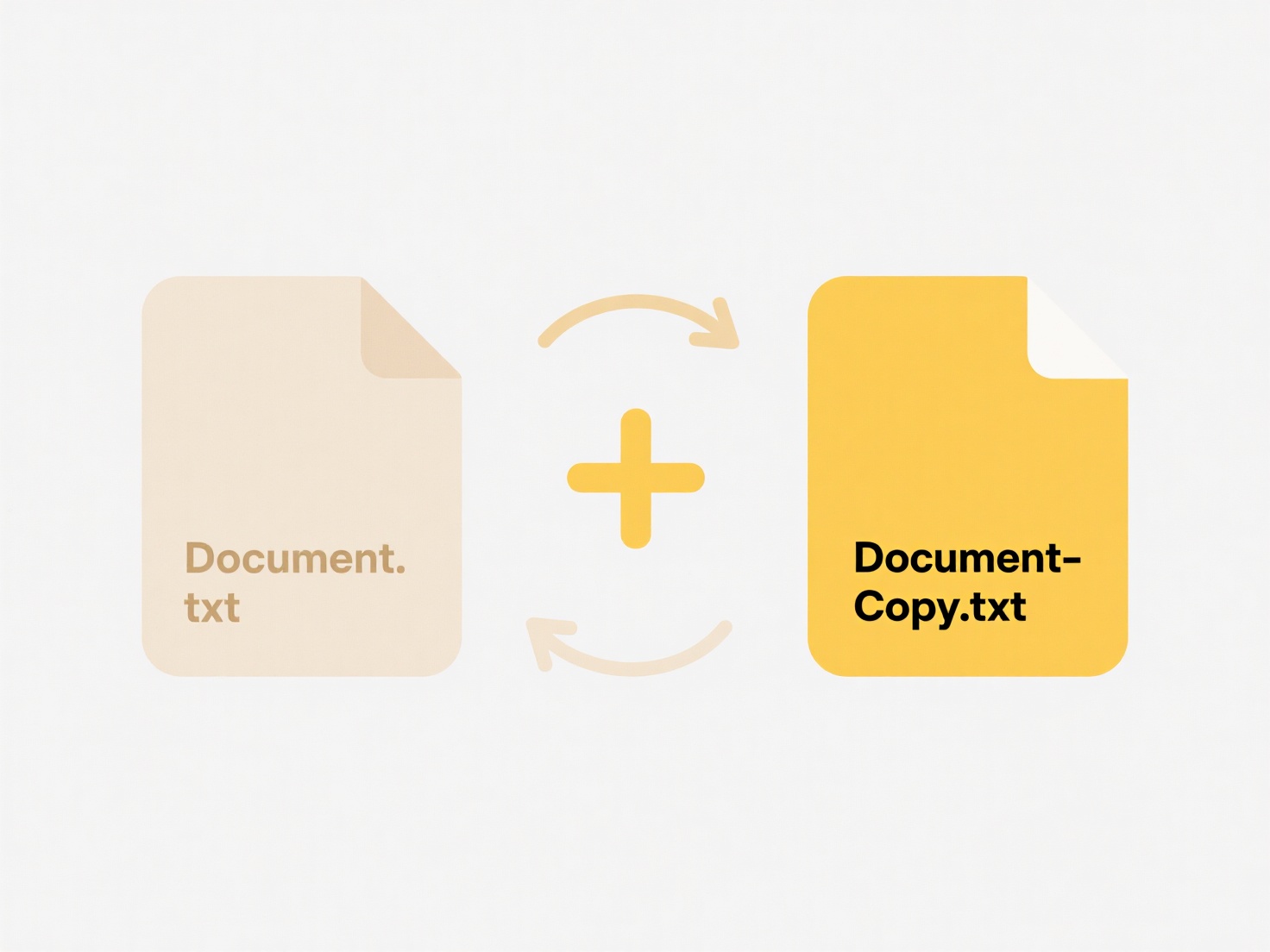
Digital photo management tools and apps are fundamental for this organization. Applications like Google Photos, Apple Photos, and Adobe Lightroom automatically sort your library by capture date. Within these platforms, you create named albums (e.g., "Hawaii Trip 2023", "Mom's 60th Birthday") to group relevant photos from different dates into a single event. Cloud storage services like Dropbox or iCloud can also display files chronologically based on creation dates.
This dual approach significantly speeds up finding specific memories. The automatic date sorting requires no effort, while manual event grouping adds valuable context. However, drawbacks include potential inaccuracies in device timestamps (e.g., timezone errors) or needing significant time to manually tag large collections. Consideration should be given to platform lock-in and privacy when relying on cloud services. Future developments involve AI increasingly suggesting event groupings based on image recognition.
Quick Article Links
How do I organize Google Drive effectively?
Organizing Google Drive effectively means systematically structuring files and folders to make locating information quic...
Are duplicate files more common with cloud storage?
Duplicate files occur when identical copies of a file exist within a storage system. While cloud storage providers thems...
How can I organize scanned documents?
Organizing scanned documents involves systematically structuring digitized files for easy retrieval. This differs from p...