
Organizing Google Drive effectively means systematically structuring files and folders to make locating information quick and maintaining a manageable digital workspace. Unlike simply storing items, effective organization employs strategies like logical folder hierarchies, consistent naming conventions, and color-coding. This approach minimizes clutter and search time, differing significantly from haphazard saving where files often become buried or duplicated.
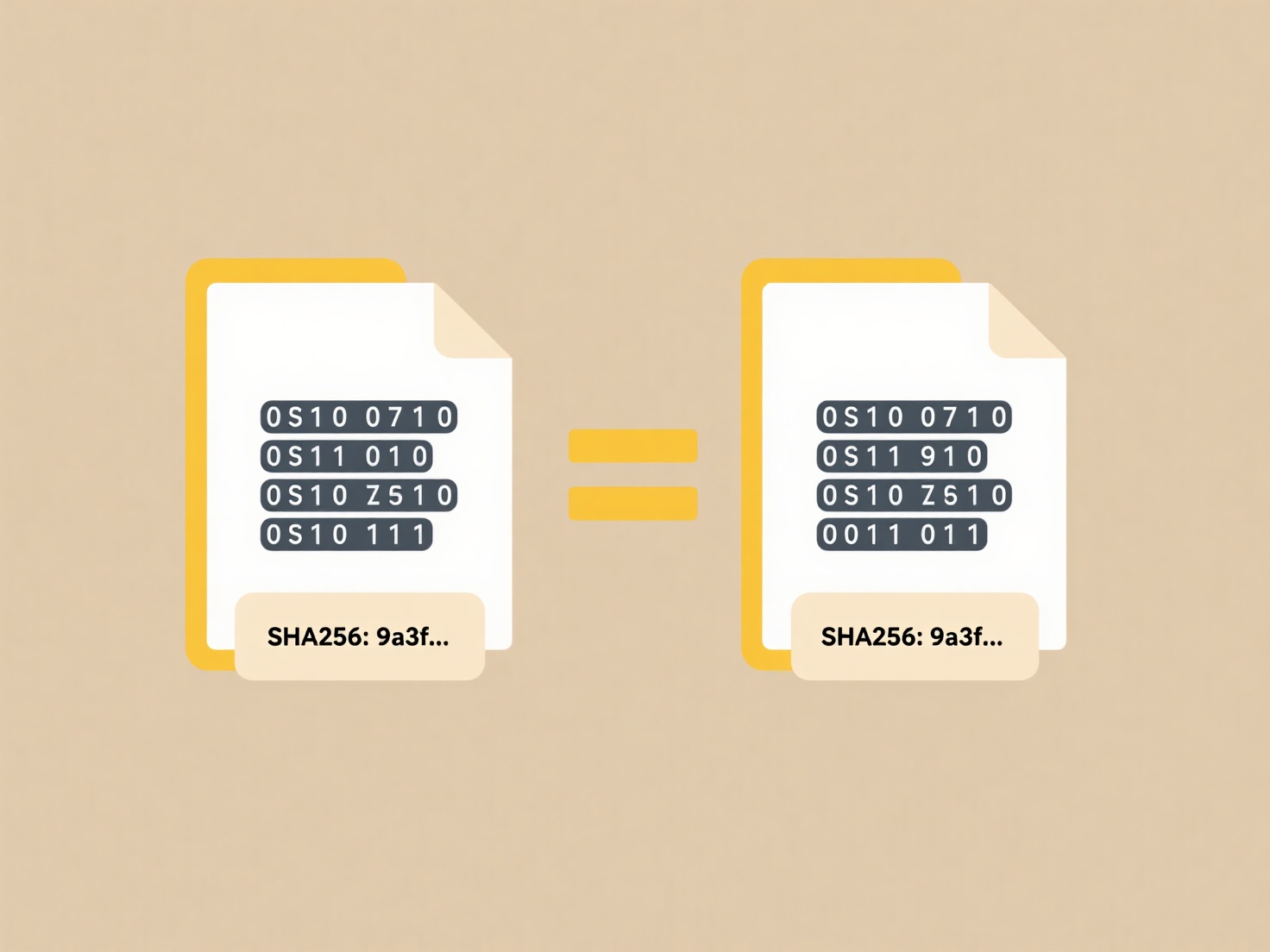
A key practice is creating a main folder structure reflecting core work areas or projects, then using descriptive subfolders. For example, a marketing team might have top-level folders like "Campaigns," "Brand Assets," and "Reports," with dated subfolders within "Campaigns." Utilizing meaningful file names (e.g., "2023-Q4_Sales_Report_v2") rather than defaults further aids identification. Labels or stars can flag high-priority items.
A well-organized Drive significantly boosts efficiency and collaboration, ensuring team members easily find the latest files and reducing file loss risks. Limitations include managing complex shared folders and potential inconsistencies in naming unless standards are established. The future involves leveraging Drive's AI search more heavily, but robust organization remains essential for scaling storage use sustainably and ensuring critical data remains accessible without frustration.
How do I organize Google Drive effectively?
Organizing Google Drive effectively means systematically structuring files and folders to make locating information quick and maintaining a manageable digital workspace. Unlike simply storing items, effective organization employs strategies like logical folder hierarchies, consistent naming conventions, and color-coding. This approach minimizes clutter and search time, differing significantly from haphazard saving where files often become buried or duplicated.
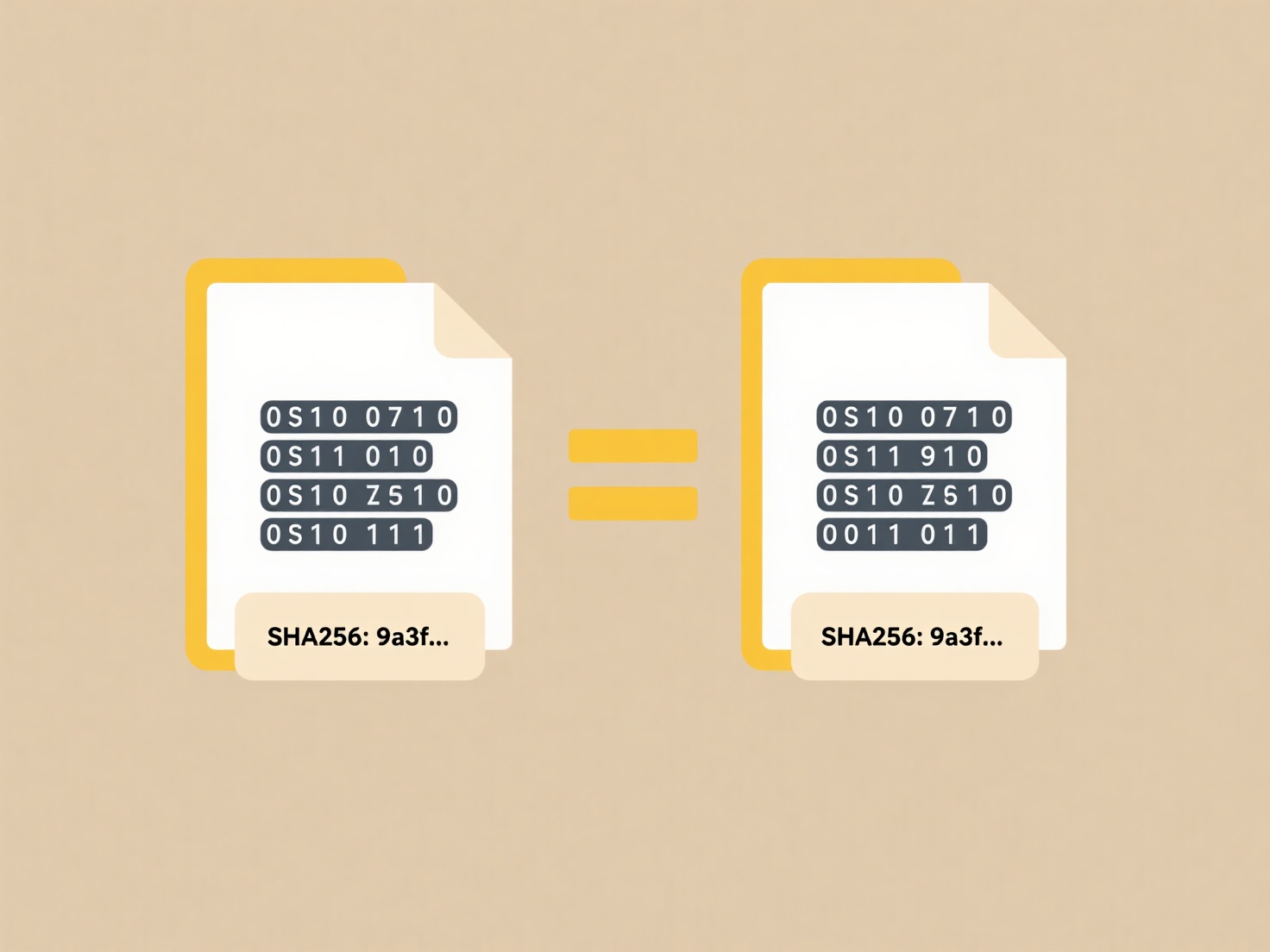
A key practice is creating a main folder structure reflecting core work areas or projects, then using descriptive subfolders. For example, a marketing team might have top-level folders like "Campaigns," "Brand Assets," and "Reports," with dated subfolders within "Campaigns." Utilizing meaningful file names (e.g., "2023-Q4_Sales_Report_v2") rather than defaults further aids identification. Labels or stars can flag high-priority items.
A well-organized Drive significantly boosts efficiency and collaboration, ensuring team members easily find the latest files and reducing file loss risks. Limitations include managing complex shared folders and potential inconsistencies in naming unless standards are established. The future involves leveraging Drive's AI search more heavily, but robust organization remains essential for scaling storage use sustainably and ensuring critical data remains accessible without frustration.
Quick Article Links
What tools help manage bulk file conversions?
Bulk file conversion tools are software applications designed to process multiple files simultaneously from one format t...
Why are my file names not sorting as expected?
File names may not sort as expected primarily due to how sorting algorithms interpret characters, especially numbers or ...
Can I rename files on network drives?
Renaming files on network drives is typically possible, provided you have sufficient permissions. A network drive refers...