
File permissions, which control who can read, write, or execute a file, operate at the operating system level and are not intrinsically tracked by Git. Git focuses solely on the content of files and directories, not their metadata like permissions or ownership. While it preserves the execute bit (the 'x' indicating if a file is executable) for files on Unix-like systems, this is a rare exception. Git does not track standard read/write permissions or advanced settings like ACLs.
For instance, if you create a shell script (myscript.sh), you typically need to set its execute permission locally using chmod +x myscript.sh to run it. Git will only record the changed content and whether the execute bit was set or unset when you commit. Similarly, sensitive files like database configuration files require specific permissions set on the server; Git manages their content versions but cannot enforce permissions where deployed.
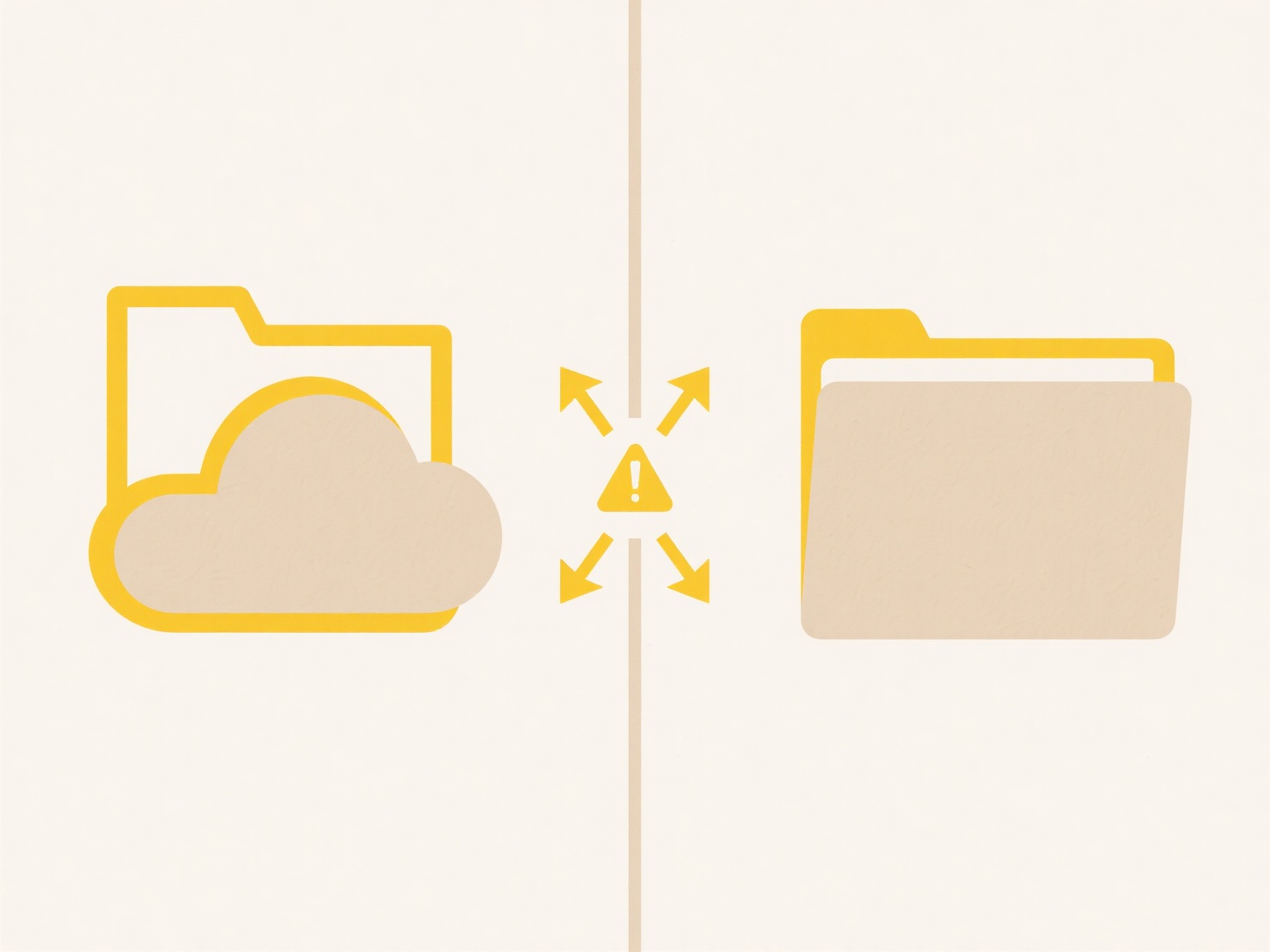
This separation offers flexibility: Git repositories remain portable across platforms without permission conflicts. However, it's a significant limitation. Setting correct permissions (especially execute or restricting access) must be managed outside Git during deployment, potentially using scripts or configuration management tools (like Ansible or Puppet). This manual step risks security misconfigurations if permissions like chmod 777 (world writable) are erroneously applied or forgotten. Future extensions could integrate better security practices, but the core protocol remains unchanged.
How do file permissions work with version control systems like Git?
File permissions, which control who can read, write, or execute a file, operate at the operating system level and are not intrinsically tracked by Git. Git focuses solely on the content of files and directories, not their metadata like permissions or ownership. While it preserves the execute bit (the 'x' indicating if a file is executable) for files on Unix-like systems, this is a rare exception. Git does not track standard read/write permissions or advanced settings like ACLs.
For instance, if you create a shell script (myscript.sh), you typically need to set its execute permission locally using chmod +x myscript.sh to run it. Git will only record the changed content and whether the execute bit was set or unset when you commit. Similarly, sensitive files like database configuration files require specific permissions set on the server; Git manages their content versions but cannot enforce permissions where deployed.
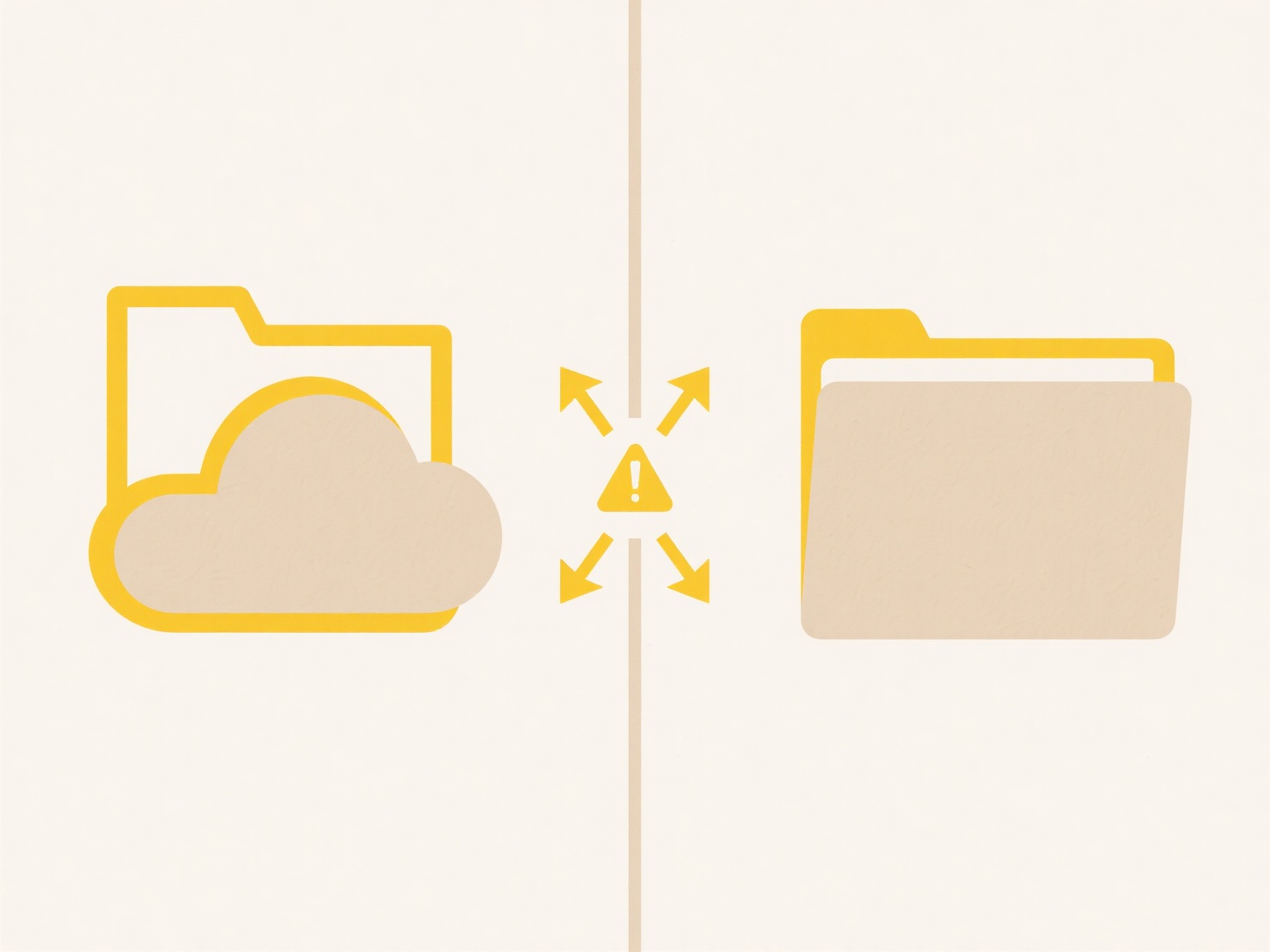
This separation offers flexibility: Git repositories remain portable across platforms without permission conflicts. However, it's a significant limitation. Setting correct permissions (especially execute or restricting access) must be managed outside Git during deployment, potentially using scripts or configuration management tools (like Ansible or Puppet). This manual step risks security misconfigurations if permissions like chmod 777 (world writable) are erroneously applied or forgotten. Future extensions could integrate better security practices, but the core protocol remains unchanged.
Related Recommendations
Quick Article Links
How to classify mixed-format documents like PDF, Word, and Excel together?
How to classify mixed-format documents like PDF, Word, and Excel together? Organizing a collection containing differen...
How do I handle sensitive file segregation?
Sensitive file segregation involves separating critical or confidential data from less important files using distinct ph...
Can I search for spreadsheet formulas?
Searching for spreadsheet formulas involves locating specific functions or calculations within your spreadsheet applicat...