
Re-importing the same media files occurs when identical copies are unintentionally added to a project multiple times. To avoid this, utilize the "Avoid Duplicates" feature found in most professional media organization tools. This feature works by comparing new files to the existing library not just by filename (which can be unreliable) but by unique digital fingerprints like checksums or creation metadata. This ensures identical files, even if renamed, are identified as duplicates.
For instance, video editors using applications like Adobe Premiere Pro or Final Cut Pro often leverage built-in media browsers that scan and warn before importing duplicate video clips or audio files. Similarly, digital asset management (DAM) systems used in photography and marketing departments automatically detect duplicate image imports, preventing redundant storage and project clutter.
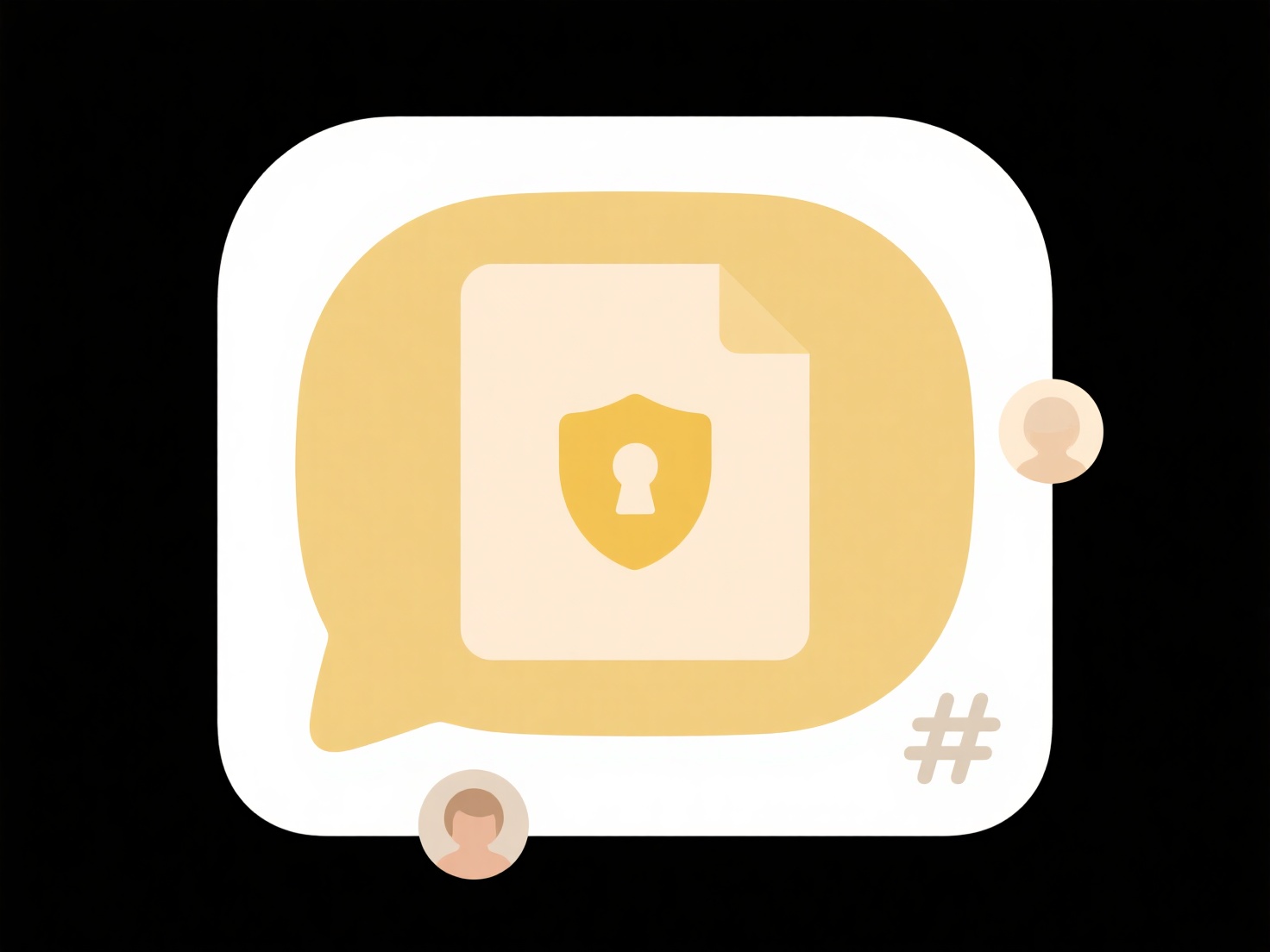
The primary advantage is preventing wasted storage space and maintaining an organized workflow. However, limitations exist; large libraries require time to generate checksums, and very rare false positives can occur. This capability significantly streamlines project management, encouraging efficient practices and reducing manual file comparison efforts across creative and technical fields.
How do I avoid re-importing the same media files?
Re-importing the same media files occurs when identical copies are unintentionally added to a project multiple times. To avoid this, utilize the "Avoid Duplicates" feature found in most professional media organization tools. This feature works by comparing new files to the existing library not just by filename (which can be unreliable) but by unique digital fingerprints like checksums or creation metadata. This ensures identical files, even if renamed, are identified as duplicates.
For instance, video editors using applications like Adobe Premiere Pro or Final Cut Pro often leverage built-in media browsers that scan and warn before importing duplicate video clips or audio files. Similarly, digital asset management (DAM) systems used in photography and marketing departments automatically detect duplicate image imports, preventing redundant storage and project clutter.
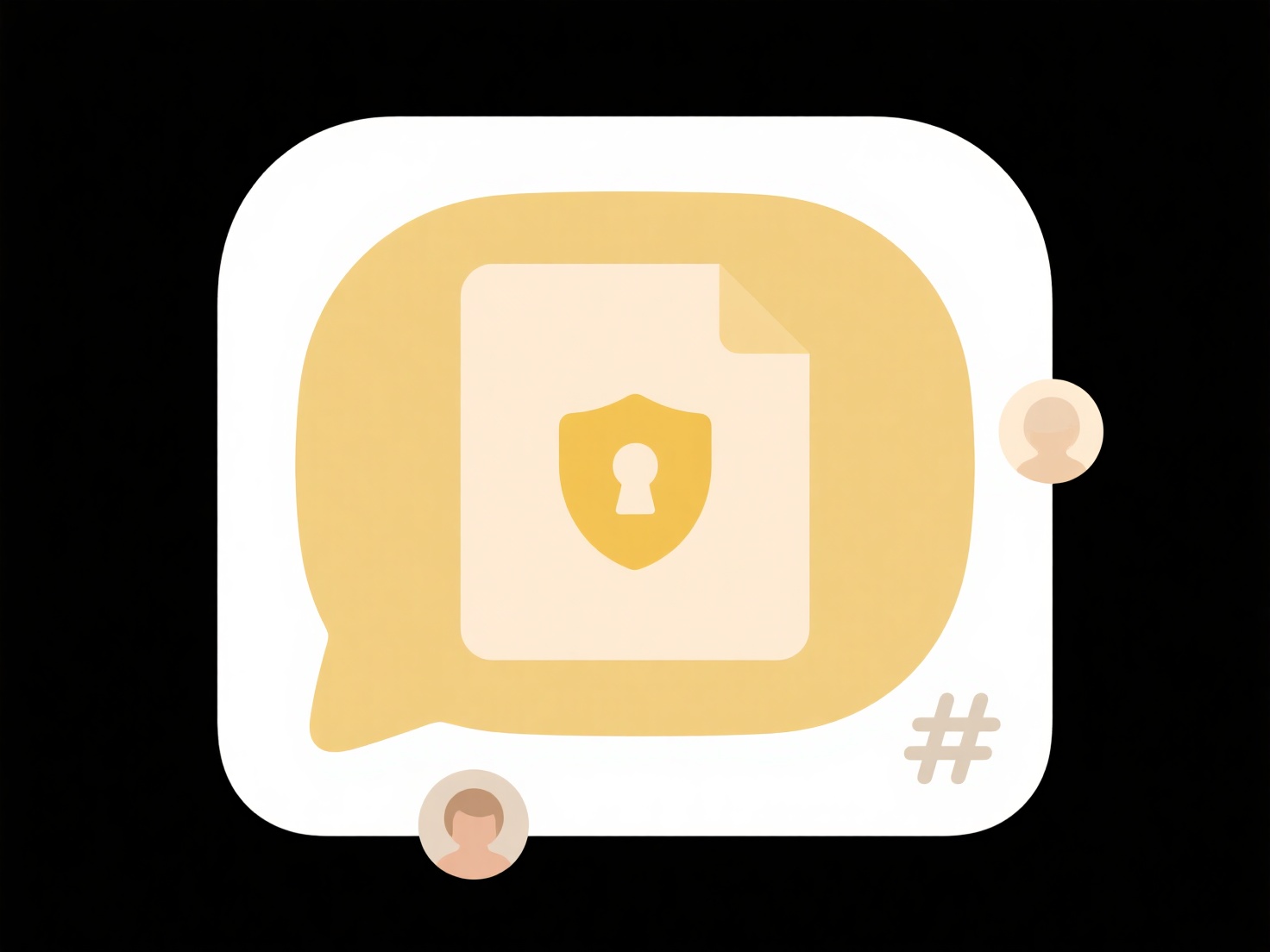
The primary advantage is preventing wasted storage space and maintaining an organized workflow. However, limitations exist; large libraries require time to generate checksums, and very rare false positives can occur. This capability significantly streamlines project management, encouraging efficient practices and reducing manual file comparison efforts across creative and technical fields.
Quick Article Links
How do I open a .xlsx file?
A .xlsx file is a spreadsheet file format created by Microsoft Excel, part of the Office Open XML (OOXML) standard. It d...
What’s the difference between Save and Export?
Save refers to storing your file in the application's default format, preserving all editable data, settings, and layers...
Can I mark files as “safe duplicates” to skip in future scans?
The "safe duplicates" feature allows you to specifically mark certain duplicate files as intentionally identical and exe...