
The "safe duplicates" feature allows you to specifically mark certain duplicate files as intentionally identical and exempt them from future duplicate scans. Instead of deleting or moving these files, you designate them as known, acceptable duplicates that your duplicate finding software should skip during subsequent checks. This differs from merely ignoring folders; it directly targets specific duplicated files identified in past scans, acknowledging they serve a purpose where duplication is necessary.
This is particularly valuable for managing intentionally copied files. For example, a graphic designer might mark logo variations (e.g., logo_black.png and logo_white.png) stored across multiple project folders as safe duplicates to avoid irrelevant scan results. Similarly, software developers might mark identical configuration files required for different environments (like dev.config and prod.config) as safe to prevent them from being flagged needlessly.
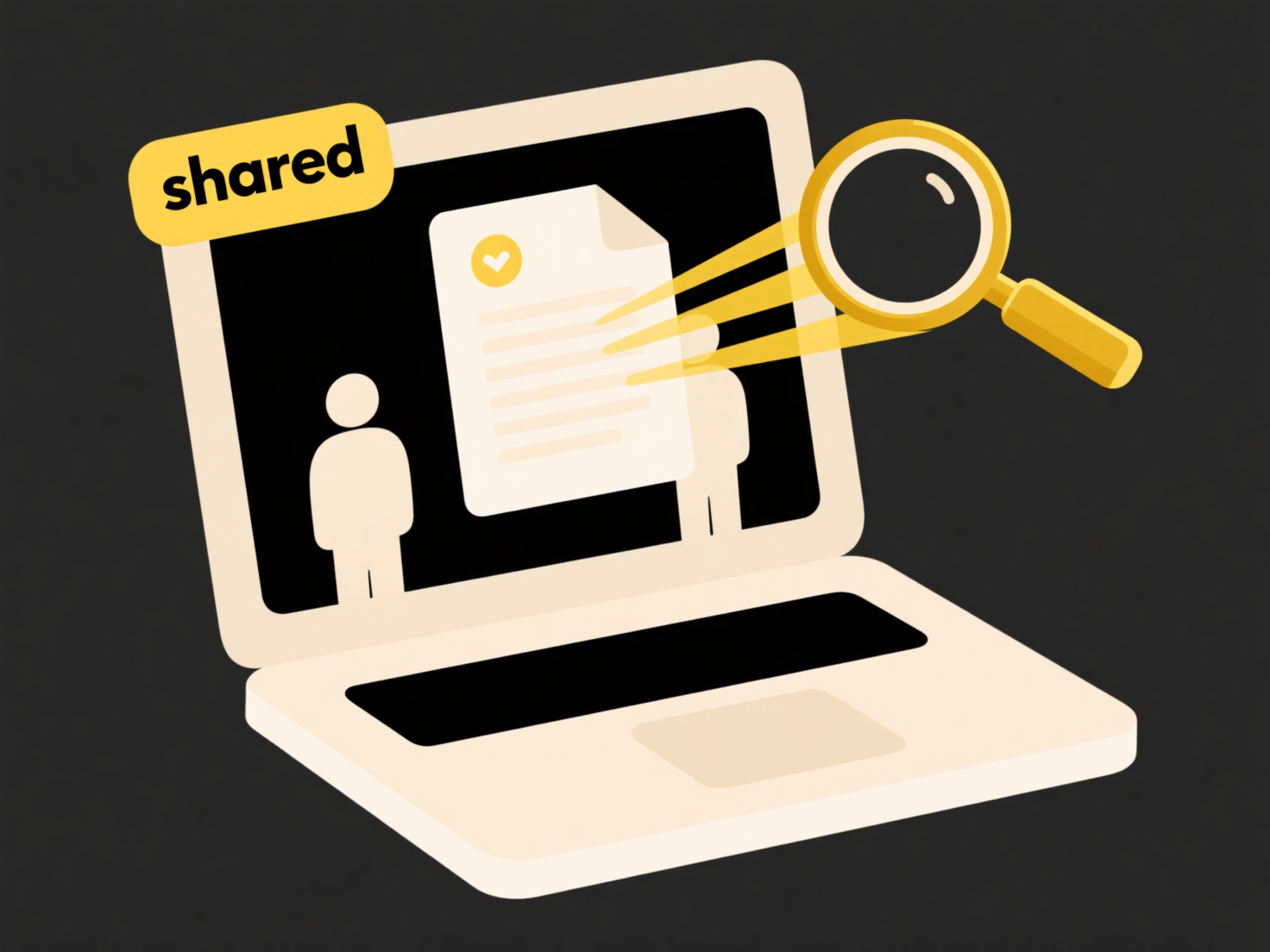
Marking safe duplicates significantly saves time by reducing scan clutter and manual review effort. However, careful selection is essential to avoid marking potentially wasteful or harmful duplicates that should actually be cleaned up. Future implementations might offer advanced verification (like requiring matching file hashes) to automate some oversight. Always verify such exclusions periodically, as manually overriding scan results carries a risk of overlooking actual redundancy or inefficiency if used too broadly.
Can I mark files as “safe duplicates” to skip in future scans?
The "safe duplicates" feature allows you to specifically mark certain duplicate files as intentionally identical and exempt them from future duplicate scans. Instead of deleting or moving these files, you designate them as known, acceptable duplicates that your duplicate finding software should skip during subsequent checks. This differs from merely ignoring folders; it directly targets specific duplicated files identified in past scans, acknowledging they serve a purpose where duplication is necessary.
This is particularly valuable for managing intentionally copied files. For example, a graphic designer might mark logo variations (e.g., logo_black.png and logo_white.png) stored across multiple project folders as safe duplicates to avoid irrelevant scan results. Similarly, software developers might mark identical configuration files required for different environments (like dev.config and prod.config) as safe to prevent them from being flagged needlessly.
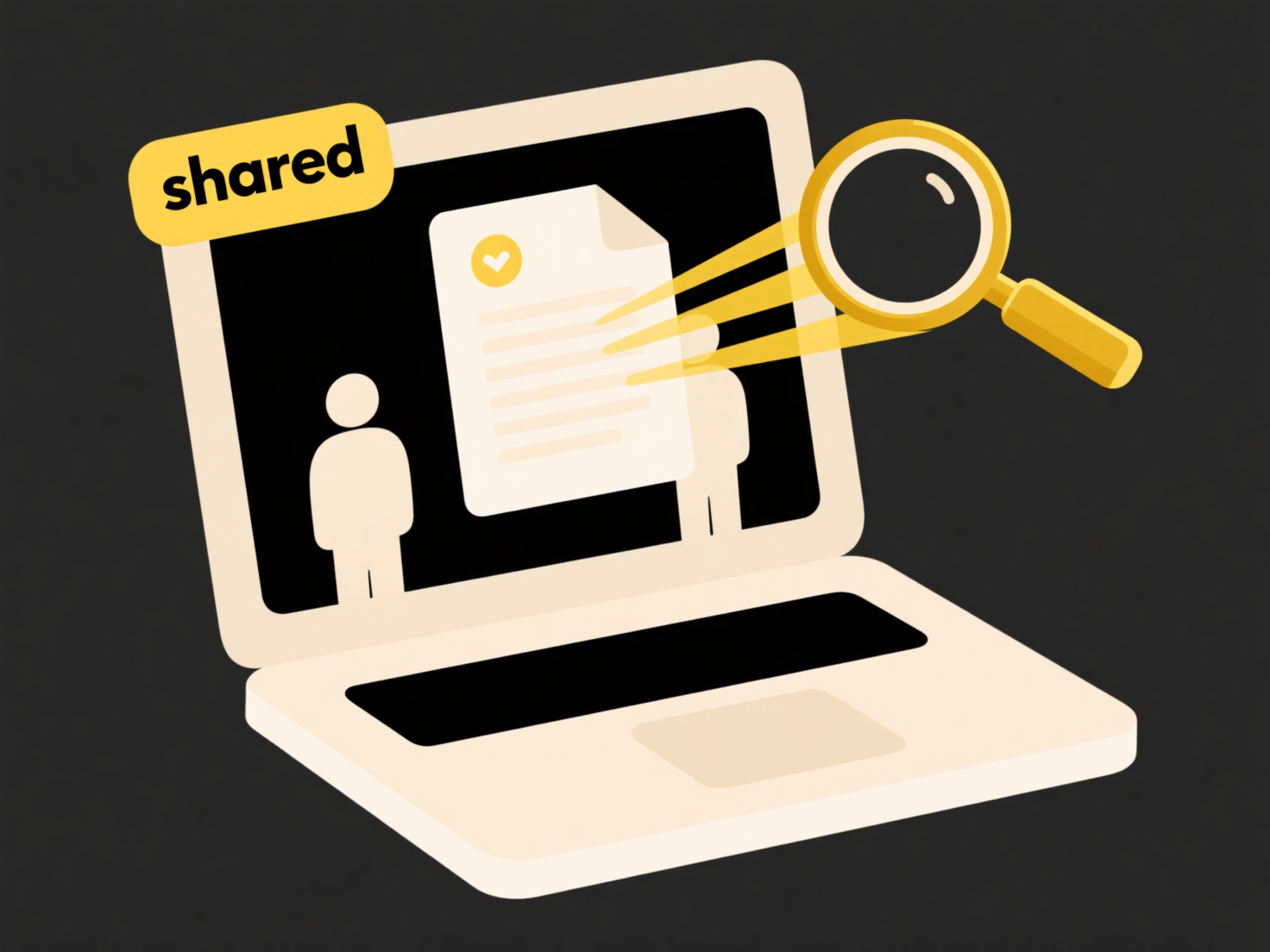
Marking safe duplicates significantly saves time by reducing scan clutter and manual review effort. However, careful selection is essential to avoid marking potentially wasteful or harmful duplicates that should actually be cleaned up. Future implementations might offer advanced verification (like requiring matching file hashes) to automate some oversight. Always verify such exclusions periodically, as manually overriding scan results carries a risk of overlooking actual redundancy or inefficiency if used too broadly.
Related Recommendations
Quick Article Links
Can I recover a file that was never manually saved?
Recovering unsaved files is often possible because many applications automatically create temporary backups while you wo...
Can I automate file routing to folders?
Automating file routing to folders refers to setting up rules or using software to automatically move specific files fro...
What are the best practices for naming files?
Good file naming involves creating descriptive, consistent names using agreed-upon rules, separating words with hyphens ...