
Grouping duplicates within a time range means identifying and bundling identical items that were created or modified during a specific, user-defined period. Unlike basic duplicate detection, which finds copies regardless of when they appeared, this method adds a temporal filter. It focuses specifically on duplicates emerging within a set duration, such as the past hour, day, or week, ignoring duplicates occurring outside that window.
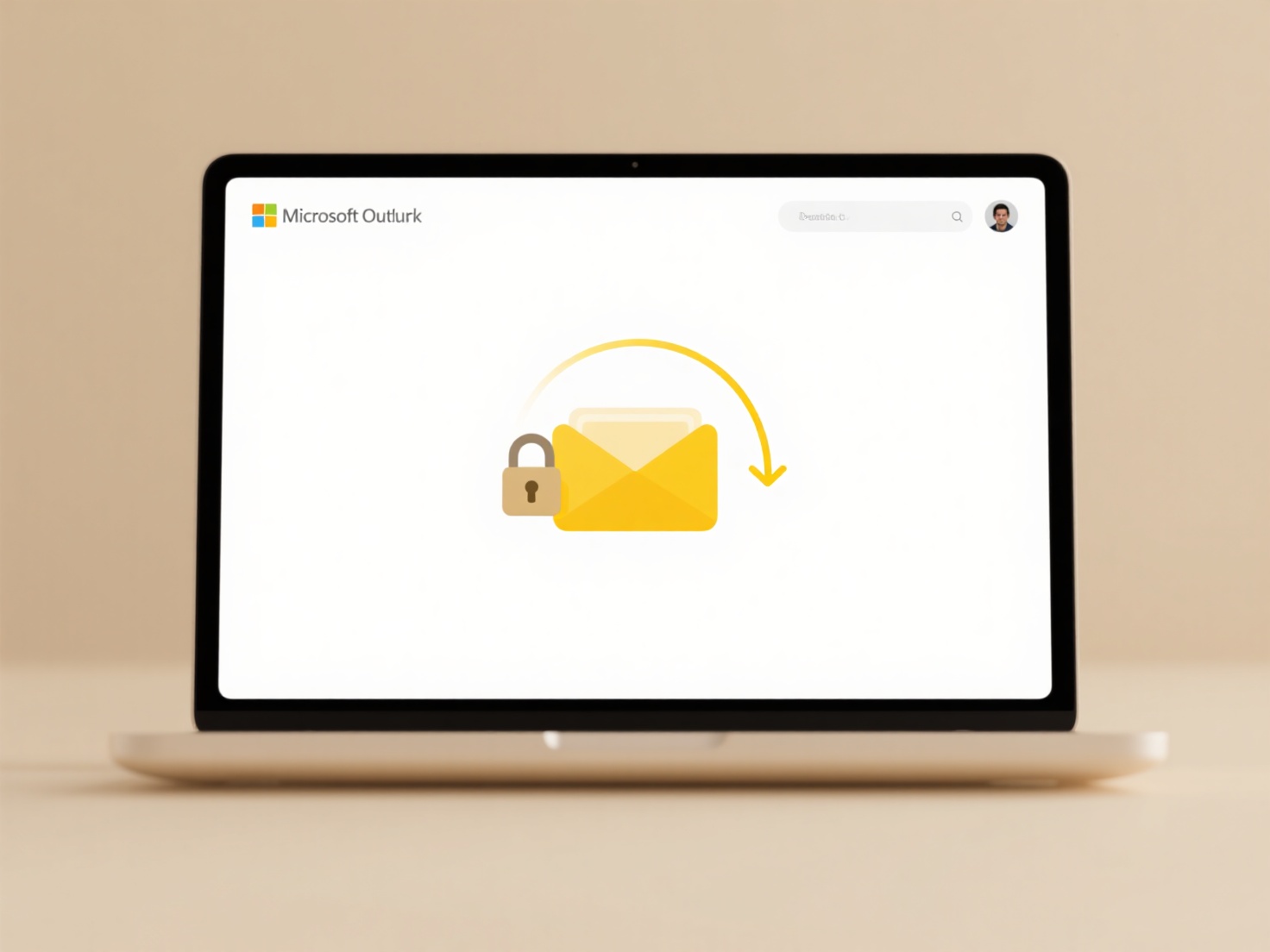
This is practically used for targeted cleanup tasks. For example, system administrators might group files duplicated only during a particular overnight backup window for deletion, preserving older necessary copies. Data analysts might use features in spreadsheet tools or data pipelines to find and merge duplicates recorded within the same daily data import run, ensuring a single instance before downstream processing.
The key advantage is efficiency, allowing precise action on recent duplicates without reviewing an entire dataset. However, its limitation is reliance on accurate timestamps; inconsistent or missing metadata reduces effectiveness. This capability, often found in file managers and specialized deduplication tools, supports proactive data hygiene but requires systems to maintain reliable creation/modification times for broader adoption.
Can I group duplicates created within a time range?
Grouping duplicates within a time range means identifying and bundling identical items that were created or modified during a specific, user-defined period. Unlike basic duplicate detection, which finds copies regardless of when they appeared, this method adds a temporal filter. It focuses specifically on duplicates emerging within a set duration, such as the past hour, day, or week, ignoring duplicates occurring outside that window.
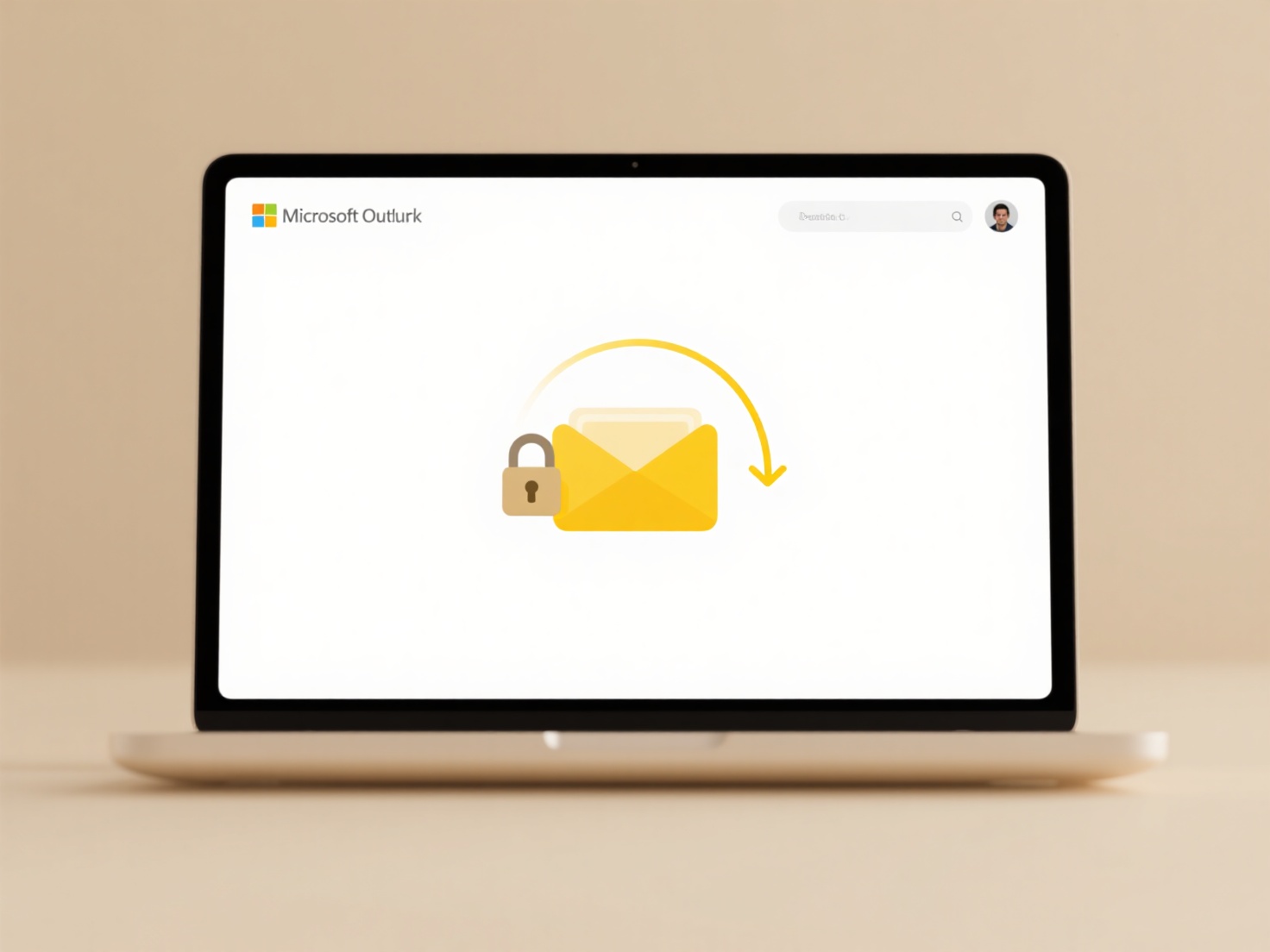
This is practically used for targeted cleanup tasks. For example, system administrators might group files duplicated only during a particular overnight backup window for deletion, preserving older necessary copies. Data analysts might use features in spreadsheet tools or data pipelines to find and merge duplicates recorded within the same daily data import run, ensuring a single instance before downstream processing.
The key advantage is efficiency, allowing precise action on recent duplicates without reviewing an entire dataset. However, its limitation is reliance on accurate timestamps; inconsistent or missing metadata reduces effectiveness. This capability, often found in file managers and specialized deduplication tools, supports proactive data hygiene but requires systems to maintain reliable creation/modification times for broader adoption.
Quick Article Links
What naming convention should I use for daily logs or journals?
A naming convention for daily logs is a consistent method for labeling journal files or entries. It helps identify conte...
Can I open screenshots from iPhone on my PC?
Yes, you can open screenshots taken on an iPhone on your PC. iPhone screenshots are standard PNG image files, universall...
How do I create a new folder while saving?
Creating a new folder while saving refers to the process of simultaneously generating a new file directory and placing t...