
Handling multilingual file names means managing files containing characters from diverse languages like Japanese, Arabic, or Cyrillic, not just ASCII letters. This presents challenges due to potential character encoding mismatches (UTF-8 vs. legacy systems), inconsistent rendering across platforms, and filesystem limitations for specific symbols. Unlike English-only names, multilingual names require standardized Unicode encoding to ensure consistent display and prevent corruption during transfer or storage.
Common use cases include design teams collaborating internationally using tools like Adobe Creative Cloud, where files might mix English descriptions with Japanese Kanji client names. Financial institutions operating globally may name compliance documents using Arabic customer details alongside English text, necessitating proper Unicode support in platforms like SharePoint to avoid access issues.
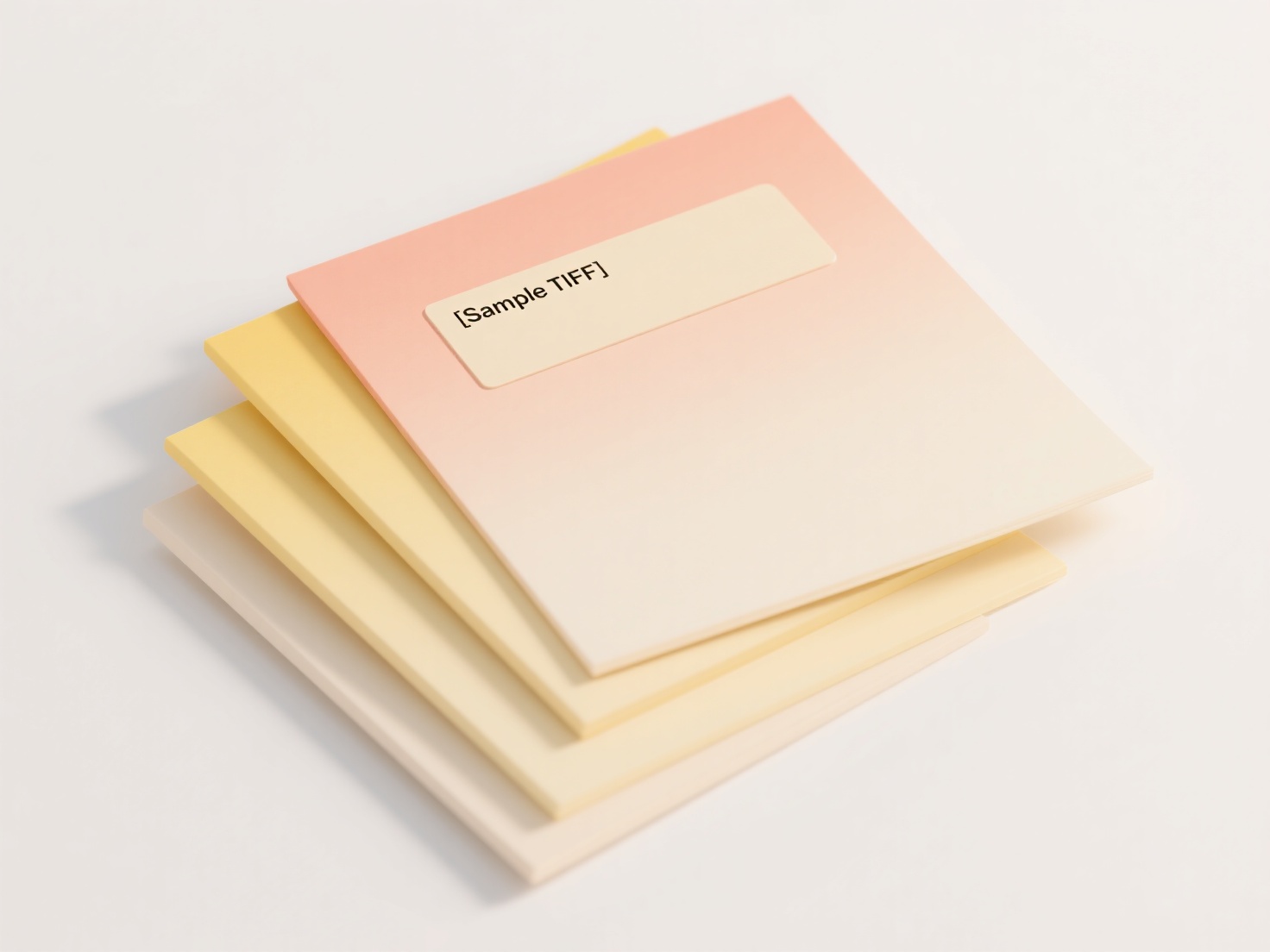
Adopting UTF-8 encoding universally resolves most compatibility issues and supports all languages, facilitating global collaboration. Limitations arise when sharing files via legacy systems or email attachments lacking UTF-8 enforcement, causing garbled names. Future developments focus on broader Unicode normalization to minimize duplicate file risks. Ethical implementation ensures inclusivity for users regardless of native script, though careful validation for banned characters remains essential to maintain system integrity and prevent data loss.
How do I handle file names in multiple languages?
Handling multilingual file names means managing files containing characters from diverse languages like Japanese, Arabic, or Cyrillic, not just ASCII letters. This presents challenges due to potential character encoding mismatches (UTF-8 vs. legacy systems), inconsistent rendering across platforms, and filesystem limitations for specific symbols. Unlike English-only names, multilingual names require standardized Unicode encoding to ensure consistent display and prevent corruption during transfer or storage.
Common use cases include design teams collaborating internationally using tools like Adobe Creative Cloud, where files might mix English descriptions with Japanese Kanji client names. Financial institutions operating globally may name compliance documents using Arabic customer details alongside English text, necessitating proper Unicode support in platforms like SharePoint to avoid access issues.
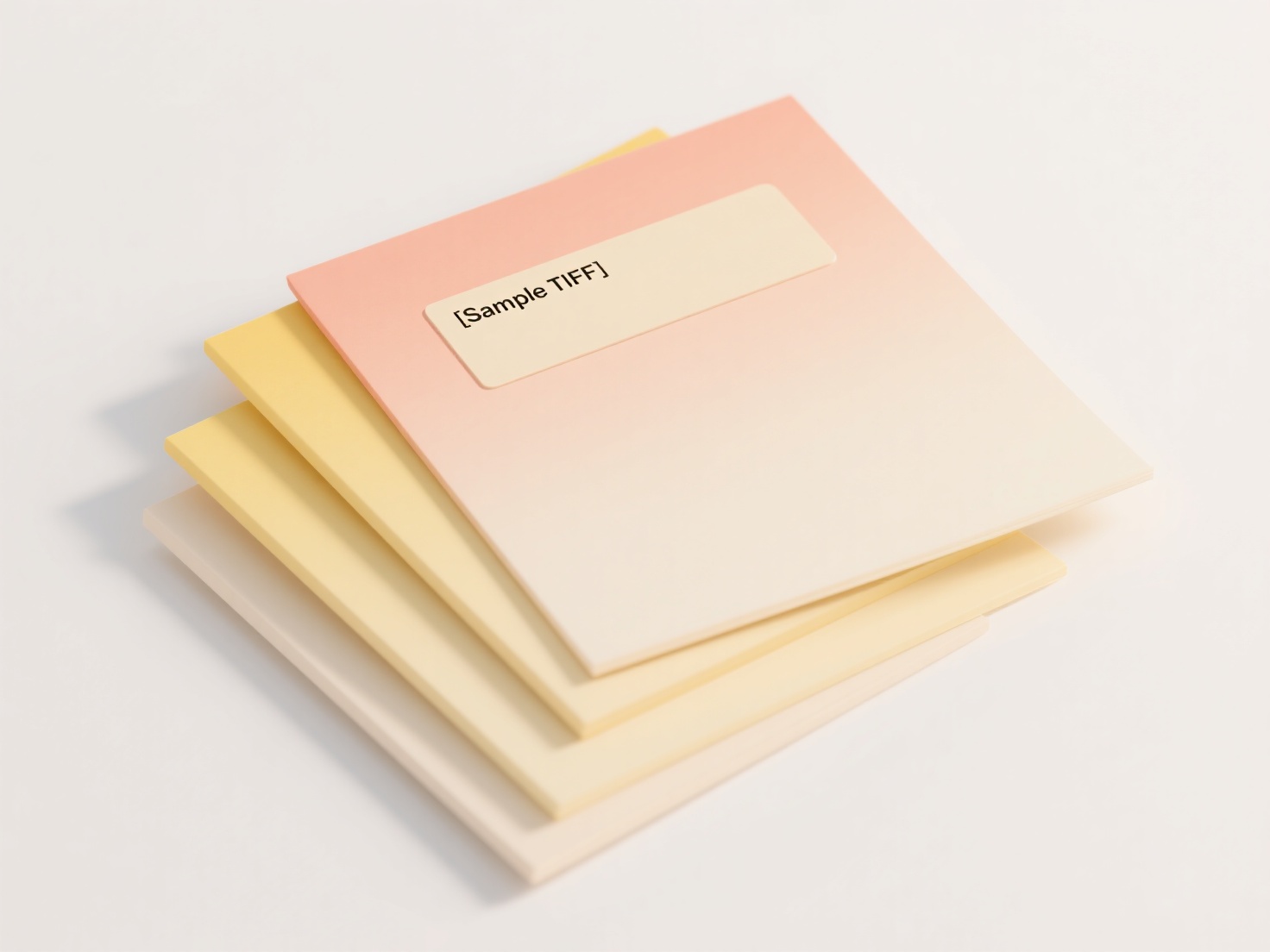
Adopting UTF-8 encoding universally resolves most compatibility issues and supports all languages, facilitating global collaboration. Limitations arise when sharing files via legacy systems or email attachments lacking UTF-8 enforcement, causing garbled names. Future developments focus on broader Unicode normalization to minimize duplicate file risks. Ethical implementation ensures inclusivity for users regardless of native script, though careful validation for banned characters remains essential to maintain system integrity and prevent data loss.
Related Recommendations
Quick Article Links
How do I rename subtitles to match the video name?
Renaming subtitles to match video filenames means assigning a subtitle file (like .srt or .vtt) the same name as its cor...
How can I replace spaces with underscores in file names?
Replacing spaces with underscores means modifying a file's name so that every space character (` `) is changed to an und...
What file formats does Wisfile support for recognition and renaming?
What file formats does Wisfile support for recognition and renaming? Wisfile supports recognition and renaming of comm...