
Cloud storage platforms generally support organizing files into folders, much like you do on your computer's local hard drive. This fundamental structure allows you to create parent folders, subfolders, and nested hierarchies to categorize documents, images, videos, and other files. While the underlying technology involves synchronizing data across remote servers and your devices, the user experience of dragging and dropping files into folders is intentionally designed to mimic the familiar local approach for ease of use.
In practice, services like Google Drive, Dropbox, Microsoft OneDrive, and iCloud Drive all utilize this folder-based organization extensively. For instance, a marketing team might create a top-level folder for a campaign, with subfolders named "Graphics," "Copy," and "Presentations." An individual might create folders like "Personal Finances 2024" or "Vacation Photos" to keep their cloud-stored documents and pictures orderly, accessible via the service's website, desktop app, or mobile app.
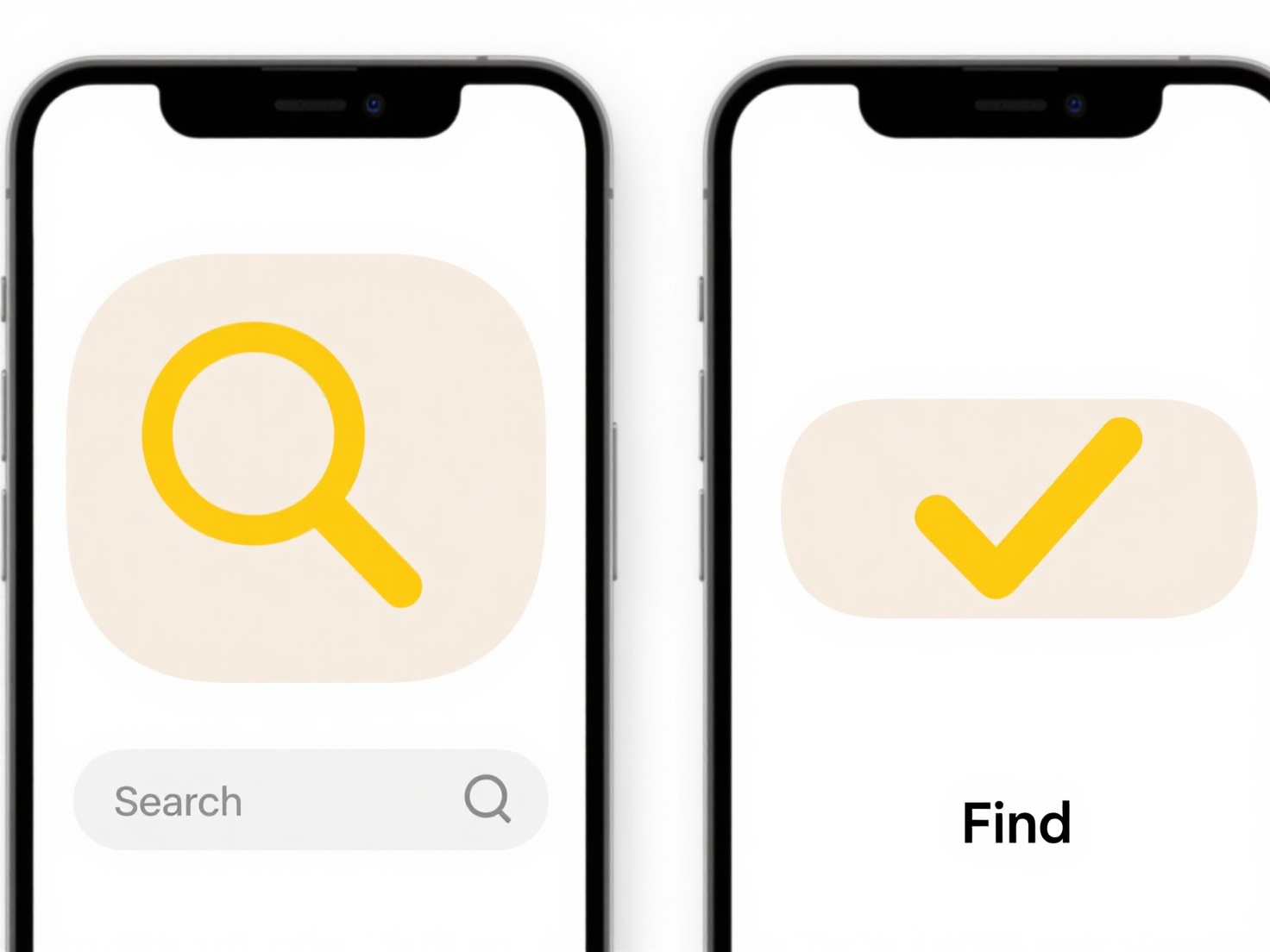
The main advantage is the intuitive organization and easy access across all your devices. However, platform-specific limitations can sometimes exist, such as varying maximum folder depths or synchronization conflicts if files are moved simultaneously in conflicting ways. Despite these minor differences compared to purely local storage, the folder paradigm remains a core and expected feature in cloud storage, promoting efficient file management from anywhere.
Can I organize cloud files into folders like I do locally?
Cloud storage platforms generally support organizing files into folders, much like you do on your computer's local hard drive. This fundamental structure allows you to create parent folders, subfolders, and nested hierarchies to categorize documents, images, videos, and other files. While the underlying technology involves synchronizing data across remote servers and your devices, the user experience of dragging and dropping files into folders is intentionally designed to mimic the familiar local approach for ease of use.
In practice, services like Google Drive, Dropbox, Microsoft OneDrive, and iCloud Drive all utilize this folder-based organization extensively. For instance, a marketing team might create a top-level folder for a campaign, with subfolders named "Graphics," "Copy," and "Presentations." An individual might create folders like "Personal Finances 2024" or "Vacation Photos" to keep their cloud-stored documents and pictures orderly, accessible via the service's website, desktop app, or mobile app.
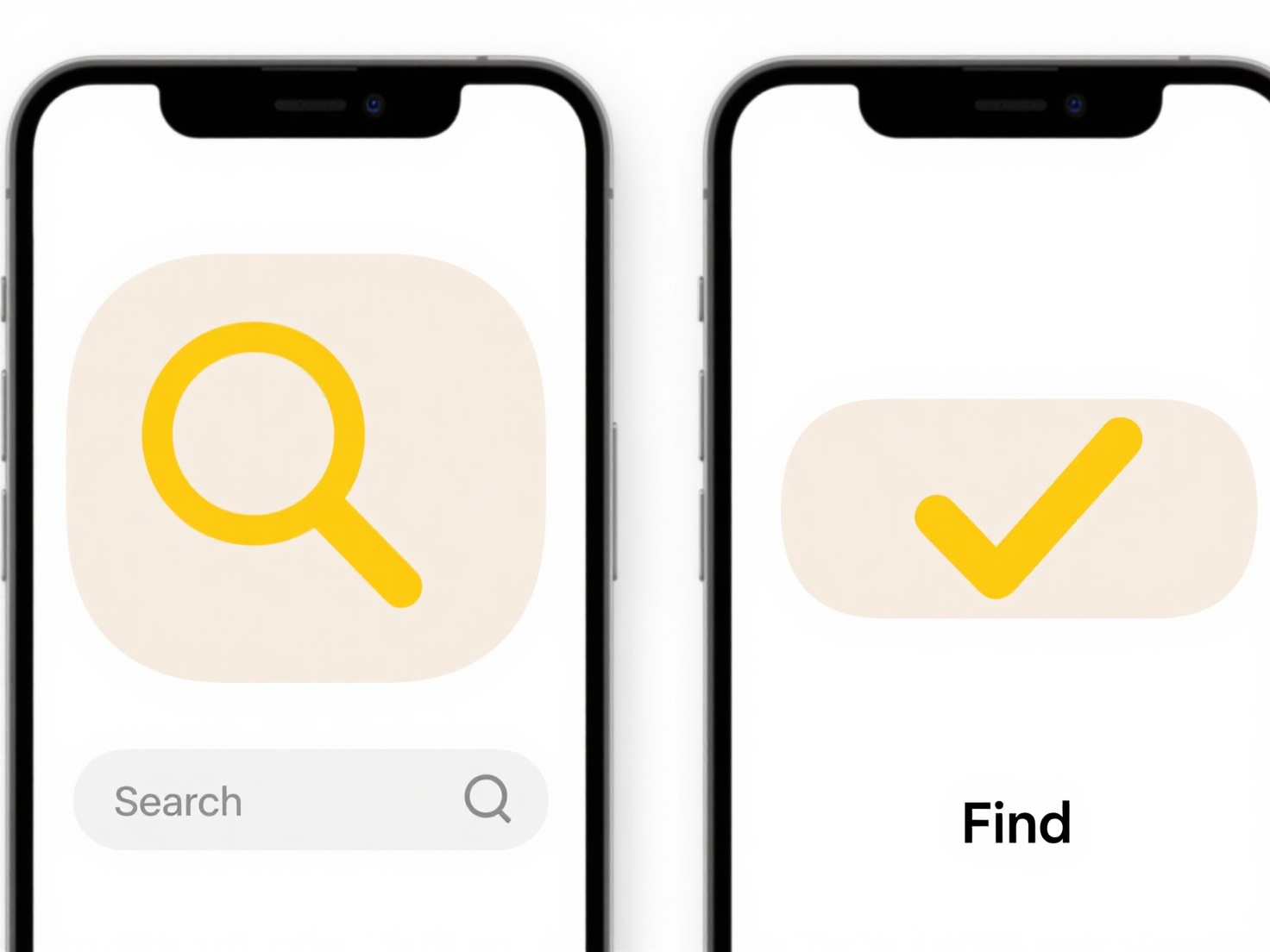
The main advantage is the intuitive organization and easy access across all your devices. However, platform-specific limitations can sometimes exist, such as varying maximum folder depths or synchronization conflicts if files are moved simultaneously in conflicting ways. Despite these minor differences compared to purely local storage, the folder paradigm remains a core and expected feature in cloud storage, promoting efficient file management from anywhere.
Quick Article Links
Can photo library apps detect visual duplicates?
Photo library apps can identify visual duplicates—images appearing visually identical despite variations in metadata, re...
What tools can help enforce consistent file naming automatically?
What tools can help enforce consistent file naming automatically? Maintaining consistent file naming across numerous d...
How can I automatically generate folder structures for recurring projects?
How can I automatically generate folder structures for recurring projects? Establishing uniform folder hierarchies for...